- Home
- Cloud Computing Courses
- VMware Training


Real-time Use cases | 24/7 Lifetime Support | Certification Based Curriculum |
Flexible Schedules | One-on-one doubt clearing | Career path guidance |
MindMajix's VMware training equips you with the practical skills to design, deploy, and manage virtualization and cloud infrastructure solutions. You will gain comprehensive knowledge of VMware, including networking, storage, and cloud management.
MindMajix's VMware course curriculum is structured around key modules that equip learners to manage and implement virtualization efficiently in complex IT environments. We have updated our course content to cover VMware vSphere ESXi 9.0.0.0100 and VMware Workstation 17.6 Pro, both released in July 2025, to keep learners up to date with the latest features of VMware.
Virtualization is a process of creating virtual representation. This module explains the process of virtualization and gives detailed knowledge of VMWare products, VMWare ESXi features, and its components.
ESXi server is computer virtualization software that is used to facilitate centralized management for data center applications as well as enterprise desktops. In this module, you’ll learn how to plan and deploy ESXi Server through best practices.
A virtual machine is a software that gives the same results as a physical computer do and it is created within-host. These virtual machines include a log file,configuration, and virtual disk file. In this section, you’ll learn how to create and remove virtual machines, deploy VMWare tools, and more.
This section deals with major concepts of virtual machines such as memory and process management. You’ll also gain expertise in CPU allocation, ballooning, and transparent page sharing for the smooth functioning of the virtualization process.
This section will give you comprehensive knowledge of how to manage the storage sphere. You’ll also master the techniques such as adding ISCSI, NAS, FC SAN storage, configuring VMFS partitions, configuring storage adapters, and more.
In this module, you’ll get a brief idea about security policies, network topologies, and Networks adapters. You’ll also learn to configure the traffic shaping policies along with distributed switches to manage the networking system in vSphere.
This section describes the features, components, editions and installation of VMware Vcenter server5.0.
This section gives you detailed knowledge on how to manage the virtual machines using the VMWare Vcenter server. Also, you’ll master the techniques like creating, cloning, migrating, and deploying for the smooth functioning of VMware virtual machines.
This section explains about user access and authentication. You’ll learn how to create and modify user, assign authentication to users, manage the ESXi firewall in order to meet the security policies of VMware virtual machines.
14+ More lessons
Most of the VMware / VMware vSphere Jobs in the industry expect the following add-on skills. Hence, we offer these skills-set as FREE Courses (Basics) to ease your learning process and help you stay ahead of the competition.
Our VMware Training course aims to deliver quality training that covers solid fundamental knowledge on core concepts with a practical approach. Such exposure to the current industry use-cases and scenarios will help learners scale up their skills and perform real-time projects with the best practices.
10 hrs of Self-Paced Videos

Get Pricing
20 hrs of Remote Classes in Zoom/Google meet
2026 Batches
Start - End
Local Time
Weekend
Jan 24 - Feb 08
07:00 PM
Weekdays
Jan 27 - Feb 11
07:00 PM
Weekend
Jan 31 - Feb 15
09:00 AM
Weekdays
Feb 03 - Feb 18
09:00 AM
Customize your schedule here

Empower your team with new skills to Enhance their performance and productivity.

Course Completion Certificate:
MindMajix will issue the VMware course completion certificate once you complete all quizzes and assessments included in the training.
VMware Certifications:
Our VMware course curriculum closely aligns with the official VMware certification exams, as shown in the table below. Learning these modules helps strengthen your VMware skills and pass the exams effortlessly. You will take the next step in your career with confidence.
| Certification Exam | Exam Topics | MindMajix Course Modules |
|
VMware Certified Professional - VMware vSphere Foundation 9.0 Administrator (2V0-16.25) |
VMware vSphere Foundation Fundamentals |
|
| Deploy, Configure, and Operate VMware vSphere Foundation (VVF) |
|
|
| VMware Certified Technical Associate - Data Center Virtualization 2024 (VCTA-DCV) | Architecture and Technologies |
|
| Installing, Configuring, and Setting Up |
|
|
| Administrative and Operational Tasks |
|
Once you complete the VMware training at mindmajix, you'll be assisted in the certification process. visit the official site to register for the exam. Take the exam and attain a passing score, to get certified.
VMware Certified Professional - Data Center Virtualisation
Duration: 115 Minutes
Passing Score: 300 Marks
Cost: $250(Depends on Location)

Learn from the certified and real time working professionals.

Sonu , having 15+ yrs of experience
Specialized in:VMware, Vcloud, VMWare Horizon
Sonu has got 15+ years of industrial experience working for global MNCs. He chose to deliver online training and contribute informative articles and blogs to various websites to share his technical expertise.
Mindmajix is awesome responsive online training portal, it is well designed and flexible online Education Portal. I got Trained in VMware and am now currently working in that platform only. Thanks to mindmajix.
I got Detailed learning Experience in VMware Training. Thanks for the Trainer and mindmajix for providing me such a useful stuff.
Lead - Salesforce Cloud, D&IT
Senior Technical Manager
Global Head of Infra, Security and Networks,
Business Analyst at American Red Cross, Culpeper, Virginia, United States
IT Business Systems Analyst, Sales Applications • CX GTM Global Program Manager - WomenConnect
Team Leader - DB Admin
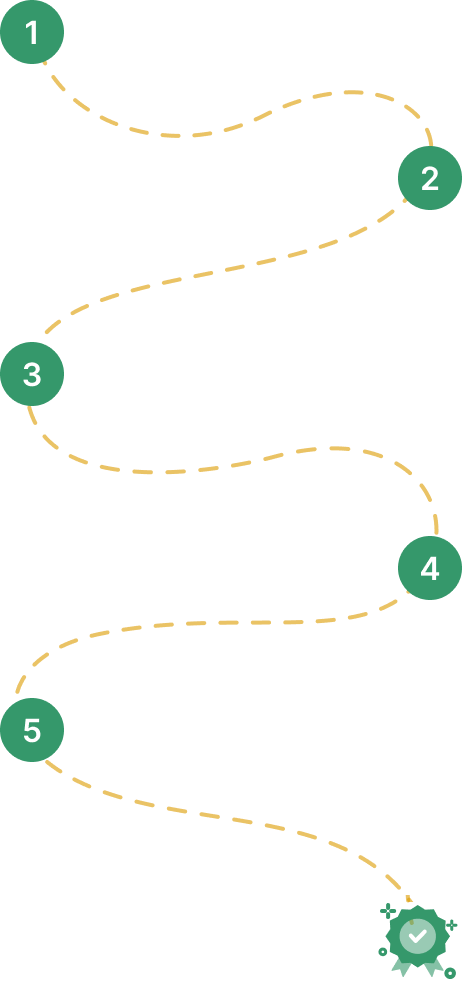

Our work-support plans provide precise options as per your project tasks. Whether you are a newbie or an experienced professional seeking assistance in completing project tasks, we are here with the following plans to meet your custom needs:
To meet the learning needs of people spread across various geographical locations, we are offering our high-quality training services at the location of your choice to ensure you obtain maximum impact for your training investment. Choose your city below.
