- Home
- Software Automation Testing Courses
- Cypress Training


Real-time Use cases | 24/7 Lifetime Support | Certification Based Curriculum |
Flexible Schedules | One-on-one doubt clearing | Career path guidance |
The Cypress certification training course from MindMajix will show you how to automate web application testing using a comprehensive testing framework. Our industry experts help you automate different types of software testing like UI testing, Cross-Browser testing, API testing, BDD-based testing, etc. This online Cypress training makes you acquainted with the concepts like Cypress Installation, Test Structure, Cypress JSON files, Tooltips, Handling Frames, Cypress Assertions, etc. Along with these concepts, trainees will also work on industry scenarios and real-time projects to get familiarized with performing software testing activities. Enroll in our Cypress online course to advance your career growth
The Cypress automation course is designed to give you a 100% practical and actionable overview of the topics used in the Cypress Automation projects.
Most of the Cypress Jobs in the industry expect the following add-on skills. Hence, we offer these skills-set as FREE Courses (Basics) to ease your learning process and help you stay ahead of the competition.
Our Cypress Training course aims to deliver quality training that covers solid fundamental knowledge on core concepts with a practical approach. Such exposure to the current industry use-cases and scenarios will help learners scale up their skills and perform real-time projects with the best practices.
25 hrs of Self-Paced Videos
$ 160Save20%
$ 200
Get Full Access
25 hrs of Remote Classes in Zoom/Google meet
2026 Batches
Start - End
Local Time
Weekend
Feb 28 - Mar 15
07:00 PM
Weekdays
Mar 03 - Mar 18
07:00 PM
Weekend
Mar 07 - Mar 22
09:00 AM
Weekdays
Mar 10 - Mar 25
09:00 AM
Customize your schedule here
$ 400Save20%
$ 500
Empower your team with new skills to Enhance their performance and productivity.

Passing Cypress Quizzes & Assessment exams is mandatory to attain the Cypress Course Completion certificate

Thank you Mindmajix for providing an outstanding Trainer and ensuring my course has completed on time. My whole learning experience during course duration was excellent with Trainer Asim Sir, He is very good with his teaching skills N overall makes you comfort N confident, Thank you I learnt Cypress in short duration and started working on it with confidence, Thank you
Hyderabad
Cypress training was terrific. It comprises 70% practical and 30% theory. All the live training sessions are good, and the LMS platform is helpful for revising the concepts. The supporting team was available 24/7 and solved every doubt. I am thrilled with the learning.
Student
MindMajix’s Cypress training program was created professionally and completely coordinated with the Cypress certification exam. Moreover, the trainer was knowledgeable, professional, and probably the best. Overall, the course was worth the price.
Student
Lead - Salesforce Cloud, D&IT
Senior Technical Manager
Global Head of Infra, Security and Networks,
Business Analyst at American Red Cross, Culpeper, Virginia, United States
IT Business Systems Analyst, Sales Applications • CX GTM Global Program Manager - WomenConnect
Team Leader - DB Admin
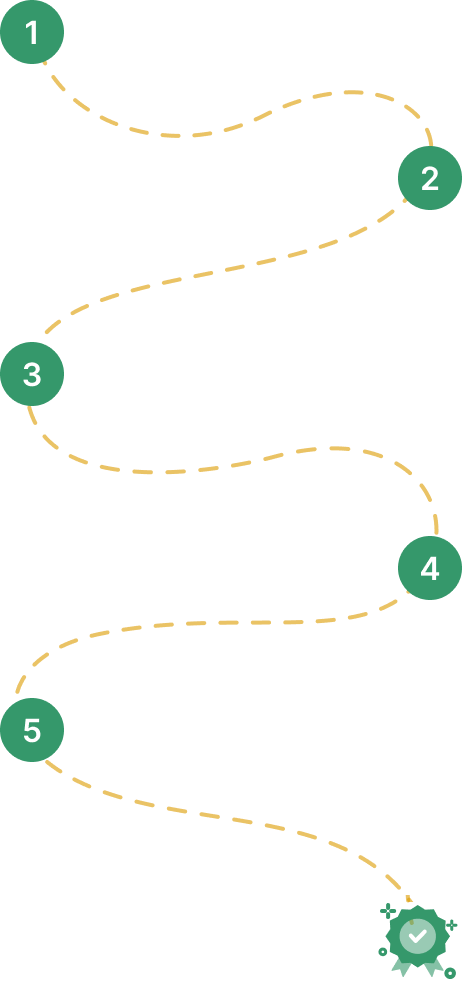

Our work-support plans provide precise options as per your project tasks. Whether you are a newbie or an experienced professional seeking assistance in completing project tasks, we are here with the following plans to meet your custom needs:
To meet the learning needs of people spread across various geographical locations, we are offering our high-quality training services at the location of your choice to ensure you obtain maximum impact for your training investment. Choose your city below.
