- Home
- Application Development Courses
- Liferay System Administrator Training


Real-time Use cases | 24/7 Lifetime Support | Certification Based Curriculum |
Flexible Schedules | One-on-one doubt clearing | Career path guidance |
Mindmajix Liferay System Administrator Training helps the participants to employ Liferay in a production environment successfully. You can learn to prepare a Liferay deployment correctly. This course also covers clusters, instances and managing plugins which will prepare you for successful system management. This course also includes Installing Fix Packs Using the Patching Tool, Using External Services for Document Previews, Syncing the Database Cache across your Cluster and etc.
You will be exposed to the complete Liferay System Administrator Trainingcourse details in the below sections.
Installing a Liferay Bundle
Connecting to external databases and mail servers
Installing Liferay Manually on an Existing Application Server
Server Administration through the Control Panel
Plugin Management
Liferay Marketplace
Configuring Liferay Services Oriented Architecture
Introduction to Cluster Design
Creating a Liferay Cluster
Principles of Liferay Clustering
Configuring Quartz for Job Scheduling
Syncing the Database Cache across your Cluster
Clustering Documents and Media
Syncing Search Indexes
Setting up a Solr Server
Session Replication
Load Balancing using Apache
Deploying Plugins across a Cluster
Using External Services for Document Previews
Setting up ImageMagick Higher Quality Image Previews
Setting up LibreOffice for Document Conversion
Configuring Xuggler for Audio/Video Previews
Setting up Liferay as a WSRP Producer and Consumer
Load Testing
Profiling
Memory Management
Garbage Collection
Cache Optimization
Optimizing Lucene
Configuring a Content Delivery Network
Database Sharding
Liferay Monitoring
Backing Up a Liferay Installation
Upgrading Liferay
Installing Fix Packs Using the Patching Tool
Most of the Liferay System Administrator Jobs in the industry expect the following add-on skills. Hence, we offer these skills-set as FREE Courses (Basics) to ease your learning process and help you stay ahead of the competition.
Our Liferay System Administrator Training course aims to deliver quality training that covers solid fundamental knowledge on core concepts with a practical approach. Such exposure to the current industry use-cases and scenarios will help learners scale up their skills and perform real-time projects with the best practices.
30 hrs of Self-Paced Videos

Get Pricing
30 hrs of Remote Classes in Zoom/Google meet
2026 Batches
Start - End
Local Time
Weekdays
Feb 24 - Mar 11
07:00 PM
Weekend
Feb 28 - Mar 15
07:00 PM
Weekdays
Mar 03 - Mar 18
09:00 AM
Weekend
Mar 07 - Mar 22
09:00 AM
Customize your schedule here

Empower your team with new skills to Enhance their performance and productivity.

Passing Liferay System Administrator Quizzes & Assessment exams is mandatory to attain the Liferay System Administrator Course Completion certificate

Student
Student
Student
Lead - Salesforce Cloud, D&IT
Senior Technical Manager
Global Head of Infra, Security and Networks,
Business Analyst at American Red Cross, Culpeper, Virginia, United States
IT Business Systems Analyst, Sales Applications • CX GTM Global Program Manager - WomenConnect
Team Leader - DB Admin
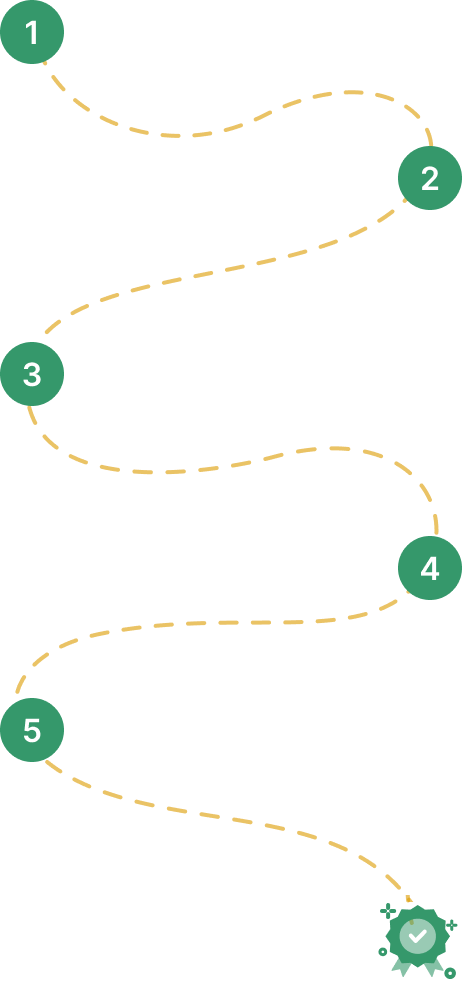

Our work-support plans provide precise options as per your project tasks. Whether you are a newbie or an experienced professional seeking assistance in completing project tasks, we are here with the following plans to meet your custom needs: