- Home
- Business Intelligence and Analytics Courses
- MSBI Training


Real-time Use cases | 24/7 Lifetime Support | Certification Based Curriculum |
Flexible Schedules | One-on-one doubt clearing | Career path guidance |
MindMajix’s MSBI Training in Hyderabad is designed by our team of MSBI experts to help you build the best business intelligence and data warehouse solutions. In the MSBI training in Hyderabad, you will learn to implement ETL solutions, OLAP databases, data modeling, and extracting data from multiple data sources. As a part of this MSBI training in Hyderabad, trainees will work on real-time scenarios and projects to get hands-on knowledge of SSIS Package Architecture, OLE DB destination, SSIS Package deployment, Creating KPIs, customized aggregations, MDX, SSAS security, and cube processing techniques. In addition to these concepts, you will also master SSRS Architecture, Implementing filters, Advanced reporting features, and Delivering reports. Enroll in our MSBI online training in Hyderabad to become a certified MSBI developer.
You will be exposed to the complete MSBI Trainingcourse details in the below sections.
This section will help you understand the detailed process of MSBI installation and configuration..
SQL Server Integration Services (SSIS) is a component of the Microsoft SQL Server database, it is used for performing a wide range of data integration tasks. This module provides detailed knowledge of data migration techniques, how to work with dataflow transformations, SSIS packages, event handling, implement checklists, deployment procedures, and much more through best practices.
SQL Server Analysis Services (SSAS) is a part of Microsoft Business Intelligence (MSBI), used for developing Online Analytical Processing (OLAP) solutions. This section gives a brief knowledge of developing Analysis, services, databases from the dimension modeling process to the development of cubes and dimensions. You’ll also learn how to deploy and process the Analysis Services database
SQL Server Reporting Services (SSRS) is a server-based report generating software system developed by Microsoft. It is used for building custom reports from a variety of data sources. In this section, you’ll understand the terminology behind SSRS and its configuration for creating reports and visualizations.
Mindmajix offers advanced MSBI interview questions and answers along with MSBI resume samples. Take a free sample practice test before appearing in the certification to improve your chances of scoring high.
Most of the MSBI Jobs in the industry expect the following add-on skills. Hence, we offer these skills-set as FREE Courses (Basics) to ease your learning process and help you stay ahead of the competition.
Our MSBI Training course aims to deliver quality training that covers solid fundamental knowledge on core concepts with a practical approach. Such exposure to the current industry use-cases and scenarios will help learners scale up their skills and perform real-time projects with the best practices.
40 hrs of Self-Paced Videos
$ 160Save20%
$ 200
Get Full Access
40 hrs of Remote Classes in Zoom/Google meet
2026 Batches
Start - End
Local Time
Weekdays
Mar 03 - Mar 18
07:00 PM
Weekend
Mar 07 - Mar 22
09:00 AM
Weekdays
Mar 10 - Mar 25
09:00 AM
Weekend
Mar 14 - Mar 29
07:00 PM
Customize your schedule here
$ 298Save20%
$ 373
Empower your team with new skills to Enhance their performance and productivity.

Passing Microsoft Business Intelligence Quizzes & Assessment exams is mandatory to attain the Microsoft Business Intelligence Course Completion certificate

Learn from the certified and real time working professionals.

Venkat , having 13+ yrs of experience
Specialized in:Microsoft Business Intelligence
Having 13+ years of experience working closely with industry, Venkat is one of the best-certified trainers of MindMajix. He has bagged Microsoft Business Intelligence and can deliver the best technology to our trainees.
I enrolled with Mindmajix for MSBI Course. The training was excellent and well-executed by the trainer. Materials and online training videos are great. You can upgrade your skills without attending face to face sessions. I have done my certification also after taking the training here. Thanks for everything.
Very good Hands-on MSBI Learning Experience. It was helpful with recorded sessions and a detailed MSBI certification course curriculum. The trainer had covered each and every topic with real-time scenarios. Thanks to trainer and Mindmajix Team.
I joined MSBI online training at MindMajix, a good institute for MSBI and the trainer are awesome. I will suggest others to join.
Lead - Salesforce Cloud, D&IT
Senior Technical Manager
Global Head of Infra, Security and Networks,
Business Analyst at American Red Cross, Culpeper, Virginia, United States
IT Business Systems Analyst, Sales Applications • CX GTM Global Program Manager - WomenConnect
Team Leader - DB Admin
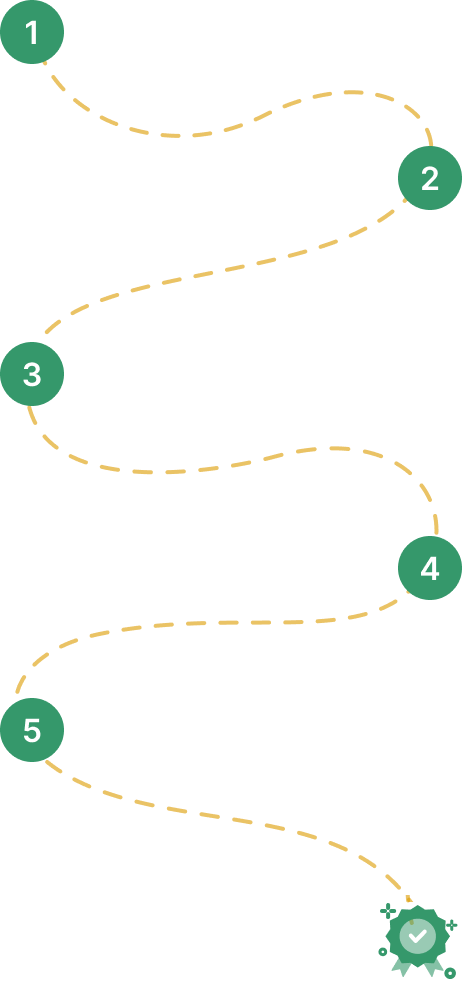

Our work-support plans provide precise options as per your project tasks. Whether you are a newbie or an experienced professional seeking assistance in completing project tasks, we are here with the following plans to meet your custom needs:
To meet the learning needs of people spread across various geographical locations, we are offering our high-quality training services at the location of your choice to ensure you obtain maximum impact for your training investment. Choose your city below.
