- Home
- Business Intelligence and Analytics Courses
- Power Platform Training


Real-time Use cases | 24/7 Lifetime Support | Certification Based Curriculum |
Flexible Schedules | One-on-one doubt clearing | Career path guidance |
MindMajix’s Power Platform certification training is available through either instructor-led live training or self-paced videos to help you master the core components of Microsoft Power Platform like Power BI, Power Apps, and Power Automate. This Power Platform training covers new updates and features of Power Platform (Power BI, Power Automate, and Power Apps) to make you an expert in gaining the insights that handle the critical business processes. Our real-time projects, Exercises, and Labs will allow you to implement your skills and prepare for the Microsoft Certified: Power Platform Fundamentals(PL - 900), Microsoft Certified: Power Platform Developer Associate(PL -400), and Microsoft Certified: Power Platform Solution Architect Exam(PL - 600). Enroll in this Power Platform online training to boost your career and upskill yourself.
Our team of experts curated this Power Platform course curriculum to deliver hands-on learning on automating the workflows to reduce manual tasks, converting unrelated data sources into detailed visuals and interactive insights, and building customized enterprise apps. The course modules are designed in such a way that they include all the in-demand skills. Explore the following Power Platform online course modules.
Module1: Overview of Microsoft Power BI
Module2: Power BI Desktop
Module3: Query Editor
Module4: Data and Relationship Views
Module5: Working in Report View for Visualizing the Results
Module6: Power BI Mobile & Power BI Service
Module7: Other Data Sources
Module1: Introduction to Power Apps
Module2: Overview of Power Apps
Module3: Getting Started with the Power Apps
Module4: Canvas Examples and Controls
Module5: Controlling the Properties of Power Apps
Module6: Notifications and Navigations
Module7: Connectors of Power Apps
Module8: SharePoint Online
Module9: Gallery, Form, Date Table
Module10: Sorting & Searching
Module11: Customizing the SharePoint form through Power Apps
Module12: Logical Condition in Power Apps
Module13: Power Apps Variables
Module14: Advance Formulas of Power Apps
Module15: Collections in Power Apps
Module16: Components of Power Apps
Module17: Custom Alerts & Popups in Power Apps
Module18: Versioning
Module19: Sharing the Power Apps
Module20: Export or Import Power Apps
Module 21: Overview of Dataverse
Module22: Overview of Model-Driven Power Apps
Module23: Power Automate
Module1: Overview of Power Automate
Module2: Create Flows and Troubleshooting
Module3: Power Automate Integration with the Office 365 Services
Module4: Personal Automation through Power Automate Desktop
Module5: AI Builder and Process Mining in the Power Automate
Most of the Power Platform Jobs in the industry expect the following add-on skills. Hence, we offer these skills-set as FREE Courses (Basics) to ease your learning process and help you stay ahead of the competition.
Our Power Platform Training course aims to deliver quality training that covers solid fundamental knowledge on core concepts with a practical approach. Such exposure to the current industry use-cases and scenarios will help learners scale up their skills and perform real-time projects with the best practices.
View 8 more
52 hrs of Self-Paced Videos

Get Pricing
52 hrs of Remote Classes in Zoom/Google meet
2026 Batches
Start - End
Local Time
Weekdays
Feb 24 - Mar 11
07:00 PM
Weekend
Feb 28 - Mar 15
09:00 AM
Weekdays
Mar 03 - Mar 18
09:00 AM
Weekend
Mar 07 - Mar 22
07:00 PM
Customize your schedule here

Empower your team with new skills to Enhance their performance and productivity.

Passing Power Platform Quizzes & Assessment exams is mandatory to attain the Power Platform Course Completion certificate

I recently completed the Power Platform Course from MindMajix. It was indeed the best learning experience where the trainer covered basic and advanced concepts. The projects, assignments, and supporting team are all up to the mark. I recommend MindMajix to all.
Senior Power Platform Developer
Thank you, MindMajix, for this excellent Power Platform Training. I am satisfied with it and able to grab my dream job. The projects and assignments were challenging, and I appreciate the team's efforts.
Power Platform Developer
This Power Platform Training was Oustanding. The training materials like PPTs, Videos, PDFs, and Assignments enabled me to get a strong foundation of Power Platform. Thank You, MindMajix.
Associate Developer
Lead - Salesforce Cloud, D&IT
Senior Technical Manager
Global Head of Infra, Security and Networks,
Business Analyst at American Red Cross, Culpeper, Virginia, United States
IT Business Systems Analyst, Sales Applications • CX GTM Global Program Manager - WomenConnect
Team Leader - DB Admin
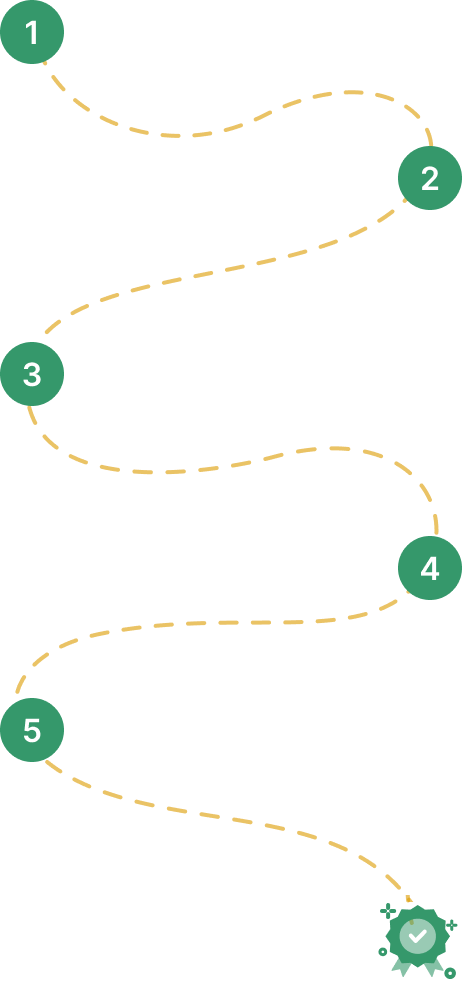

Our work-support plans provide precise options as per your project tasks. Whether you are a newbie or an experienced professional seeking assistance in completing project tasks, we are here with the following plans to meet your custom needs: