- Home
- Business Intelligence and Analytics Courses
- SSIS Training in Hyderabad


Real-time Use cases | 24/7 Lifetime Support | Certification Based Curriculum |
Flexible Schedules | One-on-one doubt clearing | Career path guidance |
Learn how to build high-performance data integration solutions, including extraction, transformation, and loading (ETL) packages for data warehousing, using this SSIS training in Hyderabad. This SSIS training will allow you to move data from one database to another database, perform workflow functions, automate data loading, and capture and process the data changes. As a part of this SSIS course, you will be working on real-time use cases and hands-on projects to get well-versed in data transformations like cleaning, aggregating, and merging data. Join this SSIS online training in Hyderabad to become a certified SSIS Developer.
1st Floor, Rama Mansion, near Motilal Nehru Flyover, Motilal Nehru Nagar, Begumpet, Hyderabad, Telangana 500016
This SSIS training in Hyderabad is helpful for anyone who wants to create ETL packages, add and configure the data source and destination connections, and work with data flow and control flow components. Explore the following SSIS course curriculum modules:
2+ More lessons
Most of the SSIS Jobs in the industry expect the following add-on skills. Hence, we offer these skills-set as FREE Courses (Basics) to ease your learning process and help you stay ahead of the competition.
Our SSIS Training in Hyderabad course aims to deliver quality training that covers solid fundamental knowledge on core concepts with a practical approach. Such exposure to the current industry use-cases and scenarios will help learners scale up their skills and perform real-time projects with the best practices.
13 hrs of Self-Paced Videos
$ 80Save20%
$ 100
Get Full Access
15 hrs of Remote Classes in Zoom/Google meet
2026 Batches
Start - End
Local Time
Weekend
Feb 07 - Feb 22
07:00 PM
Weekdays
Feb 10 - Feb 25
07:00 PM
Weekend
Feb 14 - Mar 01
09:00 AM
Weekdays
Feb 17 - Mar 04
09:00 AM
Customize your schedule here
$ 210Save20%
$ 263
Empower your team with new skills to Enhance their performance and productivity.

Passing Details Quizzes & Assessment exams is mandatory to attain the Details Course Completion certificate

Learn from the certified and real time working professionals.

Venkat , having 13+ yrs of experience
Specialized in:Microsoft Business Intelligence
Having 13+ years of experience working closely with industry, Venkat is one of the best-certified trainers of MindMajix. He has bagged Microsoft Business Intelligence and can deliver the best technology to our trainees.
I joined the SSIS Course presented by Mindmajix. I must admit that course content was good and job oriented. Trainers' expertise assisted me in acquiring Knowledge about the essential concepts of the course.
Enrolled SSIS Training offered by Mindmajix. We can select the mode of training(Self Paced E-learning, Live Online Training, Corporate Training) according to our requirements. If you miss any training session, you can learn that concept through the videos developed by Trainers.
Lead - Salesforce Cloud, D&IT
Senior Technical Manager
Global Head of Infra, Security and Networks,
Business Analyst at American Red Cross, Culpeper, Virginia, United States
IT Business Systems Analyst, Sales Applications • CX GTM Global Program Manager - WomenConnect
Team Leader - DB Admin
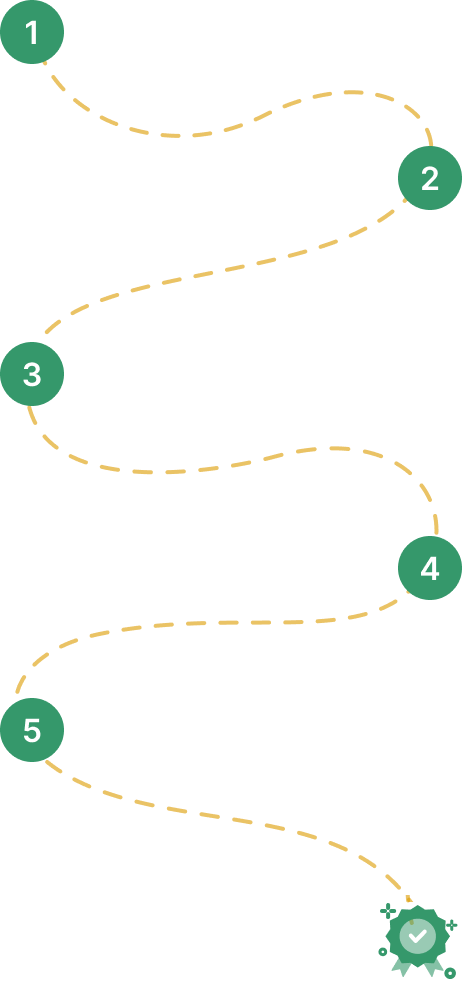

Our work-support plans provide precise options as per your project tasks. Whether you are a newbie or an experienced professional seeking assistance in completing project tasks, we are here with the following plans to meet your custom needs: