Commvault is a highly demanding data protection solution offered for medium and large enterprises. It has an extremely customizable online user interface to handle our disaster recovery and data protection efforts. Through default streamlined procedures and configuration values, it reduces the time of regular data recovery and protection tasks. Through the command center of Commvault, we can identify the content that we want to secure and begin and control the restores and backups.
Leading MNCs like Adobe, Apollo Tyres, Microsoft, NTT DATA, NASA use Commvault to handle their constantly growing and evolving business environments. The latest features of Commvault simplifies your data backup and recovery processes. So, the Commvault software will continue to be the most utilized data backup and recovery solution in the tech world. If you want to build a promising career in Commvault, join our Commvault training. According to Indeed.com, the average salary for Commvault jobs in the US is around $80K per annum. In this Commvault tutorial, you will learn what is Commvault and then study its essential features.
Leading MNCs like Adobe, Apollo Tyres, Microsoft, NTT DATA, NASA use Commvault to handle their constantly growing and evolving business environments. The latest features of Commvault simplifies your data backup and recovery processes. So, the Commvault software will continue to be the most utilized data backup and recovery solution in the tech world. If you want to build a promising career in Commvault, join our Commvault training. According to Indeed.com, the average salary for Commvault jobs in the US is around $80K per annum. In this Commvault tutorial, you will learn what is Commvault and then study its essential features.
| Want to Enrich your career and get a certified Commvault professional, then enroll in our “Commvault Online Training” Course. This course will help you to achieve excellence in this domain. |
Commvault Tutorial for Beginners
What is Commvault
Commvault is a management and information solution that offers to handle and secure our enterprise data. It is a public merchandise company established in 1988 and headquartered in the USA. We can use this software for data recovery, backup, cloud management, and infrastructure services. It also allows us to access and utilize the enterprise data anytime and anywhere.
Why Commvault
We use the Commvault software in AWS and cloud solutions for securing, backup, and accessing their data. Following are the most general advantages of using Commvault:
- Storage
We can store the secured data on the tape, disk, and database server. We can use the data autonomous multiple copy management for satisfying all the compliance and DR needs.
- Data and Information access
We can access emails and data files and can store the documentation, and also assist in retrieving and recovering them continuously from mobile pages and web browser pages.
- Altering, Analysis, and Reporting
Commvault alters the events that need attention, reports with in-depth information on the operations, and detailed data analytics to provide a thorough evaluation to the CommCell.
- Data Protection
Data protection methods like archiving, replication, backup, and snapshots are supported on all the primary applications and operating systems.
- Administration
Every administrative task is centrally handled by using one administrative interface. We can perform the tasks through web pages and mobile devices.
Advantages of Commvault
Following are some essential advantages of Commvault:
- Commvault is the best solution for Physical Clients, Virtual server backup environments, and Servers.
- It provides a unique solution for disaster data recovery in physical servers and virtual server environments.
- Commvault also restores the Oracle database table and storage.
- Commvault deploys on cross-platform systems like UNIX, Microsoft Windows, Linux.
- Commvault indexes the backup contents on the Microsoft Search Engine Active Directories.
| Related Article: Best Commvault Interview Questions |
Commvault Installation
For Working with Commvault Software, we have to install the following components:
- CommServe server: It interacts with all the MediaAgents and Clients and ensembles all the operations like restores, backups, copies, and media management in a CommCell.
- File System Agent: It performs the restore and backup of the client’s data.
- MediaAgent: It handles the data transmission between backup media and clients.
Follow this procedure to install the above components:
Step1: Login to the computer as a member or as an administrator of the administrator group on that system.
Step2: Execute “Setup.exe” from the installation package.
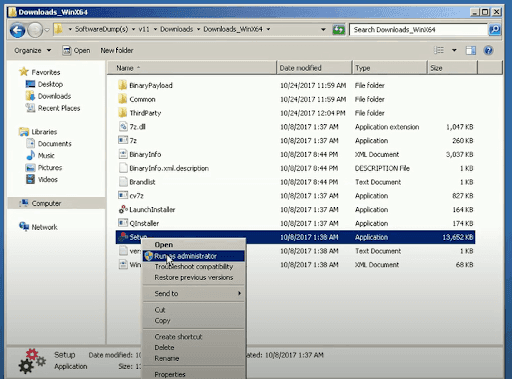
Step3: On the welcome page, choose the “I Agree” checkbox and, after that, go to the next page.

Step4: In the “Choose the installation type” page, select “install packages on this computer,” and after that, go to the next page.
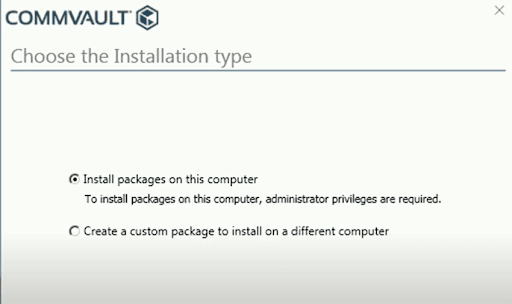
Step5: On the “Select Packages” page, choose the “MediaAgent” and “CommServe” checkboxes, and after that, go to the next page.
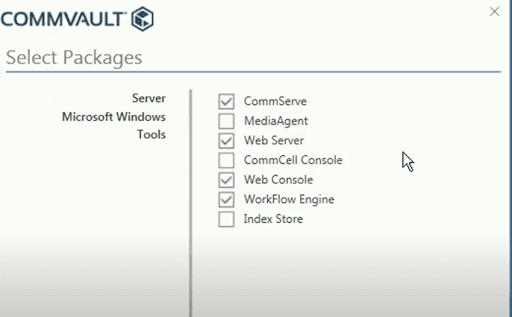
Stpe6: Follow all the instructions of the installation wizard and accept all the default options.
Commvault CommCell
CommCell environment is the categorization of all the Commvault elements that move, store, secure, and handle the data and information. CommServe server and CommCell console play vital roles in managing CommCell Operations.
CommServer server
The CommServe server is the central management element of the CommCell environment. It ensembles and runs all the CommCell operations and maintains all the Microsoft SQL Server databases that include all the configurations, operational history, and security.
CommCell Console
CommCell Console is the central management element user interface to handle the CommCell environment - controlling and monitoring all the viewing events and active jobs associated with all the activities. CommCell allows centralized and decentralized enterprises to handle all the data movement activities through a standard and single interface.
CommCell Operations
- Disaster Recovery Backup
Disaster recovery backup performs standard backups of the CommServe database. It is essential to fetch this information in case of a system failure or disaster.
- Data Aging
We run the data aging operation for removing the data that has prolonged its user-defined retention rule.
- Restore DR Data to disk
We can restore by jobs feature for restoring the Disaster recovery backup data.
- Auxiliary Copy
The auxiliary copy operation enables us to create minor copies of the data related to the data prevention operations, irrespective of the native copy.
- Send Log Files
We can send and view the log files of the operations on our system through a CommServe computer.
- View Schedules
Through the CommCell browser, we can modify and view all the jobs scheduled for running on a CommServe server through the jobs planned window. The Scheduled jobs window allows us to review the scheduled jobs and recognize the client computers they execute.
- Event Search
We can carry out a search operation for particular events that happened in our CommCell configuration.
- View Log Files
We can see the log files generated by the MediaAgent. Files in the provided computer may vary according to the computer’s role in the CommCell Architecture.
- View Admin Job History
We can see the job history of all administration jobs that have been executed.
- View Users Logged In
We can view the users currently logged onto the CommCell Console.
CommCell Disaster Recovery
It is a group of procedures that we use for preparing and recovering through a CommCell disaster. We can define the CommCell disaster as:
- Loss of access to the storage resources.
- Loss of CommServe Functionality.
- Loss of the production service from the corrupted or lost data.
CommServe Recovery
CommServer functionality offers the primary administration and management for the entire CommCell group. Failure in the CommServe system results in the CommCell group becoming non-functional. So, it is essential to plan and develop the disaster recovery process for protecting the CommServe host and database.
Following are the CommServe Disaster recovery solutions:
- Disaster Recovery Backups: CommServe software executes the disaster recovery jobs for protecting the CommServe production database. The disaster recovery backups contain the CommServe database and other databases. In this method, we backup the database to the disk media and move to the tape media frequently.
- CommServe LiveSync: We can create one or more committed systems as independent or inactive CommServe hosts, install the CommServe software and point to the CommServe database for easy activation of the CommServe host. We automatically replicate the logs and databases on the production or active CommServe host to the independent host frequently.
- SQL Database Mirroring: We use the database mirroring feature of the SQL server for storing the production CommServe host and the independent CommServe host in the adjacent synchronized state.
- Migrating CommServe to the latest hardware: If we plan to update the operating system or hardware for our CommServe host, utilize the “CommServe Hardware Refresh” process.
CommCell Console Access
We can access the CommCell console through the following four methods:
- Web-Based: We can access the CommCell console remotely through the Java-capable web browser. For the java web access, we must have installed the Java Runtime Environment compatible version. Web-based access also needs the CommServe host to have CommCell Console and IIS installed.
- Local: By default, we install the CommCell Console along with the CommServe software allowing direct GUI access from the CommServe host.
- Remote Host: We can install the CommCell Console as an independent on any remote host. Remote access in this configuration can utilize port 8401 to be available on the CommServe host.
- Alternate IIS host: For more security, we can use an alternate IIS host to allow web-based CommCell Console Access. In local Web-based access, the alternate IIS host needs CommCell Console and IIS.
Commvault Cloud Services
The Commvault cloud services portal offers a set of solutions for monitoring and managing our data. We can download the software updates, see our health report and reporting dashboard. To access these solutions, we should register the product to create the account. After creating the account, we can utilize the Commvault store for downloading the updates, app studio applications, reports, workflows, and alert rules.
Critical features of Commvault cloud services are as follows:
- Commvault store: It downloads the software service packs, software installer, reports, restricted distribution tools, workflows, and alert rules.
- System Discovery Tool: It decides what type of data protection your environment requires.
- Cloud Metrics Reporting: This feature monitors our CommCell environment health through the metrics reporting on the cloud services portal.
- Branding Consoles: We can customize the Web Console and CommCell Console for using the images and logos of our organization.
- Cloud-Based File Analytics: It allows us to see the File analytics report according to our CommCell environment on the cloud services portal.
- Media Explorer Tool: This tool is helpful for recovering the CommServe disaster recovery data.
- Disk Performance Tool: This tool tests the write and reads operations over the disk of the file system volume.
- Personalization requests: Approach the Consulting services group for requesting a personalized group for our organization.
Backup Agents
Backup is the basis of the extensive data protection and management policy. The Commvault software provides continuous and effective restore and backup of the data in our organization from the operating systems, applications, and databases. Commvault software forms on this base by incorporating the application knowledge with the global duplication, indexing, hardware snapshots, search, replication, and reporting. Backup agents are the software that is installed on the systems to secure and access the data. Following are the critical Backup Agents:
- Active Directory: The Active Directory iDataAgent offers granular restore and backup of separate Active directory attributes. The active directory iDataAgent, along with the Windows File System, provides complete data protection for the domain controller and other systems in the domain.
- DB2: The DB2 agent offers a streamlined and throughout recovery and backup solution for the DB2 data in our organization. We can carry out a granular recovery and backup of particular data logs or files in our database. The DB2 agent offers the resilience to backup the DB2 databases in various environments.
- HDFS: Commvault software offers the incorporated approach that we require for archive and backup HDFS. We install the Commvault software on the Hadoop Client Node or Hadoop DataNode. These nodes are known as data access nodes. When we configure the Hadoop, we must specify one data access node as the master node. The master node should be available all the time, and it acts as a control client that divides the backup and restores operations among data access nodes.
- Microsoft SharePoint Server Agent: The Microsoft SharePoint server agent offers extensive security of on-site SharePoint documents and farms in our organization and SharePoint Online in Office 365. We can utilize this agent for performing complete, incremental, synthetic, or differential backups according to the backup set we have to secure. When a system failure like the breakdown of software, operating system, or hardware happens, the SharePoint Server agent offers recovery of the document or farm with all the integral data.
- HCL Notes and Domino: The HCL Domino includes the databases that Domino iDataAgents Notes Document and Notes Database support. The Domino IDataAgents offer restores and backup support for different types of data. We use Notes Database IDataAgent as the disaster recovery tool. We use the iDataAgent if our main objective is complete database recovery in case of a database or system crash.
Big Data Applications
We can use Commvault software to support big data applications and file systems. We can install the Commvault software on multiple data access nodes, and after that, define one of the data access nodes as a master node.
- Cassandra: We can Utilize the Commvault software for performing the distributed restores and backup of Cassandra databases.
- MongoDB: We utilize the Commvault software for performing the distributed restores and backup of the MongoDB databases.
- Greenplum: We use the Commvault software for doing restores and backup of the Greenplum databases.
Cloud Applications
We can use Commvault software for accessing the data on the different cloud applications. We utilize the Commvault software for running the backup on cloud applications and store the backup information on a tape or disk.
- Amazon DocumentDB: We can use the Commvault software for protecting the Amazon DocumentDB clusters throughout multiple regions and accounts. Commvault incorporates the AWS native snapshots for protecting the Amazon DocumentDB clusters.
- Alibaba RDS: Commvault software is helpful for carrying out the logical dumps of the Alibaba RDS databases for moving the data on the disk in the on-site or cloud to satisfy our storage and compliance objectives.
- Azure Blob Storage: Commvault backups our data saved in the Azure Blob Storage.
- Google Cloud Storage: Commvault software performs the backup of our data stored in Google Cloud Storage.
- Azure Client: Commvault software backs up the data stored in Azure Storage.
Commvault Reports
We can use the reports on the Web Console, Command Center, CommCell Console, and Cloud Services Portal. By installing Commvault, we can automatically include a wide range of reports. By using the following information, you can determine which reporting method suits your organization:
- Customization: Change the existing reports and develop new reports for your organization’s requirements.
- Commvault Store: We use the Commvault store for downloading various reports.
- Cloud and Web-based access: Through the Command center, the cloud services portal, and the web console, we see the reports in the new version of any web browser.
- Critical Information: We emphasize the data that shows failures and errors for reacting rapidly to solve the problems.
- External Databases: We connect to external databases for creating the reports according to your enterprises’ data.
- Sharing: We share the required reports with other users on the basis of their security roles.
Commvault Activate
It is an incorporated toolset that contains sensitive data governance, compliance search, and file storage optimization.
- Sensitive Data Governance: By using sensitive data governance, you can find sensitive data in different data sources like OneDrive for business, files, email messages, etc.
- File Storage Optimization: We utilize the file storage optimization dashboards for analyzing the unformed data to decide how much data we store on our servers and who possesses the data.
- Compliance Search and Discovery: By using the compliance search application, we can gather the ESI(Electronically Stored Information for risky custodians. We can gather the email messages through the mailboxes possessed by the email messages and custodian that includes the custodian’s email address in the From, To, BCC, CC fields.
Commvault Tools
Commvault provides various tools and utilities, they are:
Developer Tools
- Apps: We can utilize the Apps tool in the Web console for creating the sharable application packages by merging reports, alerts, workflows, tools like scripts.
- App Studio: App Studio is a low-code utility that we use for developing custom applications in the command center. We develop applications for tracking and collecting the data in the primary location and automating manual tasks.
- Automation: Automation is the feature that enables you to execute automated test cases through the Commvault interface. It needs the workflow package and test automation package to be installed in our CommCell environment.
Collaboration Tools
- Events Organizer: Events organizer is an online application that we use to create and monitor corporate events like seminars, exhibitions, and conferences. We can generate reports and create surveys to monitor and track the surveys and events.
Administration Tools
- CVInstallNetworkServer Tool: We utilize the CVInstallNetworkServer tool for installing the Samba servers and NFS-Ganesh on the Linux MediaAgent.
- CVOfficeBandwidthMonitor Tool: We utilize the CVOfficeBandwidthMonitor tool for monitoring the productivity tool during the OneDrive data backup process from the Microsoft website.
Conclusion
In this Commvault tutorial, we have included all the features and elements of Commvault to provide you with the fundamental knowledge of Commvault software. I hope this article helps you learn and upgrade your skillset. If you have any queries, let us know by commenting in the below section.
| Explore Commvault Sample Resumes! Download & Edit, Get Noticed by Top Employers! |
 On-Job Support Service
On-Job Support Service
Online Work Support for your on-job roles.

Our work-support plans provide precise options as per your project tasks. Whether you are a newbie or an experienced professional seeking assistance in completing project tasks, we are here with the following plans to meet your custom needs:
- Pay Per Hour
- Pay Per Week
- Monthly
| Name | Dates | |
|---|---|---|
| CommVault Training | Feb 14 to Mar 01 | View Details |
| CommVault Training | Feb 17 to Mar 04 | View Details |
| CommVault Training | Feb 21 to Mar 08 | View Details |
| CommVault Training | Feb 24 to Mar 11 | View Details |

Vaishnavi Putcha was born and brought up in Hyderabad. She works for Mindmajix e-learning website and is passionate about writing blogs and articles on new technologies such as Artificial intelligence, cryptography, Data science, and innovations in software and, so, took up a profession as a Content contributor at Mindmajix. She holds a Master's degree in Computer Science from VITS. Follow her on LinkedIn.
















