- Home
- IT Service Management Courses
- Datadog Training


Real-time Use cases | 24/7 Lifetime Support | Certification Based Curriculum |
Flexible Schedules | One-on-one doubt clearing | Career path guidance |
MindMajix’s Datadog training equips you to monitor and analyze metrics, traces, and logs swiftly. The training provides you with a deep understanding of Datadog architecture, Application Performance Monitoring (APM) tools, Datadog agents, and more. You will gain hands-on skills in configuring Datadog agents on macOS and Windows, managing databases, and triggering alerts using Slack. You will learn to visualize default host dashboards using Datadog agents. The training equips you to integrate Datadog agents with Internet Information Server (IIS).
By completing the Datadog course, you will be able to clear multiple Datadog certification exams.
Prerequisites
Learning Modes
Lab Environment
MindMajix trainer will help you set up a lab environment on your system using the 14-day free trial version of Datadog.
Post-Training Support
MindMajix’s Datadog course curriculum includes the essential learning modules to transform you into a well-equipped Datadog professional. The curriculum covers fundamental core Datadog topics to facilitate both beginners and seasoned learners. It includes hands-on labs, real-world projects, and industry examples to provide enhanced hands-on experience.
4+ More lessons
Most of the Datadog Jobs in the industry expect the following add-on skills. Hence, we offer these skills-set as FREE Courses (Basics) to ease your learning process and help you stay ahead of the competition.
Our Datadog Training course aims to deliver quality training that covers solid fundamental knowledge on core concepts with a practical approach. Such exposure to the current industry use-cases and scenarios will help learners scale up their skills and perform real-time projects with the best practices.
15 hrs of Self-Paced Videos

Get Pricing
15 hrs of Remote Classes in Zoom/Google meet
2026 Batches
Start - End
Local Time
Weekdays
Feb 24 - Mar 11
07:00 PM
Weekend
Feb 28 - Mar 15
07:00 PM
Weekdays
Mar 03 - Mar 18
09:00 AM
Weekend
Mar 07 - Mar 22
09:00 AM
Customize your schedule here

Empower your team with new skills to Enhance their performance and productivity.

Passing Datadog Quizzes & Assessment exams is mandatory to attain the Datadog Course Completion certificate

I am glad that I got trained by MindMajix trainers. The complete Datadog training was highly rich and content. The trainers were very patient to answer my questions. Moreover, MindMajix offers affordable prices and convenient payment options. Thank you, MindMajix.
Student
I absolutely liked my experience with MindMajix and was impressed by the curriculum of Datadog course structure and content. This Datadog course structure in such away that it covers from basics to advanced levels including assignments, PPTs, and projects. Overall, it is the best Datadog course ever.
Student
MindMajix provided an excellent learning experience which was more than expected. This Datadog training was worth it and I am completely satisfied with the course curriculum and the way the trainers taught in the training sessions. I recommend this Datadog course to everyone.
Student
Lead - Salesforce Cloud, D&IT
Senior Technical Manager
Global Head of Infra, Security and Networks,
Business Analyst at American Red Cross, Culpeper, Virginia, United States
IT Business Systems Analyst, Sales Applications • CX GTM Global Program Manager - WomenConnect
Team Leader - DB Admin
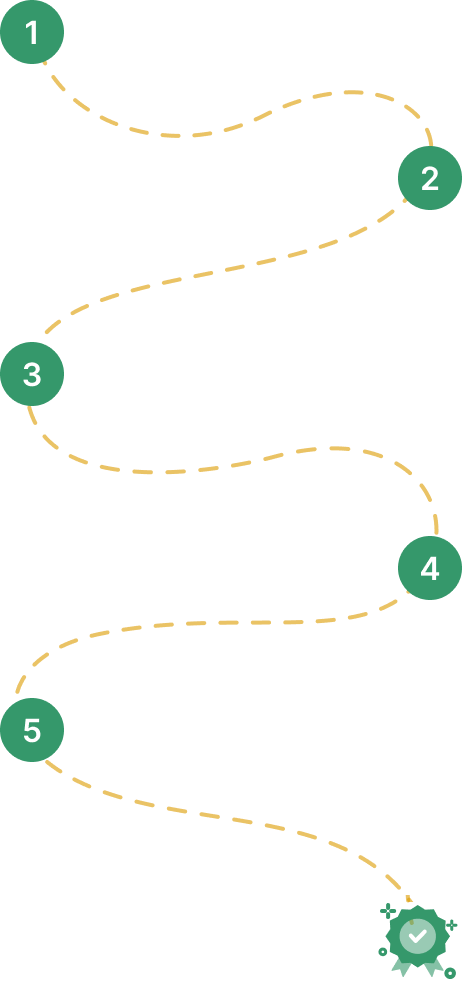

Our work-support plans provide precise options as per your project tasks. Whether you are a newbie or an experienced professional seeking assistance in completing project tasks, we are here with the following plans to meet your custom needs: