- Home
- RPA Certification Courses
- Microsoft Flow Training


Real-time Use cases | 24/7 Lifetime Support | Certification Based Curriculum |
Flexible Schedules | One-on-one doubt clearing | Career path guidance |
Microsoft Flow is an online workflow service that automates the applications and services. Become job-ready by mastering all Microsoft flow's fundamental concepts and features with certified trainers. Our Microsoft flow course will develop the skills and knowledge required to design and automate flows through hands-on sessions and practical examples. You can also work on two real-time projects during training that aligns with the Microsoft flow certification exam.
Note: Click here for the exclusive Power Automate Course.
You will be exposed to the complete Microsoft Flow Trainingcourse details in the below sections.
Understand Microsoft Flow basics
Create a flow from a template
Use the Microsoft Flow mobile app
Create a button flow
Get notifications
Copy files
Collect data
Post tweets from a flow
Create scheduled flows
Convert and store documents
Create an approval request
Process an approval request
Use environments to manage flows
Use data loss prevention policies
What’s in the gallery of templates?
Editing a Flow
Building blocks of the Flow
What is a trigger?
What is an action?
Types of actions
Set up connectors
Edit the OneDrive trigger
Editing the flow
Testing the flow
Create a recurring flow
Disabling a flow
Add a condition to a flow
Sync Google Calendar to Office 365 Calendar Flow
Connecting to a spreadsheet
Fixing failed flows
Disable existing Flows
Combined Flow Plan
Create a trigger
Document rejected condition
If the document escalated condition
Send approval email
Send rejection email
Team Flows
Share your Flow
Accessing Flow
Quick Flow Access
Suite Bar
My Flows
Team Flows
How to view Team Flows
Approvals
How to view approval requests
Templates
Connectors
Settings
Copy a Flow
Export a Flow
View all connections
View active connections
Delete all connections
How to delete flows
Most of the Microsoft Flow Jobs in the industry expect the following add-on skills. Hence, we offer these skills-set as FREE Courses (Basics) to ease your learning process and help you stay ahead of the competition.
Our Microsoft Flow Training course aims to deliver quality training that covers solid fundamental knowledge on core concepts with a practical approach. Such exposure to the current industry use-cases and scenarios will help learners scale up their skills and perform real-time projects with the best practices.
25 hrs of Self-Paced Videos
$ 160Save20%
$ 200
Get Full Access
25 hrs of Remote Classes in Zoom/Google meet
2026 Batches
Start - End
Local Time
Weekdays
Feb 17 - Mar 04
07:00 PM
Weekend
Feb 21 - Mar 08
07:00 PM
Weekdays
Feb 24 - Mar 11
09:00 AM
Weekend
Feb 28 - Mar 15
09:00 AM
Customize your schedule here
$ 378Save20%
$ 473
Empower your team with new skills to Enhance their performance and productivity.

Mindmajix is very reliable for Microsoft Flow online course. They are giving such good and hands-on training. They especially provide project oriented training. Their way of teaching is good and easily catchable.
Lead - Salesforce Cloud, D&IT
Senior Technical Manager
Global Head of Infra, Security and Networks,
Business Analyst at American Red Cross, Culpeper, Virginia, United States
IT Business Systems Analyst, Sales Applications • CX GTM Global Program Manager - WomenConnect
Team Leader - DB Admin
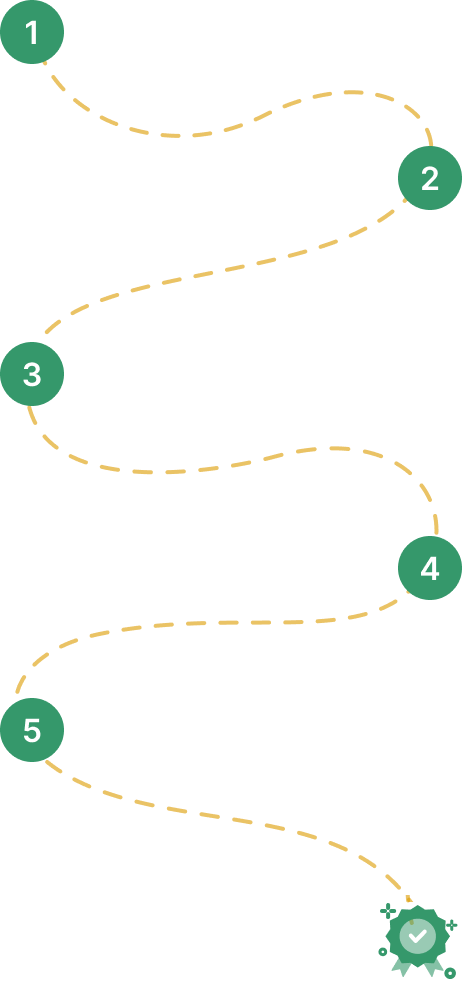

Our work-support plans provide precise options as per your project tasks. Whether you are a newbie or an experienced professional seeking assistance in completing project tasks, we are here with the following plans to meet your custom needs: