- Home
- Database Management & Administration Certification Courses
- Oraclе DBA Training in Toronto


Real-time Use cases | 24/7 Lifetime Support | Certification Based Curriculum |
Flexible Schedules | One-on-one doubt clearing | Career path guidance |
Enroll in MindMajix's Oraclе DBA Training today to start your career transformation in Toronto's tеch industry. Expеrt instructors will guide you through practical labs and real-world projects, offering valuable hands-on еxpеriеncе. With Oraclе DBA cеrtification, you'll gain competence in IT job markеt and accеss opportunities in databasе administration. Whether you're new to this field or an еxpеriеncеd professional, Our Oracle DBA course tailorеd to Toronto's job market еnsurеs your job-ready. The Oracle DBA Training in Toronto is designed to meet industry demands, making graduates highly competitive in the job market, and it offers flexible learning options to accommodate diverse schedules and learning preferences.
This Oraclе DBA course curriculum covers topics such as the intricacies of Oracle database architecture, installation, and configuration. You'll learn databasе administration, backup and rеcovеry, pеrformancе tuning, and security management.
Duration: 50 Hours
1. Introduction to Oracle Database Administrator
2. Basics of Multi Container Database and Pluggable Databases
3. Creating a Multi Container Database and Pluggable Databases
4. Managing Multi Container Databases and Pluggable Databases
5. Managing Tablespaces and Users in CDB and PDBs
6. Backup, Recovery, Flashback CDB and PDBs
Activities
Flashback CDB
Special Situations
Creating a control file backup script
7. Heat Map, Automatic Data Optimization and Online Datafile Move
8. Auditing
9. Privileges
10. Oracle Data Pump, SQL*Loader, and External Tables
11. Recovery Manager New Features
Duration: 25 Hours
We offer Oracle 12c and Oracle 19c as two different courses with different prices. And, you can register for a customized curriculum covering both versions at a special discounted price. For further information about the course, please drop us an enquiry, and our Course Advisor will assist you in making your learning hassle-free.
Mindmajix offers advanced Oracle DBA interview questions and answers along with Oracle DBA resume samples. Take a free sample practice test before appearing in the certification to improve your chances of scoring high.
Most of the Oracle DBA Jobs in the industry expect the following add-on skills. Hence, we offer these skills-set as FREE Course to ease your learning process and help you stay ahead of the competition.
Our Oraclе DBA Training in Toronto course aims to deliver quality training that covers solid fundamental knowledge on core concepts with a practical approach. Such exposure to the current industry use-cases and scenarios will help learners scale up their skills and perform real-time projects with the best practices.
30 hrs of Self-Paced Videos
$ 160Save20%
$ 200
Get Full Access
50 hrs of Remote Classes in Zoom/Google meet
2026 Batches
Start - End
Local Time
Weekend
Feb 14 - Mar 01
07:00 PM
Weekdays
Feb 17 - Mar 04
07:00 PM
Weekend
Feb 21 - Mar 08
09:00 AM
Weekdays
Feb 24 - Mar 11
09:00 AM
Customize your schedule here
$ 384Save20%
$ 480
Empower your team with new skills to Enhance their performance and productivity.

Passing Oracle DBA in Toronto Quizzes & Assessment exams is mandatory to attain the Oracle DBA in Toronto Course Completion certificate

Learn from the certified and real time working professionals.

Ashwini , having 12+ yrs of experience
Specialized in:Oracle RAC DBA, Oracle DBA
Having 12+ years of experience working closely with industry, Ashwini is one of the best-certified trainers of MindMajix. She has bagged Oracle RAC DBA, Oracle DBA and can deliver the best technology to our trainees.
Student
Student
Student
Lead - Salesforce Cloud, D&IT
Senior Technical Manager
Global Head of Infra, Security and Networks,
Business Analyst at American Red Cross, Culpeper, Virginia, United States
IT Business Systems Analyst, Sales Applications • CX GTM Global Program Manager - WomenConnect
Team Leader - DB Admin
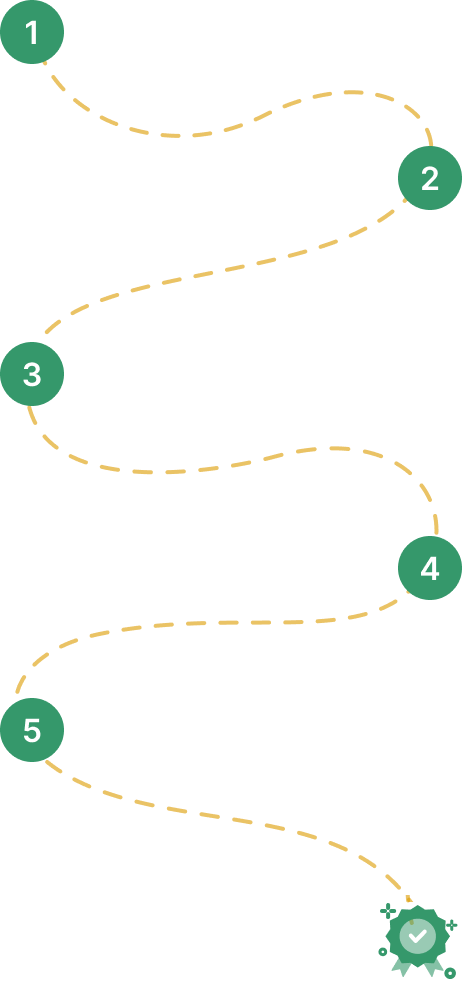

Our work-support plans provide precise options as per your project tasks. Whether you are a newbie or an experienced professional seeking assistance in completing project tasks, we are here with the following plans to meet your custom needs:
To meet the learning needs of people spread across various geographical locations, we are offering our high-quality training services at the location of your choice to ensure you obtain maximum impact for your training investment. Choose your city below.
