- Home
- Business Intelligence and Analytics Courses
- QlikView Training


Real-time Use cases | 24/7 Lifetime Support | Certification Based Curriculum |
Flexible Schedules | One-on-one doubt clearing | Career path guidance |
QlikView online training in Bangalore delivered by Mindmajix lets you quickly build and provide interactive guided analytics dashboards and applications. It also teaches you how to develop dynamic dashboards, analyses, and applications. This QlikView training in Bangalore covers QVD maker, data extraction, ODBC plug-in, data transformation layout, internal table view, and data modeling. Through the live projects and use cases, you will get an in-depth knowledge of incremental load, partial load, theme designing, visualization mode, V-Layer, multi-box, and statistics box. Sign up for our QlikView online training in Bangalore to clear the QlikView certification.
The QlikView course content has been designed by experts who have 10+ years of experience in managing BI tools. This QlikView syllabus covers all the fundamental and advanced concepts that can be easily understood by beginners to experienced-level candidates. This curriculum will make you an all-rounder in handling various tasks of QlikView. Go through the below concepts to know complete QlikView course details.
12+ More lessons
Most of the QlikView Jobs in the industry expect the following add-on skills. Hence, we offer these skills-set as FREE Courses (Basics) to ease your learning process and help you stay ahead of the competition.
Our QlikView Training course aims to deliver quality training that covers solid fundamental knowledge on core concepts with a practical approach. Such exposure to the current industry use-cases and scenarios will help learners scale up their skills and perform real-time projects with the best practices.
25 hrs of Self-Paced Videos
$ 160Save20%
$ 200
Get Full Access
25 hrs of Remote Classes in Zoom/Google meet
2026 Batches
Start - End
Local Time
Weekdays
Feb 03 - Feb 18
07:00 PM
Weekend
Feb 07 - Feb 22
09:00 AM
Weekdays
Feb 10 - Feb 25
09:00 AM
Weekend
Feb 14 - Mar 01
07:00 PM
Customize your schedule here
$ 300Save20%
$ 375
Empower your team with new skills to Enhance their performance and productivity.

Passing QlikView Quizzes & Assessment exams is mandatory to attain the QlikView Course Completion certificate
Under QlikView 12, three types of certification exams are there. You can schedule for the one matching your profile.
Exam Name - QlikView Business Analyst Certification Exam
Exam Duration - 120 minutes
Number of Questions - 50
Passing Score - 65%
Exam Cost - $250 (USD)
Exam Name - QlikView Data Architect Certification Exam
Exam Duration - 120 minutes
Number of Questions - 60
Passing Score - 73%
Exam fees - $250 (USD)
Exam Name - QlikView System Administrator Certification Exam
Exam Duration - 120 minutes
Number of Questions - 60
Passing Score - 65%
Exam fees - $250 (USD)
Our QlikView course is designed by industry experts which includes hands-on experience on real-time projects besides clearing all the major topics. The experienced trainers share some beneficial tips and tricks with the candidates that help them to pass the exam.
Yes. Mindmajix provides a course completion certificate to candidates who complete the training successfully.

Learn from the certified and real time working professionals.

Rasool , having 6+ yrs of experience
Specialized in:QlikView
Passion towards teaching made Rasool share the industrial experience he has got for further generations. He has got a total of three years into the real-time industrial background and has trained over 175+ students.
I had taken the QlikView Training course from Mindmajix. It’s a great experience and I’m happy for what I have learned. The trainer has strong command over the subject and made sessions interesting. Thanks for the entire Mindmajix team!
Student
Student
Lead - Salesforce Cloud, D&IT
Senior Technical Manager
Global Head of Infra, Security and Networks,
Business Analyst at American Red Cross, Culpeper, Virginia, United States
IT Business Systems Analyst, Sales Applications • CX GTM Global Program Manager - WomenConnect
Team Leader - DB Admin
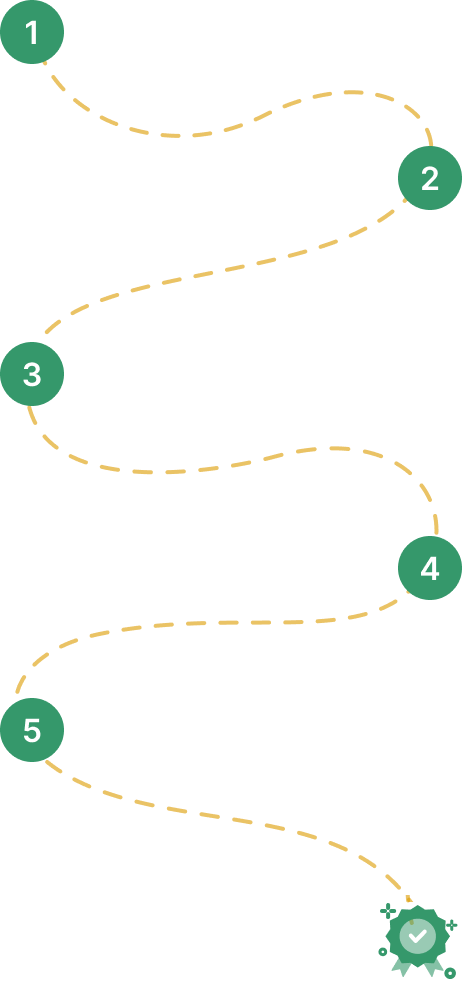

Our work-support plans provide precise options as per your project tasks. Whether you are a newbie or an experienced professional seeking assistance in completing project tasks, we are here with the following plans to meet your custom needs:
To meet the learning needs of people spread across various geographical locations, we are offering our high-quality training services at the location of your choice to ensure you obtain maximum impact for your training investment. Choose your city below.
