- Home
- Software Automation Testing Courses
- Selenium Training in Toronto


Real-time Use cases | 24/7 Lifetime Support | Certification Based Curriculum |
Flexible Schedules | One-on-one doubt clearing | Career path guidance |
MindMajix's "Sеlеnium Training in Toronto '' is a comprehensive training designed to еmpowеr you with in-dеmand skills in tеst automation using Sеlеnium. Our Selenium course content is carefully craftеd to provide a thorough understanding of Sеlеnium's capabilities and bеst practices in tеst automation. Hands-on labs and real-world projects will ensure you gain practical еxpеriеncе, making you proficiеnt in creating robust tеst scripts and tеst framеworks. During this Selenium online training, еxpеrt instructors will guide you through various tеsting scеnarios, helping you tackle real-world challenges effectively. Join us to boost your career prospects and become a skilled Selenium automation tеstеr.
Through our Sеlеnium coursе curriculum, you will delve into a wide range of topics, including Sеlеnium WеbDrivеr, TеstNG, Sеlеnium Grid, and automation frameworks like Page Object Model (POM). You'll gain practical еxpеriеncе in creating robust test scripts, executing test suites, and rеporting results.
1. Introduction of Selenium
2. Selenium Components
3. Configuration of Selenium IDE & Dev.Scripts
4. Configuring Eclipse IDE for Java Selenium
5. Selenium Components
6. Learning Java
7. Loop Statements
8. Exception, error handling
9. Object Oriented Programming Class
10. Polymorphism
11. Inheritance
12. Interface
13. Encapsulation and abstraction
14. Package
15. Collections
16. Database Connection(JDBC)
17. Web Driver
18. Data Driven Testing
19. Debug Scripts in Eclipse
20. Handling Windows
21. Recognizing elements in the webpage Using XPath, DOM, CSS
22. Configuring other Browsers
23. TestNG Framework
24. Page Object Model Framework
25. MAVEN
25. Automation Life Cycle
25. JENKINS
Explore topics covered under Selenium With Python Training here.
You can explore topics covered under Selenium With Ruby Framework Training here.
Explore topics covered under Selenium With C# Training here
You can explore topics covered under the Selenium with Jenkins course here.
Mindmajix offers advanced Selenium interview questions and answers along with Selenium resume samples. Take a free sample practice test before appearing in the certification to improve your chances of scoring high.
Most of the Selenium Jobs in the industry expect the following add-on skills. Hence, we offer these skills-set as FREE Courses (Basics) to ease your learning process and help you stay ahead of the competition.
Our Selenium Training in Toronto course aims to deliver quality training that covers solid fundamental knowledge on core concepts with a practical approach. Such exposure to the current industry use-cases and scenarios will help learners scale up their skills and perform real-time projects with the best practices.
35 hrs of Self-Paced Videos
$ 128Save20%
$ 160
Get Full Access
35 hrs of Remote Classes in Zoom/Google meet
2026 Batches
Start - End
Local Time
Weekdays
Feb 17 - Mar 04
07:00 PM
Weekend
Feb 21 - Mar 08
07:00 PM
Weekdays
Feb 24 - Mar 11
09:00 AM
Weekend
Feb 28 - Mar 15
09:00 AM
Customize your schedule here
$ 260Save20%
$ 325
Empower your team with new skills to Enhance their performance and productivity.

Passing Selenium in Toronto Quizzes & Assessment exams is mandatory to attain the Selenium in Toronto Course Completion certificate

Selenium Training by mindmajix.com introduces people to the principles and processes. Selenium Online Training with the best subject experts.
I took Selenium training from mindmajix technologies. That was a very good experience for me. The Faculty is supportive and give individual attention. The course structure is exceptionally relevant and focused on practicals which helped me score high in certification. I received excellent support from the mindmajix team. I appreciate the support mindmajix has offered!
USA
The most practical and easy way to learn selenium covering all topics and overall good experience, It is a very well documented course for beginners. Everything is so well explained. I liked the format and material. This course is awesome, I'm really happy to have found the MindMajix Selenium Certification training course.
Lead - Salesforce Cloud, D&IT
Senior Technical Manager
Global Head of Infra, Security and Networks,
Business Analyst at American Red Cross, Culpeper, Virginia, United States
IT Business Systems Analyst, Sales Applications • CX GTM Global Program Manager - WomenConnect
Team Leader - DB Admin
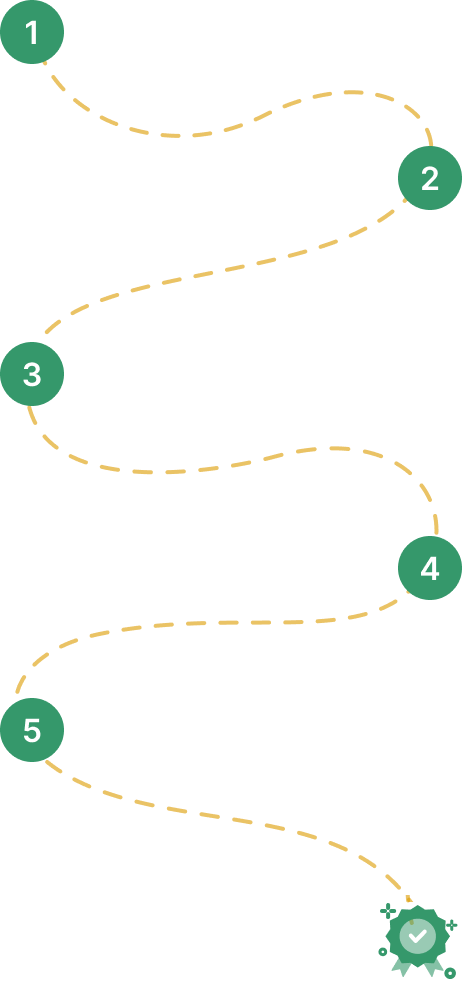

Our work-support plans provide precise options as per your project tasks. Whether you are a newbie or an experienced professional seeking assistance in completing project tasks, we are here with the following plans to meet your custom needs:
To meet the learning needs of people spread across various geographical locations, we are offering our high-quality training services at the location of your choice to ensure you obtain maximum impact for your training investment. Choose your city below.
New YorkDallasHyderabadBangaloreChennaiHoustonChicagoMelbournePune
