- Home
- Blog
- Automation Testing
- Top 10 Automation Testing Tools

Whether you are a developer or a tester, you definitely would not want to release a product that is filled up with errors and issues, isn’t it? That is the reason why software testing is in the hype these days. So, if you are looking forward to getting this process done effortlessly, here is a top 10 automation testing tools list that will be helpful. Let’s have a look.
| Table of Content: Top 10 Automation Testing Tools |
What is Software Testing?
Software testing is one of the recommended methods that help check whether the software is matching the requirements or not. The testing method also ensures that there are no defects in the software. It involves executing software components with the help of automated tools or manually to assess one or multiple properties of interest.
The objective of software testing tools is to discover gaps, errors, or missing requirements in comparison to actual requirements.
Types of Software Testing
There are different types of testing that are being used by developers and testers. The two major ones are:
-
Manual Testing
Manual testing is a comprehensive process that allows manually testing software for defects. It needs the tester to play the role of an end-user where they use almost every other feature of the application to make sure that the behavior of the software is correct.
-
Automation Testing
As far as automation testing is concerned, it is a process that ensures that the software and tools are being used to test varying software and applications. The intention of this method is to ensure that the outcomes are predicted and actual.
Now that
Difference Between Manual and Automation Testing Tools
Talking about the difference between manual and automation testing tools, the bigger and the most evident is who is executing the test case. In automation testing, a tool is used to do the job. On the contrary, in manual testing, a human tester has to do everything. Apart from this, here are some major differences to be noted:
| Testing Aspect | Manual Testing | Automation Testing |
| Execution | Done manually by a human tester | Done automatically with tools and scripts |
| Test Efficiency | Less efficient and more time-consuming | More efficient and less time-consuming |
| Types of Tasks | Completely manual tasks | A majority of the tasks can be automated |
| Test Coverage | Tough to ensure the sufficiency of test coverage | Easy to ensure the test coverage |
Types of Automation Testing
Below-mentioned is a list of automation testing types that are being widely used across the world:
-
Smoke Testing
This one is a functional test that helps determine whether the software is stable or not. It verifies the functioning of important features to ensure that the program can bear further testing.
-
Unit Testing
Unit testing helps test individual, small components of the software. This is the first stage of the entire testing procedure. Although it is generally done manually, it can be automated as well.
Related Article: Types of Unit Testing
-
Integration Testing
Such a functional testing method makes sure that all of the individual and different pieces of the software are operating well when put together.
-
Functional Testing
Functional testing is the one that tests real-world business applications. The intention of this testing type is to ensure that the product is working well, under all conditions, and is meeting the requirements.
-
Security Testing
Security tests are both functional and non-functional. The intention behind these tests is to make sure that everything is secured and that there are no security weaknesses to be exploited.
-
Regression Testing
Another type of test that acts both functionally and non-functionally is regression testing. This test makes sure that no parts of the software have regressed after the changes have been made.
-
Data-Driven Testing
This testing type is all about using the collected data to make sure the designed software or application is meeting the requirements and generating the desirable outcome.
-
Acceptance Testing
Acceptance tests are the functional tests that help determine how the end-user will be responding to the final product. The designed software must pass this test before it is released to the end-user.
Now, that you’ve understood the types of automation testing. Let’s move forward and know the most widely used automation testing tools.
List of Automation Testing Tools
Here is a comprehensive list of the best automation testing tools with popular features.
1. TestComplete
 TestComplete is one GUI test automation tool that helps test every mobile, web, and desktop application. This tool is used by both non-technical and technical users. Although TestComplete had its initial release in 1990, its stable launch took place on March 31, 2020. The tool allows you to effortlessly collaborate with the team to make sure you achieve quality with speed. Furthermore, you can use advanced inbuilt recording capabilities, create add-ons and use them simultaneously or develop coded tests as well.
TestComplete is one GUI test automation tool that helps test every mobile, web, and desktop application. This tool is used by both non-technical and technical users. Although TestComplete had its initial release in 1990, its stable launch took place on March 31, 2020. The tool allows you to effortlessly collaborate with the team to make sure you achieve quality with speed. Furthermore, you can use advanced inbuilt recording capabilities, create add-ons and use them simultaneously or develop coded tests as well.
Key Features
- Easy configurations and setups
- Effortless integration with CI/CD workflow
- No requirement for coding skills to begin
- Detailed report dashboard
- Sharing and reusing of addons with the team as well as the community
Limitations
- Doesn’t support running tests for CEF and Electron applications in remote environments
- No special script object for third-party web controls
- No option to locate objects in the Object Browser
Pricing: You can start a 30-day free trial. Other than that, the basic plan costs $6,095. The pro plan is for $9,479. If you want the bundle, you will have to contact their team.
2. Katalon Studio
 Released in January 2015, this one is an open-source automation tool that supports mobile and web environments. It is considered one of the best tools for automation testing that works on Appium and Selenium. Hence, the tool can help improve these frameworks with a variety of features, such as a user-friendly IDE, object spy, browser plugin, and object repository. The tool makes use of Groovy as its support external Java library and scripting language. Moreover, Katalon lets you reuse Selenium Java-written scripts and use them directly into the tool. It works effortlessly with Continuous Integration systems, such as TeamCity, Bamboo, and Jenkins.
Released in January 2015, this one is an open-source automation tool that supports mobile and web environments. It is considered one of the best tools for automation testing that works on Appium and Selenium. Hence, the tool can help improve these frameworks with a variety of features, such as a user-friendly IDE, object spy, browser plugin, and object repository. The tool makes use of Groovy as its support external Java library and scripting language. Moreover, Katalon lets you reuse Selenium Java-written scripts and use them directly into the tool. It works effortlessly with Continuous Integration systems, such as TeamCity, Bamboo, and Jenkins. Key Features
- Simple and well-organized deployment
- Easy and quick setup
- Weightier and faster results
- Flexible modes of recordings
- Cross-browser application
Limitations
- The creation of script is limited to Groovy and Java
- No support for distributed testing
- No feature to automate desktop applications
Pricing: This tool comes in a freemium version; thus, you can use the free version or buy a package, costing $599 and $839.
3. Selenium
 Selenium is another open-source web automation tool that was originally developed in 2004 but got its stable release on October 13, 2021. It is regarded as one of the best QA automation tools that can automate across varying operating systems, such as Mac, Windows, and Linux along with a variety of browsers, such as IE, Chrome, Firefox, and Headless Browsers. The test scripts of Selenium can be written in varying programming languages, such as JavaScript, Perl, PHP, Ruby, Python, C#, and Java.
Selenium is another open-source web automation tool that was originally developed in 2004 but got its stable release on October 13, 2021. It is regarded as one of the best QA automation tools that can automate across varying operating systems, such as Mac, Windows, and Linux along with a variety of browsers, such as IE, Chrome, Firefox, and Headless Browsers. The test scripts of Selenium can be written in varying programming languages, such as JavaScript, Perl, PHP, Ruby, Python, C#, and Java. Key Features:
- Multi-browser compatibility
- Multiple support for languages
- Performance and speed
- Easily handles dynamic web elements
- Keyboard and mouse cursor simulation
Limitations:
- Requires expertise and resources
- The framework is maintenance-heavy
- Difficult to scale
- Less secure than a cloud-based tool
Pricing: This tool is free and can be downloaded from the website.
4. Appium
 Originally developed in 2011, Appium is mainly designed for mobile applications. It is another open-source tool that got its open-source in 2012. It generally supports the automation of mobile, hybrid, and native web applications built for Android and iOS operating systems. This automation software testing tool uses automation frameworks vendor-provided. Furthermore, it is based on client/server architecture. Appium is quite easy to install and can be used by novices as well.
Originally developed in 2011, Appium is mainly designed for mobile applications. It is another open-source tool that got its open-source in 2012. It generally supports the automation of mobile, hybrid, and native web applications built for Android and iOS operating systems. This automation software testing tool uses automation frameworks vendor-provided. Furthermore, it is based on client/server architecture. Appium is quite easy to install and can be used by novices as well.
Key Features:
- No need for an application library or source code
- Offers an active and strong community
- Has multi-platform support
- Allows parallel execution for test scripts
- No need to reinstall the entire application for small changes
- Supports a variety of languages
Limitations
- Requires time to configure and setup
- Complex setup for android and iOS
- Can run only one iOS device at a time
- No support for Android 4.1 or lower
- Can’t run Appium inspector on Windows
Pricing: For up to 2 users, you can use Appium for free. For up to 5 users, you will have to pay $100/month. And, for unlimited users per machine, you will have to pay $300/month.
5. TestProject
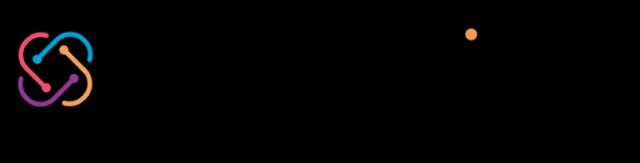 This one is an end-to-end framework for test automation of web apps and mobile. It simplifies the test automation experience with its infinite customization via the add-ons gallery. Although TestProject had begun its journey in 2015, the public launch happened in April 2018. It’s the first of its community-powered cloud platform that lets you record, develop, and evaluate test automation. Moreover, it supports various relatively robust platforms, such as Webservices, Android, iOS, Linux, macOS, and Windows.
This one is an end-to-end framework for test automation of web apps and mobile. It simplifies the test automation experience with its infinite customization via the add-ons gallery. Although TestProject had begun its journey in 2015, the public launch happened in April 2018. It’s the first of its community-powered cloud platform that lets you record, develop, and evaluate test automation. Moreover, it supports various relatively robust platforms, such as Webservices, Android, iOS, Linux, macOS, and Windows.
Key features
- Smart in-browser test recorder
- Powerful and effective add-ons
- A feature to generate code
- Mobile screen mirroring
- Element inspector and test editor
Limitations:
- Supports code generation only in Java programming language
- No notification or warning sign for the agent getting stopped
- Complex configuration on more than one browser
Pricing: TestProject is a free tool and doesn’t cost you anything.
6. Cucumber
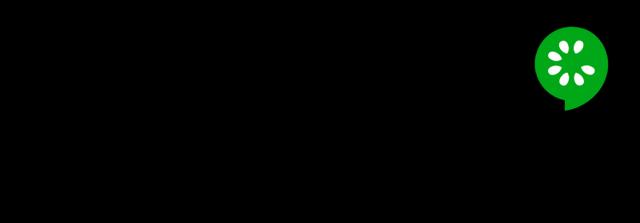 With a stable release in July 2018, Cucumber ensures that your entire testing process remains effortless. This open-source tool supports Behavior Driven Development (BDD). It is one of the important open source automation tools that is used for testing. Furthermore, it supports multiple languages, such as Groovy, Scala, Java, Ruby, and more. With Cucumber, drafting test scripts requires a joint effort from customers, developers, and testers. In terms of the environments, it only supports the web. With Cucumber, test code is written down in easy English, known as Gherkin. Furthermore, it can be used on varying frameworks, such as Ruby, Selenium, and more.
With a stable release in July 2018, Cucumber ensures that your entire testing process remains effortless. This open-source tool supports Behavior Driven Development (BDD). It is one of the important open source automation tools that is used for testing. Furthermore, it supports multiple languages, such as Groovy, Scala, Java, Ruby, and more. With Cucumber, drafting test scripts requires a joint effort from customers, developers, and testers. In terms of the environments, it only supports the web. With Cucumber, test code is written down in easy English, known as Gherkin. Furthermore, it can be used on varying frameworks, such as Ruby, Selenium, and more.Key Features
- Helpful for business stakeholders who don’t know how to read code
- Focuses more on the experience of end-users
- The writing tests’ style lets you reuse the code easily in tests
- Quick setup and easy execution
- An efficient tool for testing
Limitations
- Needs an overhead investment of effort and time to create and maintain feature scenarios and files
- Fitting the tool to an existing project could be difficult and time-consuming.
- Structuring all of the feature scenarios files and executable specifications needs.It helps cautious planning.
Pricing: You can get a free trial. Apart from that, you have three different packages, costing between $28/month to $30.50/month and above.
7. SoapUI
 SoapUI was launched in October 2005 but got its stable release on July 14, 2020. However, few frameworks are as potent as SoapUI. It integrates some of the leading API frameworks into the platform, such as JMS, REST, and SOAP integration. Another notable feature of SoapUI is its substantial Java integration. Considering that an extensive part of the APIs in the latest web environment is made with Java or relevant programming languages, this tool offers the best result in limited scenarios.
SoapUI was launched in October 2005 but got its stable release on July 14, 2020. However, few frameworks are as potent as SoapUI. It integrates some of the leading API frameworks into the platform, such as JMS, REST, and SOAP integration. Another notable feature of SoapUI is its substantial Java integration. Considering that an extensive part of the APIs in the latest web environment is made with Java or relevant programming languages, this tool offers the best result in limited scenarios.
Key Features
- User-friendly functionality
- Load testing with the help of LoadUI
- Effortless for functional testing
- Service simulation
- Automation with Groovy
- Assertions and data-driven testing
Limitations
- Testing web services require WSDL
- Testing restful services requires an end-point URL
- For automation, creating scripts is quite tough for beginners
- Creating mock service is tough
Pricing: You can have a 14-days free trial or can buy a package that would cost you anywhere between $749 to $6449.
8. EggPlant
 With its official launch happening in 2002, Eggplant is now a part of Keysight Technologies. This is an award-winning solution that has been used by plenty of industry leaders and analysts. Eggplant is a licensed tool suite that is primarily made for GUI and application testing. It offers AI-driven test automation for performance, usability, and functional testing. It also provides challenging analytics into business and user-focused metrics that evaluate release quality and the effects on the end-user. Furthermore, Eggplant works on an image-based approach. Therefore, you can perform testing on varying platforms, such as Solaris, Linux, Mac, Windows, and more, with a single script.
With its official launch happening in 2002, Eggplant is now a part of Keysight Technologies. This is an award-winning solution that has been used by plenty of industry leaders and analysts. Eggplant is a licensed tool suite that is primarily made for GUI and application testing. It offers AI-driven test automation for performance, usability, and functional testing. It also provides challenging analytics into business and user-focused metrics that evaluate release quality and the effects on the end-user. Furthermore, Eggplant works on an image-based approach. Therefore, you can perform testing on varying platforms, such as Solaris, Linux, Mac, Windows, and more, with a single script. Key Features
- Automation powered by AI that views technology from the perspective of the user
- Ensures responsiveness and scalability of applications
- Helps increase user engagement
- Enables test maintenance at scale
- Accelerates testing efforts
- Makes use of non-invasive automation for critical systems
Limitations
- Can crash with many script and image collections
- Excessive resources slow down the performance
- Doesn’t work efficiently on network shares
Pricing: The subscription for one test stream license starts at $3400. For a two-stream license,e you will have to pay $1700, It doesn’t, and for the third stream license, the cost will be $1700. You can also have a comprehensive package that will cost $5950.
9. HP Unified Functional Testing
 Released in April 2020, this HPE Unified Functional Testing solution is a preferred cross-platform automation testing tool. This specific tool can help automate web, SAP, desktop, Net, Delphi, ActiveX, Java, Flex, Mobile, Oracle, PeopleSoft, Siebel, PowerBuilder, Visual Basic, Stingray and many other applications. UFT makes use of VBScript as its scripting language. The tool is closely integrated with HP LoadRunner, a performance testing tool, and HP ALM, a test management tool.
Released in April 2020, this HPE Unified Functional Testing solution is a preferred cross-platform automation testing tool. This specific tool can help automate web, SAP, desktop, Net, Delphi, ActiveX, Java, Flex, Mobile, Oracle, PeopleSoft, Siebel, PowerBuilder, Visual Basic, Stingray and many other applications. UFT makes use of VBScript as its scripting language. The tool is closely integrated with HP LoadRunner, a performance testing tool, and HP ALM, a test management tool.
Key Features
- Business process testing
- Keyword-driven framework
- Substantial checkpoints
- XML support
- Favorable test result
Limitations
- Requires a lot of maintenance
- Cannot run multiple instances or threads
- Challenging approach to testing automation
- Compels to buy different add-ins
Pricing: This tool is entirely on the higher-end, and you may have to pay anywhere between $8000 to $12000.
10. Lambda Test
 LambdaTest is one of the leading tools that help perform automated cross-browser testing. This software offers a scalable, ultra-fast, and secure selenium grid that can be used by users to run tests on more than 2000 browsers and operating systems. Furthermore, this tool supports all of the latest as well as legacy browsers.
LambdaTest is one of the leading tools that help perform automated cross-browser testing. This software offers a scalable, ultra-fast, and secure selenium grid that can be used by users to run tests on more than 2000 browsers and operating systems. Furthermore, this tool supports all of the latest as well as legacy browsers.
Key Features
- Built on the latest tech stack
- Fast test execution
- Parallel test execution to decrease test cycles
- Effortless integration with a variety of CI/CD execution team communication tools and project management
- Ability to perform geo-location testing
Limitations
- Limited disk space
- Restricted default deployment package size
- The maximum number of provides-essential users that can use execution timeout is 15 minutes for a function.
Pricing: There is one free package and three premium packages, costing $15, $99, and $158.
Conclusion
Now that you are familiar with top automation software testing tools, it’s time you make a choice. However, while doing so, make sure you identify the tests that have to be automated. Also, you must research enough and assess every tool thoroughly to ensure it matches your requirements and the budget.
 On-Job Support Service
On-Job Support Service
Online Work Support for your on-job roles.

Our work-support plans provide precise options as per your project tasks. Whether you are a newbie or an experienced professional seeking assistance in completing project tasks, we are here with the following plans to meet your custom needs:
- Pay Per Hour
- Pay Per Week
- Monthly
| Name | Dates | |
|---|---|---|
| Automation Anywhere Training | Feb 07 to Feb 22 | View Details |
| Automation Anywhere Training | Feb 10 to Feb 25 | View Details |
| Automation Anywhere Training | Feb 14 to Mar 01 | View Details |
| Automation Anywhere Training | Feb 17 to Mar 04 | View Details |

Madhuri is a Senior Content Creator at MindMajix. She has written about a range of different topics on various technologies, which include, Splunk, Tensorflow, Selenium, and CEH. She spends most of her time researching on technology, and startups. Connect with her via LinkedIn and Twitter .














