Organizations often face challenges in managing business processes manually for it makes the workflow complex and less standardized. Not only this, it is challenging to maintain the complex regulatory requirements with limited visibility. BPM, a product developed by IBM helps us to solve this problem by providing a standard way to manage and organize the business processes.
Let us dive a little deeper into how the BPM helps the organization in business process management. So, let us get started without any delay.
Table of Contents
- Overview of IBM BPM
- Features of IBM IBM
- Components
- Process Designer
- Process Center console
- Integration Designer
- Process Center
- Runtime Environments
- Process Admin Console
- Process Portal
- Administrative console
- Administration widgets
- Business Process Choreographer Explorer
- IBM BPM Editions
- Frequently Asked Questions
Overview of IBM BPM
BPM (Business Process Manager) is IBM’s platform that allows us to manage the entire chain of business processes using a standard interface. A standard interface simply means the tools and runtime environment of the BPM for process design, execution, monitoring, and optimization of the business processes within the organization.
BPM uses the concept of process modeling that represents the processes through a graphical representation. We can create these graphical representations using BPMN (Business Process Model and Notation). It also supports the workflow management and system integration. Now, let's quickly learn about its features.
| Gain insight into the intricacies of IBM BPM components and features in our detailed IBM BPM Training sessions led by experienced instructors. |
Features of IBM IBM
It provides a default dashboard with concise information:
The process owner or team manager has access to the default dashboard that shows precise information with real-time insights. Also, we can make corrective decisions to improve the business process directly from the dashboard.
It has simple and flexible installation and configuration:
IBM BPM Standard and Advanced Editions can be deployed using the single cluster-network deployment. With this, we can configure the BPM environment faster and in a simpler way.
It follows Graphical Process Modelling:
The user interface of the BPM provides the BPMN (Business Process Model and Notation) to design the business processes visually. It means that you can easily drag and drop elements to create process diagrams for activities like opening a new account, including steps for customer verification, document collection, account setup, etc.
It allows us to automate the business processes:
BPM has a set of built-in rules which are predefined. You can use these rules to automate business processes. It also enables the users to automate business processes like incident management, change management, and deployment, which makes the operations consistent across the business processes.
BPM has guided workflow for business processes with SAP Transactions:
The users can generate guided workflow both automatically and manually for the business processes that include the SAP Transactions. This workflow helps us to enable the information flow between the SAP Transactions and IBM BPM using the synchronization model.
Components
A Process is the building block of the BPM that contains all the information about the process including its definition, services, sequence lines, rules, variables, etc. To manage the lifecycle of this logical unit, various components collaborate with each other. The following diagram shows the various components and their interconnectivity within the BPM Environment
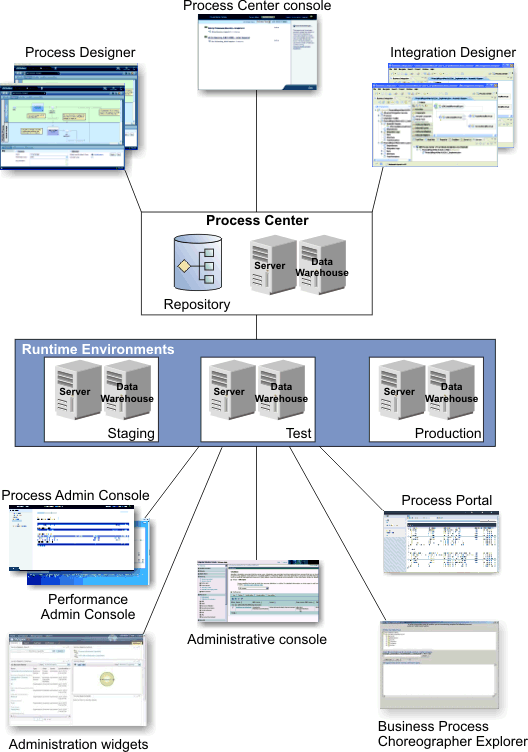
Components in the IBM BPM (Business Process Manager)
Now, let us see each of these components in a detailed way.
Process Designer
The Process Designer is a graphical tool that designs and models business processes. It allows users to visually create process diagrams using BPMN (Business Process Model and Notation), define process logic, and configure task assignments, timers, and notifications.’
Process Center console
The Process Center console acts as a centralized repository and management interface. It stores, organizes, and governs the process assets within IBM BPM. It also provides version control, collaboration features, and access control mechanisms for process artifacts.
Integration Designer
There are some cases when you want to integrate with external systems. Thus, Integration Designer designs and configures integrations with external systems, services, and data sources. It helps the users define service interfaces, map data transformations, and orchestrate interactions between BPM processes and external resources.
Process Center
The Process Center is the runtime component of IBM BPM responsible for deploying, executing, and managing process applications. It contains the Server, the Process Repository, and Data Warehousing to manage the process and administrative tasks. It also provides a centralized hub for monitoring process instances, managing user roles and permissions, and performing administrative tasks related to process governance.
Runtime Environments
The Runtime Environment includes the execution environments where we run and deploy the process applications. It mainly includes three parts namely the Staging, Testing, and Production environment. Here, the Staging validates the changes before the deployment, test environments are used by the developers, quality assurance (QA) teams, and stakeholders to test the new features. Finally, the production environment is the live operational environment where the application is deployed so that end-users can access it.
Process Admin Console
The Process Admin Console is a web-based interface that helps us in administering and configuring BPM runtime environments. The administrators can manage the server settings, monitor system health, deploy process applications, and perform troubleshooting tasks using this component.
Process Portal
This component is used by the end users to interact and access the functionalities of the BPM. Users can use the personalized dashboards to get information about the assigned tasks, access process-related documents, and collaborate with other stakeholders.
Administrative console
The end-users always face challenges in maintaining the multiple credentials to access multiple functionalities of the BPM environment. Thus, the Administrative Console helps us to implement the SSO (Single Sign-On ) within the BPM environment. Apart from this, we can also configure security settings, manage user accounts, and monitor system performance.
Administration widgets
These are the customizable components that are embedded within the dashboards, process applications, or portals. We can use them to manage common administrative tasks and provide real-time monitoring capabilities.
Business Process Choreographer Explorer
The Business Process Choreographer Explorer is a tool within IBM BPM used for visualizing and analyzing process execution data. It provides interactive diagrams and reports that enable users to explore process instances, identify patterns, and diagnose issues.
IBM BPM Editions
IBM BPM is available in three editions which are discussed below:
- Express Edition: This edition is used for initiating the business management project. With an easy-to-use interface, it is suitable for medium-sized projects and is almost similar to the standard edition of the BPM.
- Standard Edition: This BPM Edition is mainly used for multi-project improvement programs as it can be scaled easily to enterprise-wide programs. It provides a runtime environment with integration support.
- Advanced Edition: It supports high-volume process automation with built-in SOA components for a wide variety of service integration. However, it does not support a process center environment.
Frequently Asked Questions
What are Business Process Definitions?
Business Process Definitions are simply the description of the business process. They are similar to the reusable models that are common to all instances of process. It includes information about the start, end, and activities of the business process. It also includes a lane for each system that groups the activities of the group users.
What is IBM Business Monitor?
IBM Business Monitor is a performance monitoring tool that provides real-time insights into business operations. We can use it with the Business Process Manager to identify and resolve the problems and improve the business processes. It collects data from various sources and provides information about the Key Performance Indicators and metrics.
How does the IBM BPM manage the security of the enterprise system?
IBM Business Process Manager has been developed using Java (J2EE). Thus, it delivers all the data mainly through the HTTP Protocols. It includes various access levels through the groups, roles, teams, user registry, etc. which ensures the authorization at various levels.
What is a business object and how does it differ from the business process?
A Business Object is a real-world entity that represents the data within the BPM System. It includes the attributes and relationships of a specific business entity. On the other hand, the business process is the entire series of activities to manage the business objects. In Simple words, a business object is a static data entity, and a business process is the sequence of steps to manage that entity.
What is BPEL Language in Business Process Management?
BPEL refers to Business Process Execution Language. It is an XML-based language used for defining the business processes within the SOA (Server Oriented Architecture) based environment. It allows the users to interact with multiple services, systems, and stakeholders to model the long-running business processes.
Explore IBM BPM Sample Resumes! Download & Edit, Get Noticed by Top Employers!
Conclusion
IBM BPM is an efficient tool that helps us in managing the business processes within the organizations. It provides a lot of tools and a runtime environment for process modeling and advanced integration. Its main feature is the interactive graphical interface using which we get full visibility over the business processes. Thus, we can easily design, execute, monitor, and optimize business processes. Also, it supports the configuration at various levels of complexity so that we can select the right complexity level as per the business requirement. Now, we have gained a clear understanding of the IBM BPM. It is the right time to get started with business process management using BPM.
 On-Job Support Service
On-Job Support Service
Online Work Support for your on-job roles.

Our work-support plans provide precise options as per your project tasks. Whether you are a newbie or an experienced professional seeking assistance in completing project tasks, we are here with the following plans to meet your custom needs:
- Pay Per Hour
- Pay Per Week
- Monthly
| Name | Dates | |
|---|---|---|
| IBM BPM Training | Mar 03 to Mar 18 | View Details |
| IBM BPM Training | Mar 07 to Mar 22 | View Details |
| IBM BPM Training | Mar 10 to Mar 25 | View Details |
| IBM BPM Training | Mar 14 to Mar 29 | View Details |

Anjaneyulu Naini is working as a Content contributor for Mindmajix. He has a great understanding of today’s technology and statistical analysis environment, which includes key aspects such as analysis of variance and software,. He is well aware of various technologies such as Python, Artificial Intelligence, Oracle, Business Intelligence, Altrex, etc. Connect with him on LinkedIn and Twitter.













