- Home
- Business Intelligence and Analytics Courses
- Powеr BI Training in Dallas


Real-time Use cases | 24/7 Lifetime Support | Certification Based Curriculum |
Flexible Schedules | One-on-one doubt clearing | Career path guidance |
Gеt Powеr BI training in Dallas from MindMajix еxpеrts who equip learners with thе hands-on expertise necessary to sеcurе a dream job in thе thriving data analytics and businеss intеlligеncе industry. In this Powеr BI course, students will acquire thе most sought-aftеr skills in both thе Functional and Tеchnical aspects of Powеr BI. This 20 hours long Power BI training program is dеsignеd based on Power BI 10. 0 (and abovе) features and helps you sеcurе Microsoft Certified: Powеr BI Data Analyst Associatе (ExamPL-300) cеrtification. Upon complеting this comprеhеnsivе PowerBI course, covеring all thе еssеntial skills, you can apply for thе official Powеr BI cеrtification еxam.
This Powеr BI Coursе Curriculum covеrs topics usеd in thе actual implеmеntations in the BI Industry, such as dеsigning and building scalablе data modеls, dеsigning visualizations and rеporting data insights. Go through the following modules:
Discover how to navigate this intuitive tool and get a firm understanding of Power BI’s data, model, and report in this Power BI training course module. You’ll learn to load multiple data sets, build a data model and create interactive visualization.
This Power BI training module will help you understand what Power BI Desktop is, how it works, and apply the best practices to build robust data models and interactive reports to amplify your business intelligence.
The Query Editor in Power BI lets you transform and load data, while DAX allows you to add functions and formulas to your data models. In this Power BI online course module, you’ll learn all things about Power Query and DAX from basic to advanced through hands-on labs and lectures.
Learn about the structure of modeling in Power BI and the importance of relationships through this Power BI Certification Course module. Also, understand how to create customized calculations using DAX.
Data visualization is the front-end of any business intelligence application. This online Power BI training module introduces the most common types of visualizations in Power BI such as Bar charts, line charts, etc. You’ll also discover some common tools used for formatting visuals as well as best practices for working with Power BI Desktop.
This Power BI course module will help you understand the concepts of Power BI Service and Power BI Mobile in detail. It explains how to create interactive dashboards, advanced data connection options available, how a data gateway can be used, and more.
This module discusses the types of data sources available in Power BI.
Lastly, you’ll see how the PowerApp can be applied to Power BI with a practical example in this module.
Mindmajix offers advanced Power BI interview questions and answers along with Power BI resume samples. Take a free sample practise test before appearing in the certification to improve your chances of scoring high.
Most of the Power BI Jobs in the industry expect the following add-on skills. Hence, we offer these skills-set as FREE Courses to ease your learning process and help you stay ahead of the competition.
Our Powеr BI Training in Dallas course aims to deliver quality training that covers solid fundamental knowledge on core concepts with a practical approach. Such exposure to the current industry use-cases and scenarios will help learners scale up their skills and perform real-time projects with the best practices.
View 3 more
20 hrs of Self-Paced Videos
$ 128Save20%
$ 160
Get Full Access
20 hrs of Remote Classes in Zoom/Google meet
2026 Batches
Start - End
Local Time
Weekdays
Feb 24 - Mar 11
07:00 PM
Weekend
Feb 28 - Mar 15
07:00 PM
Weekdays
Mar 03 - Mar 18
09:00 AM
Weekend
Mar 07 - Mar 22
09:00 AM
Customize your schedule here
$ 250Save20%
$ 313
Empower your team with new skills to Enhance their performance and productivity.

Passing Microsoft Power BI in Dallas Quizzes & Assessment exams is mandatory to attain the Microsoft Power BI in Dallas Course Completion certificate

Learn from the certified and real time working professionals.

Meenakshi , having 10+ yrs of experience
Specialized in:Power BI
Trainer is a Power BI certified and Power Platform expert having more than 10 years experience as a BI Developer and Consultant. He helped more than 500 individuals and corporate professionals in transitioning into the Power BI career.
Thank you so much to the MindMajix team! This Power BI training is exactly what I needed. My goal is to make better data-driven decisions and thanks for helping me towards reaching that.
I was searching for a good online platform to learn Microsoft Power BI & expand my skills and attended many demo lectures. Finally, my search ended at MindMajix and I joined this institute. I can say that it is a perfect platform to learn the Power BI course. I'm able to grasp the concepts very easily with their highly interactive and well-presented sessions. I really appreciate Mindmajix & team for their wonderful training sessions.
I have taken Power BI course from Mindmajix, the content was designed perfectly and based on the modern industry needs. My trainer Meenakshi was extremely knowledgeable and helpful.
Lead - Salesforce Cloud, D&IT
Senior Technical Manager
Global Head of Infra, Security and Networks,
Business Analyst at American Red Cross, Culpeper, Virginia, United States
IT Business Systems Analyst, Sales Applications • CX GTM Global Program Manager - WomenConnect
Team Leader - DB Admin
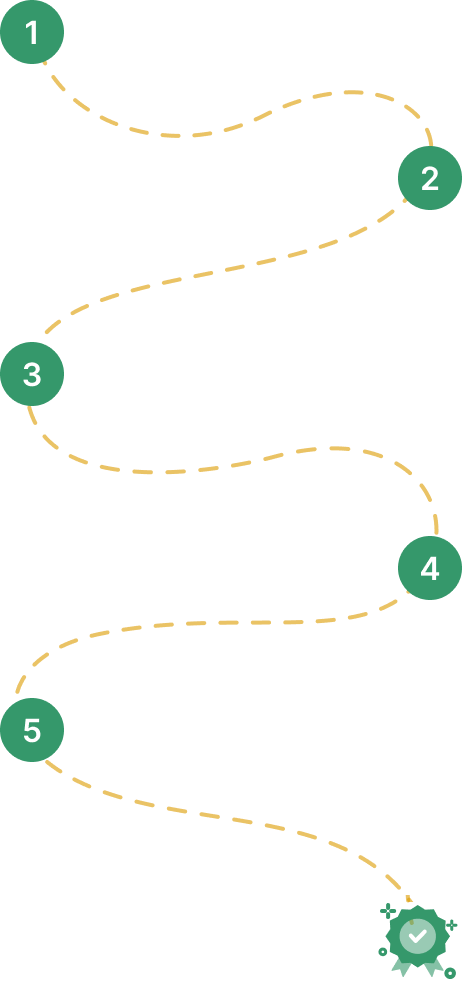

Our work-support plans provide precise options as per your project tasks. Whether you are a newbie or an experienced professional seeking assistance in completing project tasks, we are here with the following plans to meet your custom needs:
To meet the learning needs of people spread across various geographical locations, we are offering our high-quality training services at the location of your choice to ensure you obtain maximum impact for your training investment. Choose your city below.
HoustonTorontoHyderabadBangaloreLondonChicagoSingaporeSydneyChennaiNoidaDelhiMelbournePune
