SAP technology provides a lot of business opportunities in IT development. The demand for SAP technical consultants has seen a rapid rise in career prospects with expanding operations. SAP Fiori is a design solution that allows you to create corporate apps with a consumer-grade user experience. It may turn non-SAP experts into experts in no time.
Let us look at some facts related to SAP Fiori:
- SAP Fiori, introduced in 2013, is a collection of applications with a simple-to-use but upgraded user interface (UI) for a better user experience.
- More than 10,000 SAP Fiori apps were already available at the start of 2019.
- According to SAP, every new product is transformed into the contemporary SAP Fiori design. The goal is to deliver a consistent, end-to-end experience for SAP users.
- SAP claims that Fiori would cut the cost of developing business apps by more than 80%.
- It is used to accomplish some of the most popular processes and functions in SAP from various devices such as computers, cellphones, and tablets.
We have categorized SAP Fiori Interview Questions into 2 levels they are:
Frequently Asked SAP Fiori Interview Questions
- What is SAP Fiori?
- What is SAP Fiori used for?
- What language is SAP Fiori?
- How does Fiori work in SAP?
- What is SAP Fiori architecture?
- How to use the formatter in SAPUI5?
- What types of data models are available in SAPUI5?
- How does SAP Fiori impact a business?
- What is the Fiori launchpad in SAP?
- What are fragments and views in SAPUI5?
SAP Fiori Interview Questions and Answers For Freshers
Do you have an upcoming interview for the post of SAP Fiori Developer, but you are thinking about how to figure out how to prepare or what kinds of questions the interviewer might ask? You've come to the right place, then.
Below are some of the SAP Fiori interview questions and answers for freshers, we have listed below:
1. What is the Fiori launchpad?
SAP has supplied a Shell, also known as a single point place, from which we can access all Fiori apps. This website acts as the landing page for any Fiori apps that have been delivered. It illustrates a user interface based on tiles, and each UI tile will return you to the associated Fiori applicationFiori Launchpad can be completely customized to fulfill your needs, including the application of themes and other aspects.
2. How do you determine whether the device is a touch screen?
A unique application programming interface (API) called "sap.ui.device" is used by the SAPUI5 library to help identify whether a device has a touch screen. The API can be used to identify devices and features. When a device has a touch screen phone, the API's "sap.ui.Device.Touch" flag returns true; otherwise, it returns false.
[ Learn Complete SAP Fiori Tutorial ]
3. When and How to use the formatter in SAPUI5?
When we need to change the backend property data on the front end, we need to use a formatter.
When we bind data to a property, we can use formatted like this:
oControl = new sap.ui.commons.TextField({
value : {path : "/path," formatter : function(oEvent){
return "Value:" +oEvent;
}}});
4. Explain the deployment of SAP Netweaver Gateway Central Hub in SAP Fiori?
The ABAP frontend server is where the SAP Netweaver gateway and UI layer reside. Business logic and supporting data are stored on the ABAP server in the background. The following are some benefits that can result from separating the UI layer from the business logic and backend data.
- Support for several browsers and versions of SAP UI5 libraries are managed from a central location.
- Multiple backend systems can be routed and composed.
- The hub for customizing SAP Fiori app experiences with themes and branding.
5. Why is SAP called Fiori?
The Italian term for flowers is the source of SAP Fiori's name. That's somewhat related to why SAP named its user experience (UX) layer SAP Fiori and why customers launch this software-based layer for applications and see a flower.
6. What are the types of SAP Fiori apps?
SAP Fiori apps are classified into three kinds based on their function and infrastructure requirements. SAP Fiori apps are classified into transactional apps, fact sheets, and analytical apps. The SAP Fiori app's most significant feature is the capacity to do transactional operations such as manager-employee transactions such as travel or leave requests. These apps run best on the SAP high-performance analytic application (HANA) database, but they can be used with any database that provides adequate performance. It enables users to conduct simple SAP transactions on laptops, mobile devices, and desktop computers.
7. What types of data models are available in SAPUI5?
SAPUI5 is based on MVC (Model-View-Controller), and the model plays an essential part in the framework.
The following predefined four data models are available with SAPUI5:
- OData Model: The ODATA Model is the most essential of the four options. This model is hosted on the server and allows two-way binding. OData version 2.0 is supported by the ODATA model at this time.
- JSON Model: The JSON Model refers to a client-side model that uses JSON and provides two-way binding.
- Resource Model: A resource model is a client-side approach for storing resource bundles, specifically texts.
- XML Model: The XML Model is a client-side model that is only used infrequently. It is designed for use with minimal data collection.
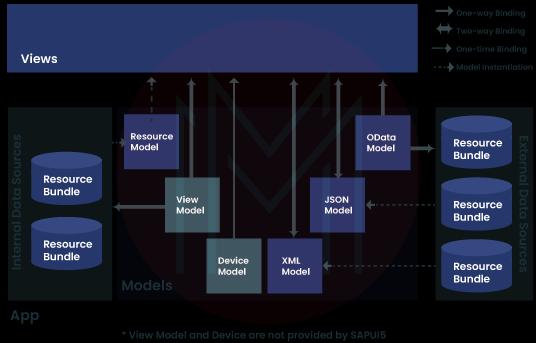
8. What is SAPUI5 MVC?
The SAPUI5 MVC method is defined in the following ways.
- Model: An intermediary that takes requests from the app's View and processes them by the app's data. It's completely independent of the various types.
- View: The model is the basis for the View, which controls how data is presented (the application's user interface).
- Controller: It's the brains behind the operation, analyzing data from various sources and deciding what to do next. Additionally, the model makes a difference. There is a one-to-one correspondence between View and Controller.
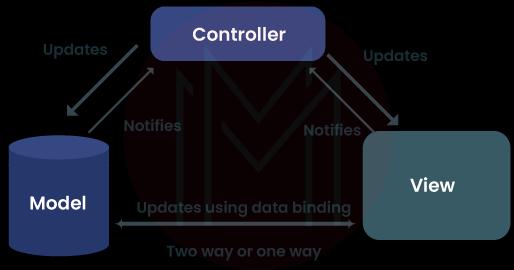
9. What are Fiori Design Principles?
SAP Fiori applications follow five design principles. They are
- Role-Based
- Adaptive
- Simple
- Delightful
- Coherent.

[ Check out the SAP Modules ]
10. What are the main principles of SAP Fiori?
SAP Fiori's design philosophy is founded on five fundamental principles. SAP Fiori provides a role-based, simple, flexible, cohesive, and pleasurable user experience.
SAP Fiori Interview Questions For Experienced
The purpose of the SAP Fiori interview is to familiarize you with the types of questions you might be asked about SAP Fiori in your interview.
Below are some of the SAP Fiori interview questions and answers for experienced people, we have listed below:
11. How does SAP Fiori impact a business?
The primary way that SAP Fiori affects a business is by promoting greater worker productivity. Thanks to SAP Fiori, which makes SAP software and apps simple, you can accomplish more in less time. Users are given the ability to redirect their attention to new tasks. Because SAP Fiori has an intuitive user interface and organizations may train users without paying a trained professional, integrating SAP Fiori into a company lowers training expenditures.
12. Is SAP Fiori a GUI?
Fiori provides a modern, graphical user interface for SAP, in contrast to the menu-driven SAP GUI. It provides the kind of straightforward, consumer-level user experience that most office workers today anticipate.
13. What are the different authentication methods configured in SAP Fiori for internal and external company communication?
- You can eliminate the need for further log-on procedures by deploying SAP Single Sign-On, which makes your applications immediately accessible after a single first-user authentication that takes place at the Windows desktop of the user.
- For single sign-on (SSO) purposes on an intranet, the Kerberos protocol is the technique of choice. For single sign-on, it will only reuse the authentication that you have set up for your Windows domain.
- Suppose you consider expanding single sign-on to an extranet or cross-company scenario. In that case, X.509 certificates are a good alternative for developing a secure SSO infrastructure because they provide a feasible method.
14. What is the Fiori launchpad in SAP?
SAP Fiori apps are hosted by the SAP Fiori launchpad, which also acts as a container and provides SAP Fiori apps with features like navigation, customization, embedded support, and setting preferences. SAP Fiori apps for mobile and desktop devices can be accessed from the launchpad. The launchpad presents a tiled homepage.
15. What are the different configuration steps in SAP Fiori?
SAP Fiori app configurations can be broken down into two categories:
- Transaction app configurations and Analytic app configurations with accompanying fact sheets.
- The infrastructure for SAP Fiori apps must be installed in its entirety before any configuration can occur. Afterward, settings will be adjusted on both the backend and frontend servers.
16. What is the SAP Fiori cloud?
With the SAP Fiori Cloud for SAP business suite, you can explore, personalize, and run SAP Fiori apps in the cloud while still maintaining a connection to your on-premises landscape for productive use. SAP now provides cloud-based development services and tools, allowing for the creation of new apps or the modification and expansion of existing SAP Fiori applications.
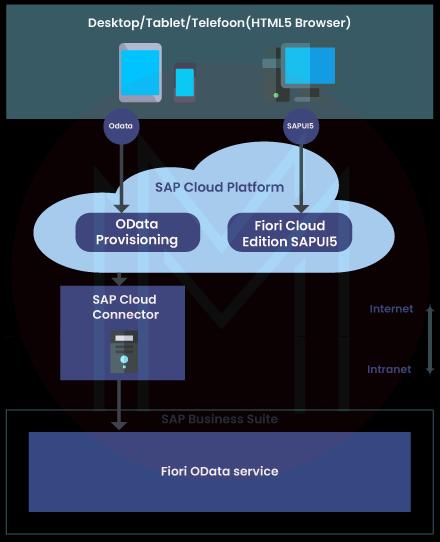
17. What are Fiori elements?
- Accelerate development by minimizing the frontend code required to create SAP Fiori applications.
- Ensure UX consistency and adherence to the most recent SAP Fiori design principles.
18. What are fragments and views in SAPUI5?
- SAPUI5 Views: Views are nothing more than the application's pages presented differently. The goal of creating Views is to define our user interface. Using one or more controls, such as a straightforward form, page, dialog, label, input, and so on, is necessary to form or create views. There is a controller for each view.
- SAPUI5 Fragments: Fragments are UI elements that are more compact than SAPUI5 Views. We create fragments whenever we need to employ identical UI components throughout our application/views because they are lightweight and reusable compared to views and controls. Only the original application in which a fragment was created can access it. Calling a View's controller is shared with the Fragment because Fragments don't have their controllers.
19. How do I access SAP Fiori?
Desktop computers, as well as mobile devices, can be used by end users to access the SAP Fiori launchpad that is hosted on Portal. The launchpad is role-based, and the user's role determines the tiles displayed on it. The main page of the launchpad serves as the starting point for accessing various programs.
20. What is SAP S4 Hana Fiori?
The SAP Fiori technology was first made available in the year 2013. Since then, a sizable collection of apps has been developed to provide a new user experience for SAP software. SAP Fiori is a suite of applications encapsulating the company's reimagined user experience. The SAP user experience has been updated to the new SAP Fiori design.
21. What are the different app-launched tile types in SAP Fiori?
- Static: It displays stuff that has been predefined in advance (text, icon).
- Dynamic: It displays numbers that can be read dynamically.
- News Tile: The News Tile function cycles through the available news stories based on how the tile is currently configured.
- KPI Tile: KPI Tile is an application showing real-time KPIs.
Most Common SAP Fiori FAQs
In the below section, we will explore interview questions for SAP Fiori interview that are helpful for both freshers and experienced candidates. These questions will be helpful for the candidates to give their best in the SAP interview.
1. What is SAP Fiori?
SAP FIORI is a set of applications entirely built on the SAPUI5 framework, a client-side HTML5 rendering library. It implies that we can develop applications using the SAPUI5 framework. They include information lookups, process approvals, and self-service activities.

2. What is SAP Fiori used for?
SAP Fiori is a design solution that enables the development of corporate apps with consumer-grade user experiences. It converts inexperienced users into SAP specialists by providing simple panels that can be accessed from any device.
3. What language is SAP Fiori?
SAP Fiori is a design language developed by SAP. It is a user experience developed by SAP for usage in business applications, its clients, and its partners. Apps built with SAP make use of the SAP Fiori design language. These applications include the SAP Analytics Cloud, S/4HANA and C/4HANA suites, SAP Ariba, SAP Data Hub, and others.
4. What are the three types of SAP Fiori apps?
The three different types of SAP Fiori applications are
- Fact sheets.
- Transactional apps.
- Statistical analysis.
5. What is the difference between GUI and Fiori?
Both GUI and Fiori carry out similar tasks. You can create GUI-based reports for different tabular data sets using SAP GUI, which is available through the SAP menu. Contrarily, SAP Fiori's more user-friendly interface makes things much easier to handle.
6. How does Fiori work in SAP?
SAP Fiori focuses on tasks instead of functions. Based on NetWeaver Gateway and UI5, Wave 1 of SAP Fiori started with just 25 transactional apps, most of which were for managers and employees who usually talk to each other to ask for permission to take time off, travel, and so on.
7. Does SAP Fiori require coding?
Programmers can use SAP Fiori components to build JavaScript-free user interfaces for SAP Fiori apps built on OData services and annotations. The resulting app uses centrally predefined views and controllers, eliminating the need for application-specific view instances.
8. What is SAP Fiori architecture?
The SAP Fiori architecture is the first step in introducing SAP Fiori's high-level architecture. The SAP Fiori apps are designed with SAPUI5 technology for web applications and iOS native, and they are compatible with smartphones, desktop computers, and tablets. Launching and running applications are made through the SAP Fiori launchpad.
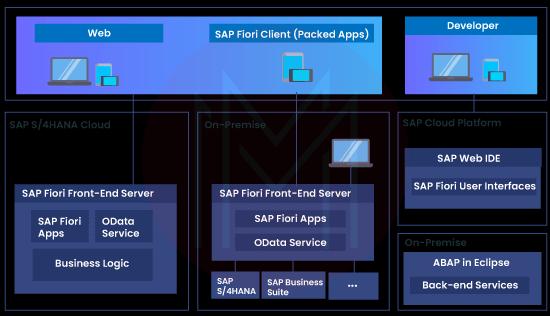
9. What role does the SAP web dispatcher play in the SAP Fiori architecture?
In SAP Fiori Architecture, the SAP Web Dispatcher, also known as a reverse proxy, serves as the entry point for HTTP requests. It can accept or deny connections based on the user's instructions.
10. What is the difference between SAP UI5 and SAP Fiori?
SAP FIORI is a suite of apps entirely built on the SAPUI5 framework, delivered in waves. In other words, SAP FIORI is the result of application development using the SAPUI5 framework.
Explore SAP FIORI Sample Resumes! Download & Edit, Get Noticed by Top Employers!
Summary
This article explains some of the most common questions asked at SAP Fiori interviews. It covers questions and answers at the beginner level, the intermediate level, and the advanced level, and it applies to all of the SAP modules.
Candidates interested in obtaining a position as an SAP executive should review the questions and answers provided above. To be considered for any technical position, young graduates looking for SAP job roles need to be familiar with the theory and fundamental concepts; however, for an experienced individual, familiarity with both practical and applied concepts is required. I hope this article is helpful to both entry-level and experienced-level candidates.
 On-Job Support Service
On-Job Support Service
Online Work Support for your on-job roles.

Our work-support plans provide precise options as per your project tasks. Whether you are a newbie or an experienced professional seeking assistance in completing project tasks, we are here with the following plans to meet your custom needs:
- Pay Per Hour
- Pay Per Week
- Monthly

I am Ruchitha, working as a content writer for MindMajix technologies. My writings focus on the latest technical software, tutorials, and innovations. I am also into research about AI and Neuromarketing. I am a media post-graduate from BCU – Birmingham, UK. Before, my writings focused on business articles on digital marketing and social media. You can connect with me on LinkedIn.

