- Home
- Blog
- SolarWinds
- SolarWinds Tutorial

SolarWinds Server and Application Monitors (SAM) helps monitor the performance and health of multi-vendor servers, network latency, packet loss, and the response time of the monitor server.
SolarWinds Network Performance Monitoring is the procedure of reporting, troubleshooting, optimizing, monitoring, and visualizing the service quality of the network as experienced by the users.
So, if you’ve been looking forward to understanding SolarWinds, this SolarWinds tutorial will take you through the entirety of it. So, let’s find out more about SolarWinds ahead.

| SolarWinds Tutorial - Table of Content |
What is SolarWinds?
Founded back in 1999 by Donald Yonce and David Yonce, SolarWinds has its headquarters in Austin, Texas. SolarWinds is one network management tool that assists companies in managing systems, networks, and other infrastructure.
The products offered by SolarWinds are easy to use, accessible, and effective. Since its establishment, SolarWinds has managed to acquire a variety of companies that provide services from database management to security.
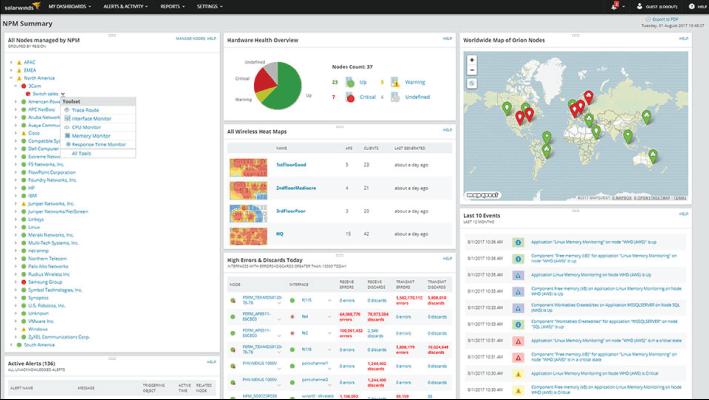
Generally, SolarWinds Network Performance Monitor (NPM) is used to discover outages, diagnose, and resolve issues in the network performance. It assists in viewing the devices’ performance in the network, mapping devices automatically, and more.
Furthermore, the SolarWinds Server & Application Monitor allows you to evaluate applications on the cloud and on-premise through a single console.
| If you want to enrich your career and become a professional in SolarWinds, then enroll in "SolarWinds Online Training" - This course will help you to achieve excellence in this domain. |
Benefits of SolarWinds NPM
Here are a few advantages of SolarWinds that should be kept in mind:
- Speeds the troubleshooting process
- Neglects unwanted traffic bottlenecks
- Makes it seamless to discover network issues
- Automatically calculates the dates of exhaustion on the basis of usage
- Evaluates the health metrics through the monitoring dashboard
- Comes with an efficient logging mechanism
- Drills down the health indicators to find the root cause
- Offers customizable alerts and templates
- Eradicates false positives with alert conditions
Features of SolarWinds NPM
SolarWinds NPM is helpful for IT professionals as it assists in staying a step ahead by discovering problems before a user has raised a ticket for it. Some useful features of SolarWinds NPM are:
Performance, Fault, and Availablity Monitoring:
By using SolarWinds NPM, you can proactively discover performance issues and decrease downtime of devices or servers.
Hop-by-Hop Analysis:
You can easily monitor and view the performance of devices that are across hybrid environments, in the cloud, and on-premise.
Customizable Availability and Performance Reports:
With SolarWinds, you can now manage all the devices and servers from an individual dashboard. You can also create custom views of servers that you wish to monitor in real-time.
Cross-Stack Network Data Correlation:
You can easily drag and drop the network performance metrics of a certain device to discover the root cause, thus, maintaining visual correlation.
Automatic Device Mapping:
Through Network Sonar, you can scan and discover all of the devices that are connected to a network. This way, you can also automatically create or update a Network Topology Map.
SolarWinds NPM Installation
Before you begin with the installation, below-mentioned are some prerequisites that you should keep in mind:
- 6 - 8 GB RAM
- .Net Framework
- 10 - 20 GB Hard Disk
- SQL Server
You can easily install SolarWinds NPM through the Orion installer. Simply visit the Customer Portal Login; either log into the portal using your credentials or register there if you’re new to it. And download the installer from there.
Once done:
- Right-click on the installer file
- Choose Run as administrator option
First, the installer will verify the version of .Net Framework on your machine. If it can’t find .Net, it will be automatically installed. And then, Microsoft Messaging Queues will be installed automatically as well.
Once these steps have been completed, the setup wizard window will automatically open.
- Choose the Lightweight Installation option as it is adequate for the purpose of evaluation
- Select the destination folder
- Click Next
- The current NPM version will be chosen by default on the product screen
- If you wish to install extra products, you can choose them in the Additional Products section
- Once the selections have been completed, choose Next
The Setup Wizard will run tests on the system to make sure all the requirements have been met. If not, you’ll see an alert on your screen. In case you don’t see any alerts or you have already sorted them out, click Next. And then, accept all the terms and conditions and click Next. The wizard will then install all of the required components.
Once the installation is done, the configuration wizard will open up on its own:
- To get the database configuration screen, click Next
- Choose the SQL server, provide authentication credentials
- Click Next
- The Create a new database option will get enabled by default
- If you want, you can rename the database name
- Click Next
- The following screen will be for the database account, where you’ll have to choose to create a new account option
- You can give a new name to the account, if you want, then provide the password, and click Next
- For website settings, leave all default options as they are and click Next
- Another pop-up will come up that will ask you to confirm the directory creation; click Yes
- The next pop-up will give you information about website binding; click Yes
- The following screen will display all the services, and you’ll have to ensure that every service is checked and click Next
Lastly, you’ll see a summary of all the selections. Review them thoroughly and click Next. And then, the wizard will begin the configuration and display the progress. Once done, click Finish, and the SolarWinds web console will launch on its own. Now you can log into SolarWinds NPM and begin working.
Creating a Discovery Job in SolarWinds
To begin monitoring devices, you’ll have to add network objects to the database for monitoring. And to do so, follow these steps:
- Open the Network Sonar Discovery Wizard
- Click Start
- In the IP address section, click Add Range
- Now, specify the beginning and ending addresses of the IP range
- Click Next
- And then, for the next three screens, continue clicking Next
- Once the Windows credentials screen appears, add new credentials
- In the Discovery Settings screen, you’ll find the job’s name to be created automatically, and you can rename it if you want to
- Then, add a description and click Next
- Post that, a scheduling screen will appear on your screen. Here, you’ll have to set the frequency regarding how often you wish to run the job
- To save the job for later, click Discover
And voila, you’ve successfully created a discovery job.
Conclusion
Well-established and huge corporations across the globe have been using products and services by SolarWinds. The list includes names like New York Times, MasterCard, Gartner, NASA, and Yahoo. This platform provides integrations for Azure, AWS, ZenDesk, Slack, and more; thus, you can easily get more things done in less time. Now that you’ve understood everything about the SolarWinds tutorial, it’s time to take it into your hands. Go ahead, install SolarWinds and make the most out of it.
 On-Job Support Service
On-Job Support Service
Online Work Support for your on-job roles.

Our work-support plans provide precise options as per your project tasks. Whether you are a newbie or an experienced professional seeking assistance in completing project tasks, we are here with the following plans to meet your custom needs:
- Pay Per Hour
- Pay Per Week
- Monthly
| Name | Dates | |
|---|---|---|
| SolarWinds Training | Feb 17 to Mar 04 | View Details |
| SolarWinds Training | Feb 21 to Mar 08 | View Details |
| SolarWinds Training | Feb 24 to Mar 11 | View Details |
| SolarWinds Training | Feb 28 to Mar 15 | View Details |

Madhuri is a Senior Content Creator at MindMajix. She has written about a range of different topics on various technologies, which include, Splunk, Tensorflow, Selenium, and CEH. She spends most of her time researching on technology, and startups. Connect with her via LinkedIn and Twitter .






