- Home
- Blog
- Software Testing
- What is Spike Testing : A Definitive Guide

What is Spike Testing
Spike testing is referred to as a software performance testing type that is done by a sudden increase or decrease in the load on the software application or the system. This load is generated by a large number of users. During this time, the system’s behavior is constantly monitored. The primary objective of spike testing is to comprehend whether the system is going to survive or fail in the situation of a dramatic change in the load.
| In this Spike Testing tutorial, we will learn |
Objectives of Spike Testing
The objective of spike testing is to figure out how the system will be responding to unforeseen rise and fall in the user load. In the world of software engineering, this process helps comprehend system performance. Here is what can be expected out of a spike testing:
- Evaluating the software application or system’s behavior under the abrupt changes in the load
- Monitoring the performance of the system under the abrupt changes in the load
- Keeping track of the system’s failure under extreme load
- Comprehending the recovery time between two different spikes
| If you want to enrich your career and become a professional in Performance Testing, then enroll in " Performance Testing Training " - This course will help you to achieve excellence in this domain |
Types of Spike Tests
Spike tests have been segregated into three types, such as:
#1. Constant Spike Test:
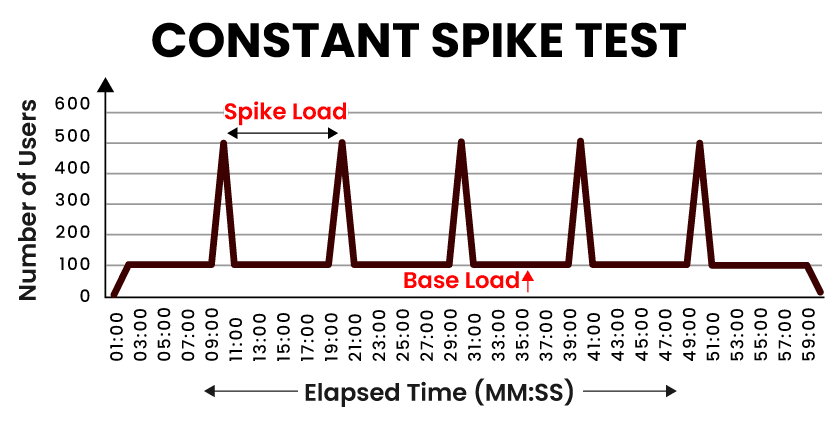
A constant spike load can be applied to a server after a specific time interval. All of the spikes have similar heights in this type, meaning that they have the same load.
#2. Step-up Spike Test:
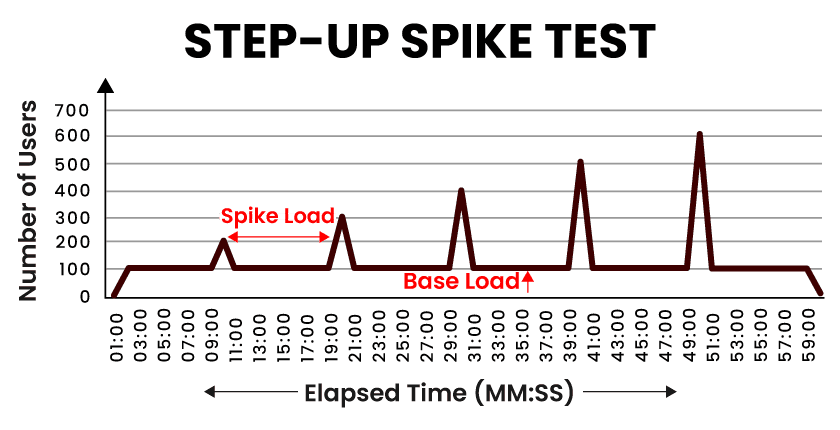
In this spike test, a gradually increasing spike load is applied to the server after a certain time interval. Here, the response time should be evaluated at every spike and analyzed the deviation from the baseload response time.
#3.Random Spike Test:
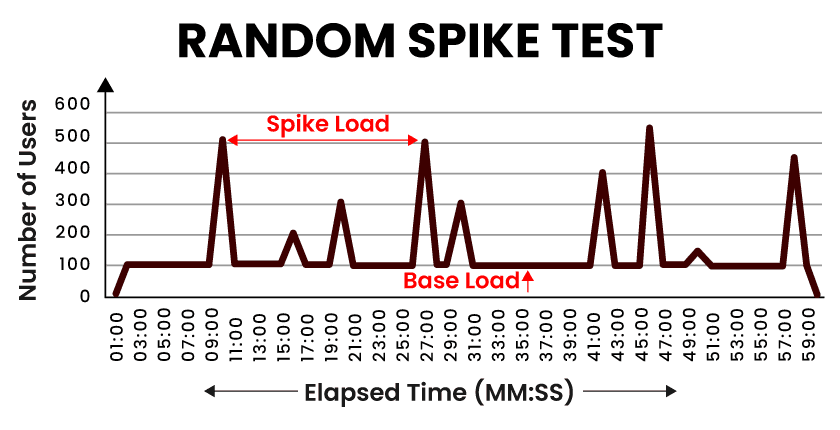
In this type, a random spike load is applied to the server at random intervals. Such a test type is conducted for an application that often gets spikes in the production environment.
Spike Tests vs. Other Performance Tests
Although spike tests come under the load testing category, they are not the same as every other load test. For instance, the goal of performing load testing is to evaluate the system’s behavior under normal conditions and load spikes. Unlike spike testing, load tests are generally performed with different loads, over a variety of time periods.
Stress tests, on the other hand, are the same as spike tests. However, they concentrate more on discovering the maximum capacity of users before the system crashes. Stress tests assess an application by consistently increasing the user load until the entire system starts malfunctioning.
Spike Testing Process
1. Test Environment Setup
First of all, a test environment is set up to execute successful testing. This step aims to get an adequate quality testing process.
2. Determining Extreme Load
Once the environment has been set, the extreme load that the system can resist is discovered. It refers to the maximum number of users that can use the software application or the system simultaneously.
3. An Increment of the Load to Peak
In this step, the load on the software application or the system is increased to the peak point. This step is executed abruptly, which means the load is not increased gradually but suddenly.
4. Peak Point Analysis
At this step, the system’s behavior is monitored under the load on the peak point. The objective here is to find out whether the system is going to crash or survive under the increased load.
5. A Decrease in the Load to Zero
At this point, the load is suddenly decreased to zero or minimum possible load. This step is executed abruptly as well.
6. Minimum Load Analysis
At this step, the system’s behavior is monitored under the minimum possible load. The system’s performance is monitored closely.
7. Performance Graph Analysis
The system’s performance graph, which was formed by suddenly increasing and decreasing the applying load, is evaluated. With this step, the objective is to assess the kind of spikes that were formed.
Advantages and Disadvantages of Spike Testing
Advantages of Spike Testing
- Spike testing helps maintain the entire system under extreme load.
- It is also essential in saving the software application or the system from crashing.
- Spike testing decreases the possibilities of failure for the software application or the system.
Disadvantages of Spike Testing
- Spike testing requires experts to perform the process.
- This testing methodology is extremely costly.
Example Spike Testing Scenarios
As far as spike testing scenarios are concerned, jotted down below are some examples that may help you understand this concept better:
- When an eCommerce platform has launched special offers and deals with great discounts
- A power outage may lead to all of the users losing access to the system. Once the outage problem has been resolved, users get to log back in at the same time
- When an OTT platform has live-streamed a favorite TV program
- A new system getting released and multiple users wanting to access the same
- When a flash sale is live
Recovery Scenarios on Spike Loads
Three primary recovery scenarios can be easily configured to safeguard against spikes, such as:
- You can use cloud platforms, such as Azure, AWS, and more to increase the server capacity dynamically in tandem with the user load.
- Don’t provide the application access to every other user. This way, the system will not face any heavy loads. Also, this will even avert people above the maximum designated load from accessing the system; thus, protecting it from excessive load.
- Being a site admin, you can let users join the system. However, this can come with a warning that they might experience a slow response because of the heavy load. This might also result in a negative effect on the system’s performance. However, the user can still work along.
Tools for Spike Testing
Coming to the tools that you can use for spike testing, two of them have been preferred and acknowledged all around. They are:
1. JMeter

The Apache JMeter is a java open-source tool for spike testing. Specifically, it has been designed to measure performance and load functional test behavior. Also, this testing tool can be used to measure and evaluate the performance of web applications along with several other services as well.
2. Loadrunner

Loadrunner is another load testing tool that is used for Linux and Windows. It enables spike testing of websites and other relevant apps. Also, LoadRunner helps determine the performance and output of an application even during the times it’s under a heavy load.
Conclusion
In an overview, spike testing is a software testing method that is used for testing the unusual increase and decrease in the load. The unexpected load is the primary attribute of the entire deal. Since there are tools available to help with this process, there should not be any major issues whatsoever.
 On-Job Support Service
On-Job Support Service
Online Work Support for your on-job roles.

Our work-support plans provide precise options as per your project tasks. Whether you are a newbie or an experienced professional seeking assistance in completing project tasks, we are here with the following plans to meet your custom needs:
- Pay Per Hour
- Pay Per Week
- Monthly
| Name | Dates | |
|---|---|---|
| Performance Testing Training | Feb 14 to Mar 01 | View Details |
| Performance Testing Training | Feb 17 to Mar 04 | View Details |
| Performance Testing Training | Feb 21 to Mar 08 | View Details |
| Performance Testing Training | Feb 24 to Mar 11 | View Details |

Madhuri is a Senior Content Creator at MindMajix. She has written about a range of different topics on various technologies, which include, Splunk, Tensorflow, Selenium, and CEH. She spends most of her time researching on technology, and startups. Connect with her via LinkedIn and Twitter .















