- Home
- Blog
- Unix Shell Scripting
- Unix Interview Questions

Unix is the foundation of many modern operating systems, and the main idea and a few shell commands are still used. So, it's very important to understand these ideas; for that, we have provided some Unix interview questions to give you a quick idea of how different Unix operating system ideas work.
Due to the demand for Unix, cracking the Interview is a little bit difficult. For this sake, we have provided the top Unix Interview questions and answers ranging from difficulty level.
Top 10 Frequently Asked Unix Interview Questions
- What are the key characteristics of UNIX?
- What is the syntax for UNIX commands in general?
- In UNIX, explain links and symbolic links
- What types of files are available under UNIX?
- What do the different ID numbers for UNIX processes mean?
- What does "UNIX shell" mean to you?
- What is UNIX Superblock? Please explain.
- Describe the UNIX file system.
- What is the function of Unix?
- Is Unix a coding language?
Unix Interview questions for freshers
1. What is Kernel described as?
The kernel is the principal application that manages the computer's resources. This part handles allocating resources to various users and tasks. When a user logs in to the system, the kernel does not interact directly with them; instead, it launches a unique interactive application called shell for each user.
| If you want to enrich your career and become a professional in Unix Shell Scripting, then enroll in "Unix Shell Scripting Training" - This course will help you to achieve excellence in this domain. |
2. What is a single-user system?
A computer with a Linux kernel that is intended to be used by a sole user at a time is referred to as a single-user system. Due to affordable equipment and access to a large variety of software to carry out various tasks, these systems have grown in popularity.
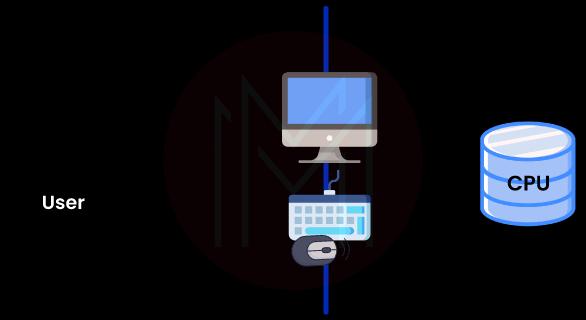
| Related Article: Linux vs Unix |
3. What are the key characteristics of UNIX?
The following are UNIX's primary features:
- Portability independent of machine
- Multi-user activities
- Shells in Unix
- A system of files in a hierarchy
- Filters and pipes
- Auxiliary processing units
- Tools for development utilities.

4. What is Shell called?
The shell is the term used to describe the user-system interface. For user actions, Shell receives commands and sets them to run.
5. What obligations does a shell have?
A shell's responsibilities could include:
- Programmer activity
- Input-output switching
- Replacement of filename and variables
- Pipe connection
- Environment management
- Language for integrated programming
6. What is the syntax for UNIX commands in general?
Generally speaking, UNIX shell commands have the following structure:
Command (-argument) (-argument) (-argument) (filename)
7. Describe the UNIX term for the directory.
A directory is a specific type of file that keeps track of all the files that are contained within it. A directory is given to each file.
8. Indicate the distinction between the connected path and the absolute path.
When a path is described as being absolute, it starts from the root folder. Refers to a path that is connected to the current place.
9. What UNIX command lists files and directories alphabetically?
With the 'ls -l' command, you can make a list of directories and files in alphabetical order. The 'ls -lt' command displays a directory and file listing in reverse chronological order of their last change.
10. In UNIX, explain links and symbolic links.
A file can also go by the name Link. It is used to give a file many names. It is not legal to link filenames on various machines or give a directory more than one name.
Unix Interview Questions For Experienced
11. What do you mean by FIFO?
FIFO (First In First Out) is a particular file for date transients, sometimes known as named pipes. Data is written in a read-only format. Data is written to one end of the pipe and read from the other end during inter-process communication.
12. What does the system call fork() do?
Forking is the process of separating an existing process into a new one (). The new process id is referred to as the child process, while the primary process is referred to as the parent process. The parent process receives the kid's process id back while giving the child a value of 0. The procedure and the code run are verified using the returned values.
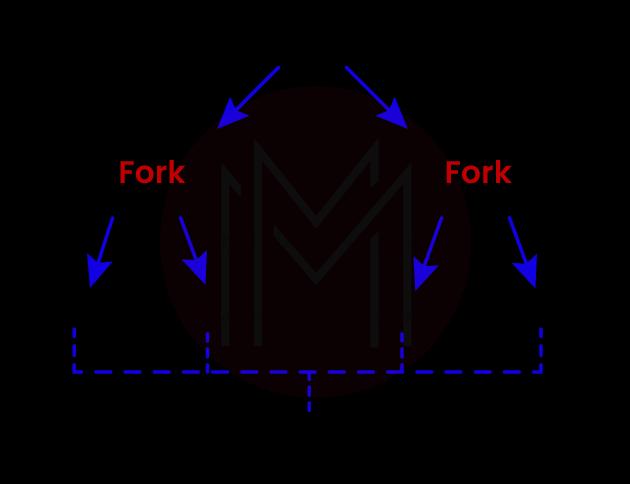
13. Describe the next sentence.
Using root as the default login is not recommended.
The root account is crucial, yet when used improperly, it can quickly cause system damage. Therefore, the root account is exempt from the security measures that are typically applied to user accounts.
14. What does "Superuser" mean?
A superuser is a user who has full access to all system files and commands. Typically, the superuser login goes to root, and the root password is used to protect the login.
15. What does process group mean?
A process group is a group of one or more processes. Each process group has its own distinct process id. The undertaking in order ID for the access patterns is returned by the method "getpgrp."
16. What types of files are available under UNIX?
Various file types include:
- Normal files
- File directories
- Special character files
- Disallow special files
- FIFO
- Links with symbols
- Socket
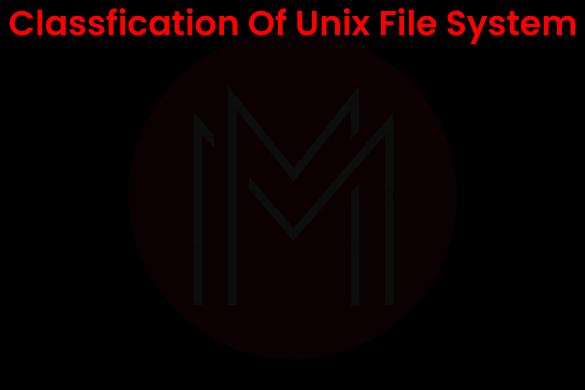
17. What are the behavioral differences between the commands "cmp" and "diff"?
To compare files, use both commands.
- Cmp - Compare the two files being compared byte-by-byte and show the first inconsistency.
- Diff - Shows the modifications that must be made for the files to be identical.
18. What functions do the commands chown, chmod, and chgrp perform?
- Change the file's permissions by using the chmod command.
- Change the file's ownership with chown.
- Change the group of the file with chgrp.
19. What do the different ID numbers for UNIX processes mean?
A special integer identifies each process in UNIX called a process ID. The parent process is the one that runs to start additional processes, and its ID is designated as PPID (Parent Process ID).
The command to obtain PPID is getppid().
Every process has a unique owner who that association identifies. The procedure belongs to the owner exclusively. The user that runs the process is also the owner. The User ID serves as the user's identification. Effective User ID, which determines access privileges for resources like files, is also connected to the process.
- Retrieve the process id with getpid()
- The user id with getuid()
- The effective user id with geteuid()
20. How does UNIX kill a process?
Process ID (PID) is an accepted parameter for the kill command. This only applies to processes that the command executor owns.
Unix Interview Questions Scenario - Based
21. Why running tasks in the background is advantageous.
The main benefit of running processes in the background is the ability to run another process without waiting for the preceding one to finish. The shell is instructed to run a command in the background by the symbol "&" at the end of the process.
22. Compare and contrast swapping and paging.
- Swapping: To execute, the entire process is transferred to the main memory. The activity size must be smaller than the main memory capacity to satisfy the memory requirement. Although simple, the implementation adds complexity to the system. Swapping systems do not increase the flexibility of memory management.
- Paging: Only the memory pages that are necessary for execution are sent to the main memory. It is not necessary for the process to be smaller than the amount of memory that is available for execution. Permit many processes to load into the main memory at once.
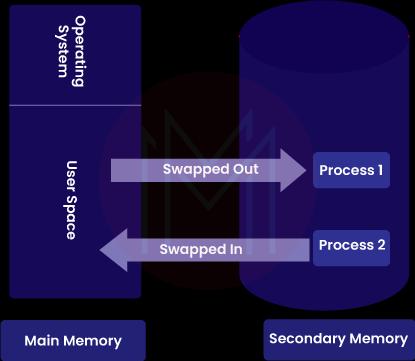
23. What causes a protection fault, and why?
Protection faults occur when a program accesses a page to which it does not have authorization. Additionally, a protection issue occurs when a process tries to write on a page whose copy's write bit was set during the fork() system call.
24. Why is "nohup" used in UNIX?
There is a unique command called "nohup" that can be used to run a program in the background. The "nohup" command initiates the process, which continues to run even if the user attempts to log off of the system.
25. What does "UNIX shell" mean to you?
The UNIX shell functions as an environment for running commands, applications, and shell scripts, as well as a user-to-Unix operating system interface. The command prompt issued by Shell is "$," which analyzes input and chooses the command to run.
26. Defining the word "filter"
A programme that receives input from the normal input and outputs results after executing some operations on it is referred to as a filter. Text entered using the keyboard, data from other files, or output from other files used as input all qualify as standard input. The display screen is the default standard output. The grep command is the most well-known illustration of a Unix filter id. This software searches a file or collection of files for a specific pattern, and only the lines that contain the pattern are shown on the output screen.
27. What does the term "Kernel" mean?
The kernel, the shell, and the commands and tools make up the core components of the Unix operating system. The Unix kernel is the brains of the system, acting as a distinct interactive programme for logged-in users rather than directly interacting with users.
It accomplishes the following tasks:
- Relates to the hardware
- Executes actions such as task scheduling, file management, and memory management.
- Management of computer resources
- Aids in allocating resources to various users and projects.
28. List the main characteristics of Korn Shell.
The most cutting-edge shell is an extension of the Bourne Shell and is called the Korn Shell.
29. What are the characteristics of a Korn shell?
The following is a list of some characteristics of the Korn shell:
- Edit commands on the command line.
- Enables the user to check the last command issued if necessary by maintaining command history.
- Additional structures for flow control.
- Primitives for shellcode debugging that aid programmers.
- Support for arithmetic expressions and arrays.
- The ability to employ aliases, which are referred to as command shorthand names.
30. What do you mean when you refer to shell variables?
A character string that has a value assigned to it is referred to as a variable. Values can include a number, text, filename, etc. The shell allows for the creation, deletion, and assignment of variables and the maintenance of the collection of internal variables. As a result, the shell parameters are a concoction of shell-specific identifiers and given values. These variables function specifically and are local to the shell in that they are defined. They may be assigned manually using the relevant assignment command or contain default values.
31. What do you mean by node? Explain briefly.
The two attributes, file name, and inode number are accessed each time a file is generated inside a directory. The inode number is first mapped to the file name in the database before being used to access the inode. As a result, an inode can be described as an entry made and reserved on a disc segment for a file system. Almost all of the data needed to know about a file is stored in an inode, which functions as a data structure.
32. What are the actions that can be carried out by command substitution?
The following actions can be carried out by command substitution:
- Call the subshell
- Bring about word splitting
- Delete any last new lines.
- The commands "redirection" and "cat" allow you to set a variable to the contents of the file.
- Permits assigning a variable to the loop's output.
33. What function does the superuser perform?
In the Unix operating system, accounts generally fall into one of three categories:
- System accounts
- Root account
- User profiles
A "root account" is essentially a "superuser." This user has total access to or control over all of the commands and files on the system. This user can also be considered the system administrator and is, therefore free to execute any command. By using the root password, it is secured.
34. Explain pipework in detail.
The "piping" technique is utilized when two or more instructions need to be executed simultaneously and run one after the other. In this case, the output of one programme acts as the input for another because two commands are coupled. It is indicated by the letter "|."
Here are a few instructions that make use of piping:
- The grep command looks for specific matching patterns in files.
- Text lines are sorted alphabetically or numerically using the sort command.
35. What is UNIX Superblock? Please explain.
In Unix, the term "file system" refers to each logical partition. Each file system has a "boot block," a "superblock," "inodes," and "data blocks." When the file system is constructed, the superblock is also produced. It details what follows:
- file system's current state
- The partition's overall size
- Block size
- Magical figure
- The root directory's inode number
- Count how many files there are, etc.
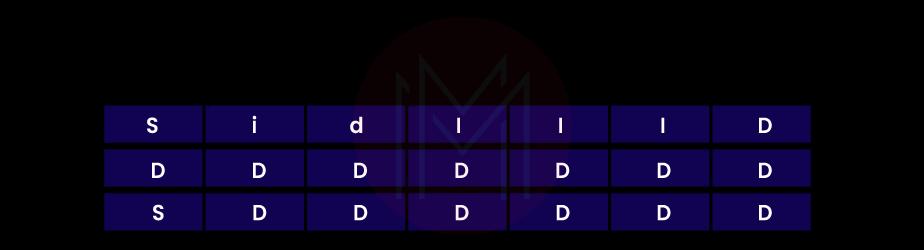
36. What do you know about wildcard interpretation?
Wildcards are a special type of character that can stand in for any number of other characters. Whenever these characters appear in a command line, they are interpreted as wildcards. When the pattern matches the command, the characters are substituted with a directory tree. Wildcard characters such as the asterisk (*) and the question mark (?) are commonly used when organizing a list of files for processing.
37. List the different commands that are used in UNIX to learn about user information.
The following is a list of the numerous Unix commands that can be used to display user information:
- Id: Shows the login and group information for the currently active user.
- Last: shows the user's most recent system login.
- Who: establishes who is currently logged into the system.
The command "groupadd admin" is used to add the group "admin."
To include an existing user in the group, use usermod -a: user.
38. What do the commands mount and unmount do?
- The mount command, as its name implies, allows users to access a disk drive or file system by mounting it on an already-existing directory.
- The unmount command safely detaches the mounted file system in order to unmount it. This command's additional function is to alert the system to finish any outstanding read and write activities.
39. What are the types of superblocks?
Superblocks generally fall into one of two categories:
- Default superblock: It has always been a fixed offset from the first disc partition of the system.
- Redundant superblock: When a system crash or some faults impact the normal superblock, the redundant superblock is referred to.
40. What is Relative Pathname?
It specifies the route from the user's current working directory, also known as the current working directory (pwd). The parent directory, current directory, and files that are difficult or unpleasant to access are all denoted by relative pathnames. It specifies the route from the user's current working directory, also known as the current directory of work (pwd).
The parent directory, current directory, and files that are difficult or unpleasant to access are all denoted by relative pathnames.
41. What are the types of accounts in the Unix operating system?
In the Unix operating system, accounts generally fall into one of three categories:
- Account root
- computer accounts
- User profiles
42. Describe the UNIX file system.
A filesystem is a functional unit or logical grouping of files that is used to organize files and inode entries on a disc in Unix. This file system is made up of files arranged into a directory tree, a multi-level hierarchy.
43. What does "command substitution" mean to you?
The technique used by the shell each time it processes a command enclosed in a backquote is known as command substitution. This procedure puts it on the command line in place of the standard output.
| Related Article: Unix Shell Scripting Interview Questions |
FAQ’s
1. What is Unix's full form?
UNiplexed Information Computing System is the full name for UNIX, which is also called UNICS.
2. What is the main language of Unix?
Although Unix was initially developed in assembly code, it was quickly rewritten in C, a high-level programming language.
3. What is the function of Unix?
UNIX is an operating system for computers. An operating system is a program that controls a computer system's hardware and software. It tells the computer how to use its resources and when to do tasks. It lets you make use of the system's facilities.
4. Why is UNIX required?
Unix permits direct communication with the computer via a terminal, making it highly interactive and granting the user direct control over the system's resources. Unix also provides users with the opportunity to share data and programmes.
5. What is UNIX inode?
In UNIX operating systems, an inode is a data structure that carries crucial information about files within a file system. A certain number of inodes are also created when a file system is formed under UNIX. Approximately 1% of the file system's total disc capacity is typically allotted to the inode table.
6. Is Unix and Linux the same?
Linux is an operating system that is free to use. This operating system works on several different computer platforms and has several software features that help manage computer resources and let you do things. Unix is a powerful operating system that can handle many tasks at once. It acts as a link between the user and the computer.
7. What is the boot block in Unix?
A boot block is a section of an optical disc, floppy disc, hard disc, or other data storage device that has machine code that will be loaded into random-access memory (RAM) by a computer's built-in firmware.
8. What is Unix storage?
Most Unix machines use magnetic disc drives to store their files. A disc drive is a device that stores information by making electrical marks on a magnetic surface.
9. Is Unix a coding language?
Unix was made to be a place where programmes for many different platforms could be written. So it shouldn't come as a surprise that programmers continue to use it a lot. Unix was rewritten in the C programming language early on in its history.
10. What does 777 mean in Unix?
Unix 777 mean: all can read, write, and run (full access).
UNIX Interview Preparation Tips
- Learn more about the interviewers and their roles at the organization to better prepare for the process.
- Know the roles and responsibilities for the UNIX interview posted by the company. Sometimes interviewers are going to ask related questions. Practicing before an interview leads to answering well in the interview.
- You should be ready to answer this question and know what specific aspects of the job and the organization will best suit your interests, expertise, and preferred working style.
- The most common interview question is "Introduce yourself," so it's important to always be well-prepared to answer this.
- Preparing using these UNIX command interview questions helps the candidates to ace the interview confidently.
- Always dress well and comfortably for interviews.
- A positive impression can be left by thanking the interviewer kindly before you leave the interview room.
Conclusion
The article on the most popular UNIX interview questions and answers will give the candidates an idea of what kind of questions will be asked during the UNIX interview. Additionally, each question has a detailed response that can be used to further one's understanding of UNIX. Although this article will give you a general understanding of the preparation required, keep in mind that nothing beats actual experience.
Enroll your name in a UNIX Training Course if you want to learn the ins and outs of the Unix system.
 On-Job Support Service
On-Job Support Service
Online Work Support for your on-job roles.

Our work-support plans provide precise options as per your project tasks. Whether you are a newbie or an experienced professional seeking assistance in completing project tasks, we are here with the following plans to meet your custom needs:
- Pay Per Hour
- Pay Per Week
- Monthly
| Name | Dates | |
|---|---|---|
| Unix Shell Scripting Training | Feb 14 to Mar 01 | View Details |
| Unix Shell Scripting Training | Feb 17 to Mar 04 | View Details |
| Unix Shell Scripting Training | Feb 21 to Mar 08 | View Details |
| Unix Shell Scripting Training | Feb 24 to Mar 11 | View Details |

Madhuri is a Senior Content Creator at MindMajix. She has written about a range of different topics on various technologies, which include, Splunk, Tensorflow, Selenium, and CEH. She spends most of her time researching on technology, and startups. Connect with her via LinkedIn and Twitter .









