In the changing world of today, we need an application programming interface that supports all types of complex operations and also enables us to access data. A lot of organizations have a growing need to have an interface for websites and client applications to have data access. In scenarios like this, Web API comes to the rescue to help one access data from a database and save data back to the database. It is a web development concept and is limited to the web application's client side. One of the prime examples of Web API includes Twitter's REST APIs, which provide programmatic access to read and write data.

Let us look into some useful facts and insights about Web API
- The first web API was introduced by Salesforce.com on February 7th, 2000.
- There are over 24000 Web APIs that were available in 2022, up from 105 in 2005.
- One of the most common forms of interacting with these web APIs is via embedding external resources, such as tweets, Facebook comments, YouTube videos, etc.
- In 2014 Netflix received around 5 billion API requests, most of them within their private API.
We have categorized Web API Interview Questions into 3 levels they are:
Top 10 Frequently Asked Web API Interview Questions
- What are media type formatters?
- What is SOAP?
- Can the Web API return View?
- What are HTTP status codes, exactly?
- How is ASP.Net's Basic Authentication implemented in the Web API?
- What does REST mean to you?
- What are the different HTTP method types that may be used with Web API?
- What do you mean by Parameter Binding in ASP.NET?
- Is it true that WCF has been replaced by ASP.NET Web API?
- What .NET framework supports ASP.NET Web API?
| If you want to enrich your career and become a professional in ASP .Net Web API, then enroll in "ASP .Net Training". This course will help you to achieve excellence in this domain. |
Web API Interview Questions and Answers For Freshers
1. How significant is Web API?
Web API is typically thought of amongst the people in the industry as a service that delivers information or data to us from the server. Due to the following determining factors, it is crucial:
- It serves as a user interface for client apps and websites for the purpose access data.
- It supports a lot of different variety of text formats, including XML, JSON, and others.
- It works and is compatible with all devices and all types of browsers.
- Web API is more useful for UI/UX from a commercial standpoint, which raises interest in the company's goods and services and boosts website traffic.
2. What are the main return types supported in Web API?
Web API does not have any specific data type. It can return data of any type depending upon the business requirement. There are many HTTP methods like GET, POST, PUT, etc., which can return data in different formats depending upon the use case.
3. What are media type formatters?
Media type formatters are classes that are responsible for serialization data. Here, serialization generally means a process of translating data into a format that can be transmitted and reconstructed later. Because of serializing request/response data, Web API can understand request data format in a better way and send data in a format that the client expects. It simply specifies data that is being transferred among client and server in HTTP response or request.
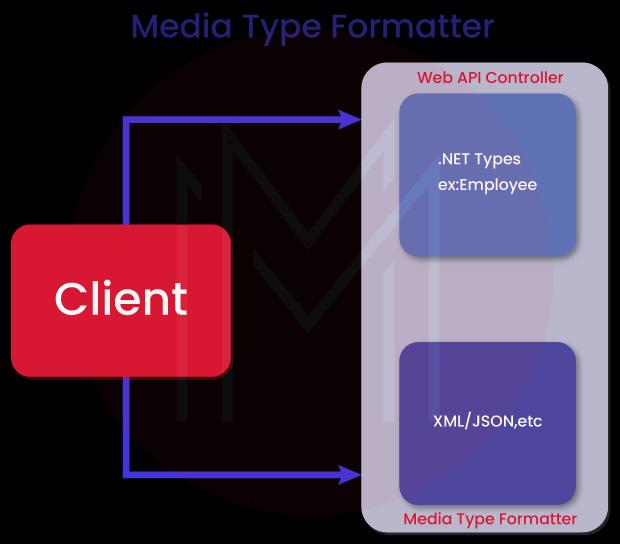
There is no specified data type in a web API. Any type of data can be returned depending on the needs of the business. Depending on the use case, a variety of HTTP methods, including GET, POST, PUT, and others can return data in various forms.
4. What are media type formatters?
Classes that are known as media type formatters are in charge of and have the specific responsibility of serializing data. Serialization in this context refers to a method of converting data into a format that can be sent and afterward undergoes reconstruction.
Because request/response data is serialized, Web API can better comprehend request data format and provide data in the manner the client expects. It only lists the data that is being sent back and forth and repeatedly between the client and server during an HTTP response or request.
5. What is SOAP?
The full form of SOAP is the Simple Object Access Protocol. It is an XML message format used in web service interactions to interchange data. It facilitates users to send messages over HTTP or JMS. It is also an XML-based messaging protocol for exchanging information among computers. In other words, we can say that SOAP is a messaging protocol used for interchanging data in a decentralized and distributed environment.
[ Check out What is SOAP in Web Services? ]
6. Describe the meaning of exception filters.
When exceptions are thrown from a controller method and are not caught, exception filters are utilized to run. There might be a number of causes for the exception. The "IExceptionFilter" interface is implemented by exception filters.
7. Can the Web API return View?
No, Web API just returns data; they do not return View. APIController is used in Web API to return data. Make sure and have absolute confidence that you have used or inherited the Controller class if you wish to return a view from the controller class.
8. What does "basic HTTP authentication" mean?
User authentication is accomplished using Basic HTTP Authentication. In this instance, users are verified by the service using the username and password that the client sends in the HTTP Authorization request headers. Based on encoding, the credentials are represented as the string "username:password."
9. How does the Web API's HttpError class handle errors?
The HttpError function in Web API is used to throw the error information from the response body. Additionally, the extension method known as "CreateErrorResponse," which is specified in "HttpRequestMessageExtension," can be utilized.
10. What are HTTP status codes, exactly?
Each API response has an HTTP Status Code in the Response Header. The three-digit integers known as HTTP Status Codes are what the server response is expressed as. Here, each digit denotes a certain meaning. The class of answer is indicated by the Status-first Code's digit.
11. How do you make a Web API service provide JSON regardless of the Accept header value?
By taking off the XmlFormatter from the Register() function of the WebApiConfig.cs file, located in the App Start folder, we can simply return JSON from the Web API Service regardless of the Accept header value. To entirely get rid of XmlFormatter, make use of the following piece of code. Regardless of the Accept header value in a request of the client, it will always return data in JSON format.
12. What is Authorize Attribute, exactly?
The Authorize Attribute built-in authorization filter is included in Web API. The user's authentication status is checked using this filter. If not, a 401 Unauthorized HTTP Status Code will be shown to the user.
ASP .Net Web API Interview Questions For Experienced
13. What can you do to provide an alias name for an action method in the case of Asp .Net MVC C#?
When you add an attribute ActionName, an alias name can be provided:
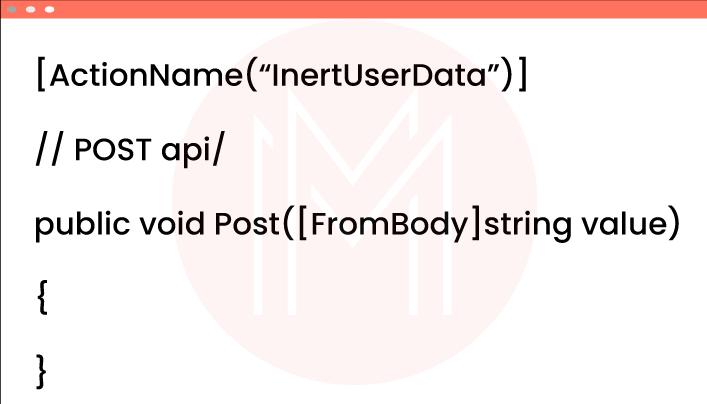
14. Substantiate on OData with ASP.Net Web API
Open Data Protocol is known by the abbreviation OData. This data access protocol is on the basis of Rest. OData offers a mechanism to work with data by making use of CRUD operations. OData V3 and V4 are supported by ASP.Net Web API. You would require an OData package in order to use OData in the ASP.Net Web API. Run the command shown below in the Package Manager Console.
15. How is ASP.Net's Basic Authentication implemented in the Web API?
When the client submits a request with an Authorization header and the phrase "Basic," Basic Authentication may be implemented in the ASP.Net Web API. The Authorization header for Basic Authentication starts with the term Basic and then the initiation of a base 64-encoded text.

Authorization: Basic username: password16. In the.Net Web API, what do you mean by content negotiation?
The server handles content negotiation in the ASP.Net Web API. This aids in identifying the media type formatter, particularly when it comes to responding to incoming requests.
17. What does REST mean to you?
Representational State Transfer is referred to as REST. This architectural design pattern facilitates data exchange in a distributed setting. All services are treated as resources under the REST architectural pattern, and clients may access these resources via the PUT, GET, POST, and DELETE HTTP protocol methods.
18. What does passing in Web API exception mean?
Runtime failures in the application code are handled using the exception handling approach. The error in the ASP.NET Web API can be handled in a number of different ways and techniques. Here is a list of a few of them:
- HttpResponseException
- Filters for exceptions and
- HTTP errors.
19. What are the different HTTP method types that may be used with Web API?
The many categories of HTTP methods used in Web API are as follows:
- GET: Using a specified URI, the GET technique is used to obtain the information from the relevant server.
- HEAD: The HEAD method is identical to the GET method except for the fact that it is used to provide the header section and status line.
- PUT: The PUT technique can replace all currently put-to-use resources with the supplied data and is used to update values.
- POST: A POST method is a request that sends information to the appropriate server.
- DELETE: The DELETE technique is specifically put to use for the work of deleting or removing all current resources specified by a URI.
- OPTIONS: All current resources provided by a URI can undergo deletion or removal using the DELETE technique.
- CONNECT: To connect to a server indicated by a particular URI, use the CONNECT method for the best results.
- TRACE: A message loop-back test is run simultaneously along the target resource route by making use of the TRACE technique.
20. How can the Web API direct the HTTP request to the ASP.NET MVC controller?
An HTTP request is specifically utilized for the purpose of the ASP.NET Web API to map to the controller. A routing table is used by the Web API framework to facilitate the choice to select an operation to execute.
21. What do you mean by Parameter Binding in ASP.NET?
Parameter Binding is an extensive procedure that specifies that whenever there is a Web API, it calls a method on a controller, and it must set the values for the parameters.
By default, Web API uses the following rules to bind the parameter:
- FromUrI: The Web API tries to retrieve the URI value if the argument is of the "Simple" type. TimeSpan, GUID, DateTime, string, and any type that may convert from the string type are all taken into consideration to be Simple Types in.Net. They also contain int, double, and other primitive types.
- FromBody: The Web API is solely responsible for binding the values from the message body if the parameter is of the "Complex" type.
22. How can the Web API limit access methods to particular HTTP verbs?
With the specific help of the attributes, it is very concise and simple to set access limitations in Web API (like HTTP verbs). One can do so by getting a definition of HTTP verbs as an attribute for inhibiting access.
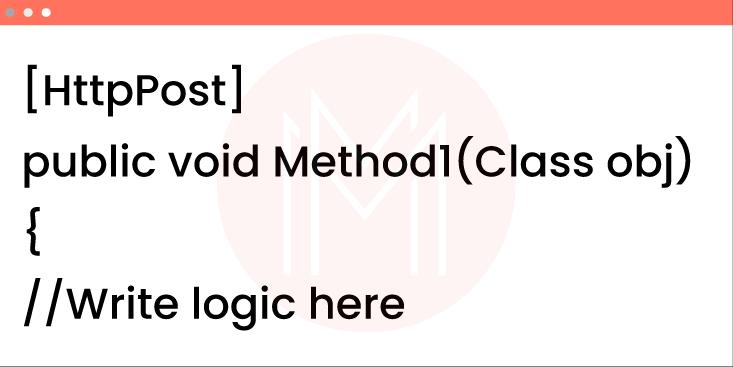
23. Is it true that WCF has been replaced by ASP.NET Web API?
No, it is absolutely not true at all that WCF has been superseded by ASP.NET Web API. Another alternate option for the purpose of services that aren't SOAP-based, such as plain XML or JSON strings, is via the ASP.NET Web API. Web APIs are lightweight since they just use HTTP. It is unable to compete with WCF's strength and adaptability. If all you require is HTTP as your transport, a web API is ideal. However, you would need to utilize it if you have a desire to use a different protocol, like TCP or Named Pipes.
24. What is the primary flaw with the Web API's "Other Return Types"?
The fact that the Web API's "Other Return Types" don't immediately result in assisting us in returning an error code like a 404 error is its major drawback.
25. What does Web API CORS mean?
Cross-Origin Resource Sharing, or CORS, enables users to send requests within a browser from one website to another in a seamless manner. It manages the transfer of data from diverse origins and cross-origin requests as well. It effortlessly gets rid of JavaScript's same-origin restrictions. With the use of web API packages, CORS for Web API has the privilege of enablement.
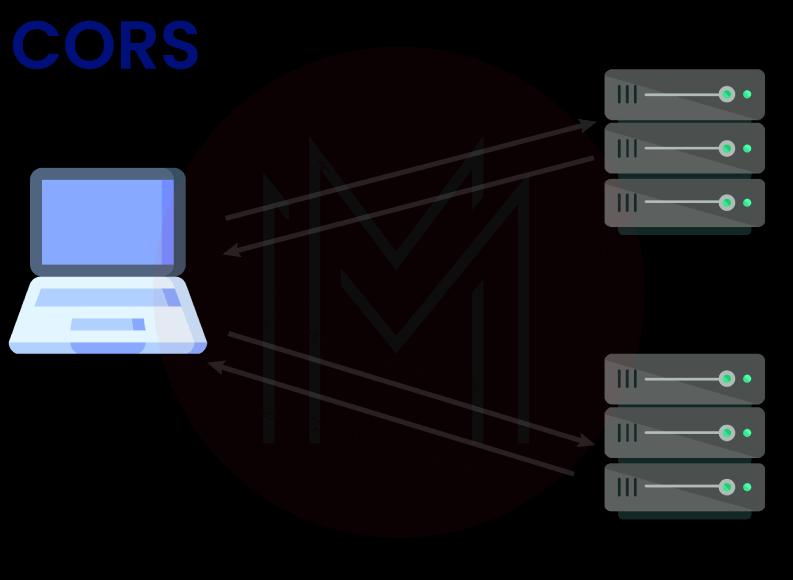
26. What .NET framework supports ASP.NET Web API?
.NET Framework 4 is responsible for the introduction of the ASP.NET Web API in its initial edition. After that, support for the ASP.NET Web API is included with every.NET Framework release.
[ Related Article: What is .Net Framework? ]
27. Describe online services.
These are software services that operate across a plethora of networks of computers. These services support SSL and WSS for data transport along with XML.
Most Common Web API FAQs
1. What do you mean by Web API?
Web API is basically a framework that makes it easier and seamless to create and develop HTTP services.
2. What is the use of Web API? Can you use RESTful services using WCF?
Yes, WCF still has the ability to allow us to create RESTful services. Users, however, are often urged to make use of Web API rather than RESTful services for two major reasons.
- When one makes use of Web APIs, it promotes the TDD (Test Data Driven) methodology for creating RESTful services.
- If one wishes to construct RESTful services in WCF, they absolutely require a lot of config settings, contracts, URI templates, & endpoints for developing RESTful services making use of web API.
| Also, Learn ASP.Net Interview Questions and Answers that help you grab high-paying jobs |
3. What are the major return types supported on Web API?
The following values are possible returns from Web API controller actions:
HttpResponseMessage - It has the ability to transform the response into an HTTP message.
Void - It will return empty content.
- Internally, IHttpActionResult invokes ExecuteAsync to give rise to a HttpResponseMessage.
- For other kinds, the serialized return value can be written into the response body.
4. What do you mean by Web API Routing?
Routing can basically be considered as a pattern matching, just like MVC. One can see the registration of all the routes in the Route Tables.
Routes.MapHttpRoute(
Name: "ExampleWebAPIRoute",
routeTemplate: “api/{controller}/{id}
defaults: new { id = RouteParameter.Optional}5. How would you differentiate Web API from WCF REST API?
While WCF REST API is best for message queues, duplex connectivity, and one-way messaging, Web API, on the other hand, is appropriate for HTTP-based services. While WCF supports SOAP and XML format, WEB API accepts any kind of media format, including XML and JSON. WCF is specifically suitable for creating service-oriented applications, whereas ASP.Net Web API is ideal only for creating HTTP services. In contrast to WCF, which requires extensive configuration to start, Web API requires absolutely no configuration at all.
6. What do you mean by the Media type formatters in Web API?
The following is an extensive list of Web API's media type formatters:
The foundation class specifically designed to be used in handling serializing and deserializing strongly-typed objects is called MediaTypeFormatter.
BefferedMediaTypeFormatter – This class is a helper that has the ability to enable asynchronous formatter apart from the infrastructure for asynchronous formats.
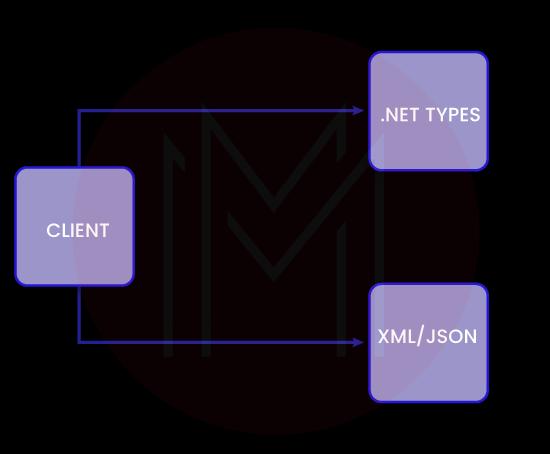
7. What is the CORS issue in Web API?
The term Cross-Origin Resource Sharing is abbreviated as its acronym CORS. JavaScript's same-origin constraint can find its resolution through CORS. Same-origin designates that a JaScript only calls AAJAX for web pages that also belong to the same origin.
To activate CORS in Web API, you must first install the CORS NuGet package using the Package Manager Console.
Open WebAPIConfig.cs file \sadd config.
EnableCors();
Define the origin and add the EnableCors property to the Controller class.
[EnableCors(origins: "," headers: "*," methods: "*")]
8. How to ensure that Web API returns data in JSON format only?
Open the "WebApiConfig.cs" file and add the following line to guarantee that the web API only returns data in the JSON format:
config.Formatters.JsonFormatter.SupportedMediaTypes.Add(new MediaTypeHeaderValue(“application/json”))9. How does one handle errors in Web API?
The following classes can be put use top in Web API to handle failures or any kind of exceptions:
- Utilizing the HttpResponseException exception class - This exception class has the duty to assist in cases involving returning the HTTP status code supplied in the exception function Object() { [native code] }.
- Using HttpError - This exception class assists in the purpose of sending the client a HttpResponseMessage with a suitable error code.
- Using exception filters - Exception filters can be put to use whenever the controller action method throws an unhandled error and they have to assist in catching unhandled exceptions or errors generated in Web API.
10. How does one implement Basic Authentication in ASP.Net Web API?
Basic Authentication in ASP.Net Web API may have the potential to be created when the client submits a request along with an Authorization header with the term Basic. The Authorization header specifically for Basic Authentication starts with the term Basic and then a base 64-encoded text.
Conclusion
Numerous organizations heavily rely on their Web API to serve their clients. Web API has also shown consistent growth over the past few years, and there are a lot of opportunities coming up in this field too. Therefore, it will be a great chance for you too to get into this specialization. We hope we were able to contribute to your preparation of Web API Interview Questions.
 On-Job Support Service
On-Job Support Service
Online Work Support for your on-job roles.

Our work-support plans provide precise options as per your project tasks. Whether you are a newbie or an experienced professional seeking assistance in completing project tasks, we are here with the following plans to meet your custom needs:
- Pay Per Hour
- Pay Per Week
- Monthly
| Name | Dates | |
|---|---|---|
| ASP.NET Training | Feb 14 to Mar 01 | View Details |
| ASP.NET Training | Feb 17 to Mar 04 | View Details |
| ASP.NET Training | Feb 21 to Mar 08 | View Details |
| ASP.NET Training | Feb 24 to Mar 11 | View Details |

Viswanath is a passionate content writer of Mindmajix. He has expertise in Trending Domains like Data Science, Artificial Intelligence, Machine Learning, Blockchain, etc. His articles help the learners to get insights about the Domain. You can reach him on Linkedin
















