IIS is one of the popular web servers that hosts web applications and allows clients or remote computers to access the applications. It is a flexible, secure, versatile, and stable web server that seamlessly runs on the Windows operating system.
You may wonder how the IIS server works and responds to client requests. Not a problem! This blog has been designed to clear your doubts and explore the IIS server deeply. Let’s take a close look at what IIS is!
Table of Contents
What is IIS?
IIS (Internet Information Services) is a multithreaded and event-driven web server developed by Microsoft Company. The IIS server receives requests from clients or remote computers. In return, the server delivers web content, such as web pages, text files, images, etc., to the clients.
IIS server is a reliable, scalable, and manageable web server that can host any web application seamlessly. The IIS server helps develop, deploy, and manage web applications using PHP and ASP.NET We hope you have clearly understood what IIS is now. Are you curious about the architecture on which the IIS server is built? Well! The coming section will explain the architecture of IIS.
| Explore in-depth insights on key IIS projects for hands-on practice and receive expert guidance to address your queries during our ." IIS Training" sessions led by our skilled trainers. |
IIS Architecture
Know that the IIS server is built on the modular and request-processing architecture. The architecture has two layers, such as kernel and user mode. The architecture has components such as protocol HTTP.SYS offers request queuing and kernel-mode caching. The function of HTTP.SYS is to listen to the HTTP and HTTPS requests of clients. It passes the requests to the IIS server for processing. The server sends the responses to the clients.
The Windows Process Activation Service (WAS) is another IIS architecture component. It allows web applications to use various protocols in addition to HTTP and HTTPS. IIS architecture has integrated Okay! We Hope you've got the big picture of the IIS server architecture. Let’s jump into the IIS modules in the next section.
IIS Modules
Know that the IIS server is typically componentized into several modules. The modules are similar to the building blocks of an application or system. You can add modules to the IIS web server if you want to get the desired functionality for your applications. Like module addition, you can remove modules from the web server.
The IIS Manager is the tool that helps to add, remove, and query modules in the IIS web server. You can add modules in two steps. First, you must install the module on the web server. In the second step, you must enable the module in an application. Next, we will learn about the features of the IIS server in the following section.
Features of IIS
Let’s go through the core features of the IIS server below.
- Support to .NET frameworks
IIS server supports the native
.NET and ASP.NET frameworks, allowing developers to build robust web applications using the server.
IIS server offers improved scalability. Multiple IIS servers manage the increased traffic, driving the optimum performance.
- Integration with Visual Studio
IIS server makes seamless integration with Microsoft Visual Studio. With this Microsoft VS development platform, developers can build, test, debug, and deploy web applications effortlessly. Thus, the IIS Server helps you drive productivity to greater heights.
IIS provides robust security features such as various authentication methods, request filtering, SSL encryption, etc. These security aspects help control access to the client and web servers.
The IIS server helps compress web content before sending it to clients. Compressing data reduces loading time and enhances user experience. Mainly, Users with a slow internet connection can load data with compressed data. The website performance can be improved to higher levels by compressing data.
Good! You have become familiar with the features of the IIS server. Let’s see the applications of the IIS server in the coming section.
What is IIS used for?
The IIS server is primarily used for delivering web content to remote clients using various protocols. Apart from that, IIS servers provide many applications as follows.
- Hosting web applications, websites, and Windows Communication Foundation (WCF) services.
- Developing and deploying applications using the .NET framework.
- Logging critical information about web servers, server usage patterns, server performance issues, websites, etc. The logs help to identify and troubleshoot problems effectively.
- Scanning and filtering suspicious client requests using the request filtering module.
Yes! The applications of the IIS server are incredible and impressive. Let's closely examine how the IIS server works in the following section.
How IIS works?
When an end-user enters a URL or clicks a URL, the request is sent to the application pool. The IIS server processes the request with the help of the request processing pipelines and delivers the necessary web content to the user.
Every request processing pipeline consists of multiple stages, and each pipeline stage executes a specific task. The pipeline stages are Authenticating the user, handling the static and dynamic content, applying security measures, and caching responses. Superb! You have got the perfect idea of how an IIS server works. Are you curious to know the advantages of the IIS server? The below section will help you.
Advantages of IIS
- IIS server is one of the go-to web servers for web developers because it has key advantages.
- IIS server performs resource utilization efficiently while running on the Windows operating system.
- IIS server allows admins to customize the web server functionalities by adding and removing modules.
- IIS isolates applications from each other using the application pools. This isolation provides improved security to the applications.
- IIS servers can manage huge volumes of web traffic. The server's multithreaded architecture helps manage multiple client requests at a time.
- The IIS server's built-in caching mechanism helps store frequently accessed content in the cache memory. This approach reduces the response time for requests, improving the server's performance.
Great! You have understood the advantages of the IIS server.
Summary
- The IIS server is typically a web server that processes client requests to deliver web content.
- IIS server is a flexible, scalable, reliable, and manageable request processing server.
- The web content can be images, files, pages, etc.
- IIS server supports protocols such as HTTP, HTTPS, FTP, etc., for efficient communication.
- IIS server integrates with Microsoft Visual Studio and supports developing and deploying web applications.
FAQs
1. Is learning IIS easy?
Of course! You can quickly learn the IIS server concepts, such as IIS modules, componentization, and ASP.net integration. We at MindMajix simplified learning IIS by curating the course curriculum with industry experts and delivering it by seasoned trainers.
2. Is it worth learning IIS?
According to Glassdoor, the average salary of IIS administrators comes to around 8 LPA in India. In the USA, IIS specialists can earn a salary of USD 101k per year. Top companies like TCS, HCLTech, Tech Mahindra, IBM, etc., hire IIS admins in huge volumes every year. The demand for IIS admins is increasing day by day. So, undoubtedly, choosing a career in the IIS domain is a great choice.
3. What are the drawbacks of IIS?
Jotted down are the drawbacks of IIS.
- Configuring a large-sized IIS server is a complex and time-consuming task.
- You cannot access all the configuration properties through the user interface.
4. Is there any limit for file uploading in the IIS server?
You can upload files of 30 MB to the IIS web server. You can adjust the settings to upload larger files if the file size is larger.
5. Does IIS run on Linux?
You can run an IIS server on the Linux operating system. However, it is not recommended since Linux is the non-native environment for IIS.
Conclusion
At a glance, IIS is a web server that delivers web content to remote clients based on requests. The server offers robust security, extensibility, componentization, and more. Okay! We hope the blog has given you the big picture of an IIS server.
If you want to explore more about the IIS server, you can better register for an IIS training with MindMajix. MindMajix is the market learning eLearning provider where you will undeniably experience a remarkable learning journey. Above all, the certification will put you on the right footing for the bigger success ahead.

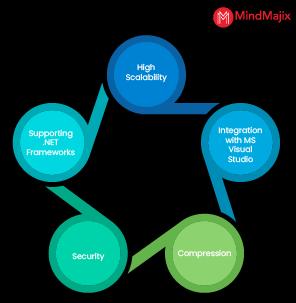
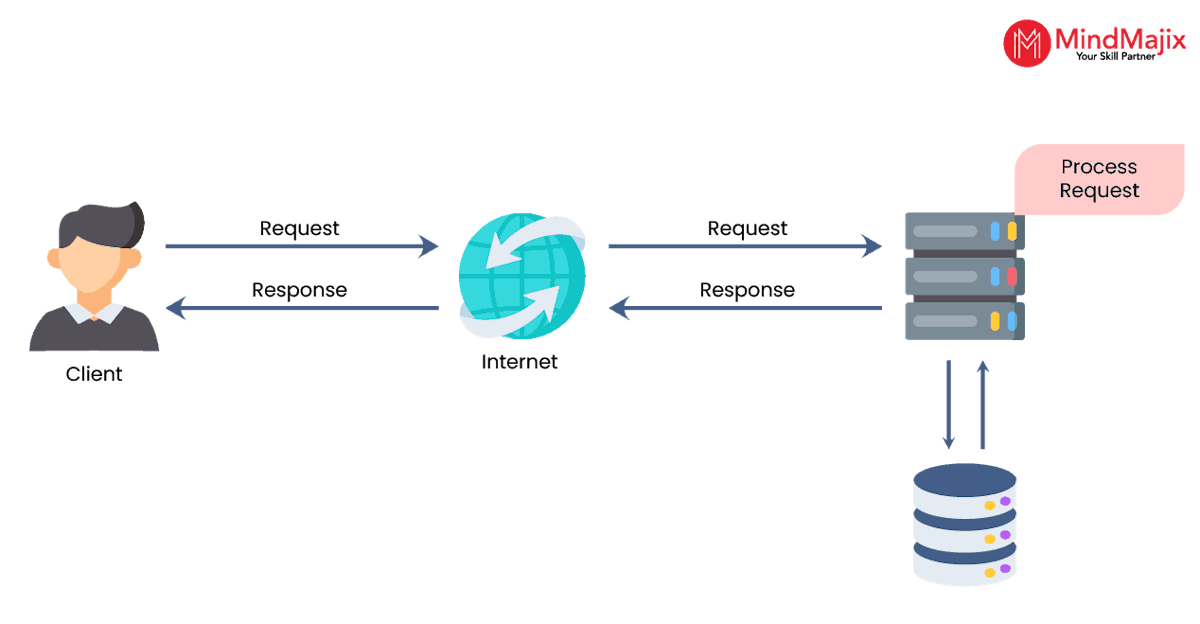
 On-Job Support Service
On-Job Support Service














