- Home
- Blog
- Product Mangement
- What is Microsoft Project

In every business, project management is one of the significant drivers that plays a pivotal role in boosting productivity. Companies embrace effective project management tools to optimize their project planning, task scheduling, implementation, and cost management.
On that note, Microsoft Project is one of the preferred project management tools increasingly used by many companies. In this blog, we will walk through the key features of the Microsoft Project, its benefits, and much more in a detailed way.
Let’s start!
Table of contents
- What is Microsoft Project
- Why Microsoft Project
- Microsoft Project views
- Microsoft Project Features
- Microsoft Project Plans
- Microsoft Project Pricing
- Uses of Microsoft Project
- Pros and cons of Microsoft Project
- Summary
- Faqs
What is Microsoft Project?
MS Project or Microsoft Project is a project management tool with which you can create projects and task schedules, track progress, and optimize them effectively. You can simplify task allocation and manage project resources through automation. This tool lets you quickly create reports, communicate with teams, and more.
Know that Microsoft Project is also known as MS Project Professional. The great thing about Microsoft Project is that it supports agile project development methodologies. It supports browser-based and desktop applications. In addition, this tool is available in the cloud, which is easy to learn and use.
Well! The question is why Microsoft Project plays a crucial role in project management. Let’s unlock the answer in the coming section.
| If you want to build your career as a Project Management professional, then visit Mindmajix - A Global online training platform for the “MS Project Training” Course. This course will help you to achieve excellence in this domain. |
Why Microsoft Project?
Microsoft Project is a cutting-edge project management tool for many reasons. We shall uncover some of them. Here we go:
- MS Project supports robust resource management and task management.
- It helps to make efficient project scheduling, including task dependencies, timelines, etc.
- It encourages interaction among team members by providing the best collaboration platform.
- You can quickly create groups for each project and assign roles to team members.
- It easily manages complex projects by breaking them down into simple tasks, reduces costs, and hence enhances business outcomes.
Okay! You have got some idea about the purpose of the tool right now. Next, we will go deeper to learn the technicalities of the tool. Coming up is the different project views of the Microsoft Project.
Microsoft Project views
Microsoft Project offers three types of views to users. Each view provides you with project details in a different way.
Let’s see the outline of the project views below:
- Grid View: This project view shows a task list with which you can plan and manage projects effectively.
- Board View: This view uses a Kanban board that helps to view project workflows, identify their statuses, and manage them efficiently.
- Timeline View: This view uses the Gantt chart to schedule project tasks against the project timelines.
Yes! You can use Microsoft Project in different views. Next, the big question is: What are the core features of the Microsoft Project? You can get the answer in the next section.
Microsoft Project Features
Microsoft Project offers a plethora of features to its users.
Let’s take a close look at the features now.
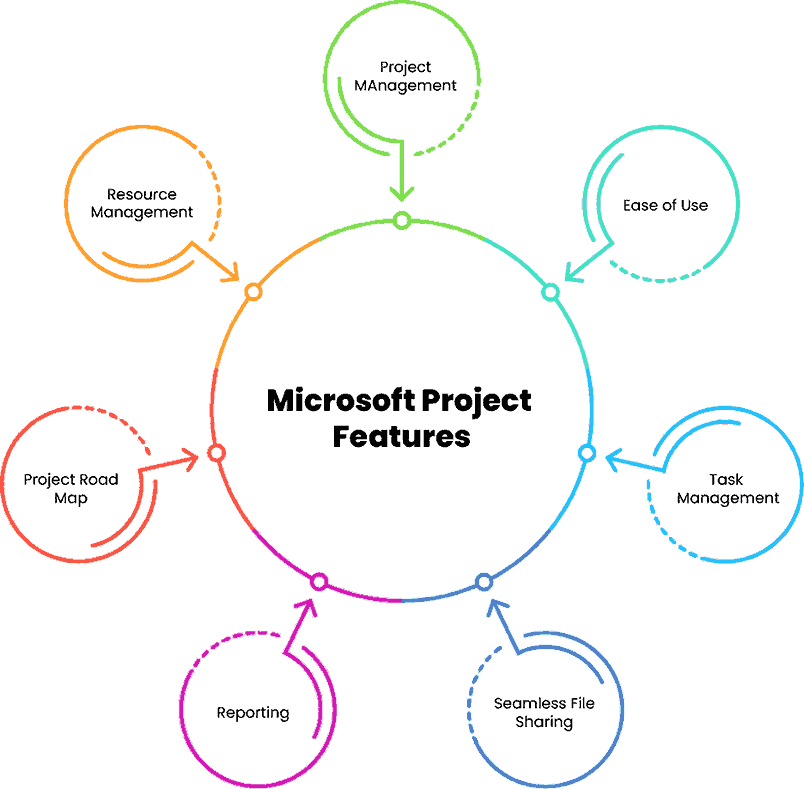
- Advanced Project Management: Microsoft Project allows you to plan and manage projects using dynamic scheduling. You can create project schedules based on duration, team strength, and available resources.
- Ease of use: The learning curve of desktop versions of MS Project is slightly steeper than the cloud versions. However, the desktop version supports effective project planning, budget, and resource management.
- Effective Resource Management: This tool automatically allocates resources to team members based on the assigned tasks. This tool offers high transparency in resource allocation so every team member can view the resource allocation details.
- Enhanced Task Management: Microsoft Project allows you to break project programs and plans into smaller tasks. So you can simplify the tasks by building automated workflows. Besides, this tool enables changing task schedules on the fly.
- Project Road Map: This feature allows project managers to create and track project programs and portfolios closely. A project portfolio is essentially a collection of projects, programs, and tasks. Portfolios allow you to edit and manage multiple projects at a time.
- Seamless File Sharing: This tool simplifies file sharing and editing. You can seamlessly share files and edit them without using any external application.
- Accurate Reporting: Microsoft Project has pre-built reports to track progress, manage resources, and more. The BI tools of MS Project help you to create interactive dashboards. So you can tightly track the status of projects, plans, and tasks with data visualization and reports.
Great! You have understood the features of the Microsoft Project in-depth. What’s more! How is the tool offered in the market? How to choose the best product plan?
If these questions are flashing in your mind, No worries! The coming section will help you.
Microsoft Project Plans
Microsoft Project offers five types of plans to their users.
Let’s go through the plans below:
- Project Standard 2021: This is the on-premises Microsoft Project desktop version.
- Project Professional 2021: This is yet another desktop version.
- Project Plan 1: Users can only subscribe to certain features of MS Project, such as Project Home, Project Professional, project for the Web, and Project Online, by taking this plan.
- Project Plan 3: This plan allows you to use the desktop client Microsoft Project and project online.
- Project Plan 5: Users will get all the Microsoft Project features by subscribing to this plan.
Of course! The important thing is the price of the plans. The section below provides the accurate pricing details for each MS project plan.
Microsoft Project pricing
Each Microsoft Project plan comes with a different pricing. The below table shows the pricing and other details of the plans.
| Microsoft Project Plan | Pricing | Platform | Views | Resource Management |
| Project Standard 2021 | $679.99 | Desktop version | Supports grid and Gantt chart | No |
| Project Professional 2021 | $1129.99 | Desktop version | Supports grid and Gantt chart | Yes |
| Project Plan 1 | $10 /User/month | Cloud-based version | Supports grid, Kanban board, and Gantt | No |
| Project Plan 3 | $30 /User/month | Cloud-based version | Supports grid, Kanban board, and Gantt | Yes |
| Project Plan 5 | $55 /User/month | Cloud-based version | Supports grid, Kanban board, and Gantt | Yes |
All right! So, what benefits does the Microsoft Project offer project managers and businesses? We will address them in the coming section.
Uses of Microsoft Project
Undeniably, the Microsoft Project provides numerous benefits to project managers, teams, and businesses.
Let’s jump into the uses of the tool in the following.
- Microsoft Project helps to deliver projects on time: With this tool, you can set the beginning and deadlines for projects. You can easily allocate tasks to your team members and create task dependencies. Besides, you can use Gantt charts, Kanban boards, and types of views to track up-to-date project details and complete projects on time.
- Microsoft Project integrates with external tools and platforms: You can quickly connect MS Project with Azure, Power BI, and other platforms. It helps to accelerate tasks and increase productivity.
- Microsoft Project is a go-to tool: Anyone can easily work with MS Project – not much technical expertise is required to use this tool. It’s no surprise – you can create projects and tasks with a few clicks.
- Microsoft Project allows you to make informed decisions: The interactive dashboards of Microsoft Project will enable you to create charts, reports, and graphs. So you can quickly identify bottlenecks in processes, redundant resources allocated, and other roadblocks. Thus, you can make informed decisions and elevate business growth.
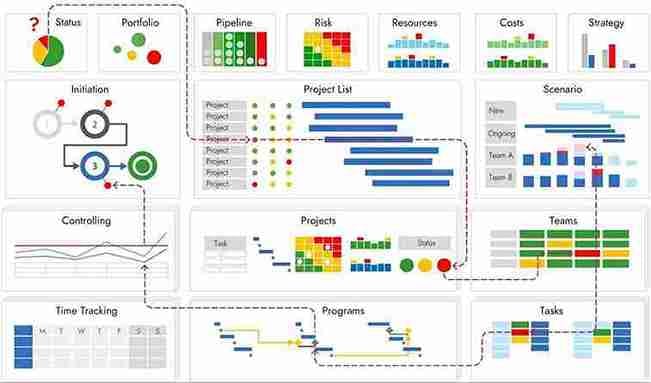
As you know, every coin has two sides. Likewise, every tool comes with its own pluses and minuses. Microsoft Project is in no way exempted from that.
Let’s analyze the pros and cons of the tool in the following section.
Pros and cons of Microsoft Project
Pros:
- Microsoft Project easily integrates with Skype, Office 365, and SharePoint.
- It supports automated task scheduling.
- It is a reliable and consistently evolving tool.
- MS Project’s finance management tools help to design budgets for projects.
Cons:
- Microsoft Project has a steep learning curve.
- It is expensive.
- It offers no free plan.
Summary
Let’s take a glance at the summary of the Microsoft Project and its features in the following.
- Microsoft Project is a project management tool
- It supports optimizing project planning and implementation
- It simplifies resource allocation and task scheduling through automation
- It closely monitors projects and helps to remove hassle and tussle in project progress
- Companies can boost their productivity by leveraging the tool.
FAQs
1. Is Microsoft Project different from Excel?
Yes, Microsoft Project is entirely different from MS Excel. In MS Excel, you will construct tables and use formulas for calculation. On the other hand, you will use a work breakdown structure to schedule tasks and show the dependencies between the tasks.
2. Is the Microsoft Project the same as Jira?
Both are project management tools. They have their own pros and cons. Jira excels in easy navigation, integrations, and modern user interface. On the other side, the MS project shines in robust project management and agile workflow support.
3. Is Microsoft Project easy to learn?
Yes, you can quickly learn Microsoft Project. Beginners may need help learning this tool. However, if you show curiosity to learn and invest your time and energy, then knowing the MS project is a cakewalk.
4. Is Microsoft Project a free tool?
No, Microsoft Project is not an open-source tool. It has four subscription plans and the associated pricing.
5. Does the MS project integrate with Jira?
Yes, the Microsoft Project integrates with Jira. The integration provides many benefits, such as streamlined workflows, real-time monitoring, agile product development, improved reporting, etc.
Conclusion
Statista (2023) states that the IT project management market is evolving rapidly. To be accurate, it will hit 4.57 billion USD in 2024. So, the demand for competent Microsoft Project professionals is on the MindMajix is the pioneer eLearning provider in the market, offering the best training in Microsoft Project. You can sign up for the MS project course, supercharge your skills, and become a certified project management professional. If you want to share your thoughts, you can reach out to us by commenting in the box below.
 On-Job Support Service
On-Job Support Service
Online Work Support for your on-job roles.

Our work-support plans provide precise options as per your project tasks. Whether you are a newbie or an experienced professional seeking assistance in completing project tasks, we are here with the following plans to meet your custom needs:
- Pay Per Hour
- Pay Per Week
- Monthly
| Name | Dates | |
|---|---|---|
| MS Project Training | Feb 17 to Mar 04 | View Details |
| MS Project Training | Feb 21 to Mar 08 | View Details |
| MS Project Training | Feb 24 to Mar 11 | View Details |
| MS Project Training | Feb 28 to Mar 15 | View Details |

As a Senior Writer for Mindmajix, Saikumar has a great understanding of today’s data-driven environment, which includes key aspects such as Business Intelligence and data management. He manages the task of creating great content in the areas of Programming, Microsoft Power BI, Tableau, Oracle BI, Cognos, and Alteryx. Connect with him on LinkedIn and Twitter.













