- Home
- Project Management and Methodologies Courses
- JIRA Training


Real-time Use cases | 24/7 Lifetime Support | Certification Based Curriculum |
Flexible Schedules | One-on-one doubt clearing | Career path guidance |
MindMajix’s Jira course helps you manage projects, track issues, and streamline workflows. This course provides you with in-depth knowledge and skills to configure, report, and deploy Jira solutions for enterprises.
| Country | Salary/Year | Source |
| USA | $100,000 to $148,000 | Talent |
| India | 4 to 14 LPA | AmbitionBox |
MindMajix's Jira course curriculum covers the key skills required to implement Jira administration and configuration efficiently. We have updated our course content with the latest Jira LTS release 10.3.13, released in November 2025, to ensure learners are proficient with the latest Jira technical developments.
2+ More lessons
Most of the Jira Jobs in the industry expect the following add-on skills. Hence, we offer these skills-set as FREE Courses (Basics) to ease your learning process and help you stay ahead of the competition.
Our JIRA Training course aims to deliver quality training that covers solid fundamental knowledge on core concepts with a practical approach. Such exposure to the current industry use-cases and scenarios will help learners scale up their skills and perform real-time projects with the best practices.
20 hrs of Self-Paced Videos
$ 160Save20%
$ 200
Get Full Access
25 hrs of Remote Classes in Zoom/Google meet
2026 Batches
Start - End
Local Time
Weekend
Feb 14 - Mar 01
07:00 PM
Weekdays
Feb 17 - Mar 04
07:00 PM
Weekend
Feb 21 - Mar 08
09:00 AM
Weekdays
Feb 24 - Mar 11
09:00 AM
Customize your schedule here
$ 330Save20%
$ 413
Empower your team with new skills to Enhance their performance and productivity.

Course Completion Certification:
You need to complete the assessments and quizzes included in the training to earn MindMajix's Jira course completion certification.
Jira Certifications:
MindMajix's Jira course curriculum aligns with multiple official Jira certification exam topics. It equips you with the necessary skills to pass the exams with ease.
The table below maps the Jira certification exam blueprint to the respective MindMajix course modules for better clarity.
| Certification Exam | Exam Topics | MindMajix Course Modules |
| Jira Administration for Cloud Certification | Access, permissions, and security |
|
| General project configuration |
|
|
| Issue types, fields and screens |
|
|
| Workflows and automation | Workflows – issue statuses, transitions | |
| Notifications | Mail queues | |
| Advanced user features |
|
|
| System Administration |
|
|
| Jira Essentials Certification | Basic Concepts |
|
| Issue lifecycle, workflow, and boards |
|
|
| Working with work items | Working with screens - adding, copying, and editing/deleting screens |
Last reviewed: 23 Oct 2025 · Sources: Jira Administration for Cloud Certification, Jira Essentials Certification
Once you complete the Jira training at mindmajix, you'll be assisted in the certification process. visit the official site to register for the exam. Take the exam and attain a passing score, to get certified.
Atlassian Certified Professional (ACP) Certification in Jira Administration covers the skills required to optimize Jira for any development or business team.
1.Atlassian Certified Professional Jira Administrator
Duration: 70 to 80 Minutes
Passing score: 60%
Cost: $250+tax
2. Project Administration in Jira Server
Duration: 180 Minutes
Passing score: 63%
Cost: $100+tax
ACP-100 Jira Administrator Certification exam
Duration: 180 minutes
Exam format: Multiple choice
Number of Questions: 70-80
Passing score: 60%
Click here for further information.
The JIRA Administrator certification is valid for 24 months.

Learn from the certified and real time working professionals.

Harsha , having 10+ yrs of experience
Specialized in:Jira, Confluence
Having 10+ years of experience working closely with industry, Harsha is one of the best-certified SME trainers of MindMajix. His expertise in Jira and Confluence and sound subject knowledge help deliver quality skills and best practices to our learners.
Joined for JIRA training at Mindmajix which was excellent goal-oriented training. It was a good experience with live classes and interaction with the trainer. If you are looking for quality training and with job support then surely you can take training at Mindmajix.
Positive
Communication, Quality, Professionalism, Value
Hyderabad
I attended JIRA tool training. It was well delivered and engaging, pace was perfect and instructor was knowledgeable. Thank u so much.
Bangalore
The experience of learning the JIRA course at MindMajix has been great. The coaching is one to one and there are plenty of opportunities to learn in groups. The classes are arranged as per our convenience which I find great.
Positive
Quality, Professionalism, Value
Bangalore
Lead - Salesforce Cloud, D&IT
Senior Technical Manager
Global Head of Infra, Security and Networks,
Business Analyst at American Red Cross, Culpeper, Virginia, United States
IT Business Systems Analyst, Sales Applications • CX GTM Global Program Manager - WomenConnect
Team Leader - DB Admin
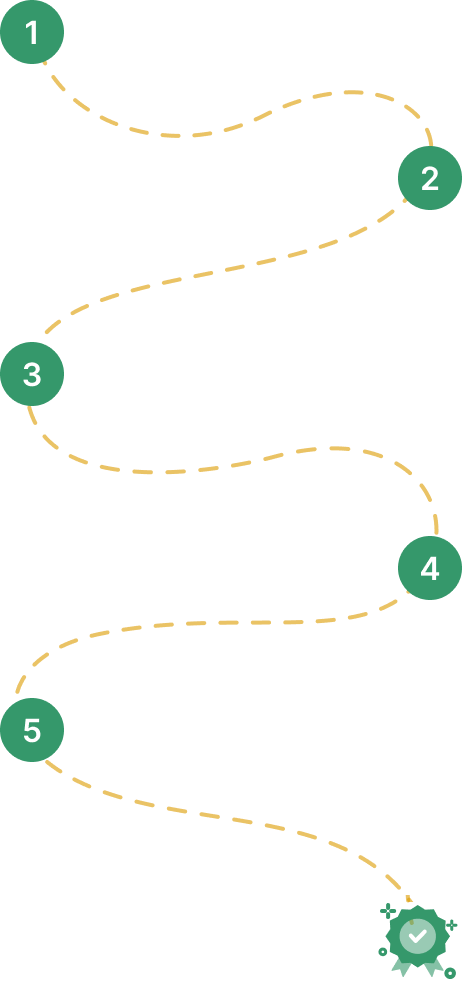

Our work-support plans provide precise options as per your project tasks. Whether you are a newbie or an experienced professional seeking assistance in completing project tasks, we are here with the following plans to meet your custom needs:
To meet the learning needs of people spread across various geographical locations, we are offering our high-quality training services at the location of your choice to ensure you obtain maximum impact for your training investment. Choose your city below.
