We all agree that change is the only constant. No one can be exempt from this rule. Whether it is a human or an organisation, they must adapt to changes cleverly. On that note, every organisation needs to change its IT infrastructure per the changing market demands or business processes. Manual response won't be effective for the dynamic changes that happen these days.
This way, Ansible, and Terraform are fantastic two automation tools that simplify IT infrastructure provisioning and configuration management in efficient ways. Considering Ansible, it mainly performs the configuration of the IT environment. On the other hand, Terraform performs provisioning infrastructure to the IT environment.
It's no wonder if you have a question what are the key features of the tools and their differences? No worries! To get your answers straight, read this blog together. This blog compares the two tools with a magnifying lens, which will help you to know the tools in-depth.
Ansible Vs Terraform - Topics of Content:
- What is Ansible?
- What is Terraform?
- What are the Key similarities between Ansible and Terraform?
- What are the Key Differences between Ansible and Terraform?
What is Ansible?
Ansible is nothing but a simple but powerful IT infrastructure configuration tool. Also, it is an open-source automation tool. Ansible automates the application life cycle, including infrastructure configuration, deployment, and workflow orchestration. Additionally, it is widely used as a network automation tool. Ansible comes with agentless architecture, which reduces complexity in application delivery. In other terms, it avoids the common management problems that may usually exist in automation systems. As a whole, Ansible speeds up application delivery, saves time, and increases productivity.
Who uses Ansible?
Operators, administrators, IT managers, network engineers, and release engineers adopt Ansible for automating IT infrastructure. Be it small or large scale industry – they can adopt Ansible for automating their IT environment. Mainly, IT and communication companies widely use Ansible more than any other company.
| Want to become a Certified Ansible Specialist, then enrol in our “Ansible Online Training”. This course will help you to achieve excellence in this domain. |
What are the Key features of Ansible:
Ansible has many excellent features that support automating IT environments seamlessly. Let’s have a look at them.
Playbooks: Generally, playbooks are written in the YAML language. They declare configurations and orchestrate the automation processes in a defined order. Playbooks can have multiple plays, which allows you to execute many tasks for multiple deployments simultaneously. For example, one play will run on web servers, and one play will run on network infrastructure, another play will run on database servers, and so on. And each play in the playbooks will have at least one task. It’s no surprise ansible allows you to launch tasks synchronously as well as asynchronously.
Network Automation: With Ansible’s network resource modules, you can efficiently automate network operations in the IT infrastructure. You can also automate the entire network and IT processes using CLI commands. For example, you can automate physical, cloud-based, and software-defined networks. In short, Ansible offers top-level automation by automating multiple networks.
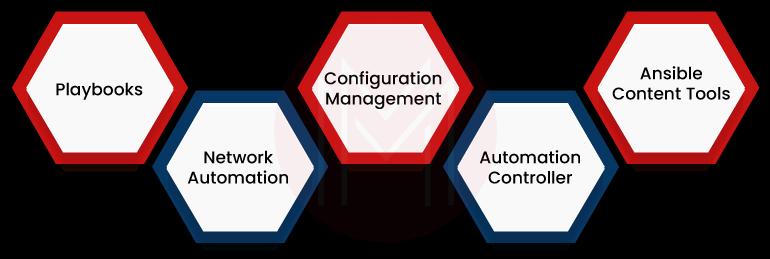
Configuration Management: Know that Ansible provides a reliable and repeatable IT infrastructure configuration. Configuration in simple data descriptions allows everyone in the team to understand it quickly. As Ansible uses OpenSSH for authentication, it can be subjected only to a low surface attack. Here, OpenSSH is a lightweight transport layer. In addition, if any security issues are found in the infrastructure, they will be patched up by Ansible quickly.
Automation Controller: It standardizes the way automation is initiated, deployed, and tracked in the IT infrastructure. The automation controller has many features such as user interface, RBAC, workflows, and CI/CD deployment pipeline. With centralized UI and RESTful APIs, Ansible helps to manage inventories, integrate with reports, track changes in the IT processes, schedule workflows, and many more.
Ansible Content Tools: Content tools allow for designing, building, managing, and deploying, IT environments efficiently. In this regard, the execution environment builder or Ansible builder is used as the command line tool. With this tool, automation operators can build execution environments quickly. Similarly, another tool, automation content navigator or Ansible navigator, helps create a command line interface to Ansible environments. What’s more! Ansible allows you to copy UI content and use it in other content.
What are the Advantages and Drawbacks of Ansible?
Ansible has many advantages over other similar tools. Let’s see the list below:
- Ansible is easy to learn and doesn’t require any background knowledge
- It has an agentless architecture that simplifies configuration management and application deployment
- It manages remote connections through SSH networking, which enhances the security and reliability of IT infrastructure.
- It allows continuous application deployment and offers good IT operations visibility.
- You can reduce complex and repetitive IT operations in the environment significantly.
- Thus, you can save time and increase the productivity of the environment.
| Related Article: "Ansible vs Kubernetes" |
Drawbacks of Terraform:
Let’s find out the drawbacks of Ansible as follows:
- Ansible doesn’t support macOS
- GUI is underdeveloped in Ansible
- Ansible doesn’t offer stateless management. Because of this, it won’t track the changes in their dependencies.
- Ansible cannot manage large volumes of data.
- Ansible's user community is small since it is a new tool.
What is Terraform?
Terraform is an infrastructure automation tool or orchestration tool. Not just that, it is known as the Infrastructure as a Code (IaC) tool. It means that Terraform transforms infrastructure into codes. Know that Terraform is a provisioning and configuration tool used to efficiently deploy and manage IT infrastructure. In other words, Terraform can build, maintain, and decommission IT environments seamlessly. For instance, Terraform can manage low-level components such as computing devices, network resources, and storage. Similarly, it can also manage high-level resources such as SaaS features and DNS entries.
In Terraform, you can define resources as human-readable configuration files. Also, you can edit, reuse, review, share, and version the configuration files. Essentially, configuration files are declarative in Terraform. It means that the end-state of the infrastructure is defined, and resource changes will be automatically managed based on the end-state. Simply put, you don’t need to write step-by-step instructions for provisioning and configuring infrastructure resources if you leverage Terraform for your infrastructure orchestration.
| If you want to enrich your career and become a professional in Terraform, then enroll in "Terraform Online Training" - This course will help you to achieve excellence in this domain. |
Who uses Terraform?
DevOps engineers, IT engineers, and Network Engineers widely use Terraform. Also, enterprises that have a large number of employees adopt Terraform to automate their IT infrastructure. Mainly, software and IT companies use Terraform more than others.
What are the Key features of Terraform:
Like Ansible, Terraform has many excellent features for automating infrastructure provisioning and configuration. Let’s check them out below:
Multi-cloud deployment: Terraform quickly manages multi-cloud IT infrastructure at any scale, whether small or big. In other words, Terraform effectively manages multi-cloud providers as well as cross-cloud dependencies. For example, Terraform use AWS lambda for serverless functions. Similarly, Terraform manages Microsoft Azure directory resources and load balancers in the Google Cloud. The advantage of multi-cloud deployment is that it increases fault tolerance and allows recovery from cloud provider outages easily.
Self-service Clusters: Terraform manages deploying services effectively regardless of the number of requests made at a time. Mainly, it is achieved by complying with the organisation's practices without deviations. With self-service clusters, teams can manage their IT infrastructure independently. Further, Terraform can integrate with the tools like ServiceNow – a ticketing system. This integration helps to generate new requests for infrastructure automatically.
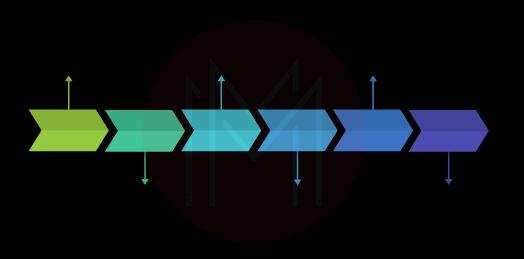
Software Defined Networking (SDN): By interacting with SDNs, Terraform automatically configures networks in the infrastructure. Here, the configuration depends on the applications running on the network. Therefore, you can drastically reduce deployment time with automated workflow replacing the ticket-based workflow. Also, CI/CD plays a pivotal role in automating deployment. Moreover, Terraform automates essential networking tasks such as firewall policies, updating load balancer member pools, etc.
PaaS Application Setup: Generally, PaaS allows you to create web applications, attach databases and email providers, and so on. With Terraform, we can codify the needed setup in the infrastructure. Besides, you can quickly create a PaaS application setup without a web interface.
Parallel Environments: No wonder Terraform helps create disposable environments. In other words, Terraform can quickly decommission development, production, and testing environments. It is one of the best practices you can apply to bring cost-effectiveness to infrastructure orchestration.
Terraform Modules: Terraform uses reconfigurable files, also known as modules. With these modules, you can modify the configuration of the existing infrastructure without creating a new configuration. As a result, you can save time significantly. Essentially, modules are containers grouped by developers for different environments. Each module will have a naming structure, a standard module structure, a supported version control system, a repository description, and release tags. And module count is referred to the number of modules adopted by an infrastructure. Note that you must lock modules before making state changes in the infrastructure.
| Related Article: "Terraform Interview Questions" |
What are the Advantages and Drawbacks of Terraform?
Following is the list of advantages of Terraform. Let’s know them one by one.
- Terraform uses HCL language, which is a human-readable and easy-to-use language
- Terraform can be extended and integrated with multiple cloud platforms. For example, it supports provisioning for all cloud providers such as AWS, Azure, GCP, etc.
- It is simple to set up and performs infrastructure deployment quickly and consistently
- Terraform has ‘modules’ that allow scalable and repeatable configurations. Also, these modules help to manage multiple accounts.
- Terraform has good documentation
- Terraform templates are reusable for different environments
- Terraform uses a 'state file' to save the actual infrastructure of the system, which you will use to find the changes made later in the infrastructure.
Drawbacks of Terraform:
Terraform has a few drawbacks as well. Let’s take a look at below:
- Creating a CI/CD pipeline is difficult with Terraform
- Writing the code logic is a bit difficult in Terraform, especially for beginners
- Terraform doesn’t have a user interface
- There is no auto-rollback feature in Terraform
- Though Terraform uses state files to track changes made in the infrastructure, it is not efficient in tracking the implementation and visibility across the infrastructure.
- Access control is not reasonable in Terraform, compromising the infrastructure's security.
What are the key Similarities between Ansible and Terraform?
Let’s look at the similarities between Ansible and Terraform below:
- Ansible and Terraform are offered as open-source tools in addition to the commercial versions
- Both tools are agentless, provisioning, and configuration management tools. Mainly, you can make provisioning in all cloud infrastructures.
- Both are masterless systems. It means they don't require a master system to save the state of infrastructure.
- They use cloud providers' APIs and simple SSH operations for configuration operations.
- Both tools use reconfigurable files. For this, Ansible uses playbooks, and Terraform uses modules.
| Also CheckOut: "Ansible vs Chef" |
What are the Key differences between Ansible and Terraform?
Many differences exist between Ansible and Terraform. Let’s explore them as follows:
Type of tools: Ansible is the tool for configuration management, whereas Terraform is the tool for orchestrating IT infrastructure. In other words, Ansible automates the configuration of operating system configuration tasks, software installations, network and firewall installation, and so on. On the other hand, Terraform creates infrastructure provisioning for virtual machines, databases, network components, and so on.
Language: Ansible uses YAML (Yet Another Markup Language), whereas Terraform uses HCL (Hashicorp Configuration Language). YAML is the declarative language type, and HCL is the procedural language.YAML will usually run from top to bottom. On the contrary, HCL will be run without bothering with the sequence of codes.
Infrastructure: Ansible allows mutable infrastructure. On the other hand, Terraform follows immutable infrastructure. In the mutable configuration, you can modify the configuration without replacing components. On the contrary, in the immutable type, you cannot modify the configuration but replace infrastructure components with a new configuration.
State Management: Ansible doesn’t perform state management, whereas Terraform performs state management. In this regard, Terraform creates a state file that stores every operation made in the infrastructure. On the other hand, Ansible doesn’t create state files and doesn’t save the operations made in the infrastructure.
Implementation: Ansible allows both cloud and on-premises implementation. On the other side, Terraform allows cloud implementations mostly. This is because Terraform manages lifecycle management efficiently.
Let’s look at the below chart, where you can briefly find the differences between Ansible and Terraform.
| Features | Ansible | Terraform |
| Developed By | Redhat | HarshiCorp |
| Source type | Open | Open |
| Written in | Python | Go |
| Language used | YAML | HCL |
| Tool Type | Configuration Management | Provisioning and Configuration |
| Infrastructure | Mutable | Immutable |
| Language | Procedural | Declarative |
| Reconfiguration | Playbooks | Modules |
| State Management | No | Yes |
Conclusion:
In a nutshell, Ansible is nothing but an IT infrastructure configuration management tool. On the other side, Terraform is the IT provisioning and configuration automation tool. Ansible excels in configuration operations and Terraform in provisioning resources. Undeniably, they have many pluses and minuses. When it is time to choose the best tool, it eventually depends on the users' requirements. They have to choose the right tool based on the requirements of the infrastructure.
 On-Job Support Service
On-Job Support Service
Online Work Support for your on-job roles.

Our work-support plans provide precise options as per your project tasks. Whether you are a newbie or an experienced professional seeking assistance in completing project tasks, we are here with the following plans to meet your custom needs:
- Pay Per Hour
- Pay Per Week
- Monthly
| Name | Dates | |
|---|---|---|
| Ansible Training | Feb 21 to Mar 08 | View Details |
| Ansible Training | Feb 24 to Mar 11 | View Details |
| Ansible Training | Feb 28 to Mar 15 | View Details |
| Ansible Training | Mar 03 to Mar 18 | View Details |

















