- Top 10 DevOps Tools for Continuous Integration
- Top 10 Devops Tools
- Repository Management Tools
- 10 Tools For Effective DevOps Collaboration
- Top 12 Open Source DevOps Build Tools
- Configuration Management Tools in DevOps
- Agile Vs DevOps
- Chef DevOps Interview Questions
- What is Continuous Integration in DevOps?
- Insights of DevOps Architect
- DevOps Automation: How is it Carried Out?
- Introduction To DevOps Docker
- DevOps For Dummies
- DevOps Interview Questions
- 13 DevOps Testing Tools For DevOps Professionals
- Best DevOps Tools and Frameworks to explore
- DevOps Tutorial For Beginners: A Step-by-Step Guide To Learn DevOps
- Cacti Graphing And Monitoring
- RANCID Tool Keeps Config Files Clean
- How To Enable LLDP on Linux Servers for Link Discovery
- How to set up a modern web stack in Ubuntu
- Useful Iperf Commands for Network Troubleshooting
- Migration of MongoDB to DynamoDB
- MongoDB and Tree Structures
- Multihost SSH Wrapper
- DevOps Tools for Infrastructure Automation
- Introduction To Azure DevOps
- Introduction To DevOps Tools
- List of DevOps Monitoring Tools
- The Ultimate List of DevOps Deployment Tools
- Top 10 Open Source Containerization DevOps Tools
- Reasons for the Rise of DevOps
- Role Of a DevOps Engineer
- DevOps Security Tools
- Some Common Myths about DevOps
- Top 10 Devops tools in cloud
- Release Management Tools
- Top 10 SCM Tools
- Logging DevOps Tools
- DevOps And Its Significance
- DevSecOps Interview Questions
- DevSecOps Tutorial
- What is Site Reliability Engineering - SRE Tools
- Site Reliability Engineer(SRE) Interview Questions
- What is DataOps?
- DevOps Vs SysOps
- DevOps Engineer Job Description
- Azure DevOps Jira Integration
- What is Pipeline in DevOps?
- SonarQube Azure DevOps
- Azure DevOps CI/CD
Everyone will agree that we are living in a competitive world. Undoubtedly, anyone wishing to ride in the wave of success must outperform in their business activities. For this, you must have the right tools that perfectly match your business needs and help to attain your goals. You must thoroughly understand the tools you will use to accomplish your business goals.
If you are looking for the right tools for configuration management and application deployment in IT infrastructure, Ansible and Chef come in handy to help you in many ways. This way, Ansible is one of the simple but powerful, open-source IT automation tools used to reduce complexity in IT infrastructure and accelerate DevOps processes. On the other hand, Chef is also an automation tool that simplifies configuration management, deployment, compliance, and security. Now, it begs the question – which one is the best tool?
Don’t worry! This blog will answer this question, catering you a close comparison between the tools. Here, you will know much more about Ansible and Chef regarding their key features, pros and cons, and differences.
Ansible Vs. Chef - Table of Content
What is Ansible?
Ansible is the automation tool that automates the entire application lifecycle in an IT environment. In other words, Ansible automates configuration management, application development, orchestrating workflows, and many more. As tasks are executed in the order in Ansible, it helps to execute processes in the IT environment consistently.
Not just that, it increases quality and productivity and reduces costs by optimizing the IT environment. Simply put, Ansible brings smartness to IT operations. Besides, it acts as a tool that bridges traditional IT environments and agile implementations effectively.
Know that Ansible uses OpenSSH and winRM protocols for remote connections. And it performs Role Based Access Control (RBAC), offers self-service, and allows enhanced permissions. As a result, Ansible ensures the reliability and security of the IT environment. Another thing to note is that Ansible offers human-readable automation language in the form of playbooks.
So, everyone in the IT team can understand this language easily – no matter the level of their technical expertise. Moreover, you can increase speed, stability, and scaling across your IT environment with Ansible.
Who uses Ansible?
Operators, IT executives, administrators, IT managers, and release engineers usually leverage Ansible to automate their IT infrastructure. Also, small- to large-scale industries can adopt Ansible for automating their IT processes. Especially, IT and communication companies use Ansible more than any other companies.
What are the Key features of Ansible?
Ansible comes with many excellent features that ensure a robust and consistent IT environment at scale. Let’s have a read ahead about the features.
Ansible Content Collections: Content collections help build a strong user community. With Ansible’s pre-composed modules, developers and content creators can work quickly and efficiently. Also, Ansible provides a consistent format through which content creators can move bundles of modules, roles, plugins, and documentation. Anytime, users can release new content in Ansible without worrying about regular product releases.
Automation Services Catalog: It is used to efficiently provision, manage, and retire automation resources. Mainly, Ansible performs self-service automation, which automates the frequent requests of users to access resources in the IT infrastructure. And it is accomplished with the support of RBAC and approvals. Ansible allows you to create multiple levels of approvals and control access to resources based on roles. Besides, the automation services catalog helps meet an IT infrastructure's compliance requirements.
Automation Hub: It is where users can quickly find and use the content Red Hat and its partners offer. Here, a filter and search mechanism are used to quickly find contents in the hub. What more can you do in the automation hub? You can extend the content in the hub as well. It means you can publish and manage Ansible collections in the automation hub. For example, these collections will have the details like ‘how-to’ guides to leverage automation in your infrastructure.
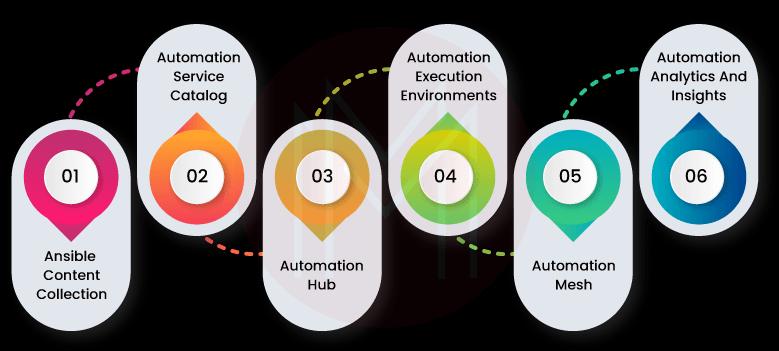
Automation Execution Environments: Basically, it is a container image used to construct an automation IT environment. Not only that, it allows you to automate IT processes in a standard way. Know that container images run Ansible playbooks as well as roles. The execution environment simplifies automation by providing a consistent, portable environment. Besides, it is the common language between automation engineers, platform administrators, and architects.
Automation Mesh: Automation mesh simplifies the scaling process with a bi-directional communication layer. And it automatically increases flexibility in application deployments without compromising visibility and control over the IT environment. Further, automation comes with many security features such as digital signing, additional access controls, TLS traffic encryption, etc.
Automation Analytics and Insights: Analytics and Insights help to measure the automation performance done by Ansible in-depth. In other words, they provide the health status of the automation with actionable data, which will help you to make concrete and informed decisions. As a result, you can track and manage the automation very closely. Apart from this, you can reduce risks and threats and potential downtime in the IT infrastructure.
| If you want to enrich your career and become a professional in Ansible, then enroll in "Ansible Training". This course will help you to achieve excellence in this domain. |
What are the Advantages and Drawbacks of Ansible?
Let’s look at the list of advantages of Ansible below:
- First and foremost, Ansible is easy to learn and doesn’t need any background knowledge.
- Configuration management and application deployment are simplified in Ansible since it comes with an agentless architecture.
- Ansible manages remote connections through SSH networking, which enhances the security and reliability of the IT infrastructure
- Ansible offers centralized automation execution and provides a visual dashboard along with enhanced notifications
- Ansible improves collaboration among teams significantly
- It supports meeting the IT infrastructure compliance requirements accurately
- Ansible allows continuous deployment of applications and provides good visibility across all the IT operations
- With Ansible, complex and repetitive IT operations tasks can be drastically reduced. As a result, we can use time effectively and increase productivity.
Drawbacks of Ansible
Undeniably, Ansible has a few setbacks as well. Let’s look into them below:
- Ansible doesn’t support macOS.
- GUI is underdeveloped in Ansible
- Ansible is a stateless system. So, it won't track the changes in their dependencies.
- You cannot manage large volumes of data with Ansible
- Debugging capabilities of Ansible are not good
- Because Ansible is a new tool, it has a small user community.
What is Chef?
Chef is another crucial automation tool used for configuration management and continuous deployment. It is a suite of automation technologies used for securely deploying applications. Know that Chef can perform infrastructure management across any platform, whether it is Windows, Linux, or macOS. And Chef automates deployment, management, and compliance of IT resources. In other words, DevOps teams can effectively build, manage, deploy, and secure applications running in the IT infrastructure.
With Chef, you can ensure that configurations are consistently implemented in every infrastructure. And it helps to prevent security incidents by maintaining compliance requirements accurately. Chef uses cookbooks and chef roles for deployment. Especially, with cookbooks, you can reuse and alter deployment and configuration quickly.
Who uses Chef?
Mainly, DevOps engineers use Chef to automate the IT environment. This tool is used widely across mid-level companies, especially IT and service companies.
What are the Key features of Chef?
A chef comes with many fantastic vital features for automating configuration and deployment. Let's discuss them as follows:

Chef Infra: It is a powerful tool that automates configuring, managing, and deploying IT infrastructure efficiently. Generally, Chef Infra converts infrastructure into codes. It provides stable deployment across the infrastructure. Know that Chef infra has three components: Chef Server, Chef Workstation, and Clients. Here, the Chef workstation is capable of running on any platform. It supports testing codes using various testing tools. With this, users can ensure whether the codes fulfill users requirements.

Chef Habitat: It is nothing but an open-source product that supports deploying applications regardless of the platform. It is used to define, package and deliver applications automatically. Know that it has two components such as packaging formats and a supervisor. Here, the packaging formats are usually isolated, auditable, and immutable. Another one, the chief habitat supervisor, manages these packages and runs them.
Chef InSpec: It is an open-source testing framework that can run on any platform. And it uses human as well as machine-readable language to mention security, compliance, and policy requirements. Here, compliance is converted into codes and integrated with the deployment pipeline. As a result, it can be tested and ensured with security policies. What’s more! Chef Inspec ensures that physical servers are in good compliance.
Chef Automate: It can integrate with open-source products such as Chef Inspec, Chef Client, and Chef Habitat. That’s why it can provide full-stack continuous compliance and security. It provides good visibility over the IT infrastructure. Simply put, you can get helpful insights and make confident decisions using the tool.
| Would you like to ace Chef DevOps Interview? Top Chef DevOps Interview Questions from MindMajix are exclusively for you! |
What are the Advantages and Drawbacks of Chef?
Following are the advantages of Chef. Let’s find out the same below:
- Chef has pre-packed templates that help to simplify IT infrastructure configuration
- It is an easy-to-use tool used to develop cookbooks quickly
- Indeed, Chef comes with many functions. So, it can easily manage complex tasks and deploys applications on servers – no matter the size.
- It ensures consistency and quality while deploying applications
- It offers good customization for tools used in the IT environment. Not just that, customize dashboards as per the needs of users.
- You cannot migrate Chef easily.
- Chef automates compliances in the IT infrastructure
- It provides secure and continuous delivery to critical applications, reducing risks significantly.
Drawbacks of Chef:
Let’s look into the drawbacks of Chef below:
- As Chef is a suite of tools, it creates confusion among users
- Chef uses Ruby language, which requires good programming skills inevitably.
- The learning curve is steeper in Chef. Therefore, an internal DevOps team is required for implementation. So, in a way, Chef is not suitable for small-scale companies.
- It is not the best tool for micro-services-based applications
- Chef follows the master-client approach, which increases complexity and slows down the IT processes.
- The cost of Chef is higher than Ansible.
What are the Key differences between Ansible and Chef?
Although Ansible and Chef go along with each other in many aspects, they have many fundamental differences. Let's see the details below:
Installation: Because Ansible has agentless architecture, you can make installation easily. On the other side, Chef follows master-client server architecture where Chef Agent will run on every client machine. Additionally, Chef has a workstation in its architecture, which is used to configure files. These two setups make the installation slower in Chef compared to Chef.
Language Used: Ansible uses YAML (Yet Another Mark-up Language) language, whereas Chef uses Ruby language. Compared with Ruby, YAML is a bit difficult to learn and code. This is because YAML is the admin-oriented language, whereas Ruby DSL is the developer-oriented tool.
Configuration: Know that configuration files in Ansible is known as playbooks. On the other hand, they are called cookbooks in Chef. Also, Push configuration is applied in Ansible. On the contrary, pull configuration is applied in Chef. In the push configuration, the server pushes information into servers using the YAML language. At the same time, clients pull information from servers using the Ruby language.
Community: Comparatively, Chef has a more extensive and fast-growing community than Ansible. Here, the community operates in the form of meets, social media interactions, subscriptions, training, and books. Though the Ansible community is small compared to Chef, it has good documentation.
Let's look at the below chart that compares Ansible and Chef briefly.
| Features | Ansible | Chef |
| Installation | Easy | Bit difficult |
| Language used | YAML | Ruby |
| Configuration files | Playbooks | Cookbooks |
| Community | Small | Large |
Conclusion:
In short, Ansible is a simple and easy-to-use tool. It can be quickly learned and managed by users. On the other side, Chef has more functions out of the box, performs complex IT operations, and has a large community. It’s no surprise that both tools have their own pluses and minuses. On that note, choosing the right tool depends on the requirement of users. They must carefully study the tools and choose the best tool that fits their requirements.
 On-Job Support Service
On-Job Support Service
Online Work Support for your on-job roles.

Our work-support plans provide precise options as per your project tasks. Whether you are a newbie or an experienced professional seeking assistance in completing project tasks, we are here with the following plans to meet your custom needs:
- Pay Per Hour
- Pay Per Week
- Monthly
| Name | Dates | |
|---|---|---|
| Ansible Training | Feb 21 to Mar 08 | View Details |
| Ansible Training | Feb 24 to Mar 11 | View Details |
| Ansible Training | Feb 28 to Mar 15 | View Details |
| Ansible Training | Mar 03 to Mar 18 | View Details |

















