- Top 10 DevOps Tools for Continuous Integration
- Top 10 Devops Tools
- Repository Management Tools
- 10 Tools For Effective DevOps Collaboration
- Top 12 Open Source DevOps Build Tools
- Configuration Management Tools in DevOps
- Agile Vs DevOps
- Chef DevOps Interview Questions
- What is Continuous Integration in DevOps?
- Insights of DevOps Architect
- DevOps Automation: How is it Carried Out?
- Introduction To DevOps Docker
- DevOps For Dummies
- DevOps Interview Questions
- 13 DevOps Testing Tools For DevOps Professionals
- Best DevOps Tools and Frameworks to explore
- DevOps Tutorial For Beginners: A Step-by-Step Guide To Learn DevOps
- Cacti Graphing And Monitoring
- RANCID Tool Keeps Config Files Clean
- How To Enable LLDP on Linux Servers for Link Discovery
- How to set up a modern web stack in Ubuntu
- Useful Iperf Commands for Network Troubleshooting
- Migration of MongoDB to DynamoDB
- MongoDB and Tree Structures
- Multihost SSH Wrapper
- DevOps Tools for Infrastructure Automation
- Introduction To Azure DevOps
- Introduction To DevOps Tools
- List of DevOps Monitoring Tools
- The Ultimate List of DevOps Deployment Tools
- Top 10 Open Source Containerization DevOps Tools
- Reasons for the Rise of DevOps
- Role Of a DevOps Engineer
- DevOps Security Tools
- Some Common Myths about DevOps
- Top 10 Devops tools in cloud
- Release Management Tools
- Top 10 SCM Tools
- Logging DevOps Tools
- DevOps And Its Significance
- DevSecOps Interview Questions
- Ansible vs Chef
- DevSecOps Tutorial
- What is Site Reliability Engineering - SRE Tools
- Site Reliability Engineer(SRE) Interview Questions
- What is DataOps?
- DevOps Vs SysOps
- DevOps Engineer Job Description
- Azure DevOps Jira Integration
- What is Pipeline in DevOps?
- Azure DevOps CI/CD
The performance, dependability, and security of software programs are all directly affected by code quality. SonarQube is a sophisticated tool that helps developers manage code quality. SonarQube, combined with Azure DevOps, enables teams to do static code analysis and continuous inspection, resulting in the identification of possible errors and the assurance that code meets the highest standards.
Table of Contents
What is SonarQube?
SonarQube is basically an open-source platform for static code analysis and continuous code quality checks. It helps in finding bugs, security problems, code smells, and code duplications in the codebases. It gives an in-depth collection of code quality analysis and reports which helps developers to learn and understand more about their code and make decisions based on it.
Sonarqube’s integration with Azure DevOps allows developers to do continuous code checks, analysis of it and improve the overall quality of code, and deal with the possible issues that may arise in the development process.
| If you want to enrich your career and become a professional in Azure DevOps, then enroll in "Azure DevOps Online Training". This course will help you to achieve excellence in this domain. |
Features of SonarQube
Some of the crucial features of Sonarqube are as follows:
- Detection of Code Smell: Code smells implies code patterns or practices that could arise a potential problem in the code. Sonarqube identifies these smells, which might not be bugs but can hinder the code's long-term maintainability.
- Detect Duplication: Sonarqube can identify code duplications and help developers consolidate and refactor redundant code, reducing maintenance efforts.
- Security Vulnerability Detection: Sonarqube includes built-in security rules that help identify potential security vulnerabilities in the code. By detecting these weaknesses early on, developers can take action to secure the application.
- Test Analysis: Sonarqube measures the percentage of code covered by automated tests. Adequate test coverage ensures that code changes are less likely to introduce regressions or new defects.
- Static Code Analysis: Sonarqube does static analysis to assess source code without running it. It looks for coding violations, coding standards conformance, and other flaws that could lead to bugs or limit maintainability.
- Debt Management: Sonarqube calculates the technical debt, representing the cost of fixing the identified issues. This metric helps prioritize and manage code improvements effectively.
Prerequisites to Integrate SonarQube
Several prerequisites must be met before integrating Sonarqube with Azure DevOps. These are discussed below:
- Sonarqube Server: You must have a running Sonarqube server accessible to your development team. The Sonarqube server can be self-hosted or managed through SonarSource's cloud services. Download the Sonarqube server from the official website: https://www.sonarqube.org/downloads/
- Sonarqube Token: Generate a Sonarqube token that allows Azure DevOps to communicate with the server. The token acts as a secure authentication mechanism. You can create a token within Sonarqube by navigating to "My Account" > "Security" > "Tokens."
- SonarScanner: SonarScanner is a machine or an agent which performs code analysis. It is basically a command-line tool which analyzes the current code and forwards the result to the SonarQube server. It can be downloaded from the given link: https://docs.sonarqube.org/latest/analysis/scan/sonarscanner/
- Pipeline in Azure DevOps: Make sure the user must have a well-configured pipeline in DevOps for the analysis of the project.
- SonarQube Extension: From the Azure DevOps marketplace install the Sonarqube extension, It provides tasks for Sonarqube analysis within the pipeline and also gives seamless integration between sonarqube and Azure DevOps.
- SonarQube Plugin: For older versions of Azure DevOps SonarQube plugin might be needed. It provides support for subsequent versions of Azure DevOps.
[ Check out Azure DevOps Project Ideas For Practice ]
How to Integrate SonarQube with Azure DevOps?
Teams can easily add code quality analysis into their CI/CD pipelines by integrating Sonarqube with Azure DevOps. A step-by-step guide on integrating SonarQube with Azure DevOps is below:
Step 1: Install Sonarqube Extension
- Navigate to your Azure DevOps organization.
- Go to "Project Settings" then proceed to "Extensions."
- Search for "Sonarqube" in the Marketplace.
- Click on "Install" to add the Sonarqube extension to your Azure DevOps organization.
Step 2: Configure Sonarqube Service
- In Azure DevOps, go to "Project settings" then go to "Service connections."
- Click on "Create service connection" and then "Sonarqube."
- Enter the correct connection details, such as the Sonarqube server URL and the generated token.
- Test the established connection to ensure it's set up correctly.
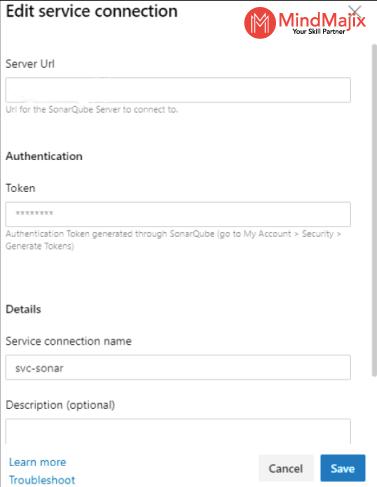
[ Check out How to Create Azure DevOps Delivery Plans? ]
Step 3: Setup Sonarqube Analysis
- In your Azure DevOps project, open the “desired build pipeline”.
- Click on "Edit" to update the pipeline.
- Include the "Prepare analysis on Sonarqube" task to the task list.
- Configure the task by selecting the Sonarqube service connection created in Step 2 and specify the Sonarqube project key and project name.
Step 4: Run the Build Pipeline
- Save the configuration and queue the build pipeline for execution.
- The "Prepare analysis on Sonarqube" task will launch the SonarScanner, and it will analyze the code and report back to the SonarQube server.
Step 5: Review Sonarqube Reports
- After the build is completed, move to your Sonarqube server's dashboard or the Azure DevOps "Summary" page.
- On the Summary page, you can access the Sonarqube reports, including code quality ratings, issues, and metrics, etc.
Step 6: Customizing Analysis Rules
Optionally, you can customize and modify the analysis rules and quality profiles within Sonarqube to match your project's specific requirements and coding standards.
[ Learn How to Setup Azure DevOps Jira Integration? ]
SonarQube Azure DevOps FAQs
1. What is the use of SonarQube in Azure DevOps?
SonarQube helps developers analyze the quality of code by identifying errors, code smells, duplication, etc. within the Azure pipelines.
2. Can we integrate SonarQube with Azure DevOps?
Yes, we can integrate SonarQube with Azure DevOps. It is like integrating a code quality reviewer with the development tool to keep track of any changes made to the code.
3. How to implement SonarQube in Azure DevOps?
SonarQube can be used in Azure DevOps by installing and configuring it's extension and using the Azure DevOps in-built tasks to integrate these two.
4. What is Sonar Cloud in Azure DevOps?
Sonar Cloud is a helpful assistant for developers as it looks at your code and identifies any bugs or issues. It produces a report with solutions on improving code quality.
5. What is SonarQube and why it is used?
SonarQube is a code-checker tool that detects any issue or bug in the code written by programmers. It finds code lines that do not work properly and produces reports with solutions.
6. What are the top 3 benefits of SonarQube?
SonarQube provides high-quality code by finding and fixing code errors. It checks the code that is more prone to hacking and provides code security. SonarQube checks the code at an early stage of development, leading to more productivity.
| Learn Azure DevOps Interview Questions and Answers that help you grab high paying jobs |
Conclusion
SonarQube is a must-have tool for any development team looking to create high-quality software. Development team will benefit from early issue discovery and improved program reliability as a result of Sonarqube's integration with Azure DevOps. It helps developers address issues early in development, resulting in more efficient codebases. In this article, we have learnt about Sonarqube, its features, prerequisites and integration with Azure DevOps. We hope this article has provided you with an in-depth understanding of Sonarqube Azure DevOps.
 On-Job Support Service
On-Job Support Service
Online Work Support for your on-job roles.

Our work-support plans provide precise options as per your project tasks. Whether you are a newbie or an experienced professional seeking assistance in completing project tasks, we are here with the following plans to meet your custom needs:
- Pay Per Hour
- Pay Per Week
- Monthly
| Name | Dates | |
|---|---|---|
| Azure DevOps Training | Feb 24 to Mar 11 | View Details |
| Azure DevOps Training | Feb 28 to Mar 15 | View Details |
| Azure DevOps Training | Mar 03 to Mar 18 | View Details |
| Azure DevOps Training | Mar 07 to Mar 22 | View Details |

Viswanath is a passionate content writer of Mindmajix. He has expertise in Trending Domains like Data Science, Artificial Intelligence, Machine Learning, Blockchain, etc. His articles help the learners to get insights about the Domain. You can reach him on Linkedin
















