- Home
- Blog
- Qlik Sense
- Qlik NPrinting

Qlik NPrinting utilizes well-known compact arrangements like PDF and Microsoft Office, so it can facilitate the process of imparting reports to anybody. Qlik NPrinting gives you a chance to make reports from your Qlik Sense applications and QlikView records and lets you disseminate them automatically in a variety of standard organizations.
What is Qlik NPrinting?
Qlik NPrinting is an ultimate coming-generation reporting and distribution answer for QlikView and Qlik Sense. It lets you create reports using QlikView documents and Qlik sense apps. Qlik NPrinting has a web interface that is responsive for administrative tasks and for end-users. It is playing a major role in the success of the organization by spreading knowledge and information across the organization and much more.
| To gain in-depth knowledge and be on part with practical experience, then explore the Qlik Sense Training Course |
Users can explore information and then generate reports to communicate and share insights.
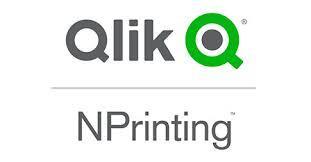
Its on-demand plugin for QlikView allows the generation of reports using various office templates. Its centralized distribution and a self-service subscription center allow you to get the right reports, that too is received by the right people in the way they need them. Qlik NPrinting is intended to support your whole organization with role-based security and multi-engine scalability.
You can finally leave your old BI systems. With Qlik NPrinting, Qlik can become your complete solution exclusively for interactive analytics and reporting.
Dissimilarity between NPrinting 16 and 17
Almost identical to NP16, version 17 also offers reporting and office integration. Possessing features like an online subscription portal, a new web-based architecture, enhanced enterprise scalability, and security makes NPrinting 17 stand out from NPrinting 16.
The main feature that makes Nprinting 17 totally different from NPrinting 16 is that it shifts towards a web-based architecture. Also, report creation, scheduling, and distribution can all be done via any web browser.
NPrinting 16 depends completely on the locally positioned client architecture where content and reports are originated on the NPrinting server.
| PRODUCT CAPABILITY | Qlik NPrinting 16 | Qlik NPrinting 17 |
| Cycled Pages in Multiple Slides | Yes | Yes |
| Variable Filter | Yes | No |
| Linked Fields | Yes | No |
| Load template | Yes | Yes |
| Microsoft Office Reporting | Yes | Yes |
| Pixel Perfect and Web Reporting | Yes | Yes |
| Centralized Distribution | Yes | Yes |
| Web-Based Architecture | No | Yes |
| Recipient Import Wizard | Yes | No |
| Dynamic Report Naming | Yes | Yes |
| FTP Support | Yes | No |
| Cycling Reports (creates files for every value of dimensions) | No | Yes |
| Multi-QVW Reports | Yes | Yes |
| Enterprise Scalability | No | Yes |
| Roles Based Security | No | Yes |
| Multi-Developer Environment | No | Yes |
| Recipient Imports from Excel | Yes | Yes |
| Conditional Reporting | Yes | Yes |
Qlik NPrinting Working Procedure
Qlik NPrinting produces reports that depend on layouts made by you, or dependent on QlikView and Qlik Sense elements. You can deliver reports on scheduled occasions or when individual clients ask them. The last reports are static documents that contain duplicates of the first QlikView and Qlik Sense information as it was at the time the report was created.
Qlik NPrinting can disseminate the remaining burden over numerous multi-strung motors to guarantee high accessibility and prompt execution. As all meta-information is saved in a database framework, it makes it so simple to oversee reinforcements and enable numerous designers to work simultaneously.
Constituents of NPrinting
Collaboration and Mobility:
-
The Qlik NPrinting is multi-threaded and supports parallel scaling for high-volume reporting. Its storehouse is stored in a database with the goal that multiple engineers can work on a reporting system at the same time.
-
The users can open their reports on mobile devices as well as desktop computers since the web interface is responsive. You can insert HTML reports into messages, with the goal that beneficiaries can settle on decisions taken by the database by reading an email, even on a mobile phone.
Qlik NPrinting Applications
-
Qlik NPrinting apps allow you to deploy reporting solution rapidly that incurs lesser maintenance cost.
-
Qlik NPrinting apps organize the entities that help you create, such as reports or filters.
Qlik NPrinting NewsStand Subscription Portal
-
The NewsStand subscription portal is the secure, self-service, online portal for report distribution. It is the principal repository where users have access to all their authorized reports and can view old versions of reports, and compare them as well.
-
Users can also request that new reports be generated at their convenience. It improves adoption and reduces the whole of IT work. It caters to a secure environment that is driven by role-based security. One can set up delivery schedules and download reports in any of the available formats.
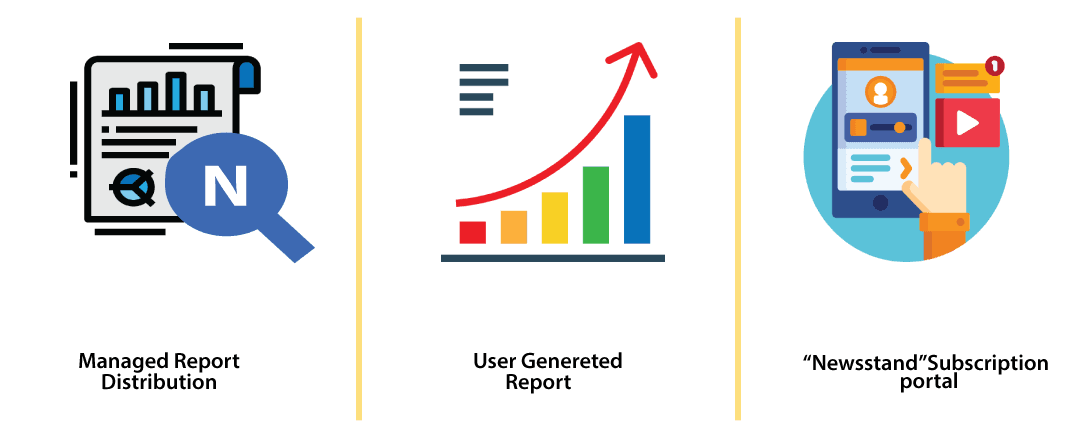
Qlik NPrinting Offers the New Potential:
-
Complete Microsoft Office Integration enables to build of report templates in the local office interface.
-
Multi-engine enterprise scalability, security, and enhanced governance.
| Related Article: Qlik Sense Tutorial for Beginners |
Qlik Tools
There are two types of Qlik Tools. They are:
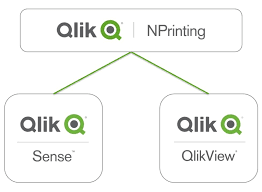
Qlik Sense - It has a responsive design allowing users to develop visualizations and reports that are optimized for either mobile viewing or desktop.
Qlik View - It enables users to easily search, consolidate and visually analyze the data for business insight.
| Related Article: Qlik Sense vs QlikView |
Deploying Qlik NPrinting
Deployment simplifies the interface and new functionalities for administrators and users. The aspects under it are as follows.
- Strategize: Plan the arrangement that best addresses your issues. Decide your hardware and programming prerequisites, and be good to go out Qlik NPrinting when your organization needs it.
- Deploy: Introduce and update the Qlik NPrinting Server, Engine, and Designer with a lot of simple to-utilize installers, initiate your licenses, and after that begin building reports.
- Preserve: Keep your establishment running easily with devices to change, fix, and investigate.
Client and Server-side Components in Qlik NPrinting
#1. Qlik NPrinting Designer :
The designer interface is a local client. It is a desktop application that enables developers to make and manage report templates.
The Qlik NPrinting Designer is Windows-based programming that is introduced only on the computers of developers who need to author format-based reports. The designer is used to make and alter formats. You can launch it only from the Qlik NPrinting web interface.
#2. Qlik NPrinting Server :
This Qlik NPrinting Server is the principal node in a reporting system.
It coordinates multiple reporting engines situated on different nodes to spread the workload and to create an environment of high availability.
In a Qlik NPrinting site, only a single NP Server is required, which consists of the Scheduler, Web engine, Repository, and Messaging Service.
Scheduler: The Scheduler Service Performs the Following Tasks:
-
Disseminates jobs among available engines
-
Administers Job Prioritization
-
Delivers Reports
-
Schedules Jobs
Repository: The storehouse manages the stamina of Qlik NPrinting entities by saving the entities to a database.
Web Engine: The web engine takes care of user authentication and authorization depending on the user roles.
Messaging Service: Qlik NPrinting Messaging Service controls the communication between the Qlik NPrinting Engines and the Qlik NPrinting Server.
#3. Qlik NPrinting Engine :
The Qlik NPrinting Engine makes reports on the basis of the data sent by the scheduler. A minimum of one motor should definitely be installed. You can introduce extra motors on different PCs to expand the remaining task limit and the accessibility of your reporting system.
It is conceivable to introduce numerous motors on various PCs to distribute the outstanding task.
| Related Article: Learn QlikView |
Administering and Managing a Qlik NPrinting Site
With Qlik NPrinting's web interface, you can arrange, oversee, and screen your reporting framework simply and conveniently. You can manage engines, check their status, manage users and security jobs, make and schedule new reports, interface with QlikView records, and do numerous other activities.
Administering Qlik NPrinting
Qlik NPrinting’s web interface lets you arrange, monitor, and manage the reporting system in the simplest way. While administering the entire reporting system, below are some examples of what one can do:
-
Define organizer destinations for created reports.
-
Manage existing engines and scale up the workload limit by including new engines.
-
Create, import, or remove users and groups and their related rights.
-
Analyze point to point Qlik NPrinting logs to support fast goals of issues.
Features of Qlik NPrinting:

- Authentication and Authorization: This improves user experience and increased security
- QlikView server DMS Authorization: Qlik NPrinting connections to QlikView Server reinforce DMS authentication. Without the need for other actions, section access can now be combined easily with Qlik NPrinting. Qlik NPrinting On-Demand plugin works with the help of authenticated DMS credentials for accessing Point users.
- Kerberos Authentication: Qlik NPrinting now supports the use of NTLM and Kerberos. The browsers should also be configured to support Kerberos if you want to access Qlik Printing.
- SAML Authentication: Qlik NPrinting supports SSSO (Single Sign-On) by using SAML. Security Assertion Markup Language (SAML) is an open standard used for exchanging authorization and authentication data between parties - i.e. a service provider and an identity provider. Qlik NPrinting NewsStand, as well as Web Console, can also be arranged to manage SAML authentication.
- JSON Web Token (JWT): Strengthens authentication on both Qlik Sense and QlikView with the help of DMS. JWT is an open standard that is also used between two parties for the secure transmission of information used for authentication and authorization. JWT helps Single Sign-On (SSO) in Qlik NPrinting, thus reducing the number of times a user is required to log on.
- Qlik Sense Pivot Table Support: Similar to QlikView connections, Qlik NPrinting also supports pivot tables as objects from Qlik Sense connections. This allows the user to get rid of manual manipulation and gives the chance for more flexibility to enhance reports with insight from pivot tables.
- Monthly and Yearly Schedules: Time-based triggers now enable the creation of monthly and yearly schedules, which allows users to get the right information at the right time. This feature removes a gap from Qlik NPrinting 16.
- Improved Error Handling: Qlik NPrinting filtering system has been enhanced and it is now able to manage any errors that appeared with messages like “Apply empty response” or “Wrong content node response”.Invalid selections or Static empty content are managed without errors. The enhanced error handling is of great importance for administrators in minimizing downtime.
- Import Users and Roles from LDAP: With Qlik Sense user management, it is now possible to import users, with attributes, and roles from a generic LDAP source into Qlik NPrinting by configuring imports directly from the Qlik NPrinting Web Console.
- Password Protected Reports: Qlik NPrinting can generate password-protected reports. Passwords can be set at a report, user level, or publish task which provides our customers with increased confidence that reports are totally safe.
| Related Article: Qlik Sense Interview Questions and Answers |
New Features of Qlik Printing
New features of Qlik NPrintng have been innovated. Below stated are some of them.
- Qlik NPrinting in FIPS: It can now run in Federal Information Processing Standards (FIPS) environments via a toggle in the file of configuration.
- Next Generation of Reporting: The early stages of defining the next generation of reporting have been defined. It will center around increased integration into Qlik Sense, greater scalability, and self-service in all aspects of reporting.
- Greater Control: Admins now have greater control over the error messages. If you don’t want recipients to be notified at the time of a reported failure, an edit to the configured file will prevent such types of messages from being sent.
- Critical Gap Removed: The remaining critical gap features have been removed from Qlik NPrinting 16, including task notifications, more filtering options, and a migration tool to cover reporting elements.
- Improved Usability:
Two new parameters in the Qlik NPrinting Designer have been included:
- Data displayed height and Data displayed width.
- The pixel values in Qlik Printing guarantee that the desired range of data and axis labels are rendered for the image in the report.
| Related Article: Qlikview Questions and Answers |
NPRINTING 17 TRAITS
NPrinting 17 has been proved as a very important tool. It has given so many benefits other than collaborative analytics for the enterprise and great-looking reports. The NPRINTING 17 traits are explained below.
Added Value
Many customers knew that traditional QlikView was lacking reporting capabilities. Earlier NPrinting 16 barely could send usable reports to some information recipients. It was awkward to use and it had hardly changed since QlikView 9. New NPrinting changed everything. NPrinting is the most forward report generation, distribution, and scheduling application for QlikView.
| Explore QlikView Sample Resumes! Download & Edit, Get Noticed by Employers! |
QlikView NPrinting Administrator
A QlikView NPrinting installation now does not consist of a server and a client. A QV NP17 installation has 3 elements: Server, Engine, and Client. The QlikView NPrinting Engine distributes the workload through a variety of machines in a multi-node environment.
Comparison of Qlik NPrinting 16 and Qlik NPrinting 17 Features
Here is the comparison of the chief features of Qlik NPrinting 16 and Qlik NPrinting 17.
Features that are not available will be launched soon in the near future.
| Product Capability | Qlik NPrinting 16 | Qlik NPrinting 17 and Newer |
| Localization | Yes | Yes |
| Verbose logs | Yes | Yes |
| Microsoft Office reporting | Yes | Yes |
| Microsoft Office macros and related file formats (.xlsm) | Yes | Yes |
| Pixel perfect and web reporting | Yes | Yes |
| On-demand reporting | Yes | Yes |
| APIs | No | Yes |
| Web-based architecture | No | Yes |
| Online subscription hub | No | Yes |
| Multi-document reports | No | Yes |
| Enterprise scalability | Yes | Yes |
| Roles based security | No | Yes |
| Reports with reading and write password | Yes | Yes |
| Pretty good privacy (PGP) encryption | Yes | No |
| Send to printer | Yes | No |
| Print as PDF | Yes | Yes |
| Multi-developer environment | No | Yes |
| Recipient imports from Excel | Yes | Yes |
| Recipient import wizard | Yes | No |
| Conditional reporting | Yes | Yes |
| FTP Support | Yes | No |
Conclusion
-
NPrinting 17 is now comprised of new interesting features. The version was not offered in old versions as a newer version is web-based and allows great flexibility. The administration of reports can be divided with fine granularity.
-
Most of the functionalities of the earlier versions are very well useable and still available. It can be concluded that NP17 is rising as a leading star and will arrive finally with much more incredible functionalities in the upcoming future.
 On-Job Support Service
On-Job Support Service
Online Work Support for your on-job roles.

Our work-support plans provide precise options as per your project tasks. Whether you are a newbie or an experienced professional seeking assistance in completing project tasks, we are here with the following plans to meet your custom needs:
- Pay Per Hour
- Pay Per Week
- Monthly
| Name | Dates | |
|---|---|---|
| Qlik Sense Training | Feb 28 to Mar 15 | View Details |
| Qlik Sense Training | Mar 03 to Mar 18 | View Details |
| Qlik Sense Training | Mar 07 to Mar 22 | View Details |
| Qlik Sense Training | Mar 10 to Mar 25 | View Details |

Vinod Kasipuri is a seasoned expert in data analytics, holding a master's degree in the field. With a passion for sharing knowledge, he leverages his extensive expertise to craft enlightening articles. Vinod's insightful writings empower readers to delve into the world of data analytics, demystifying complex concepts and offering valuable insights. Through his articles, he invites users to embark on a journey of discovery, equipping them with the skills and knowledge to excel in the realm of data analysis. Reach Vinod at LinkedIn.















