- Home
- Blog
- Qlik Sense
- Qlik Sense Tutorial

This Qlik Sense tutorial has been designed to provide you with essential knowledge on all the core concepts of Qlik Sense and help you become an expert in this domain. Before jumping into the tutorial part, let's gain some valuable insights into Qlik Sense that help you in a better understanding of the tutorial.
Many organizations across the world are revolving around the data because of the value that it adds to the business, and it’s quite impossible to extract the insights out of massive amounts of raw data. So, to simplify and understand the hidden insights, data visualization was introduced. We have got a wide range of business intelligence tools in the market, and Qlik sense is one of the most famous tools used for visualizing the data.
| Qlik Sense Tutorial - A Complete Beginners Guide |
What is Qlik Sense?
Qlik Sense is an application released by QlikTech, which is specifically used for visualizing and analyzing data. It helps in building interactive dashboards and reports, and also to extract data from various data sources. It mostly serves as an analytics platform for technical and non-technical developers and works better for data visualization as it has augmented graphics that help in the effective visualization of data.
Qlik Sense Architecture
Qlik Sense Architecture provides a scalable, secure, and manageable work environment for customers by offering high-quality services. It offers users high visual analytics and management tools.
Before getting into the architecture of qlik sense, let's get to know the other major components which are associated with it. They are:
- Qlik Sense Hub
- Qlik sense management console
Qlik sense Hub:
Qlik Sense Hub acts as a platform to the user where they can perform various operations on data, conduct analysis, and build applications suitable for data visualization. It comes with unique features like drag and drops functionality, associative data models, a wide range of visualizations, and more, which makes the user build flexible visualizations that suit different screen sizes of various devices such as desktops, tabs, mobiles, etc. Qlik sense hub was developed using HTML5, JavaScript, CSS3, etc.
Qlik Sense Management Console:
Qlik Sense Management Console plays a very crucial role in qlik sense. Without having a management console, the administrator cannot monitor and control the operations that are taking place on qlik sense. So, it plays a central place where the administrator can operate things. The significant services managed by the management console are listed below:
- Data connectivity
- Task management
- Data monitoring
- Application management
- Security administration
- Auditing
| If you would like to become a Qlik Sense Certified professional, then visit Mindmajix - A Global online training platform: "Qlik Sense Online Training". This course will help you to achieve excellence in this domain. |
Qlik Sense Architecture Components
We have five main components in Qlik sense architecture, let's list them and start comparing:
- Qlik Sense Proxy (QSP)
- Qlik Sense Engine (QSE)
- Qlik Sense Schedule (QSS)
- Qlik Sense Repository (QSR)
- Qlik Sense Applications (QVF)
1. Qlik Sense Proxy (QSP):
Qlik Sense Proxy (QSP) service handles tasks like Qlic sense authentication, load balancing, and session handling. It serves as an entry point for administrators as well as for the users. It is mostly used for many operations, but below listed are some of the major elements.
- License provisioning
- Sessions management
- Load balancing
- Connecting with user identity providers.
2. Qlik Sense Engine (QSE):
Qlik Sense Engine (QSE) service is an application service management, which is responsible for handling calculations and logic. It serves as a most interactive engine because of the major functionalities it has provided. They are:
- Indexing of data from In-memory and calculations. ( the engine works based on the RAM)
- Self-service interactions
- Smart searching
- Correspondents with the repository, scheduler, and applications
3. Qlik Sense Schedule (QSS):
As the name suggests, it works for scheduling various tasks. Qlik Sense schedules and coordinates with the application loads and data reload.
4. Qlik Sense Repository(QSR):
It acts as a repository to store the information regarding the configuration and management of the qlik sense services. The main functionality of the Qlik Sense Schedule is to manage user definitions and security as well.
5. Qlik Sense Applications(QSF):
It is the final layer in Qlik Sense architecture, where the user works with data to build visualizations and generate sheets in Qlik Sense. The.QVF file is used for storing data in a compressed form, and it also contains a data model which allows the data loading into the Qlik Sense in-memory, and the final stage is a presentation layer.
| Related Article: Qlik Sense Interview Questions |
Qlik Sense Features
Below mentioned is the list of features that made Qlik Sense popular.
- Drag-and-drop visualizations
- Fast and reliable connections to multiple data sources
- Data storytelling functionality
- Shared Object Library
- Rapid Development Environment
- Multi-source data integration including big data
- Enterprise-level security
- Smart Search feature
- Access to real-time analytics anytime, anywhere
- Self-service simplicity
- Progressive Creation
- Managed Data Connections
- Powerful Open and Standard APIs
- Manageability
- Scalability
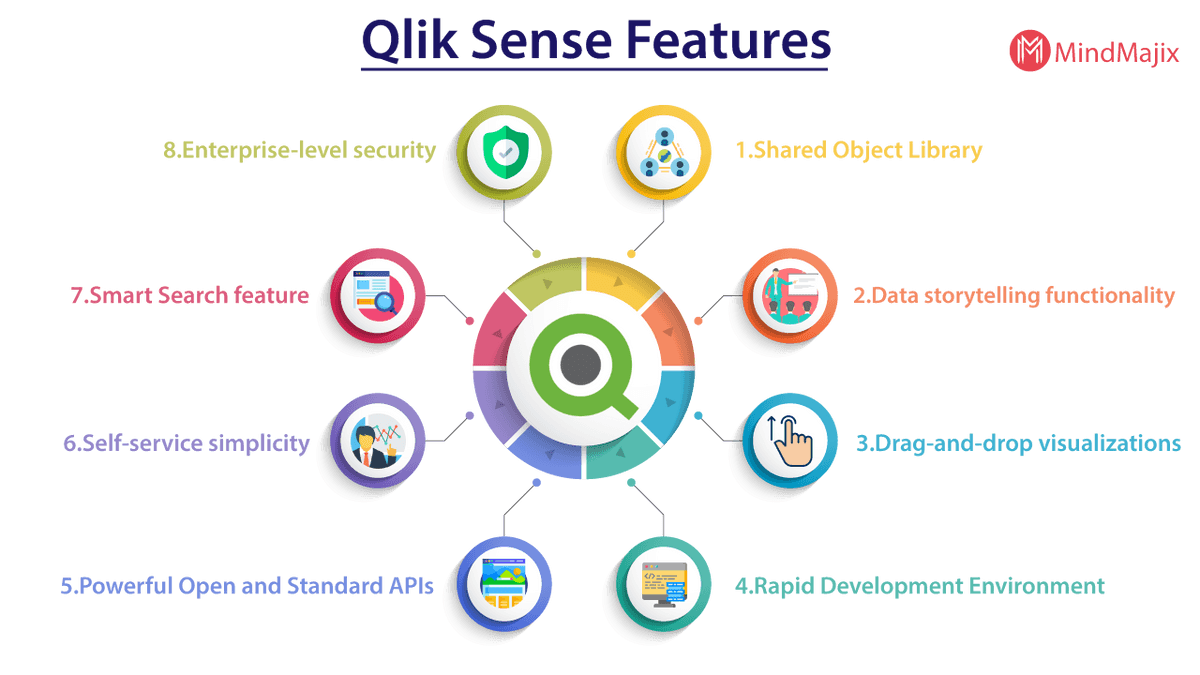
Qlik Sense Editions
The following are the three different types of qlik sense editions:
- Qlik Sense desktop
- Qlik sense cloud
- Qlik Sense Enterprise
Qlik Sense Desktop
Qlik Sense Desktop is a free product from Qlik Sense, which allows you to build engaging reports and dashboards with compelling charts and graphs. This data visualization software makes your path easier in analyzing data and helps you in making more informed decisions.
Features of Qlik Sense Desktop:
Below mentioned are the features of the Qlik Sense desktop:
- Drag and drop functionality to complete the work at a faster rate
- Qlik Sense smart search feature allows you to uncover data relationships
- Using a single app, you can explore multiple data sources
- One can collaborate and share Rich data insights.
| Related Article: Installation Of Qlik Sense Desktop |
Qlik Sense Cloud
It is a cloud edition, and the user can create and share applications using the cloud. Cloud edition enables you to prepare and share analytics reports with others. It allows you to store massive amounts of data.
We have the availability of two different cloud versions, which are:
- Cloud basic version
- Cloud business version
The basic cloud version comes on a free basis and can be shared among the five users. Whereas the Qlik Sense cloud business version comes with extra features compared to the basic and possesses high capabilities to collaborate groups to analyze data. It comes on a monthly charge of 15$ and can be shared among multiple users.
Qlik Sense Enterprise
Qlik Sense Enterprise is the premium version specially designed for enterprise usage. It comes with complete data analysis features such as visualization, reporting, exploration, multi-platform cloud deployment, data integration, collaboration, enterprise governance, and scalability. This enterprise edition avail on a token basis, each token value is $1,500.
Conclusion
Therefore, in this blog, we have covered all the essential concepts of Qlik Sense and how it has become a powerful tool for visualizing data for better understanding. Hope this tutorial will help you to gain a complete overview of Qlik Sense.
Check out other popular BI Tool Tutorials
 On-Job Support Service
On-Job Support Service
Online Work Support for your on-job roles.

Our work-support plans provide precise options as per your project tasks. Whether you are a newbie or an experienced professional seeking assistance in completing project tasks, we are here with the following plans to meet your custom needs:
- Pay Per Hour
- Pay Per Week
- Monthly
| Name | Dates | |
|---|---|---|
| Qlik Sense Training | Feb 07 to Feb 22 | View Details |
| Qlik Sense Training | Feb 10 to Feb 25 | View Details |
| Qlik Sense Training | Feb 14 to Mar 01 | View Details |
| Qlik Sense Training | Feb 17 to Mar 04 | View Details |

Vinod M is a Big data expert writer at Mindmajix and contributes in-depth articles on various Big Data Technologies. He also has experience in writing for Docker, Hadoop, Microservices, Commvault, and few BI tools. You can be in touch with him via LinkedIn and Twitter.















