- Home
- Blog
- Java Spring
- Spring Boot Projects and Use Cases

- Spring Boot Interview Questions
- Spring Boot vs Spring MVC
- Spring Cloud Tutorial
- Spring Tutorial
- Java Spring Interview Questions
- What is Bean in Java Spring
- Spring Cloud Interview Questions
- Spring Boot Tutorial
- Spring MVC Interview Questions
- Spring Boot Installation on Windows
- Java Spring Projects and Use Cases
- Java Spring Tutorial
An extremely famous open-source framework, Spring Boot is based on Java and lets users create microservices. With the help of these microservices, it allows developers to create and deliver services autonomously.
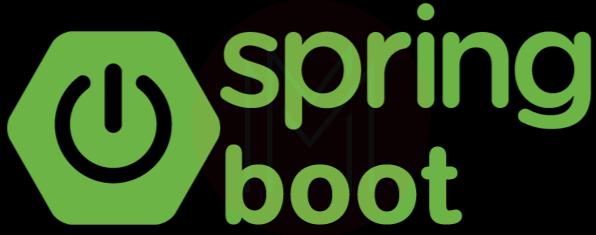
Herein, every service comes with its own process that improves the overall lightweight model. With spring, you can create a production-grade, independent application to run. You can even begin the procedure without any traumatic configuration setup.
When it comes to the comprehension and development of spring applications, it is quite easy. Moreover, since it doesn’t promote complicated processes of configuration, you can easily create and deploy apps faster while ensuring more productivity and efficiency.
So now that you are ready to work around Spring Boot, in this post, MindMajix has brought some of the easy and latest Spring Boot projects that you can work with. Keep scrolling to know more.
| Spring Boot Projects - Table of Content |
Why Spring Boot Projects?
Before getting into varying Spring Boot projects, let’s have a look at some reasons that make Spring Boot a popular option.
- To begin with, Spring Framework comes with unique features called dependency injection. Through these features, objects can define their dependencies on their own. These dependencies are injected into them later through a Spring container. Hence, developers get a chance to develop modular apps that have varying components. This is more advantageous when it comes to microservices along with distributed network apps.
- Next, the Spring framework is backed with a built-in support system for an app's general tasks. They could be data binding, event management, exception handling, resource management, etc. Then, it can be integrated with several Java EE technologies, like AMQP, RMI, and more. This way, developers get all the features and tools needed to create loosely coupled Java EE apps.
Additionally, Spring Boot also provides an extensive range of benefits to users, including
- It works with varying servlet containers.
- It uses a Boot initializr that saves memory space.
- The embedded server and in-memory database can create decreased boilerplate code.
- Developers can select either XML or annotations configurations.
- WAR files are not required when using Spring Boot.
| Do you want to get certified and build your career in Spring Boot? Then enroll in "Spring Boot Training" This course will help you to achieve excellence in this domain. |
Pre-Requisites
If you wish to work on Spring Boot projects, here are some prerequisites you should be wary of:
- System Requirement: You will need a Java 8+ version and a system compatible with Java 18. Regarding build tools, you will need Maven 3.5+, Gradle 6.8x, 6.9x, and 7.x.
- Installation of Java, Maven and Gradle: To begin the development, you will need Java and a build tool.
- Installing Java: You will require JDK v1.8 or a higher version. If your system already has Java installed, check the version through the below-mentioned command:
java -version:
If your system doesn’t have the required version, you can download it from the official website. Once downloaded and installed, follow these steps:
- Where Java is installed, set the ‘PATH’ env variable to the bin.
- Verify the installation through the command of java-version.
This is how the output should look:
java version "17.0.4" 2022-07-19 LTS
Java(TM) SE Runtime Environment (build 17.0.4+11-LTS-179)
Java HotSpot(TM) 64-Bit Server VM (build 17.0.4+11-LTS-179, mixed mode, sharing)- Installing Maven
Spring Boot requires Maven 3.5+. You can download it from its official site.
The installation process is simple; all you must do is extract the archive and add the bin folder to the PATH variable.
- To the PATH environment variable, add the bin directory that you created of the directory apache-maven-<version>.
- Confirm its version with maven -v.
The output should be similar to:
Apache Maven 3.8.6 (84538c9988a25aec085021c365c560670ad80f63)
Maven home: C:\ProgramData\chocolatey\lib\maven\apache-maven-3.8.6
Java version: 17.0.4, vendor: Oracle Corporation, runtime: C:\Program Files\Java\jdk-17.0.4
Default locale: en_IN, platform encoding: Cp1252
OS name: "windows 11", version: "10.0", arch: "amd64", family: "windows"Keep in mind that you can install the Maven with a package manager on varying operating systems.
- Installing Gradle
Installing Gradle is almost as same as installing Maven.
- You will have to download the needed Gradle version from gradle.org.
- Extract the archive completely and set the ‘PATH’ env variable to the bin directory of the archive that you extracted.
- Next, confirm your installation through gradle -v.
The output should be similar to:
------------------------------------------------------------
Gradle 7.5.1
------------------------------------------------------------
Build time: 2022-08-05 21:17:56 UTC
Revision: d1daa0cbf1a0103000b71484e1dbfe096e095918
Kotlin: 1.6.21
Groovy: 3.0.10
Ant: Apache Ant(TM) version 1.10.11 compiled on July 10 2021
JVM: 17.0.4 (Oracle Corporation 17.0.4+11-LTS-179)
OS: Windows 11 10.0 amd64Skill Development
- Deep Java Knowledge: By handling Spring Boot projects, you can enhance your Java knowledge significantly. You will get to understand the Java ecosystem and Application Programming Interface (API) deeply.
- DevOps Tools Proficiency: Regarding Java Spring Boot, you will get to improve your proficiency in DevOps tools. This will sharpen your ability to build, test and deploy Java apps.
- Unit Testing Expertise: You can expect to improve your testing expertise by engaging in these projects. You can learn how to check bugs adequately.
Related Article: What is Bean in Java Spring
Spring Boot Projects
Now that you have understood the prerequisites and importance of Spring Boot projects, let’s glance at some of its notable projects.
Spring Boot Projects for Freshers
If you are a beginner and just starting out, the below-mentioned projects will be good for you.
Create REST Service for an Education Site
In this project, you will have to create a REST service for the website providing the course. REST stands for REpresentational State Transfer. You will use Spring Boot to create these services. For instance, one service may ask for the course a specific student signed up for via the Get Request option. Other service examples may comprise asking for the students of a certain class and/or requesting them to register as students.
You will require a JDK 1.8+, an IDE and a Maven 3.0+ to complete this project. Additionally, you should be familiar with the Richardson Maturity Model as you will need it to discover the maturity level of the Restful Web Service. Ultimately, with this project, you can get more familiar with REST and its implementation via Spring Boot.
REST provides architectural constraints to services, known as RESTful services. These constraints have Cacheable results, statelessness, the presence of a producer and a service consumer, and uniform URL.
As the web framework, you can use the Spring Web MVC. You can use Spring Initializr to bootstrap this project. You will have to select the DevTools, Actuator, Web, Artifact and Group as the dependencies. Your service will need data as well. For this objective, you can use an in-memory store, like an “ArrayList.”
You will get used to using varying request methods when completing the project, as you will need to use DELETE, POST, PUT, and GET.
Build a Web Application with Spring Boot
You will need Gradle 4+ or Maven 3.2+ to create a web application. First, you will have to develop and run an application class afterwards. You will need to add unit tests as well. To begin with, you can develop a site for a business. Apart from unit tests and application classes, your web app will need services as well. To add them, you need to use Spring Boot’s actuator module.
Have a look at the sample code to create the application class:
package com.example.springboot;
import java.util.Arrays;
import org.springframework.boot.CommandLineRunner;
import org.springframework.boot.SpringApplication;
import org.springframework.boot.autoconfigure.SpringBootApplication;
import org.springframework.context.ApplicationContext;
import org.springframework.context.annotation.Bean;
@SpringBootApplication
public class Application {
public static void main(String[] args) {
SpringApplication.run(Application.class, args);
}
@Bean
public CommandLineRunner commandLineRunner(ApplicationContext ctx) {
return args -> {
System.out.println(“Let’s inspect the beans provided by Spring Boot:”);
String[] beanNames = ctx.getBeanDefinitionNames();
Arrays.sort(beanNames);
for (String beanName : beanNames) {
System.out.println(beanName);
}
};
}
}Once you have managed to create a web app with Spring Boot, you can move ahead and add more features to the web app while improving its functionality.
Online Ticket Booking System
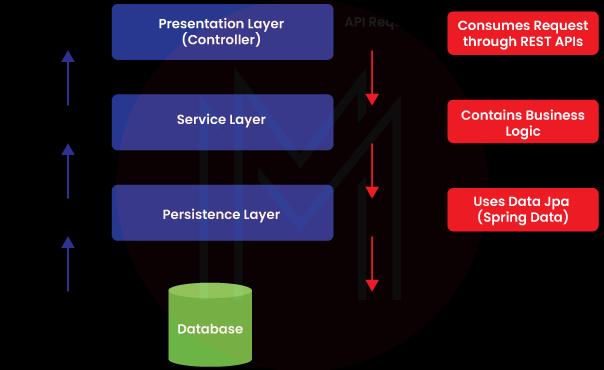
This one is an attractive project where you will get to develop something that lets you book tickets online, much similar to BookMyShow. With this project, you will be learning the adequate use of API to get the latest movies along with their availability, ticket pricing and timings.
Not just that, you will even learn a variety of efficient technologies, including REST API. With this, you will get an understanding of how to make asynchronous and synchronous calls and save data, such as user information, booking history, etc., into databases.
Work on Project Sagan
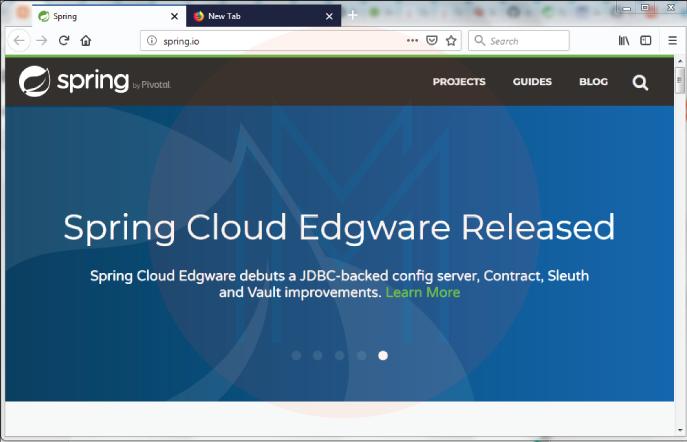
A real-world app, Project Sagan streamlines the official site of Spring Boot. It can be found on Github and is quiet a well-known open-source project. By working on this specific project, you will learn a lot regarding the features of Spring Boot while familiarising yourself with Gradle, Thymeleaf UI, Elasticsearch, and the framework.
Considering that it is capable of powering a real site, you can check results almost any time. In fact, you can even track the progress of other developers and find out how they have worked on the project.
Overall, it is a good way to experience the diverse functionalities of Spring Boot.
Use LDAP to Authenticate a User
Undoubtedly, user authentication is a well-demanded requirement of almost every application and website. Without this measure, a platform ends up compromising the data of its users. This is the reason there are several authentication solutions available out there. In this specific project, you will get to work on an authentication system that is LDAP-based. For this, you will be using Spring Security.
Also, make sure you are familiar with Maven/Gradle, Spring Security and the basics of LDAP before working on this project.
LDAP authentication is the validation of the combination of username and the password with a directory server, be it MS Active Directory or OpenDJ. It is prevalently common considering that it follows the server/client model. By working on this project, you will be familiar with LDAP and learn how to implement the same in other places. You will also get familiarity with the cybersecurity concept by working on this project.
Much like other Spring projects, you must start by visiting the Spring Initializr and bootstrapping the project. You can use Gradle or Maven to work on this specific project. Then, you will need to create an unsecured web app and set up Spring Security. Post this, you will be using LDAP Data Interchange Format (LDIF) files to transfer the data of users.
Build An E-Commerce Website
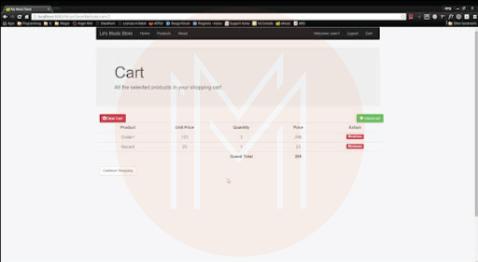
Just as the name highlights, through this Spring Boot project, you can step into the world of e-commerce. As the project’s part, you will be learning the creation of the Spring Boot web app and the creation of a new Spring Boot project.
Alongside this, you will learn how to receive and store data through Spring Data JPA. You will get to use Thymeleaf to showcase data from a database to a webpage.
Build Real-Time REST APIs
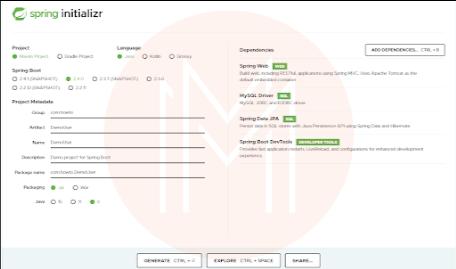
Through this project, you will get to create a RESTful web service via the Spring Framework. In this project, you will learn the creation of web service endpoints to regulate HTTP requests. You will get to read and delete parameters of the URL Query string request.
| Related Article: Spring Boot Interview Questions |
Spring Boot Projects for Experienced
If you are an experienced person, jotted down below are the projects you can work on
Employee Management System App
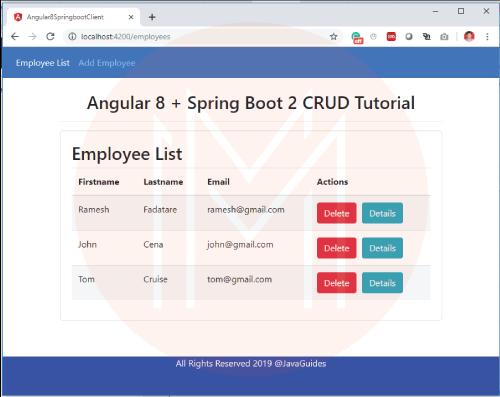
With the help of Thymeleaf and Spring Boot, you can develop an employee management system for a company. However, for this to happen, you should know the basic concepts of both technologies. The EMS solution users should get the ability to add, view, and delete employees while sorting data and pagination.
It is a complicated project that may take a while to be completed. But once done, you will get familiar with Spring Boot, Thymeleaf CRUD and their varying functions for database handling.
You will need an IDE, Spring Framework 5.2, Maven 3.2+, Spring Boot 2.2, and Spring Data JPA. You must divide the same into steps and complete those steps one at a time. Begin with setting the database and then add the needed features.
Angular 9 + Spring Boot CRUD App
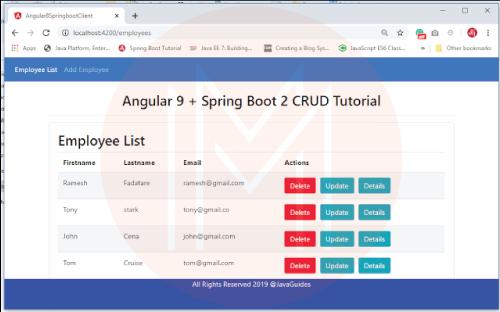
This one is another interesting project that you can use to build a good example-worthy app. It comprises the development of a CRUD Web application by using Spring Boot 2 Restful API as the backend and Angular 9 as the front end.
Web app with spring boot starter web
With the help of Spring Boot starters, you can get rid of several complex steps available in the process of development. These are dependency descriptors that can be added to the app to get the advantages of Spring. A popular starter, with Spring Boot Starter you can develop an app with restful services.
In this specific project, you will be using the Spring Initializr to bootstrap the entire project. After that, you will be adding Spring Boot Starter Web. It performs varying auto-configuration methods and adds the required dependencies that you will require for any type of web application.
This simply means that your project will be getting dependencies from MVC, beans, Validation API, Tomcat, and others. Also, through Spring Boot Starter Web, you can effortlessly make the entire process of development more productive.
Java Blogs Aggregator
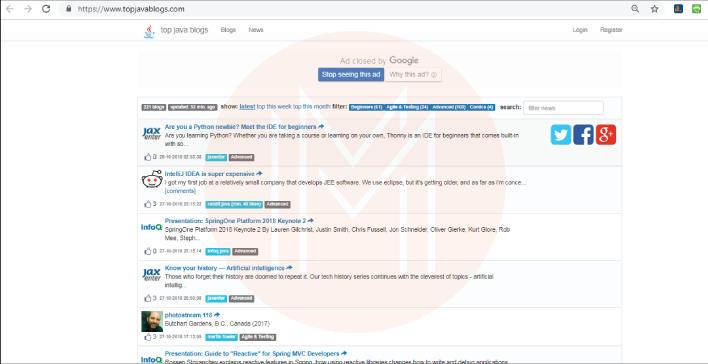
Fundamentally, Java Blogs Aggregator is a Spring Boot MVC-based web app. As you can figure out from the name, it is specifically designed to aggregate best Java articles and blogs through RSS Feed.
User Registration Module
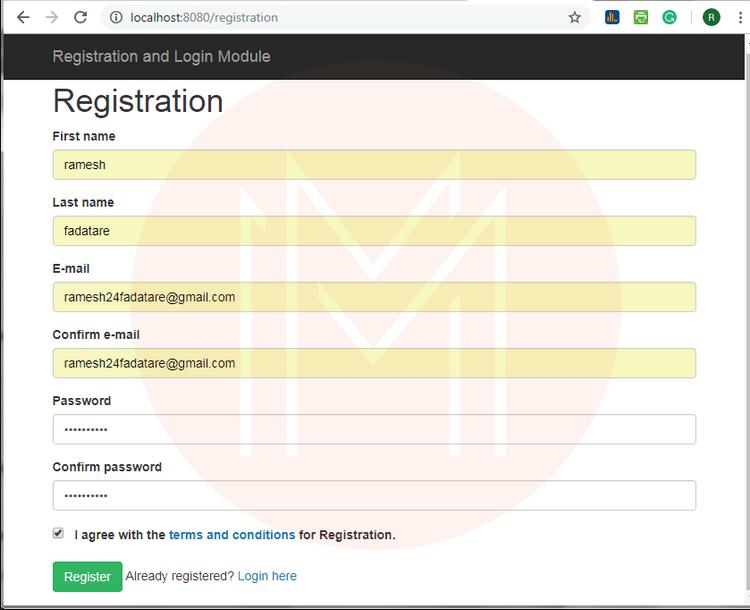
You can develop a user registration module by using Thymeleaf, Hibernate, Spring Security and Spring Boot. There are varying tools and technologies used in this project, such as Spring Boot 2.0.4, MySQL 5.1.46, JDK 1.8+, JQuery 3.2.1, Spring Framework 5.0.8, Bootstrap 3.3.7, Hibernate 5.2.17, Thymeleaf 3.0.9, Maven 3.2+, and Tomcat 8.5+.
Also Read: Spring Boot vs Spring MVC: What is the Difference?
Spring Boot Projects: Why Are They So Important?
If you’re wondering why Spring Boot projects are important, here are some reasons to know:
- Quick Development: The nature of Spring Boot to make several decisions assists developers in setting up and jumping into the development process quickly.
- A Beginning for Everything: You can find Spring Boot Starters that are maven descriptors comprising libraries and auto configurations. They help you by providing features to the Spring Boot application. Regardless of the function you wish to perform, there is a starter for everything.
- Embedded Web Servers: Spring Boot provides exceptional support for embedded Jetty, Tomcat and Undertow servers. Hence, you will not have to worry about the deployment of web apps in traditional app servers.
- Production-Ready Functionalities: Spring Boot offers production-ready functionalities, such as metrics, monitoring, and logging. With these features, you can eradicate the need for extra configuration.
Spring Boot Projects- FAQs
1. Why Spring Boot is best for microservices?
With the help of Spring Boot, the microservices can begin small and iterate faster. This is why Spring Boot has become a de facto standard for microservices of Java.
2. How do you explain the Spring Boot project in an interview?
Spring Boot showcases a mixture of the lightweight Spring app framework, embedded HTTP server and configuration annotations. It is available with an auto-configuration feature. It supports Spring Initializer, Java and Groovy. Also, Spring Boot decreases unit test, development, and integration test time.
3. Is Spring Boot a REST API?
No, Spring Boot is a Java framework that is developed on the Spring and used for the development of web apps. However, it lets you create REST APIs with lesser configurations.
4. What is the best use of spring boot?
Spring Boot is helpful in the development of web applications.
5. What is POM in spring boot?
Spring Boot Starter Parent POM lets you handle varying things for several child projects as well as modules, like configuration, dependency management, default plugin configuration, and more.
6. What is the disadvantage of the Spring Boot application?
Spring Boot generally creates a lot of unwanted dependencies, which result in a large deployment file. Also, it is not a good choice for large-scale projects.
7. What is Maven in spring boot?
The Spring Boot Maven plugin offers support in Apache Maven. It lets you package executable jar or war archives. It creates build information and runs Spring Boot applications.
Conclusion
Spring Boot is one of the most popular tools among back-end developers and Java developers. In fact, if you are a new developer, the official documentation will be more than enough for you to begin with Spring Boot.
You can find detailed, profound information on its features and modules to ensure you get familiar with the Spring Boot ecosystem well.
 On-Job Support Service
On-Job Support Service
Online Work Support for your on-job roles.

Our work-support plans provide precise options as per your project tasks. Whether you are a newbie or an experienced professional seeking assistance in completing project tasks, we are here with the following plans to meet your custom needs:
- Pay Per Hour
- Pay Per Week
- Monthly
| Name | Dates | |
|---|---|---|
| Spring Boot Training | Feb 21 to Mar 08 | View Details |
| Spring Boot Training | Feb 24 to Mar 11 | View Details |
| Spring Boot Training | Feb 28 to Mar 15 | View Details |
| Spring Boot Training | Mar 03 to Mar 18 | View Details |
















