- Docker Architecture
- Docker Commands with Examples for Container Operations
- Docker Interview Questions
- Docker Swarm Architecture
- Docker Container Security and Tools
- Basic Terminologies of Docker
- Docker Deployment Tools
- Docker Images and Containers
- Docker Security
- Getting Started with Docker
- Installing Docker to Mac, Windows, Oracle Linux 6 & 7 In Docker
- Isolated Development Environments with Docker
- Network Configuration in Docker
- Networking in Docker
- Running Docker with HTTP
- Software Development Tools and Virtual Machines VS Docker
- Why is Docker so Popular - Good and Bad of Docker
- What is Docker? How does Docker works?
- LXD vs Docker
- Docker Projects and Use Cases
- What is Docker Kubernetes
Basically, Vagrant and Docker are cloud-native tools. Vagrant is the tool used to create Virtual Machines (VM) and populate applications in the VMs as well. On the other hand, Docker is the tool used to create containers and populate applications in the containers.
Know that applications in a container are entirely isolated from the applications in the other containers in the virtual development environment. Both the tools function as virtual development platforms to develop, share and deploy applications. Although Vagrant and Docker serve the same purpose, they differ in many parameters, such as the use of resources, performance, scaling, etc.
This blog discusses the basic functionalities of Vagrant vs Docker and the differences between the two in detail.
| Table of Content - Vagrant vs Docker |
|
➤ What are the key features of Vagrant? ➤ What are the Drawbacks of Vagrant? ➤ What are the Use-cases of Vagrant? ➤ What are the Key features of Docker? ➤ What are the Drawbacks of Docker? |
What is Vagrant?
Vagrant is nothing but an open source automation software used for building the virtual software development environment using Virtual Machines. In other words, with Vagrant, you can build and configure a reproducible, lightweight, and portable development environment.
Essentially, Vagrant is a workflow that simplifies software configuration and virtualization. In this regard, the tools such as Chef, Shell Scripts, and Puppet support installing and configuring software automatically on the Virtual Machines.
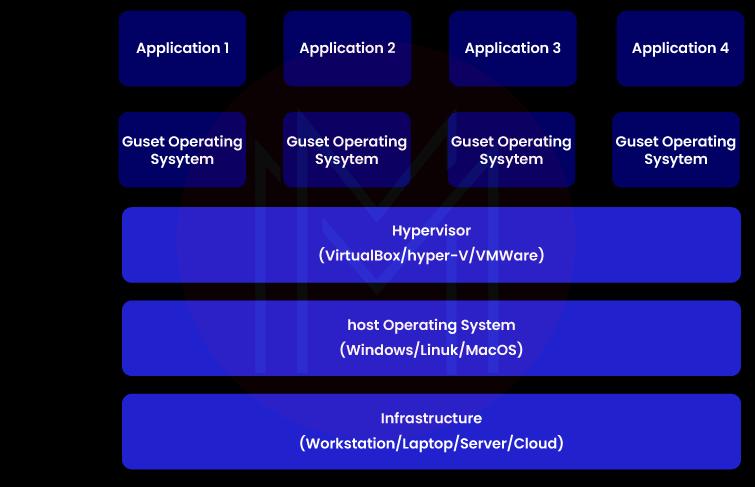
So, how does Vagrant supports developers and operators in building a development environment? Here is the answer.
Vagrant supports developers and operators in a significant way. For developers, it helps to isolate dependencies and their configurations in a single environment. For DevOps operators, it offers a consistent workflow to develop and test infrastructure management scripts.
| If you want to enrich your career and become a professional in Docker, then enroll in "Docker Online Training" - This course will help you to achieve excellence in this domain. |
History of Vagrant
The first version of Vagrant was released in 2010. Later, the stable version of the tool was released in 2012, referred to as Vagrant 1.0. Although Vagrant is written in the Ruby language, it can actually support applications written in other languages such as PHP, Java, Python, and JavaScript. In the earlier versions, Vagrant supported VirtualBox, which is one of the virtualization software.
Later, Vagrant supported other virtualization software such as KVM and VMWare. What’s more! The recent version of Vagrant 1.6 includes Docker containers as one of its resources.
Who uses Vagrant?
Be it a developer, DevOps Engineer, or designer, they can use Vagrant to create a virtual development environment quickly. Know that more than 1000 companies are using Vagrant. For example, Airbnb, Accenture, Shopify, Coursera, etc., use Vagrant to develop their virtual environment.
What are the key features of Vagrant?
Vagrant comes with many essential features, from configuration to consistency. Let's learn more about them below:

Vagrant file: This is the configuration file that consists of all the required software components, operating system configuration, packages, and many more. Besides, this file has many community boxes and plugins.
Cross-platform: Vagrant is compatible to work with any platform such as Linux, macOS, and Windows. It means that you can develop codes using your favorite text editor, edit images, and debug errors from your local systems without any friction. Additionally, Vagrant can work with any virtualization engine such as VMWare, VirtualBox, Libvirt, etc.
Unified Workflow: Vagrant uses a single workflow that can significantly support developers, operators, and designers.
Consistency: With Vagrant, you can easily create a virtual development environment similar to the production environment. Know that Vagrant can integrate with Docker and configuration management tools such as Ansible, Puppet, Chef, and Salt.
What are the Drawbacks of Vagrant?
- Vagrant is not so fast when compared to Docker.
- It consumes more resources if the developing environment functions with many Virtual Machines with different configurations.
- Setting up a Vagrant environment is a complex process
- Vagrant is not provided with GUI. If it is available, it could be helpful for beginners.
- Vagrant faces compatibility issues with Windows 8.1 and Windows 10.
- Community support is not so good in Vagrant.
- Vagrant updates usually come with serious bugs, which may adversely affect the development environment.
What are the Use-cases of Vagrant?
Let’s have a look at the use cases of Vagrant as follows:
- Vagrant can be used in applications that demand effective communication between various teams
- It can be used in projects that need a flexible virtual environment since Vagrant is platform-independent. No matter what operating system you want to employ, Vagrant will support the OS.
- Vagrant can be helpful for teams involved in both front-end and back-end development, Quality Assurance, and IT operations. Therefore, it can be used for developing websites, web applications, and APIs.
What is Docker?
Docker is a fast, open-source, cost-effective, and lightweight tool for developing, sharing, and running applications in a single operating platform. It is one of the alternate tools for hypervisor-based virtual machines like Vagrant.
Docker is an end-to-end platform that consists of CLIs and APIs. Along with that, it has application components such as binaries, configurations, libraries, etc. Know that Docker separates applications from its infrastructure, resulting in quick delivery of applications. For this, Docker allows applications to run in a loosely-coupled environment known as containers.
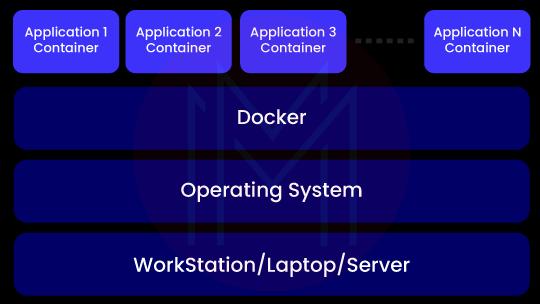
With containers, you can run many applications on the virtual platform simultaneously. Also, you can develop applications and their supporting components in the containers. Not only limited to this, but you can share containers with other users and deploy them in local centers or the cloud.
As a result, Docker eliminates the need to repeat mundane configuration tasks and gear up the application development process. Further, you can reduce the time between developing and deploying codes in a production environment.
History of Docker
Docker was released in 2013 as the open source containerization platform functions based on Linux. Initially, Docker was built by LXC and replaced by an in-house container library. The Docker enterprise edition was released in 2017.
In 2019, Docker released its latest version Docker 3.0, which provides the platform for developers to build multiservice container-based applications. Another thing is that Docker is written in the Go programming language.
Who uses Docker?
Docker is one of the best tools to help developers, system administrators, and DevOps professionals build and work in a virtual development environment. Also, companies such as JPMorgan case, SLALOM, Neudesic, ThoughtWorks, and LLC are the few companies that use Docker as their virtual development platform.
No wonder the employee size of these companies ranges from 200 to 10000. Furthermore, software development and IT services companies use Docker on a larger scale than others.
| Related Article: How to Learn Docker Security |
What are the Key features of Docker?
Now, it is time to know the key features of Docker. Let’s read the below:
Consistency: Docker streamlines the development process using containers by which it builds a consistent virtual developing environment. In addition to this, containers in Docker effectively execute the CI/CD workflows.
Speedy Development: Docker allows you to make easy and quick configurations. As a result, you can develop and deploy applications in less time. Since containers work independently, you can run any application using Docker. Besides, you can manage applications from design to testing to production – no matter the applications' size.
Deployment and Scaling: You can deploy applications in containers in different languages and independently as well. Because of this setup, there won’t be any conflict between libraries, languages, and frameworks in the development environment. Moreover, you can dynamically manage workloads in Docker. For instance, you can scale applications up and down as per your business's needs.
Low Resources: In general, containers in Docker uses resources efficiently. Not only that, they provide robust security to the resources. No matter whether it is a high or low-volume development environment, containers manage them effectively with minimum resources.
Software Defined Networks: Without a router, you can define isolated networks for containers using the features such as Docker compose CLI and Docker Engine. Mainly, Docker compose CLI helps to develop software at speed. For instance, you can deploy applications both locally and in the cloud with a single command.
What are the Drawbacks of Docker?
- Although containers use resources more efficiently than Vagrant, it lacks performance due to overlay networking, interfacing between containers, etc.
- Few container products don’t go along with other container products. For example, Openshift doesn’t work with the Kubernetes Orchestrator.
- When containers shut down, data might be disappeared from the containers forever even though the data was saved in Docker Data Volumes.
- If you strategically add GUI inside the containers, they won’t function as desired.
- Undeniably, Docker is the best platform for microservices-based applications. At the same time, it is not a good tool for other applications. In that case, Docker works as the packaging mechanism that simplifies application delivery.
What are the Use cases of Docker?
Let’s see the use-cases of Docker in detail below:
- You can use Docker for deploying microservices-based applications
- With Docker containers, you can test and deploy applications into production using the same containers.
- For beginners, Docker supports building and testing applications in a better way
- Since containers are portable, you can use them in multi-cloud and hybrid cloud environments
- Dockers significantly reduce infrastructure costs when compared to VMs.
| Related Article: Docker Networking |
What are the Key differences between Vagrant and Docker?
So, how does Vagrant differ from Docker? Let’s check them out in detail.
Installation and Configuration: The installation process in Vagrant is easy than in Docker. You can create images in less time while working with Docker, whereas it will take more time with virtual machines. Especially if you want to change the configuration, you will have to recreate images from scratch no doubt it is time-consuming. But, you can quickly rebuild images with Docker, whereas it is longer in Vagrant.
Operating System: Generally, Dockers rely on the host operating system. And they create and run containers over the Operating System. On the other side, Vagrant creates virtual machines that will have their own operating system and other supporting applications. Dockers run on Linux operating systems, whereas VMs can run on any operating system. In other words, the type of operating system is not a restriction in Vagrant.
Performance: Since containers in Docker have lightweight than virtual, they perform faster than VMs. So, you can quickly start and stop containers. As Vagrant creates VMs, it needs more time and resources. On the other hand, containers in Docker require minimum resources, which in turn supports deploying applications in a shorter time.
Security: Vagrant offers good security because virtual machines have their own operating systems and don't share their resources with other VMs. On the contrary, containers in Docker share a standard host operating system, which compromises security.
Collaboration: Docker is good at collaboration. So, developers can create images and save them in the Dockers hub, where other users can access the images. In a way, Docker can be used as a provider in Vagrant. You can create images and customize files in Vagrant using Docker.
Are you still wondering how to find the difference between Vagrant and Docker at a glance? Here’s a short comparison chart of the two platforms.
| Features | Vagrant | Docker |
| Virtualization | Virtual Machines (VMs) | Linux Containers |
| Linux OS | Optional | Must |
| Launch Time | Long | Short |
| Resource Isolation | Complete | Short |
| Containerization | No | Yes |
| Resource Consumption | High | Low |
| Collaboration | Moderate | Good |
| Sharing | Vagrant Cloud | Docker Hub |
Conclusion
Long story short Docker offers simplicity, consumes fewer resources, suitable for collaboration, and allows easy image building. On the other side, Vagrant offers good security, isolation of resources, and flexibility in choosing the operating system. So, which one is the better tool Vagrant or Docker? It’s not a big deal. It depends on the need of the developer or designer. For instance, if their prime focus is on security, they can choose Vagrant. Or, if their prime focus is limited resource utilization, they can choose Docker. That’s all!
Explore Vagrant Sample Resumes! Download & Edit, Get Noticed by Top Employers!
 On-Job Support Service
On-Job Support Service
Online Work Support for your on-job roles.

Our work-support plans provide precise options as per your project tasks. Whether you are a newbie or an experienced professional seeking assistance in completing project tasks, we are here with the following plans to meet your custom needs:
- Pay Per Hour
- Pay Per Week
- Monthly
| Name | Dates | |
|---|---|---|
| Docker Training | Feb 21 to Mar 08 | View Details |
| Docker Training | Feb 24 to Mar 11 | View Details |
| Docker Training | Feb 28 to Mar 15 | View Details |
| Docker Training | Mar 03 to Mar 18 | View Details |

Madhuri is a Senior Content Creator at MindMajix. She has written about a range of different topics on various technologies, which include, Splunk, Tensorflow, Selenium, and CEH. She spends most of her time researching on technology, and startups. Connect with her via LinkedIn and Twitter .






