Have you been wondering How Okta allows anyone to connect to any app or any device? IT can control any employee's access to any application or device with Okta. In this article, we'll look at what Okta is, why it exists, its benefits, features, and how it works.
| What is OKTA - Table of Contents |
- What is OKTA?
- Why Do Businesses Utilise Okta?
- How Does Okta Work?
- Features
- Benefits
- Implement and Configure
What is OKTA?
Okta is an identity management service that allows us to access any employer to any application on any device. It is hosted on a secure server. It makes use of cloud technologies to assist businesses to manage and securing user authentication into apps. It sells various services, including single sign-on, which is one of the greatest programmes since it has the unique feature of allowing users to log in to many applications via a single centralised process. It is safe to use, and it protects our sensitive data even when others use our phones because it just takes minutes for developed technology to steal our personal information.
| If you want to enrich your career and become a professional in OKTA, then enroll in "OKTA Training". This course will help you to achieve excellence in this domain. |
Why Do Businesses Utilise OKTA?
Enterprises are searching for solutions to implement single sign-on (SSO) so that their employees can simply access all cloud and web apps without having to authenticate each one separately.
With the increasing diversity of devices, identification difficulties, security, employee mobility, vendor partnerships, and the exponential increase of unique application alternatives, businesses have faced new challenges as technology has developed and evolved.
Okta is a suitable identity cloud solution that bridges various on-premises apps for organisations that need an enterprise-grade identity management service developed for the cloud. It makes it easier for employees to use any programme or device. Okta is built on a cloud infrastructure that is secure, dependable, and thoroughly audited, and it interfaces deeply with on-premises apps, directories, and identity management systems.
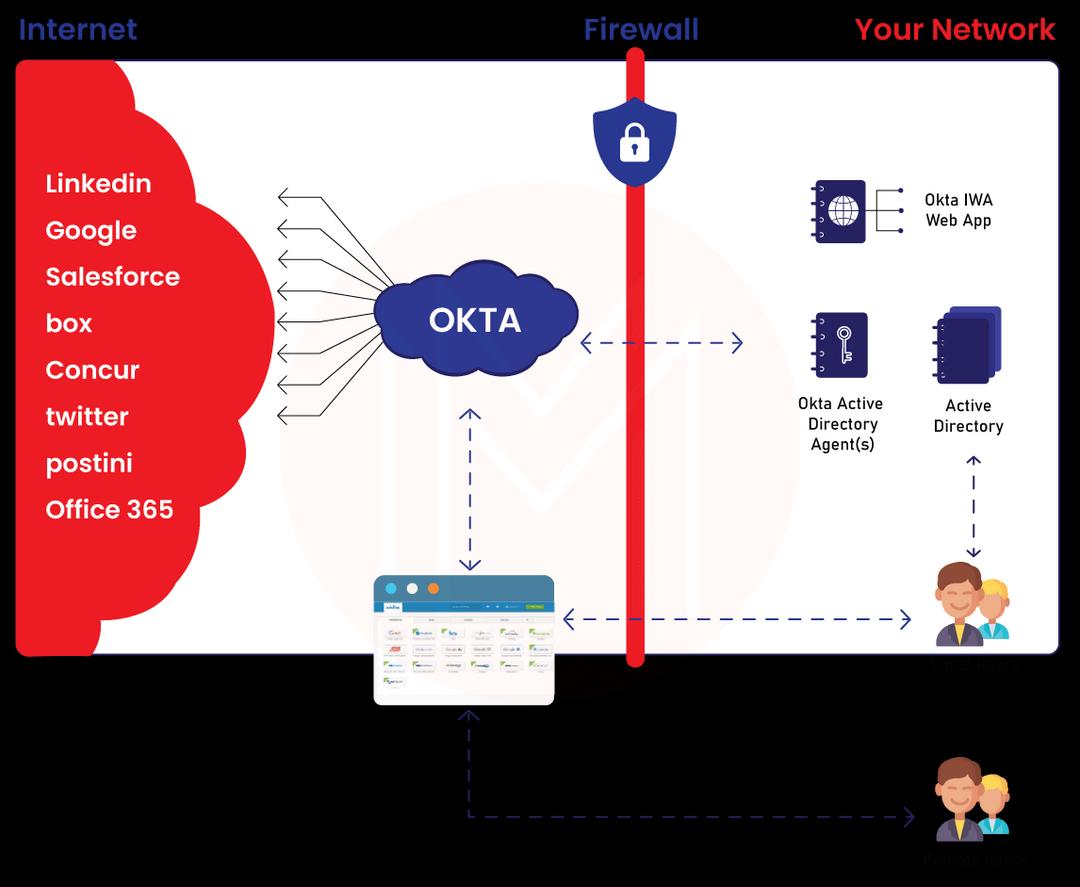
The increased use of remote working during the pandemic is highlighted by Okta's utility in Identity management and Access management-based services. The automated system is template-based and offers both identity and access management capabilities, making it simple to use. It also provides access management features, allowing you to integrate many apps. Okta is particularly beneficial to businesses that manage a big number of on-premise apps.
Consider your company's corporate network as a system that protects a variety of high-value digital assets, such as customer information, proprietary knowledge, and financial data. Every bit of information is vital, and every device linked to your network poses a security risk. With remote work becoming more widespread, it's not uncommon for employees to log in to many accounts, and many of them use passwords like abc123 or qwerty that they've used before.
Enterprise-level workplace identity management software, such as Okta, is the solution to this issue. It not only improves network security, but it also cuts down on the time your IT department spends on password requests.
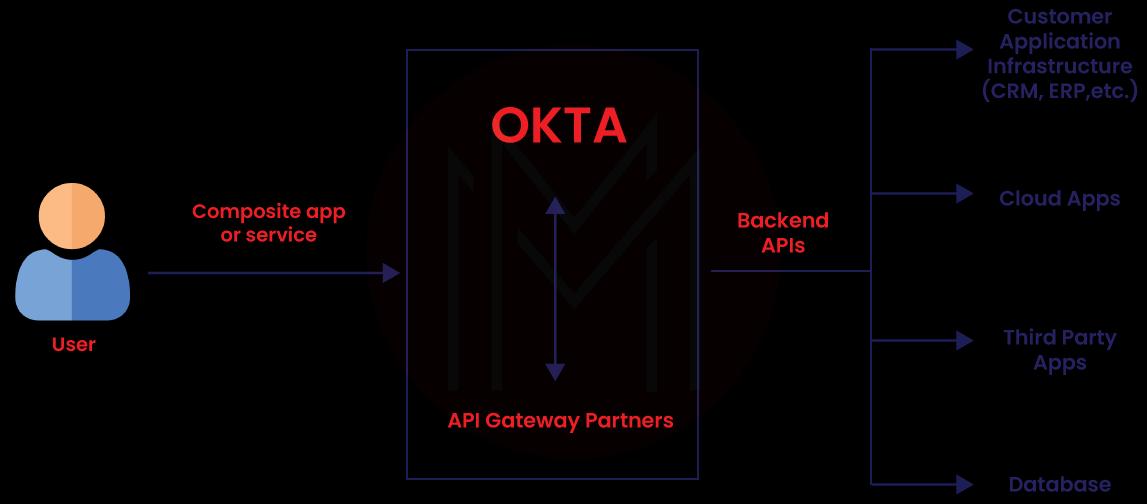
Okta offers identity and access management (IAM) solutions for both businesses and individuals. Okta's web-based single sign-on (SSO) programme is used by businesses to provide a centralised interface for accessing third-party systems. Okta enables employees to gain safe access to popular cloud programmes like Gmail, Office 365, Salesforce, and the multitude of other apps they need to conduct their jobs.
Okta is platform-agnostic, allowing users from any organisation to access linked SSO accounts using a web-based dashboard, browser extensions, and mobile apps. There are various advantages to using Okta, including:
- Management of the entire life cycle
- The world's largest directory
- Access control for application programming interfaces (APIs)
- Provisioning of users is done automatically.
Okta has a proven track record as one of the first entrants in the IAM (Identity Access Management) field. SSO login is enabled for every app your users need to access during their workday thanks to the solution's numerous integration options.
Delegated authentication, provisioning and de-provisioning, directory sync, and AD password management are all supported by Okta's cloud platform, which offers 99.99 percent availability and zero planned downtime. Changes in Active Directory or Okta's direction are synchronised incrementally.
Employees, partners, and customers all have continuous access to business-critical apps. Because the system requires little customization and has a low licence management cost, it can save businesses up to 60% on the total cost of ownership.
If you're thinking about using Okta but aren't convinced, we recommend starting with a free trial account. People that are on trial can import up to 10,000 users, activate 100 of them, and use up to 50 applications in their organisation. You can use the trial to evaluate Okta before deciding if it is a good fit for your company's needs.
| Check out Top OKTA Alternatives |
How Does Okta Work?
You've created an app and want to incorporate authorisation and authentication:
You can utilise Okta's pre-built sign-in components to allow your users to log in using a username and password or with their social profiles, such as Facebook or Google. Once a user has logged in, you can access their profile to customise the UI for their position and apply your authorisation policies.
You've created an API and want to add authentication and permission:
You may use Okta to secure your APIs and backends for your applications. so that they can only be accessed by applications and authorised users. Determine who has access to your API resources by defining scopes, claims, and policies.
You want to integrate Single Sign-On across multiple apps (SSO):
Instead of needing your users to memorise unique for each application a set of credentials or services, use Okta to allow them to sign in to other apps. Users only need to sign in once to gain access to your whole range of applications.
When your users need to access sensitive data, you should need multifactor authentication (MFA):
Configure policies to only apply MFA based on location, network, and device context or use Okta to provide the second level of security Biometrics, Email, SMS, Voice, Okta Verify, and so on) for every sign in. For example, you can only need MFA if the user is logging in from a new device located outside of your office's nation.
You wish to use an existing enterprise directory to federate your users:
Permit users to log in to internal and third-party apps using their existing organisation credentials or through LDAP servers using Okta or Active Directory (AD).
You've created an app and want to keep track of the people that use it:
To add or remove users, adjust profile and authorization attributes, and swiftly troubleshoot user sign-in issues, use Okta's user interface. Okta allows you to manage all of your users and their data in one place. Users can be synchronised from a number of different services, user stores and third-party apps.
Okta Features
The Okta solution arose from the specific challenges of how technology has evolved and moved in the face of increasing device variety, identity issues, security, workforce mobility, vendor partnerships, and the exponential expansion of unique application alternatives.
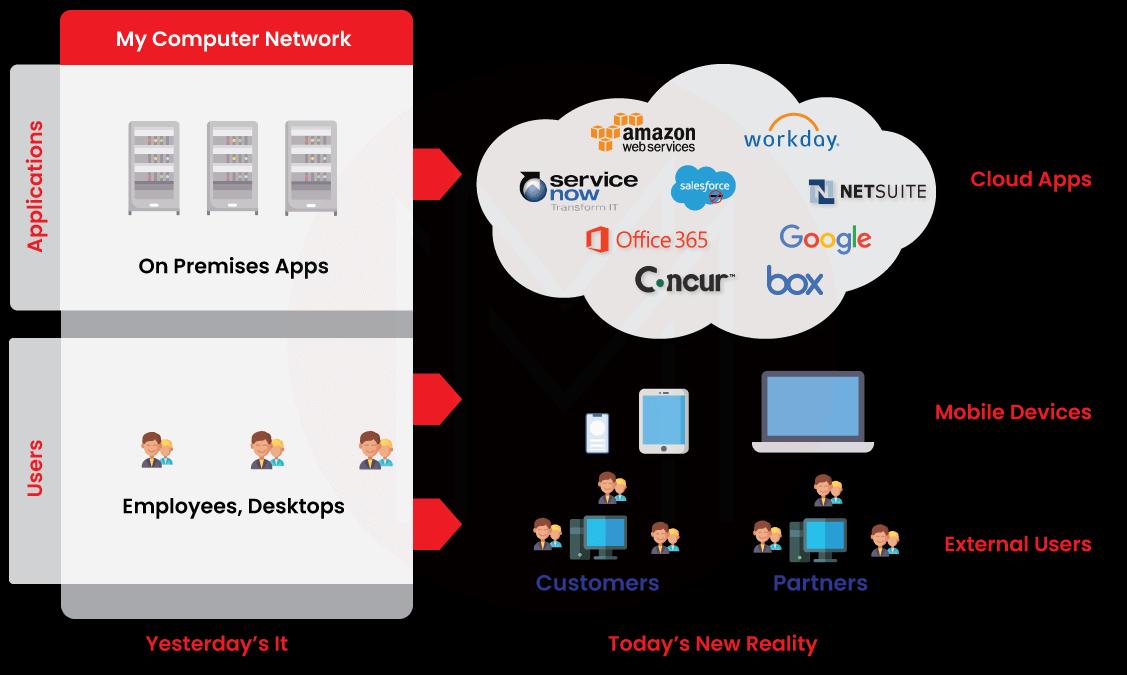
Provisioning, Single Sign-On (SSO), Active Directory (AD) and LDAP integration, centralised user de-provisioning, multifactor authentication (MFA), mobile identity management, and configurable rules for corporate security and control are just a few of Okta's capabilities.
The Okta Integration Network, a network of pre-integrated applications, brings all of these features together (OIN). The OIN offers a variety of integration possibilities, including single sign-on (SSO) for all of the apps your employees use on a daily basis.
Active Directory and LDAP Integration
Microsoft's Active Directory (AD) is the authoritative user directory that manages access to essential business applications in the vast majority of organisations. SaaS applications have their own native user directories, and because they run outside the firewall, they are often outside of AD's reach. Users must remember multiple usernames and logins as a result of this limitation, and IT is forced to create, manage, and map user accounts in AD and across their SaaS applications. Okta addresses these issues with an AD SSO integration that is comprehensive, robust, and simple to use.
LDAP and other on-premises identity managers are alternatives to Active Directory. Overall, the "Okta solution" overcomes any legacy identity management scheme's economic and technological restrictions.
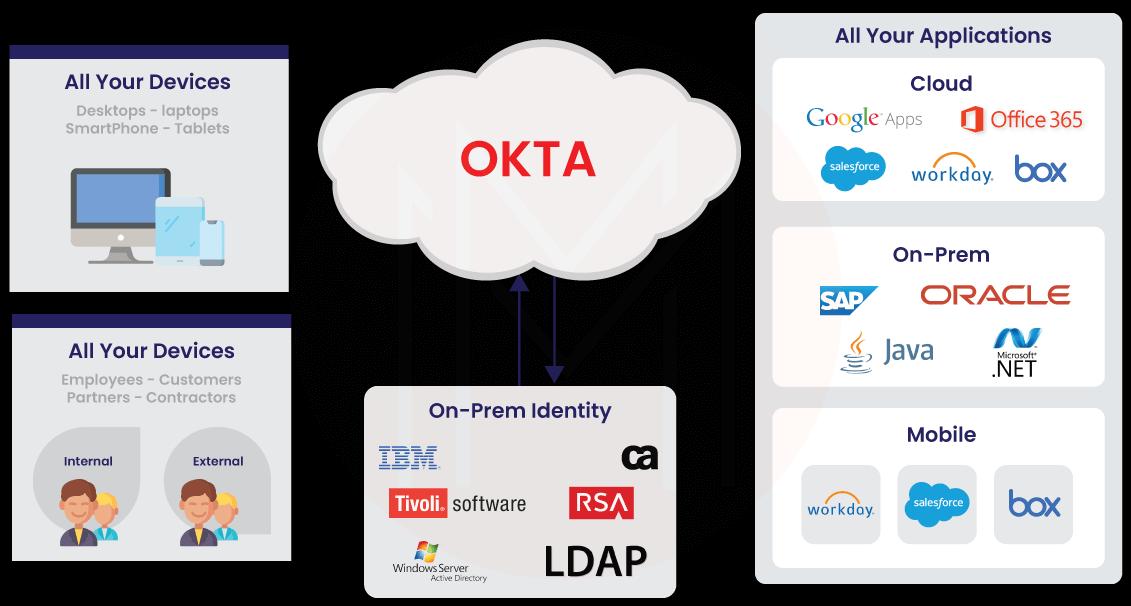
| Check out Best OKTA Interview Questions and Answers that help you grab high-paying jobs |
Benefits of Using Okta
We were able to save a lot of time and money by using Okta instead of other applications that only serve as toolkits and waste our time and resources.
- Okta helps us save time, which is quite valuable.
- It helps us save time and money while also safeguarding our sensitive data.
- It is available at an affordable price, so it saves our money; many organisations want to use the best applications, but due to cost, they compromise and use other applications at a lower price; however, Okta never disappoints any type of organisation; it is available for all small to globalised organisations, and it is even affordable for small businesses, so it saves our money.
- Some programmes function similarly to a toolkit. They simply grant access to your users and applications, which takes time and causes delays in work, while Okta integrated our applications, saving time and resources.
- It maintains our authentication, preventing unauthorised access and allowing only those users who have been verified. It safeguards our sensitive and personal information, as well as that of our users. It safeguards our computers by adhering to a set of flexible policies.
- It allows users to log in to all applications at once with a single password, rather than having to remember several passwords. Remembering multiple passwords can be difficult, and we may become confused and forget them, but with Okta, we only need single passwords for all applications. Single sign-on for all applications at once is easier to remember than many passwords, and it is also secure because it is your personal information that only you have access to.
How to Implement and Configure Okta?
Setting Up Okta
Setting up your directory to synchronise with Okta is a simple process: You can import users and groups when you download and install the agent, log into your account, and specify a few basic settings. Okta allows you to fully automate this procedure or need users to be manually imported and activated. Individual directories have their own attribute management and mappings, as well as fundamental choices like how to handle deactivation and attribute changes (with the option to use your directory as the master or to inherit changes from other systems).
While most IDM solutions only interact with a few HR systems, Okta's status as an expandable platform has matured to the point where it now supports BambooHR, UltiPro, SAP SuccessFactors, and other HR systems. Each of these can be set up as a system of record for specific attributes, which can then be routed to directories or applications based on your needs.
Okta's workflows offer a lot of flexibility in exchange for differing amounts of effort, and they're divided into a few types. Automation can be set up to run on a schedule and conduct various actions when members of specified groups reach a certain level of inactivity or when their passwords expire. Full workflows allow a wide range of complexity and connectors, including Google Workspace apps and Microsoft 365, as well as far more complicated services like Amazon Web Services (AWS) and Microsoft Azure. Workflows can be triggered by Okta events or events in connected apps, and they can conduct complex logic in Okta like lookups, string manipulation, and even connecting to third-party APIs.
Authentication should be integrated into your app
- Learn the fundamentals.
- Authenticate users
- Authorize and personalise your brand.
- Switch to production mode.
- Event or inline hooks can be used to customise Okta process flows.
Publish an Integration
Your app or service is connected to our mutual customers through partner integrations. Single Sign-On (SSO), which allows Okta users to sign in directly to your application through Okta, is one of the most prevalent integrations. Many partners additionally create provisioning connectors (using the SCIM protocol) for their customers to automate lifecycle management use cases. Integrations can also be used to extend the capabilities of Okta or to interface with your service in more complex ways.
Integrations can be made public in the Okta Integration network catalogue, however, doing so is completely optional.
| Related Article SailPoint vs OKTA |
Conclusion
In this rapidly developing world, organisations are growing not only in number but also in production work. As a result, they must produce more for production and quality products for development. At the same time, they must plan their schedule and manage their time, which is one of the secrets of success. They must work quickly and most importantly, they must be safe. For this, they require some applications. Okta is one of the best applications that meet their needs.
 On-Job Support Service
On-Job Support Service
Online Work Support for your on-job roles.

Our work-support plans provide precise options as per your project tasks. Whether you are a newbie or an experienced professional seeking assistance in completing project tasks, we are here with the following plans to meet your custom needs:
- Pay Per Hour
- Pay Per Week
- Monthly
| Name | Dates | |
|---|---|---|
| OKTA Training | Jan 31 to Feb 15 | View Details |
| OKTA Training | Feb 03 to Feb 18 | View Details |
| OKTA Training | Feb 07 to Feb 22 | View Details |
| OKTA Training | Feb 10 to Feb 25 | View Details |

Viswanath is a passionate content writer of Mindmajix. He has expertise in Trending Domains like Data Science, Artificial Intelligence, Machine Learning, Blockchain, etc. His articles help the learners to get insights about the Domain. You can reach him on Linkedin




