- Android Interview Questions and Answers
- Android Tutorial
- Android vs IOS
- Absolute Layout in Android
- Adding buttons & adding a list in Android
- Background Services In Android
- AlertDialog in Android
- Dialog Boxes of User Interface Components in Android
- FrameLayout & LinearLayout in Android
- Android lifecycle callbacks
- Installation of Android
- Android Menus
- RelativeLayout & TableLayout in Android
- Android Services
- Status Bar Notification in Android
- Toast Notification in Android
- Kotlin Interview Questions
- Kotlin Tutorial
- Kotlin vs Java
- Kotlin vs Python
- Kotlin Projects and Use Cases
Over the last few years, smartphones have revolutionized our world. More and more people are using smartphones for different activities than ever before.
According to Statista, the number of users using Smartphones has reached 3 million users already, and this figure is expected to grow even more in the next few years. Needless, to say Android is the most favorite out of all the operating systems running on different smartphones. Android has reached every corner of the world, powering numerous smartphones, tablets, and E-Readers. Every day, over a 1.5million Android devices, are activated worldwide as per Google.
As the usage of Android devices goes up, the demand for high-quality Android apps continues to rise. In this article, we are going to extract the top Android development tools to build the most unique, feature-rich, and responsive apps.
Top 15 Android Development Tools
Here is the list of Android Development tools:
- Android Studio
- Android Debug Bridge (ADB)
- Eclipse
- Vysor
- FlowUp
- Stetho
- GameMaker Studio
- Gradle
- Android Asset Studio
- RAD Studio
- AVD Manager
- LeakCanary
- Unity 3D
- NimbleDroid
- Instabug
Best Android Development Tools In 2021
Let's understand a little bit deeper
If you want to enrich your career and become a professional in Android, then visit Mindmajix - a global online training platform: "Android Training Course" This course will help you to achieve excellence in this domain.
1. Android Studio
Android Studio is always the most preferred tool for developers. It's an official integrated environment for Android application development that easily code, test, and debug.
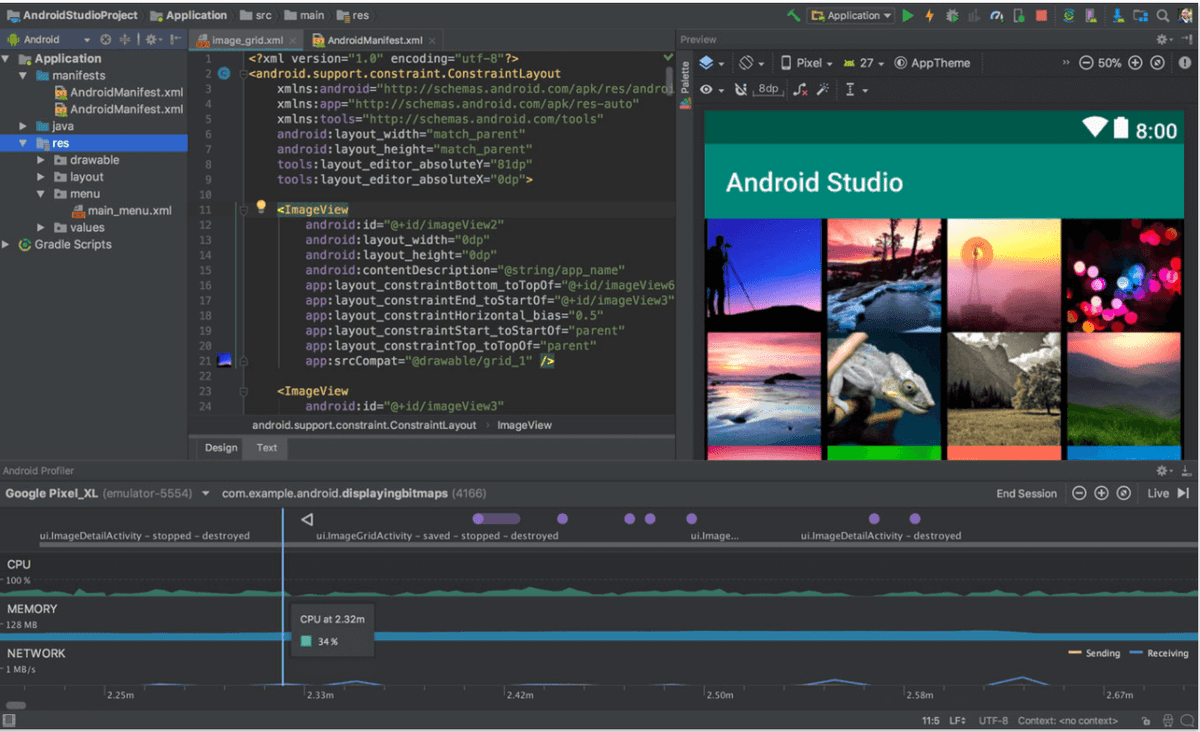
Google developed this tool back in 2003. Among many other Android development tools, this software claims to have more attention among developers worldwide.
Android Studio presents code altering, troubleshooting, and testing devices all inside a simple-to-use intuitive interface. It's free to download and supported by Google, along with a large and actively engaged community of Android developers.
The top features that made it a popular Android development tool are -
Visual Layout Editor, Fast Emulator, APK Analyzer, Intelligent Code Editor, Instant App Run, Build up app for all devices, Real-time Profilers, Flexible Build System, Support Kotlin, and Colour Previews.
[ Related Article: Android vs IOS - Comparison ]
2. Android Debug Bridge (ADB)
Android Debug Bridge, shortly known as ADB, is a versatile command-line tool used to communicate with android devices and other computers while developing, performing QA, and debugging processes.
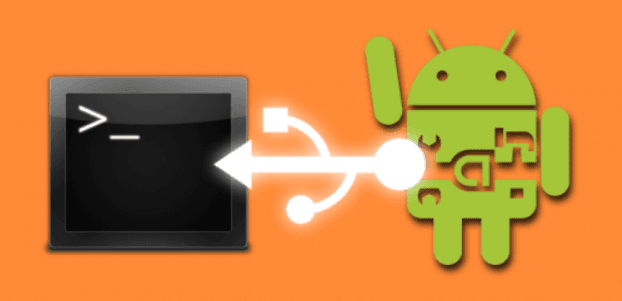
By connecting Android devices to PC development and entering a series of terminal commands, you'll be able to make the required modifications in both devices.
3. Eclipse
Eclipse is one of the well-known tools used for Android application development. Eclipse was here for a long time and the most preferred official IDE for Android development.

Eclipse provides a separate codebase environment and tools to customize the app development projects. Even though Google no longer supports Eclipse, many developers still prefer this tool for Android development, as it works very well with a variety of programming languages.
Majorly, Eclipse is used for writing applications in Java using plugins available in the libraries. However, the latest updates have given me the leverage to write codes in C++, C#, ABAP, Python, Fortran, JavaScript, Scala, Ruby, and many other languages.
This tool offers various powerful features that allow you to advance further and optimize applications. Some of its features that made it famous are automatic error reporting, module distribution, a profound development environment, and more.
4. Vysor
If you don't like to build apps on the emulator but want its ease, check out the Vysor tool that allows mirroring your real device to your computer. This tool brings Android to the desktop to display and interact with the device right away from the computer.
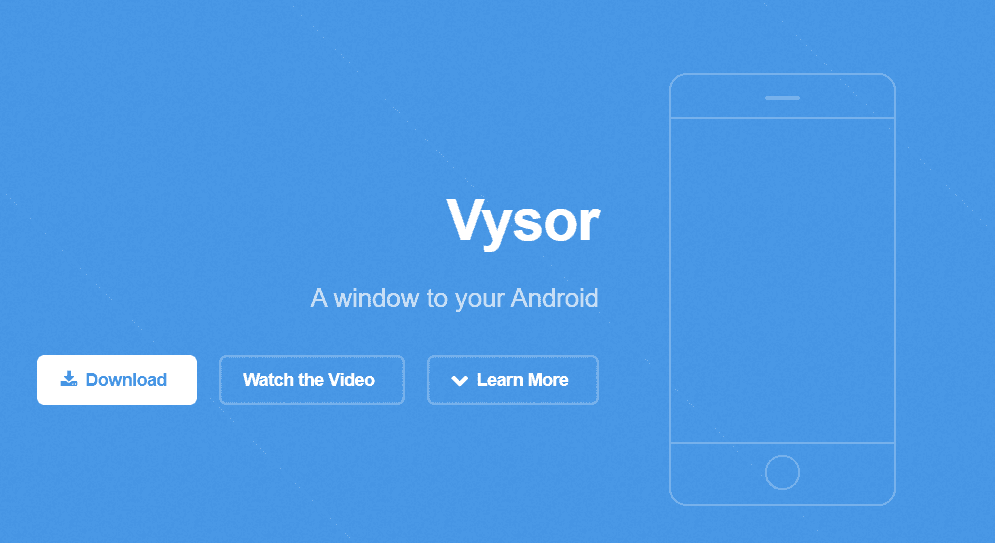
It lets you type from your keyboard, shows your screen while meetings, and more. You can also screencast your device to show live app demos on big TV screens and projectors for your team members. It's compatible with all the operating systems and is cheap to buy for a single device. Vysor prices are very affordable and start at $2.50 per month, $10 per year, or $40 for a lifetime license.
5. FlowUp
The FlowUp is a fantastic tool used for Android development to monitor app performance. Handy dashboards let you gain critical insights on various performance metrics such as CPU usage, disk usage, memory usage, and much more from your live production app.

FlowUp offers a free version for the Developer role and offers monthly subscription plans depending on business size.
6. Stetho
Stetho is the best debugging tool available in the market for Android applications. Facebook developed it for quick application debugging. This tool gives your application a website experience by allowing it to access the chrome developer features native to the desktop browser. Through this, you can easily view the application hierarchy, monitor network activity, inspect the SQLite database, and more with ease.

Stetho features a network inspection function for JSON response, image preview, and export traces to the HAR format.
7. GameMaker Studio
For android developers who aspire to develop game applications, GameMaker Studio is the most preferred development tool. GameMaker Studio gives you everything you need to create 2D games with less code.
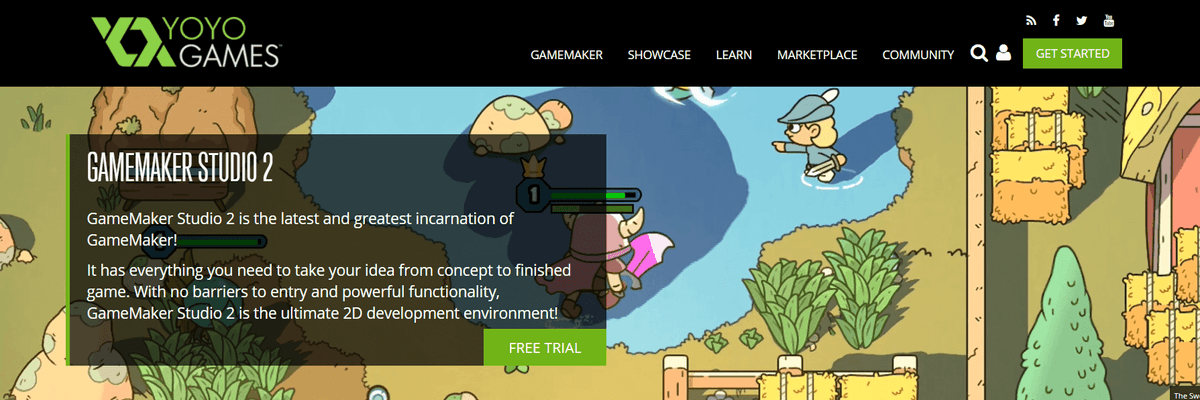
GameMaker Studio 2 is the ultimate 2D development environment and a user-friendly tool with a simple drag-and-drop interface. GameMaker Studio provides free access for 30 days, and then pricing starts based on creator, developer, and console roles.
8. Gradle
Gradle is a top open-source build automation tool used for building android apps. Google endorsed this tool back in 2003. Based on Apache Ant and Apache Maven, this tool is ideal for building large-scale apps involving Java. Adding third-party libraries is easy in Gradle with few lines of code.

9. Android Asset Studio
Android Asset Studio is an excellent collection of easy-to-use tools for generating various types of icons( notification, launcher, app shortcut icons, generic) for designing and developing your Android applications.
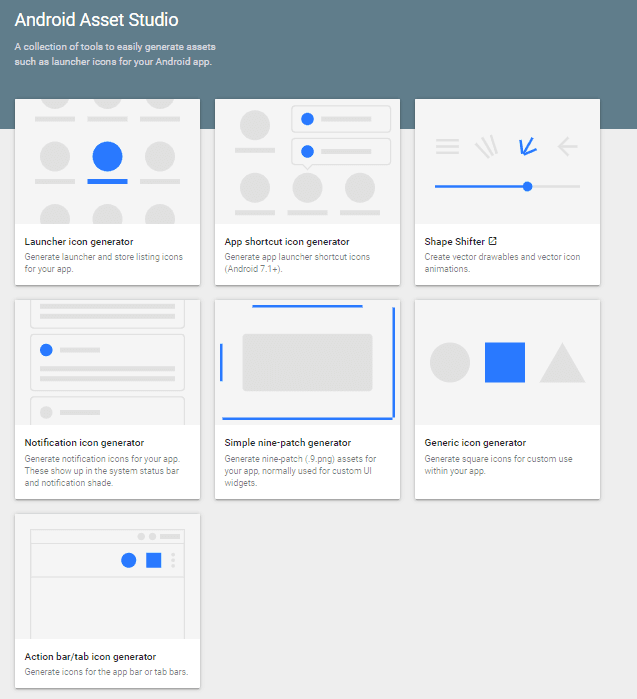
10. RAD Studio
RAD Studio is an integrated development environment where you can create applications 5x faster for Android devices. Code editor and Visual designer allow you to write, compile, and deploy cross-platform applications. It comes with the support for the full development lifecycle in a single source codebase which can be recompiled and redeployed.
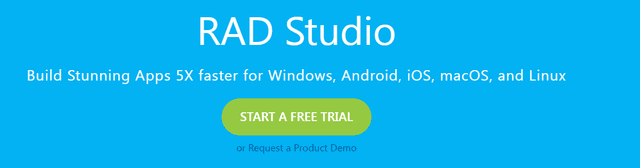
RAD Studio gives a trial version free for 30 days and also one of the most expensive solutions on the list.
11. AVD Manager
Android Virtual Device is a useful tool from the Android studio that tests your application on various devices and API levels without having a mobile device. The AVD manager is an emulator used for running android apps on computers. This tool allows working with any android device for testing performance and responsiveness on different screen sizes, versions, and resolutions.
12. LeakCanary
LeakCanary is a powerful memory detection library for Android developed by Square. Once installed, it automatically notifies whenever a memory leak happens in the application with the complete stack trace to fix it. LeakCanary is available on GitHub.

13. Unity 3D
Unity 3D is a popular Android development tool for developing high-definition games. Mostly, to create 2D and 3D advanced gaming environment experiences with predictable illustrations, natural structure, excellent format, and drawing in interactivity.

Primarily, this tool is used for creating games on mobiles, desktops, websites, and more. Recent upgrades in this tool made it possible to build cross-platform games as well.
14. NimbleDroid
NimbleDroid is another fantastic tool for testing Android Apps for flaws before publishing it on the play store. It works quite well and tests automatically various user flows of the app to identify potential crashes and critical issues that need instant attention.
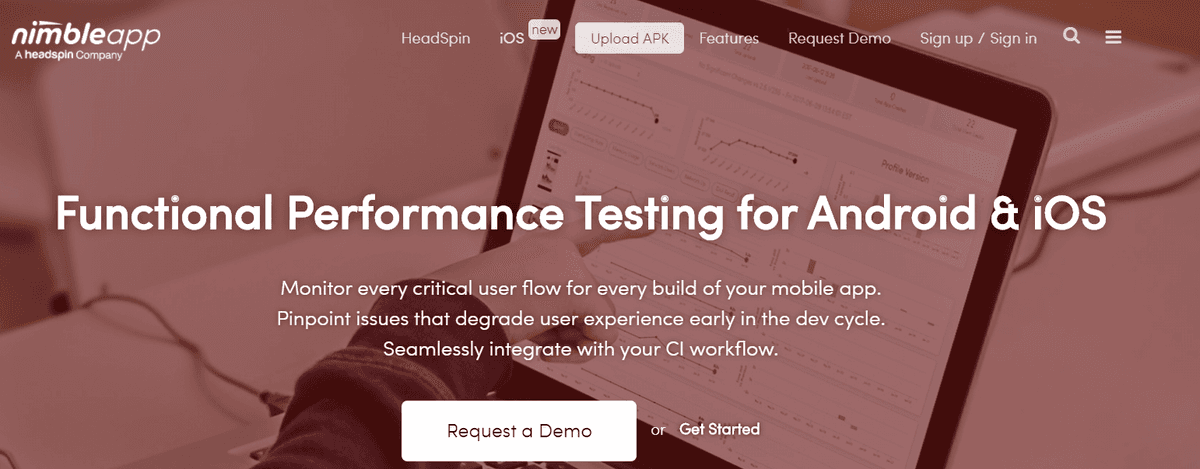
The features that made this tool famous are application performance analysis, catching the app crashes, auto-discovers user flows, and many more. Some of the tech world's recognized names like Flipkart, PayPal, eBay, Yahoo, Pinterest, and more use this tool.
15. Instabug
Instabug is a complete solution for mobile apps. It helps to improve your app performance and quality and share valuable insights. Top companies like Yahoo, BuzzFeed, Paypal, etc., use this tool for bug reporting and beta testing. It allows users and beta testers to share detailed error logs and screenshots during the QA and debugging process to quickly identify and fix bugs.
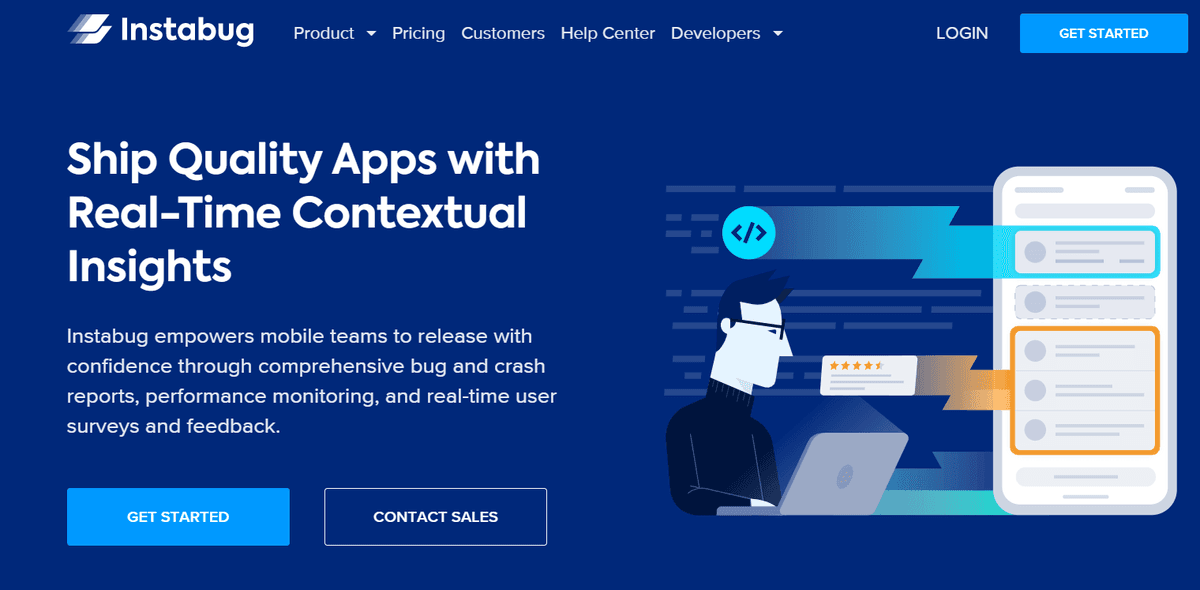
Instabug provides custom-priced based plans based on team size and overall project length.
Conclusion
As the demand for Android apps continues to grow, the pool of tools that reduce the developer's time producing quality apps will continue to rise. We hope you found exciting and useful tools on this list to boost your development productivity.
If you found this post helpful, please share it on other channels to help them discover better Android application development tools. Also, tell us your favorite Android development tool in the comment section below.
 On-Job Support Service
On-Job Support Service
Online Work Support for your on-job roles.

Our work-support plans provide precise options as per your project tasks. Whether you are a newbie or an experienced professional seeking assistance in completing project tasks, we are here with the following plans to meet your custom needs:
- Pay Per Hour
- Pay Per Week
- Monthly
| Name | Dates | |
|---|---|---|
| Android Training | Feb 14 to Mar 01 | View Details |
| Android Training | Feb 17 to Mar 04 | View Details |
| Android Training | Feb 21 to Mar 08 | View Details |
| Android Training | Feb 24 to Mar 11 | View Details |

Madhuri is a Senior Content Creator at MindMajix. She has written about a range of different topics on various technologies, which include, Splunk, Tensorflow, Selenium, and CEH. She spends most of her time researching on technology, and startups. Connect with her via LinkedIn and Twitter .
















