- Home
- Blog
- Confluence
- Confluence Vs Jira

Companies accomplish complex and large software development projects by breaking them into small pieces of work. These pieces of work need to be executed and tracked smartly and efficiently from end to end. In this regard, Developers use various tools to achieve the same.
Know that Confluence and Jira are widely used across many software development companies for tracking projects. Anyhow, when it comes to choosing the right tool, every developer will have questions such as which one is good or superior Confluence or Jira? Which tool has more features?
It's okay! This blog answers all your questions. Here, we discuss the vital features of Confluence and Jira, their pluses and minuses, similarities, and key differences in greater detail.
What is Confluence?
Basically, Confluence is an open, remote-friendly, and shared workspace. It is a collaborative and content-sharing platform where you can connect knowledge, people, and ideas in one place. In other words, Confluence allows building, organizing, and collaboration from anywhere.
Be it the project plans or product requirements; you can organize and work with your teammates effortlessly. Know that Confluence comes with dynamic pages and spaces, which can be built within minutes. Pages are nothing but documents that teams can create, discuss, edit, and collaborate on seamlessly. No wonder teammates can work on a single page at a time.
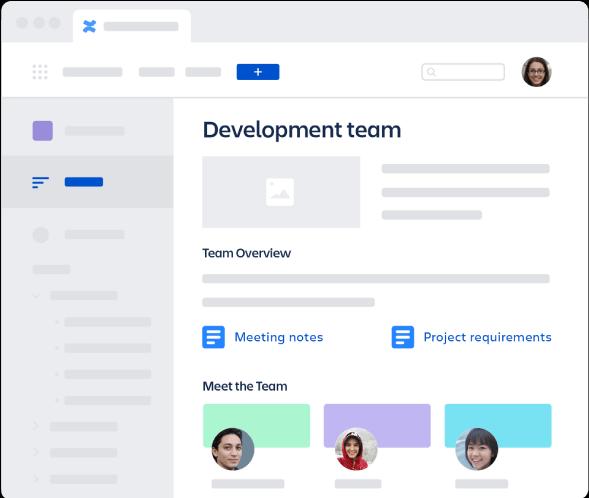
Another component, spaces, are areas that consist of pages for teams, individuals, and projects. You can organize and share works using spaces. Confluence offers the best pre-built templates to work on smoothly. With Confluence, you can share files in different formats across different locations. For example, you can share PDFs, images, MS Office docs, etc., with others.
| If you want to enrich your career and become a professional in Confluence, then enroll in "Confluence Online Training" - This course will help you to achieve excellence in this domain. |
Who uses Confluence?
Confluence can be used by any project development team – no matter the size of the team. Even mission-critical and high-stake projects can use Confluence confidently.
What are the Key Features of Confluence?
Are you still wondering why Confluence is one of the effective platforms for content management and project tracking? Read the below to get more details.
Content Management: With Confluence, you can build a robust knowledge base for documentation and software development requirements. Also, Confluence allows doing advanced searches to find content from the database. You can create your favorable homepage to view the recent spaces, feeds, WorkinProgress, updates, and many more.
No wonder Confluence supports automatic versioning. It means that Confluence saves the snapshot of every file that you create or work on. Confluence allows managing files with instant previews, pinned comments, full-text search, and much more. Further, it provides over 75 customizable templates ranging from strategy to planning to reports.
Collaboration: Confluence supports access and collaboration with shared documents, emails, PDFs, storage folders, spreadsheets, etc. You can edit pages in real-time and publish updates highlighting the changes.
Not just that, you can add page comments, likes, in-line comments, and visual elements such as images, emojis, and GIFs. With Confluence, you can enable notifications for teammates when you tag or assign them any tasks. Moreover, we can create spaces for every project where we can find related information and have discussions.

Sharing information: Confluence allows sharing updates or helpful content with all team members. No doubt that this practice encourages transparency and inclusion among team members. As Confluence is an open platform, all the knowledge, including best practices, feedback, and insights, will be available to all the team members.
Even you can share sensitive content with others with permission. What’s more! You don’t need to create documents right from scratch all the time if you copy content from shared documents.
Confluence Trust: Confluence ensures security, compliance, reliability, and privacy significantly. When it comes to security, Confluence protects data with encryption at transit or rest. It also supports administrative controls such as SAML SSO, SCIM and enforced 2FA.
Also, Confluence scales applications securely with technologies such as AWS. It helps to meet compliance requirements such as FedRAMP, ISO27001, SOC2, etc. Besides, it helps to protect data from unauthorised access using best practices.
Integration: We can smoothly integrate Confluence with applications such as SharePoint, Google Drive, Office 365, DropBox, Tableau, GitHub, Bitbucket, Slack, etc. No wonder we can integrate Confluence with Jira software for issue-tracking and updating roadmaps.
What are the advantages and drawbacks of Confluence?
Advantages of Confluence
- It is an easy-to-use tool
- It comes with advanced content searching mechanisms
- You can easily customize User Interface
- It has well-managed documentation
- It comes with many pre-built templates with customization options
- It saves time significantly avoiding context switching
- Confluence Tree simplifies content management
- Confluence allows a smooth flow of content to all team members from one place.
Drawbacks of Confluence
Undoubtedly, Confluence has a few drawbacks. Let’s have a look at them below:
- It is an expensive tool
- It is difficult to align the rows and columns of pages. It means that formatting is not straightforward in Confluence.
- Collaborative editing or real-time editing is not efficient
- It has limited mobile functionalities when compared with web-based functionalities.
What is Jira?
Jira is one of the agile software development tools. In other words, it is a practical application lifecycle management tool used in software development. It is an all-in-one platform that supports developers to plan, test, track, report, and automate agile software development projects.
It acts as the central hub for coding and collaboration in software development. It can be used for DevOps, test case management, product management, task management, and much more. Though Jira was initially developed as bug tracking software, it has emerged as a powerful project management tool.
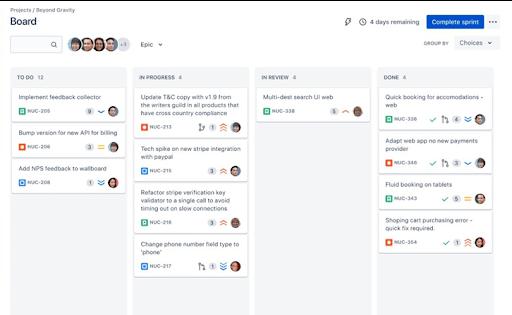
Jira comes with excellent tools such as Scrum and Kanban boards – out of the box. They help track timeframes of workflows and create reports so that you can closely monitor the progress of projects over time. In addition to reports, Jira offers roadmaps that help to track workloads against their timeframes. Overall, Jira supports enhancing the quality of agile projects at a high pace.
| This topic is crucial in the Jira interview, and our trainer has covered it in-depth in "Jira Training". |
Who uses Jira?
Software development companies widely use Jira. But any company can use Jira for their project management, regardless of size.
What are the key features of Jira?
There are a lot of features that make Jira an efficient, agile project management tool. Let's discuss them as follows:
Agile Project Management: As you know, Jira supports the planning, managing, tracking, and activities of agile teams. To achieve this, Jira breaks large and complex projects into small workpieces simply because it is easy to manage.
Tools such as Scrum and Kanban boards help accelerate projects' progress in adapting to changing requirements or constraints. For instance, Kanban boards visualise workflows, create transparency, control WIP limits, and encourage team collaboration. Teams can increase efficiency, work faster in sprints, and drive continuous delivery of products.
Roadmaps: With roadmaps, you can get real-time data and track progress across multiple teams. You can plan and communicate with teams effectively. For example, you can estimate whether teams can complete works against the scope.
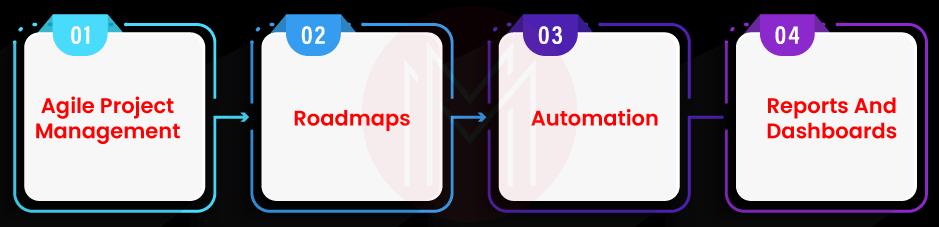
Also, you can understand the dependencies across teams and projects. As a result, we can quickly identify blockers, take quick decisions, and rectify the blocks before they make an impact. Besides, we can estimate best and worst scenarios using roadmaps and share them with others or applications.
Automation: Jira leverages automation to simplify project management. You can automate any task in the development process with easy drag-and-drop options. Mainly, you can choose pre-built templates and connect with the required tools, saving development time significantly. In this regard, Jira offers many templates for multiple domains, including business and service management.
Reports and Dashboards: Know that Jira offers dashboards and many excellent reports out of the box. You can get up-to-minute information and insights from reports and dashboards. Jira provides reports for Scrum teams, such as sprint reports, release burndown, burndown charts, and velocity charts.
Similarly, Jira provides reports for Kanban teams, such as control charts and continuous flow diagrams. With dashboards, you can organize projects and track the progress of tasks at a glance. Jira allows customizing dashboards with many built-in gadgets based on requirements. Simply put, users can make data-driven decisions effortlessly and optimize the delivery pipeline with reports and dashboards.
What are the advantages and drawbacks of Jira?
Advantages of Jira
- Jira’s epic and stories help to do adequate planning for software development
- You can track the progress of software development in a single view
- You can prioritize bugs based on the severity
- Jira provides real-time actionable data through which you can improve the efficiency and quality of products.
- Jira integrates with all DevOps tools seamlessly - no matter whether they are cloud-based or on-premise based.
- You can smoothly navigate between Kanban and scrum boards and backlogs
- Jira ensures tight communication between teams even if they work in different time zones and from multiple locations.
Our Jira Training Hyderabad has Detailed explanations and practical examples of the above topic.
Drawbacks of Jira
Undeniably, there are a few drawbacks exist in Jira. Let’s know them below:
- Jira has a steep learning curve. It means that Jira is not easy to learn, especially for beginners.
- Migration to Jira is a bit difficult since most of the operations in Jira are made manually
- Few more advanced integrations and plug-ins could be added
- Jira lacks in enabling automated alerts
- Jira mobile version is not friendly
What are the Key Similarities between Confluence and Jira?
Right! There are a few similarities that exist between Confluence and Jira. Let’s see what they are:
- Both Jira and Confluence are the products of Atlassian.
- They are collaborative tools.
- Jira and Confluence can be used separately. Also, they can be used combined. When they are integrated, it will provide maximum efficiency.
- Both support all platforms such as cloud,on-premises, and datacentres
What are the Key differences between Confluence and Jira?
Many differences exist between Confluence and Jira in many aspects. Let’s take a look at them below:
Nature of tools: Confluence is a content management and collaborative tool in its basic form. With Confluence, you can store and manage content seamlessly while managing projects. This is where Confluence shines. On the other side, Jira is the agile project development tool. It helps to track agile projects and manage them efficiently. Also, it is a bug tracking tool with which you can identify bugs and resolve them quickly.
Ease of use: A confluence is an easy-to-use tool. It encourages collaborative editing or real-time editing for team members. On the other hand, Jira is offered as a suite of products that can be used separately or combined based on the needs of projects. That’s why the learning curve in Jira is steep. And Jira doesn’t provide a collaborative editing facility.
Project Management: When it comes to project management, Jira is better than Confluence. This is because Confluence is more of a content management tool than project management. From planning to reports, Jira closely tracks workflows and manages them effectively. Especially, large and complex projects can be more easily managed by Jira than Confluence. Besides, Jira can closely track the timeframes of tasks.
Content Management and Versioning: When it comes to content management, Confluence is better than Jira. Especially, Confluence efficiently manages long-form content, whereas Jira easily manages structured content. And Confluence maintains version control for all the files and folders stored in the database. On the contrary, Jira doesn’t maintain version control.
Access Control: Confluence enables access control since sensitive content needs to be accessed with permissions. On the contrary, Jira doesn’t offer access control since it allows all team members to access content equally.
Integration: Confluence integrates with many tools such as GitHub, Google Drive, Bitbucket, GitLab, Notion, Google Calendar, Asana, and many more. On the other side, Jira integrates with Slack, Sentry, New Relic, Basecamp, Gmail, and many more.
Alternatives: The alternate tools for Confluence are JunoOne, Workzone, NetSuite OpenAir, Cascade Strategy, Wix, and Bitrix24. On the other hand, the alternate tools for Jira are VisionFlow, Caspio, SpreadsheetWEB, Breeze, YouTrack, and many more.
| Related Article: Confluence Interview Questions and Answers |
Comparison Chart
Let's look at the below comparison chart that briefly shows the differences between Confluence and Jira.
| Features | Confluence | Jira |
| Content Management | Yes | No |
| Ease of use | Easy | Bit difficult |
| Learning curve | low | steep |
| Pre-built templates | Yes | No |
| Time frame tracking | No | Yes |
| Directory Integration | No | Yes |
| Real-time editing | Yes | No |
| Reports and statistics | No | Yes |
| Access control | Yes | No |
| Pricing | Expensive | More expensive than Confluence |
The above concept is instrumental while doing implementations across industry projects and is covered in Jira Training Bangalore curriculum.
Conclusion
In its basic form, Confluence is a content management tool, whereas Jira is a project management tool. And Jira is the tool for tracking and reporting software development and bug tracking. The great thing about the tools is that they can be used as a combo. When they are used in this way, they provide maximum efficiency. Now, the question is – which one can be used for better results? The answer is simple. At one level, those who want to focus more on content management can prefer Confluence. Conversely, those who are keen on project tracking and reports can prefer Jira. On other levels, the correct tool must be chosen based on the requirements of the projects.
 On-Job Support Service
On-Job Support Service
Online Work Support for your on-job roles.

Our work-support plans provide precise options as per your project tasks. Whether you are a newbie or an experienced professional seeking assistance in completing project tasks, we are here with the following plans to meet your custom needs:
- Pay Per Hour
- Pay Per Week
- Monthly
| Name | Dates | |
|---|---|---|
| Confluence Training | Feb 07 to Feb 22 | View Details |
| Confluence Training | Feb 10 to Feb 25 | View Details |
| Confluence Training | Feb 14 to Mar 01 | View Details |
| Confluence Training | Feb 17 to Mar 04 | View Details |

Madhuri is a Senior Content Creator at MindMajix. She has written about a range of different topics on various technologies, which include, Splunk, Tensorflow, Selenium, and CEH. She spends most of her time researching on technology, and startups. Connect with her via LinkedIn and Twitter .













