Power Automate implies a product that allows users to automate tasks and processes within their Office 365 workflow. It is a program that will enable users to construct workflows across several apps to synchronize files, get notifications, and gather statistics. This intelligent cloud-based system employs triggers and actions to establish chain reactions inside a workflow. As a result, it reduces the human requirement to perform repetitive, manual, and time-consuming operations. Any organization can benefit from knowing how to Power Automate.
But, before we start with the Power Automate interview questions 2024, let us bring in front of you some essential facts about Power Automate:
- The global RPA market will reach USD 2.32 billion in 2024, up from USD 1.89 billion.
- Since Microsoft announced that Microsoft Power Automate for desktop would be free for all Windows 10 users (and is now included in Windows 11), demand for Power Automate and hence Power Automate developers has skyrocketed.
- Each month, Microsoft Power Automate is used by over 350,000 enterprises to automate their activities.
- The average salary of a Power Automate Developer is $80,179 in the United States.
Now that you know Power Automate's surging popularity let's begin with the list of Power Automate Interview Questions to help you revive your professional spirit.
Power Automate - 2024 (Updated) questions and answers weblog had been created through us into stages. They are:
Top 10 Power Automate Interview Question and Answers
- What are the main four pillars in Power Automate?
- What is a Power Automate environment?
- Tell me the differences between Power Automate Console and Power Automate Flow Designer.
- Name all Power Automate panes.
- How the input/output variables and flow variables are different?
- Do you perform work while the desktop flow is working?
- How do we fix the desktop flow errors?
- Can you please explain to me how to export a desktop flow?
- Tell me the differences between task mining and process mining.
- Name some pre-built AI models available in Power Automation.
Power Automate's Interview Questions and Answers for Freshers
1. Tell me the four key products of Power Platform.
They are:
- Power Virtual Agents
- Power Automate
- Power Apps
- Power BI
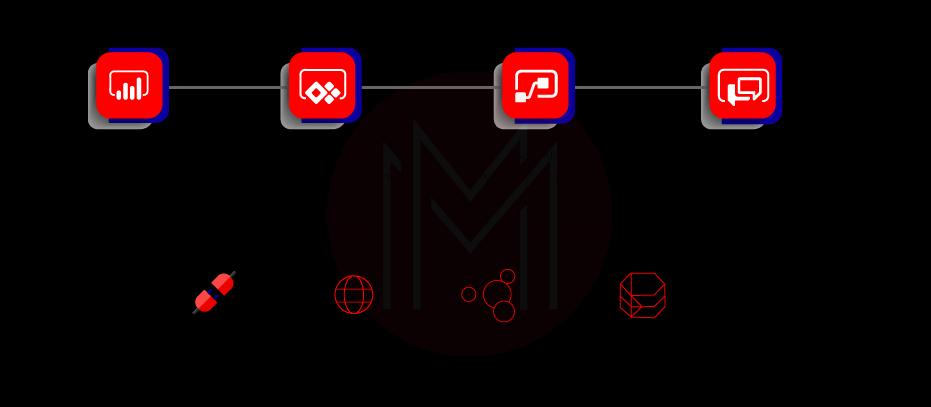
2. What are the main four pillars in Power Automate?
There are four main pillars, they are:
- Automated at scale
- Seamless and secure integration
- Accelerated productivity
- Intelligent automation.
| Want to enhance your skills in dealing with the world's best RPA Certification Courses, enroll in our Power Automation Training |
3. Point out the main differences between Power Automate and Power Automate for desktops.
| Power Automate | Power Automate for Desktop |
| Power Automate is mainly used through API automation which is based on cloud. | Power Automate for desktop used through UI automation for web or windows terminal. |
4. What is a Power Automate environment?
It is a space that stores and manages the business data. All these data are coming from chatbots, apps, and flows. It keeps separately more apps that are for different purposes. We can have a separate environment for security requirements: target variables and development production.
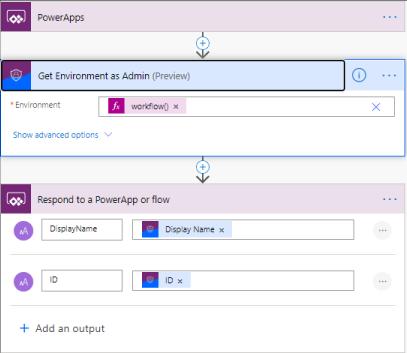
5. What do you mean by solution Power Automate?
In Power Automate, we use many mechanisms; all these are called solutions to implementing Asset. Life Cycle Management (ALM). It has packages for all the separate components to solve the business problem. Once we host flows in solutions, the solutions react like portable working effortlessly. It can move from one environment to another automatically.

6. Explain the different types of flow on Power Automate.
We can use three types of flows, they are:
- Business process flows: It helps users to get scheduled work done. Then, it breaks the work into steps to get the best output.
- Cloud flows: Here, the flows are automatically executed by triggering up the workflow in schedule or currently.
- Desktop flows: It is from a powerful platform that helps to automate web tasks or desktop tasks
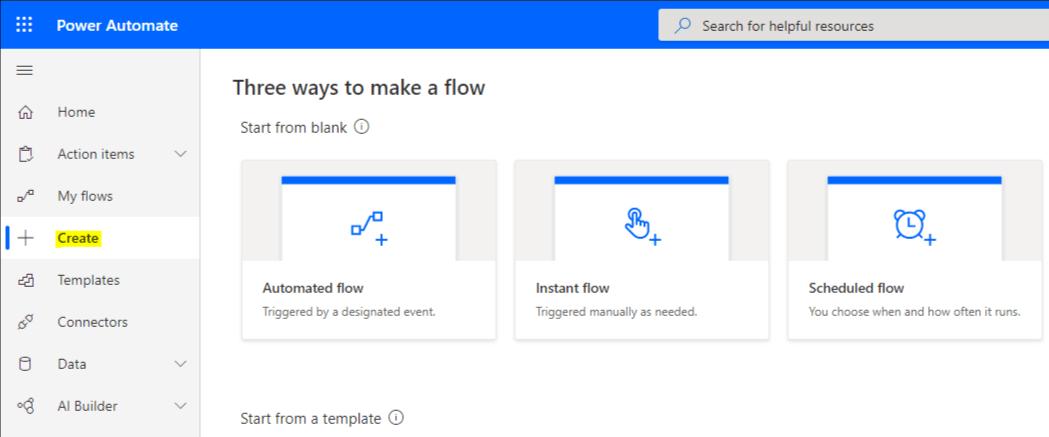
7. Tell me the components of cloud flow.
It has three components. They are:
- Trigger: This is an event that states the flow in the cloud.
- Action: Once a trigger is called on, the action will start working.
- Conditions: This is the logical set that asks actions to start as per logic.
8. Do you think that Power Automate is compatible with Windows 10 Home version?
We can easily use it in Windows 10 Home. We can create desktop flows and monitor them using the Power Automate web portal. Unfortunately, it can not be possible to run from the cloud.
9. Tell me the differences between Power Automate Console and Power Automate Flow Designer.
| Power Automate Console | Power Automate Flow Designer |
| The flow console is the desktop interface. | Flow designer is a set of tools for a desktop. |
| You can launch flow designer from the Flow console. | You can launch it from the desktop. |
| You can delete, rename, and run current flows. | You can change the variable. |
10. Name all Power Automate panes.
All panes are:
- Workspace
- Action pane
- Variable pane
- UI elements pane
- Images pane
- Errors pane
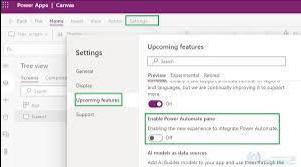
11. Why do we need to implement sub-flows?
It's a group of actions that works, including the desktop flow. Each flow has main flow characteristics. We can include any other sub-flows inside of any sub-flow.
12. Tell me the differences between run sub-flow action and run desktop flow action?
- Run sub-flow action and initiate the sub-flow in the main desktop flow.
- Run desktop flow action initiate another desktop flow called child desktop flow.
- Run sub-flow action can not initiate the input variables.
- Run desktop flow action can initiate input variables.
13. Name the standard variables data types available in Power Automate?
There are lots of standard variables data types, few of them are:
- Text Value.
- Numeric Value.
- Boolean value.
- List.
- Data Table
- Data Row
- Custom Object
- Mail Massage
- File
- Folder
14. How the input/output variables and flow variables are different?
Input/output is liable to pass the data from one point to another point inside the Power Automate cloud flows. So even we can use input values to determine the values at the time of flow running. But on the other hand, flow variables work with all active variables in desktop flow.

15. What to know about sensitive variables?
We know that flow variable are very sensitive, so input/output and flow work within the variables pane. However, all these sensitive variables will not show the flow designer at the time of code debugging. These variables will not work for desktop flows that Power Automate initiates in the web portal console.
16. Explain actions.
It represents the basic building blocks of a desktop flow. It has categorized different action groups like variable, conditional, loops, flow control, run flow, etc.
17. What do you know about UI elements?
It helps to identify and interact directly with windows and the data resorting to the particular images recognized by methods.
18. Do you perform work while the desktop flow is working?
Yes, we can work while the desktop flow is working because the interface is the same. While this flow is working, we can use any human interface to input any values into a block point. Yes, of course, we need to use Power Automate to control the rights.
19. What are the browsers we can use in Power Automate?
Power Automate makes automation in desktop flow which reconfiguration and works out of the box. This platform can use in Google Chrome, Internet Explorer, Microsoft Edge, and Mozilla firefox.
20. Can you please explain the automation browser with its advantages to me?
Microsoft Power Automate mainly helps to make browsers automated. It provides some features for a smooth automation. In addition, it has inbuilt features for different browsers.
There are so many advantages of Power Automate; they are:
- Thus browser works out of the box in a different browser with a secured configuration that protects the browser from hacking.
- In an automated browser, downloading needs to do a single click in the latest version browser.
- It automatically compresses data to a particular dialogue box for many pop-ups and URLs.
- Automation browser has a feature to open a link in a new tab in the same browser window in the exact instances.
Power Automate Interview Questions and Answers for Experienced:
1. Describe UI Flow Services.
This is a Windows-based service installed in Power Automate that runs to make the browser automated. It starts automatically to run the UI Flow services during installation. Mainly it supports Power Automate to make it smooth in the cloud environment. It can be done through an on-premises data gateway.
2. What is an exception in Power Automate?
Exceptions are an event that occurs in inflow. The main reason for this is miss handling of events. It may be due to wrong values, unpredictable output, system failures, inconvenient resources, etc. All these events create dissertation inflow which results in a slow process. This mechanism permits Power Automate to manage and retrieve data from unexpected errors. It can be best collected at the action level based on the particular error. We can also apply exceptions to the whole block.
There are a few ways to handle this exception; they are:
- Retry the same action; error handling set the variables, etc., again.
| Checkout - RPA Tutorial |
3. How do we fix the desktop flow errors?
Once the system or applications change, we can get desktop flow errors. It can be fixed by data formatting or fixing up the events properly by using Power Automate.
We can use a few steps to fix this problem, like:
- Need to review the errors in the pane.
- Adding the breakpoints into the flow.
- We need to run desktop flow action-by-action from the particular file once again.
4. While creating the desktop flows, please mention the essential steps.
Power Automate designs a few reasonable steps, a few of which are:
- Reliability
- Flexibility
- Readability
- Maintainability
- Modularity
- Extensibility
5. Can you please explain to me how to export a desktop flow?
Mainly there are three ways to export a desktop flow, they are:
- We need to edit the designer flow and remake the sub-flow.
- Directly by using the Power Automate portal, share the flow with permission from the co-owner and user too.
- We can export any solution which controls the desktop flow.
6. Explain the different Data Loss Prevention ( DLP)?
DLP policies always protect the flow group as per business or mark actions. In Power Automate administration, these policies are implemented. Therefore, any non-business activity can not be associated with these policies in Power Automate.
7. Explain Process Advisor.
The process advisor will guide you to understand the business properly, and accordingly, you can do optimization in your industry. In addition, process advisors offer many scheduled tasks on mining.
8. Tell me the differences between task mining and process mining.
| Task mining | Process mining |
| Task mining manages the tasks through which your organization is running. | Process mining captures the event data from your system records. |
| Task mining records users all movements and actions. | Task mining records users all movements and actions. |
| Task mining records users all movements and actions. | Task mining records users all movements and actions. |
9. What do you know about AI builders?
AI builder is an inbuilt feature in Power Automate that helps to design optimized business processes. It runs your business with AI in Power Automate app. We don't need to choose any models or don't need to configure any model because all related models are inbuilt in AI builder.
10. Name some pre-built AI models available in Power Automation.
Your business drives through faster through AI automated models. There are some pre-built AI models. A few of the models are:
- ID card reader
- Entity extraction model
- Classification model
- Language detection model
- Finance model
- Analytical reporting model
Top 10 Frequently Asked Questions in an interview on Power Automate:
1. What do you know about Power Automate?
Power Automate is made by Microsoft. Earlier the name was Microsoft Flow. In the year 2015, it was launched. The recent version is 2.15, launched in December 2021. It is an online tool that is inbuilt with Microsoft 365. This application is used to create automated processes between apps and services to collect all data. Now one data analyst can analyze those data sets. This online application is automatically executing all tasks assigned in a simple way with minimum code to connect two or more applications running in the same window.
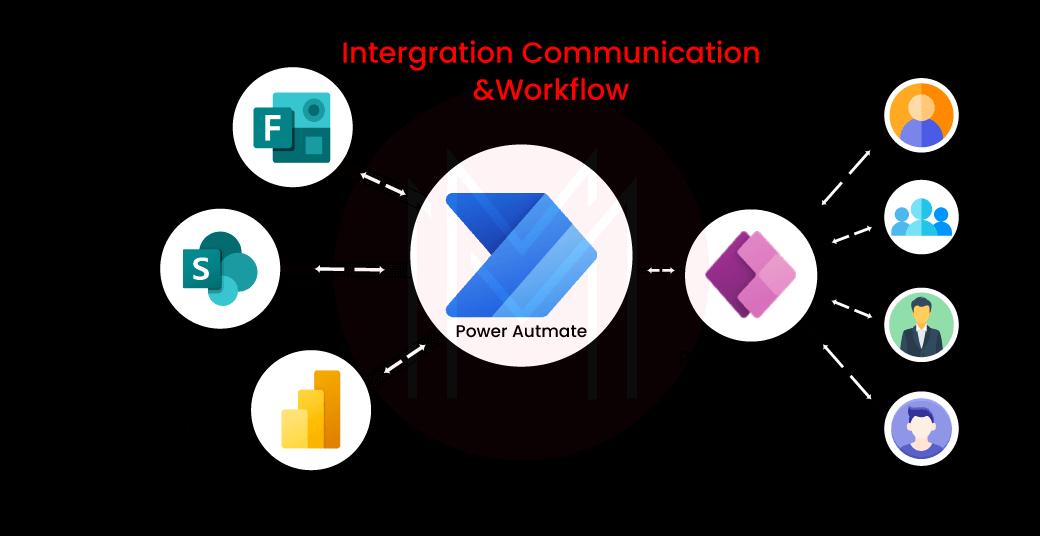
2. Is Power Automated free in Windows software?
Yes, it is a free automation tool available in Microsoft Windows 11 app store.
| Related Article - RPA Interview Questions |
3. Tell me the basic differences between Microsoft Flow and Power Automate.
It help's to increase the worker's workflow. It help's to make this workflow automated. It is inbuilt in Microsoft 365; It can be downloaded and installed in Windows. It can send notifications. It can send automated notifications. It can not automatically synchronize the files. But It can automatically synchronize the files and data. It is not available on the power platform. It is available on the power platform.
4. Is this a cloud-based technology?
Yes, Microsoft Power Automate is a cloud-based service that helps the business to run simply and automated.
5. How many flows can I create in Power Automate?
We can create unlimited flows in Power Automate. But this depends on the license type.
6. Tell me, how many services are available in Power Automate?
Near about 200+ services are available in this automated application.
7. Do you know how many rows can handle by Power Automate?
Exactly 256 rows can handle by Power Automate as it retrieves data from an excel sheet. If we use pagination, then we can access more data.
8. Do you have any idea that it can store data automatically?
It is a workflow tool that can collect data, but it can not store the data automatically. Therefore, we need to do some computation to store collected data using some variables.
9. Tell me three different types of Power Automate connectors?
The three different connectors are:
- Business Data Group.
- Non-Business Data Group.
- Blocked Data Group.
10. Is there any API available for Power Automate?
Yes, API is available for Power Automate. API is very strong in managing the flows in the cloud. Even we can resubmit all flows that are failed at the API's endpoints.
Concluding Remarks
Master Power Automate and improve your automation skills. If you master Microsoft Power Automate, you'll have plenty of options to advance your profession. You can also streamline workflows and enable work transformation. Hope this content will aid in brushing up on your technical hands-on Power Automate skills and help you bag your dream job.
 On-Job Support Service
On-Job Support Service
Online Work Support for your on-job roles.

Our work-support plans provide precise options as per your project tasks. Whether you are a newbie or an experienced professional seeking assistance in completing project tasks, we are here with the following plans to meet your custom needs:
- Pay Per Hour
- Pay Per Week
- Monthly
| Name | Dates | |
|---|---|---|
| Microsoft Power Automate Training | Feb 14 to Mar 01 | View Details |
| Microsoft Power Automate Training | Feb 17 to Mar 04 | View Details |
| Microsoft Power Automate Training | Feb 21 to Mar 08 | View Details |
| Microsoft Power Automate Training | Feb 24 to Mar 11 | View Details |

Madhuri is a Senior Content Creator at MindMajix. She has written about a range of different topics on various technologies, which include, Splunk, Tensorflow, Selenium, and CEH. She spends most of her time researching on technology, and startups. Connect with her via LinkedIn and Twitter .















