packs almost all of its available capabilities into a single interface, unlike other CAD software vendors that usually divide their products into multiple applications based on the industry or feature set. As a result, a single 3D CAD system may be used to complete all stages of the creation of a product, including simulation, design, and manufacturing planning.
- By default, files created in SolidWorks are named "SolidWorks Part" (.sldprt). Note that this file treats the model as a collection of surfaces, edges, and vertices rather than a mesh and includes details about the operations used to create the volumes. It is the ideal file format if you plan to make changes to your model, draw out plans, or put together parts.
- The IGES format is highly recommended to ensure interoperability between different SolidWorks versions. Though it won't save operations, the face will remain as edges, surfaces, and vertices rather than a mesh, allowing you to continue using it for assembly and drafting.
What is SolidWorks?
Mechatronics systems are created from the ground up using SolidWorks. In the starting stage of a project, the software is used for prototyping, visual ideation, planning, feasibility evaluation, modeling, and project management. The program is then used in designing and constructing electrical, mechanical, and software components. SolidWorks is an excellent tool in your toolbox, and understanding it could offer you the advantage you require.
SolidWorks software can be used for management purposes, such as
- Analytics
- Device administration
- Data automation
- Cloud services.
| If you want to enrich your career and become a professional in Designing, then enroll in "CATIA Training". This course will help you to achieve excellence in this domain. |
Why is SolidWorks Important?
SolidWorks is a helpful program and is important in engineering and manufacturing industries since it enables the creation of three-dimensional models (3D) of components and assemblies.
This SolidWorks application is used extensively in numerous product design and manufacturing aspects.
- In the design phase, engineers make models of parts and assemblies using solid works to assess if they will function properly and fit together appropriately.
- In the production phase, SolidWorks is used to generate manufacturing instructions. It contributes to the accuracy and conformity of the final product with the intended specifications.
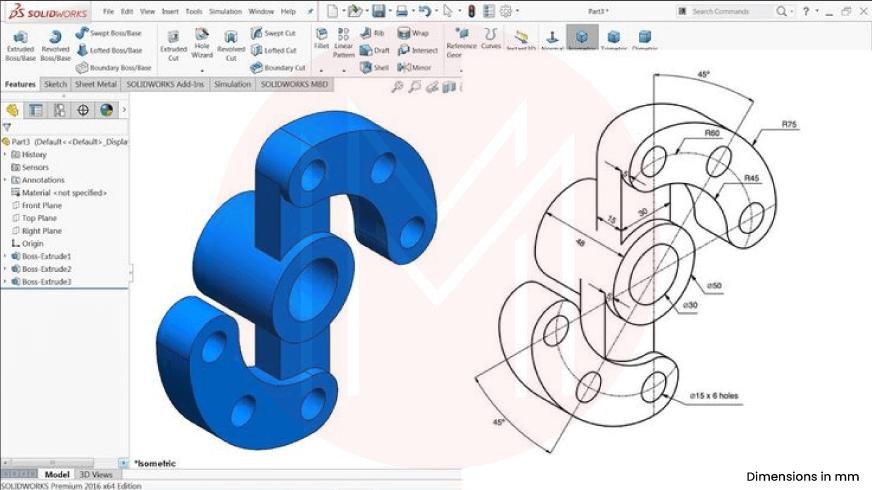
How Does SolidWorks Licensing Work?
Various software licenses are available for purchase, including network licenses, typically utilized by businesses where numerous users require access to the same software.
You also can purchase a single-user license, which can be installed on a single computer at a time and is not transferable across computers. Transferring the license needs to be done before you can change which computer you use to access SolidWorks. Licenses can either be purchased (for a continuous time) or rented (on a term basis) for at least three months.
Working Process
The SolidWorks licensing is based on a one-time activation that must be performed online. This activation is required. There are other methods that can be used if a connection to the internet is not available. In some exceptional cases, license files can even be issued to high-security computers that are "node-locked."
The computer attempting to activate SolidWorks will send a request to the SolidWorks activation servers. These servers will then send a response indicating whether or not the computer is activated. If a user no longer requires a license on a particular computer, they must deactivate that computer's license before it can be activated on another device. It allows the license to be used on a different device.
Methods of SolidWorks Activation
There are two different approaches that can be taken to start the SolidWorks activation process.
Automatically over the internet: Immediately through the use of the internet. The process will be expedited and handled automatically if you decide to activate your subscription online. The user will see the message "activation succeeded" if a license is still available to use.
Manually via email: Manually through the use of email. If there is no internet connection available, you can choose this alternative.
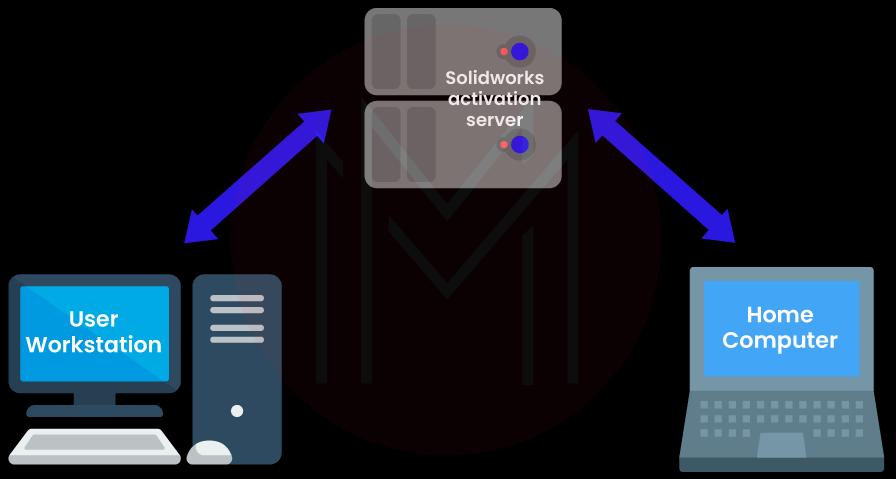
Why do Engineers Use or Learn SolidWorks?
SolidWorks is used in various sectors to create the products they produce and boost their output while maintaining their current cost structure.
You must become proficient in a reputable and widely used CAD program like Solidworks to take advantage of the numerous employment chances.
- SolidWorks is the primary educational platform used by the majority of engineering schools and universities located all over the world.
- It gives various data and technical communication, which helps your design and helps to validate with standards, which provides the design with optimum productivity. It is because it helps to validate standards. All you need is to concentrate on the design or invention of your new product. It is equipped with simulation technology, making validating your idea possible.
- The SolidWorks solution is an enhanced collaboration feature that allows sharing your design with the appropriate customers using this platform. If you are a professional, you do not need to seek the internet to discover the correct clients and introduce innovations to them. You may do both of these things immediately.
- Learning the fundamentals, including how to start with product design and other topics, is relatively simple and easy to understand.
2D Modeling in SolidWorks
The 2D Design process has been highly thoughtfully planned and is remarkably simplified. The 2D modeling in the SolidWorks program will do most of the work for you, allowing you to complete a sketch in seconds rather than minutes. The process of designing in 3D will become more streamlined and effective due to this.
The drawing functions of 2D modeling in the SolidWorks suite consist of the following:
- Shapes: Shapes such as rectangles, circles, lines, text, arcs, ellipses, polygons, and more.
- Functions: Functions such as offsetting, trimming, moving, copying, creating circular and linear patterns, stretching, scaling, and rotating entities are included in the Sketch application.
3D Modelling in SolidWorks
The process of making 3D shapes in a CAD program, from the most elementary to the intermediate level, has never been more exciting or less complicated. There are many different tools to describe 3D modeling in SolidWorks.
- Extrusion: Extrude, swept, revolve, boundary boss, lofted, hole wizard, and cut.
- Tools: Tools for constructing three-dimensional objects (3D objects), such as chamfers, fillets, ribs, mirrors, shells, drafts, wraps, and patterns based on curved, linear, or scribbled outlines.
Solid 3D CAD Modeling with SolidWorks 3D Design
Engineers and designers frequently use Solidworks 3D CAD software during the design development phase. With the capacity to run the concept design through many scenarios and make revisions as necessary in the design process, Solidworks 3D models are turning ideas into reality.
SolidWorks is a 3D computer-aided design (CAD) software that allows engineers and designers to create, simulate, and evaluate their concepts before those designs are built. This program is used in a wide variety of business sectors, including the aerospace industry, the automobile sector, the consumer goods sector, the electronics sector, and many more.
The designer can import and translate data, as well as securely store it and maintain its adaptability and accessibility, using the Solidworks 3D CAD program. Users can quickly create 3D models from 2D data by importing 2D data into Solidworks in the DWG, DXF, and AutoCAD Sections formats. Drawing parts from DWG files can be dropped into 3D Solidworks models using the Design Clipart tool, and View Folding automates the creation of 3D models by changing the features of an imported 2D drawing.
SolidWorks User Interface
SolidWorks User Interface (UI) primarily focuses on introducing users to the fundamentals of direct program interaction. The all-important menu bar and its many features and functions of SolidWorks User Interface will be explained to new users in detail, and specific instructions will include the following:
- New documents are being created and saved without a hitch.
- Personalization and tinkering with the user interface (displays, toolbars, and shortcuts).
- An outline of the various built-in tools available to you, including PropertyManager, ConfigurationManager, CommandManager, and FeatureManager.
- Knowing where to find useful features like SolidWorks Search, the Graphics Area, the Task Pane, and the Heads-up View Toolbar.
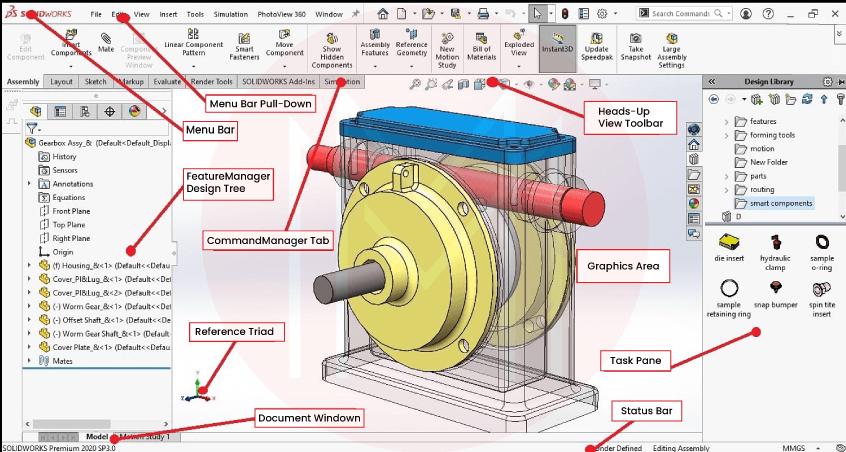
How can SolidWorks help you in your career?
SolidWorks provides robust 3D CAD software that will help you design better goods in a shorter amount of time, which can help you advance in your career.
You can quickly develop and update intricate 3D models with the help of solid works, as well as generate comprehensive drawings and run simulations to see how your plans will behave in practice.
Solidwork can also help you communicate your designs internally to your team and externally to your consumers and clients. You may become a more productive and efficient designer if you put in the effort to do excellent work, which can help you develop your career. In addition, the widespread adoption of solid work across various business sectors can make you a more appealing candidate to prospective employers.
System Requirements For SolidWorks
Operating System
SolidWorks can be run on Windows, but depending on the version of Windows you use, one of the following options will be accessible to you
- Windows 10 is the only supported operating system for SolidWorks.
- Windows 8.1 does not receive any support at this time.
- Although SW2018 and SW2019 are compatible with Windows 7, only SW2018 is compatible with Windows 8.1.
Hardware System
Dassault Systems recommends the below configuration for optimal software operation. All high-complexity assembling, drawing, simulating, and rendering should be avoided unless these conditions are met. Although Dassault Systemes does not officially support running Solidworks on a GPU, it is possible to do so.
- Processor Speed: 3.3 GHz (Minimum).
- RAM - 16 GB of it (minimum).
- SSD storage (for the fastest possible load times).
- The Graphics Card That Can Run The Movie (recommended).
What are the Features of SolidWorks?
Dassault Systems is responsible for creating the computer-aided design program in SolidWorks. It is a parametric modeling application in 3D dimensions that provides users with a variety of tools to assist them in the creation of models.
Here are some of the features that include in SolidWorks are:
Share Designs Quickly
You can share your designs and demos with investors, clients, members of your team, and other people remotely. You can give real-time access to as many individuals as possible to share your designs and data. Designs can be shared digitally, adapted for different platforms, and even animated for presentations.
Automation
Automation frees you to focus on running your company.
As a result, designers often waste time in the design process by re-creating familiar 3D designs. Automated processes are made easier with SolidWorks CAD modeling, making it helpful in this scenario. As a result of 3D CAD models being automatically sized, time can be saved during the design phase.
Quickly Check Calculations and Interference
SolidWorks simplifies calculating geometric measurements and forces related to deflection, motion, part stress, and vibration. The program ensures that the computations are correct in light of the stated parameters, leading to greater precision in the design. You'll save time because you won't have to do the math alone. With these features, engineers can check for interference in massive assembly designs.
Cost-Efficient
With 3D CAD, designers can save time and money thanks to the program's premade components. As a result of using SolidWorks modeling, you may cut down on the time it takes to develop, get products to market, and remove unnecessary steps.
Innovative Designs
Using visual images, customers and investors can better comprehend the components' qualities and features. They are also helpful in the process of proposal preparation. Investigate many different design approaches, and get the d mechanical and electrical designers working in tandem with the embedded simulation tools. It enables one to think about various "what if" possibilities.
Advantages of SolidWorks
Using SolidWorks has a variety of benefits, including the following:
- SolidWorks gives users access to a comprehensive range of parametric and feature-based modeling tools, which aids in accelerating the design process. It implies that users can start from zero when creating and modifying complex 3D objects.
- The fact that SolidWorks facilitates better communication and collaboration between designers, engineers, and other stakeholders is another significant benefit.
- Users of SolidWorks can share and see their highly detailed 3D models with others.
- Solidworks makes identifying possible issues or areas for improvement during the design phase simpler.
- Outstanding design is also enhanced by solid craftsmanship.
- Designers may be sure that their designs will meet all relevant performance standards before they are delivered to manufacturing since solid works models can be easily simulated and tested.
- Long-term, this can save a significant amount of time and money.
Characteristics of SolidWorks Modeling
The SolidWorks program is used in various processes, including rapid prototyping, design, and drawing, and is an essential component of many engineering and drafting strategies. It is also helpful in the process of producing fresh and original items.
Some of the most important Characteristics of SolidWorks include the following:
- 3D CAD modeling: Users of SolidWorks can construct 3D models of parts and assemblies that may be used for additional manufacturing or 3D printing. It includes constructing and updating geometry and adding features like bosses, slots, and holes.
- Bill of materials (BOM): SolidWorks can create a bill of materials (BOM) for an assembly. It includes the capability to specify the quantity and type of each component and the order in which they are assembled.
- Paperwork and Drawings: SolidWorks can produce 2D drawings of components and assemblies in addition to the documentation typically associated with such things as bills of materials and assembly instructions. It is necessary to communicate designs effectively to manufacturers and other relevant stakeholders.
- Part and Assembly Drawings: Drawings of components and assemblies SolidWorks can convert 3D models into 2D drawings of components and assemblies. It can construct conventional views, such as orthographic, isometric, and section views, and more progressive views.
- Simulation and Analysis: SolidWorks have various tools for simulating and analyzing how components and assemblies will behave in real-world settings. These tools can be found in the simulation and analysis sections of the program. It is essential to ensure that things function as expected and discover potential design defects.
- Rendering and Animation: SolidWorks can generate photo-realistic images and animations of components and assemblies. These can be used for marketing purposes as well as product development.
| Learn Top SolidWorks Interview Questions and Answers that help you grab high-paying jobs |
Drawbacks of SolidWorks Modeling
Like any other software, SolidWorks is not without its share of difficulties. Among them are the following:
- The SolidWorks program requires an initial licensing expenditure and a yearly subscription to gain access to the frequently updated features and technical assistance.
- For educational purposes, students can purchase a discounted license.
- To be clear, Dassault does not provide licenses for free.
- AutoCAD could be the best choice if you plan to do most of your designing in 2 dimensions.
- The function works, and healing tools can't fix some 3D models.
- Would benefit from a speed boost.
- Their recent shift in emphasis to cloud-based apps has come somewhat late in the game.
- To make it genuinely enterprise-class, it may need some tweaking.
- It needs a separate app for handling files.
- The system has been randomly crashing, according to reports.
- A high-powered computer is necessary.
Conclusion
The SolidWorks Tutorial goes over a wide variety of topics, starting with the fundamentals of the software and progressing to its more advanced features and capabilities. It teaches you how to construct and edit 3D models, work with dimensions and restrictions, design assemblies, and cover everything you need to know with solidWorks. Because of its comprehensive and intricate set of modeling tools, which enable users to create models of virtually anything, SolidWorks is frequently used in both academic and industrial contexts.
 On-Job Support Service
On-Job Support Service
Online Work Support for your on-job roles.

Our work-support plans provide precise options as per your project tasks. Whether you are a newbie or an experienced professional seeking assistance in completing project tasks, we are here with the following plans to meet your custom needs:
- Pay Per Hour
- Pay Per Week
- Monthly
| Name | Dates | |
|---|---|---|
| CATIA Training | Feb 14 to Mar 01 | View Details |
| CATIA Training | Feb 17 to Mar 04 | View Details |
| CATIA Training | Feb 21 to Mar 08 | View Details |
| CATIA Training | Feb 24 to Mar 11 | View Details |

Madhuri is a Senior Content Creator at MindMajix. She has written about a range of different topics on various technologies, which include, Splunk, Tensorflow, Selenium, and CEH. She spends most of her time researching on technology, and startups. Connect with her via LinkedIn and Twitter .




