
When you try establishing a fruitful career in the IT industry, you have an array of opportunities in front of you. There are numerous things to explore, ranging from a variety of languages to a variety of frameworks. SpecFlow is one such testing framework that supports BDD practices in the .NET framework. This is an open-source framework that helps use Acceptance Test Driver Development (ATDD) for .NET applications.
So, if you want to learn more about SpecFlow, this blog is a great place to start. It answers a variety of often asked questions that applicants must anticipate and put together for a successful interview, and is even helpful for readers after the interview, as a handy guide for everyday work.
| Table of Content - SpecFlow Interview Questions |
SpecFlow Interview Questions for Beginners
If you're new to SpecFlow and this is your first interview, the questions listed below will help you prepare.

1. How will you describe SpecFlow?
With SpecFlow, the .NET development teams define, handle and execute automated acceptance tests as business readable specifications. It is developed in the Gherkin language and aims to bridge the communication gap between developers and domain experts.
SpecFlow can be integrated with Visual Studio but can be used from the command line. Also, it has an extensive range of other products that add extra functionalities to SpecFlow, such as LivingDoc (for advanced reporting), Gherkin editor, and more.
2. What are the prerequisites, to begin with SpecFlow?
A basic understanding of C#, visual studio 2017 or later, and JetBrains rider 2020.3.1 or later are prerequisites for getting started with SpecFlow.
3. Is it possible to replace unit tests with SpecFlow?
Unit tests are defined as the testing technique. Thus, you cannot replace unit tests with SpecFlow to ensure technical excellence. However, if it is about unit tests that are used to check the functionality, you can use SpecFlow for them.
| If you want to become a certified .Net professional, then visit Mindmajix - A Global online training platform: “.NET Online Training” Course. This course will help you to achieve excellence in this domain. |
4. Do you think SpecFlow is an implementation of Cucumber?
SpecFlow uses the same Gherkin language as Cucumber to define the scenarios. Thus, it has the same and more features as Cucumber. However, SpecFlow is restricted to the .NET ecosystem only.
5. Can you mix standard unit tests and SpecFlow tests in one VS project?
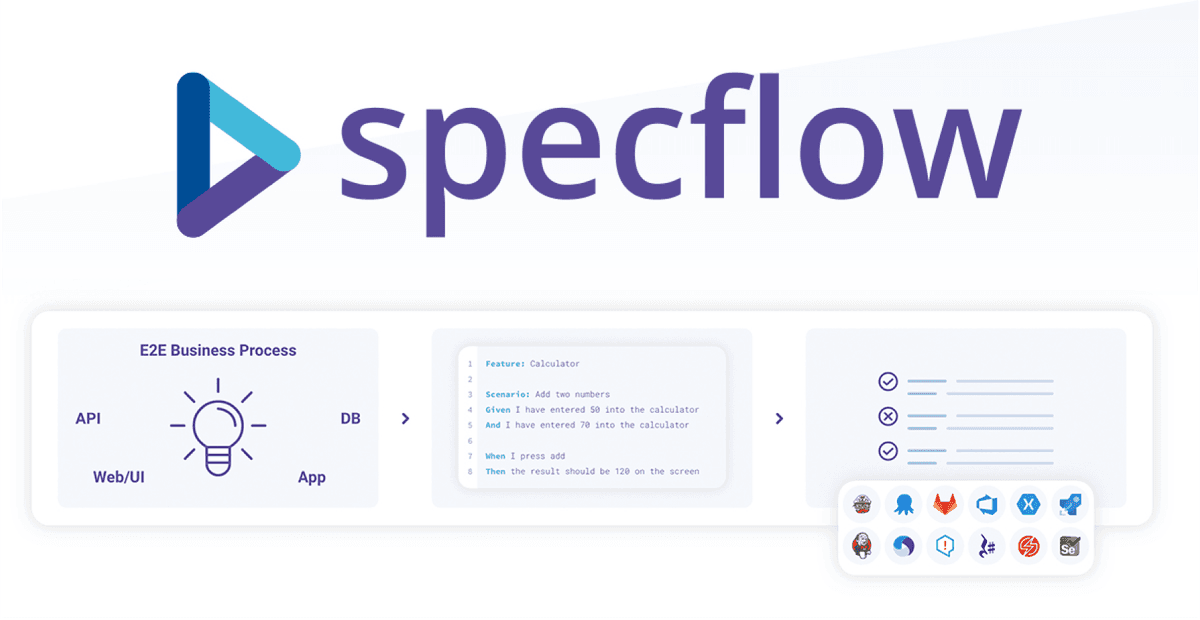
Generally, experts recommend having two distinct projects. One could be for unit tests and the other for the SpecFlow scenarios. SpecFlow can be integrated into various test runners to enable all the features. Also, accumulating standard unit tests and SpecFlow tests can lead to the dysfunction of certain features, such as Before and After TestRun hooks.
6. Can you use SpecFlow+ LivingDoc for projects based on the .NET framework?
Yes, we can use SpecFlow+ LivingDoc for .NET, .NET Core, and .NET framework projects.
7. Can you use the existing SpecFlow account for the Gherkin editor?
Yes, we can use the existing SpecFlow account for the Gherkin editor. In fact, one account is enough to use all of the SpecFlow products.
8. Can you define the difference between SpecFlow and SpecFlow+?
SpecFlow is an open-source platform covering the basic requirements for automating, managing and testing specifications. On the other hand, SpecFlow+ is an extensions series that introduce extra features, like Gherkin editor and living documentation.
9. Can you list some benefits of SpecFlow+ Runner?
Some of the critical advantages of SpecFlow+ Runner include:
- It offers you support for multiple targets; thus, allowing you to write one single test to target varying environments.
- SpecFlow+ Runner lets you configure file transformations, which can be used with targets. This way, you can quickly transform the configuration file for various web browsers and platforms or set up a distinct database instance for every thread with the help of placeholders.
- Isolation and parallelization options are available to execute a multi-threaded test. You get to isolate threads by Process, SharedAppDomain, or AppDomain.
- Advanced reporting options can be availed with the help of CSS HTML templates. You can configure the results to meet specific requirements. It can be done by customizing the formatting and comprehending which data must be included in the layout.
10. What should I do in case I get a proxy error by signing up for a SpecFlow account?
To resolve the proxy error, you can:
- In Windows, add the following system environment variable:
Variable name: SPECFLOW_PLUS_USE_PROXY_CREDENTIALS Variable value: 1 - If you are running the tests with Visual Studio, restart the application
- And then, run the SpecFlow+ Runner tests again
SpecFlow Interview Questions for Professionals
A list of all the possible questions that many employers ask professionals during a SpecFlow interview is jotted down below. So, study them well.

11. Define Gherkin editor?
To put it simply, a Gherkin editor is a text editor that lets you write feature files with the help of Gherkin syntax. Gherkin is referred to as a business readable language that has been created explicitly for behavior descriptions. Its simplicity lets non-technical users write specifications and remove logic details from behavior tests.
With Gherkin, you can fulfill two varying objectives, such as using it for automated tests and using it for project documentation or specification. With SpecFlow Gherkin editor, you get additional tools that help you in writing better and offer you the ability to share Gherkin feature files so you can easily collaborate with the entire team.
12. What do you mean by SpecFlow+ LivingDoc?
SpecFlow+ LivingDoc is a set of tools that lets you collaborate and share on Gherkin Feature Files with stakeholders who may not have adequate familiarity with developer tools. There are two varying ways to create living documentation based on how you wish to use and share it.
You can also efficiently use the Azure DevOps extension that assists you with building live documentation.
13. State the difference between SpecFlow+ LivingDoc Azure DevOps extension and SpecFlow+ LivingDoc Generator?
The LivingDoc Azure DevOps extension gets integrated into the Azure DevOps environment and lets you develop, view, and share LivingDoc. On the other hand, the LivingDoc generator is a stand-alone LivingDoc generator with no external dependencies.
It lets you generate LivingDoc HTML files that don't connect with a specific environment.
14. How can you execute Specflow tests in a continuous integration setup?
With the help of modern software development techniques, continuous integration is a type of buzzword that is mainly referred to as a set of methodologies and practices where every commitment to the source code is regarded as a candidate for the release of production.
Therefore, every commitment triggers varying types of tests as quality gates to ensure the changes don't cause any tests to break or fail. SpecFlow can be integrated well with known frameworks, such as MSUnit and NUnit. This way, it can be efficiently run through console applications of the testing frameworks, provided the DLL of a compiled project has been implemented.
So, to accomplish SpecFlow tests execution as a part of a continuous integration setup, here is a list of high-level steps that must be followed:
- Compile the entire project that contains the SpecFlow step definition and features to get a compiled DLL.
- Then, use MSUnit or NUnit console runners and offer the compiled DLL as the test source. This step can be implemented with the continuous integration pipeline and executed through a DOS script or shell with CI tools, like Bamboo, Jenkins, and more.
- Once the test execution is completed, the generated output report can be converted into a readable HTML report with the help of a Spectrum executable that can be accessed as a part of NugetPackage.
- After completing all of these steps, you will be ready with the executed tests' reports and summarized metrics of the performed tests.
15. What is the difference between SpecFlow tables and Scenario Outline?
SpecFlow tables are a means to supply tabular data with almost any scenario step. And, it is passed as the SpecFlow table argument in the measures' implementation that can be parsed to the preferred object type as per the requirement.
Scenario Outline is a way to execute data-driven scenarios through SpecFlow, where a comprehensive list of inputs is offered in the Examples section of the scenario. And then, the scenario is conducted once each, depending upon the number of examples provided.
16. Define different types of hooks offered by SpecFlow?
SpecFlow offers a variety of custom hooks that event handlers can use to execute teardown/setup logic. Some of the hooks include:
- BeforeFeature and AfterFeature: The event raised before and after the feature begins and complex the execution.
- BeforeScenario and AfterScenario: The event raised before and after a specific scenario execution begins and completes.
- BeforeTestRun and AfterTestRun: This specific event is raised once the entire test is executed and once the test is executed.
- BeforeStep and AfterStep: This event is raised before and after every scenario step.
- BeforeScenarioBlock and AfterScenarioBlock: This event is raised before and after a scenario block, meaning when a scenario block belongs to Then, When, or Given is started or completed.
17. Can you state the limitations of SpecFlow or BDD?
As the name suggests, BDD defines the application's behavior, majorly converting use cases to test scenarios. Thus, the absence of stakeholders, such as customers, products, or businesses, may affect the fundamental specifications that the developers will implement to write tests.
Hence, it may lead to the non-availability of real value. Despite such limitations, there are a lot of such instances when the pros overcome the cons; thus, making it an effective technique to validate and test the specifications.
18. What is available in an auto-generated file for the SpecFlow feature?
The SpecFlow code-behind files get automatically generated with a ".cs" extension. Such files have a binding logic from Steps to the actual Step definition. However, it must be ensured that files are not edited or modified manually. Even if you do so, the changes will not get saved.
Also, after every change in the feature file, the compiler will re-generate the file to capture the updates.
19. What is the difference between ScenarioContext and FeatureContext?
The ScenarioContext and FeatureContext are static classes offered by the SpecFlow framework. Both of them are helpful when it comes to performing varying tasks, such as passing information between bindings, gaining essential information, and more. However, there are differences between these classes as well. ScenarioContext offers data or information at the Scenario execution level.
On the other hand, FeatureContext deals with everything at the feature level. Put simply, anything stored in FeatureContext will get available to all of the scenarios present in the feature file. But, the ScenarioContext will only be open to the bindings until the time scenario execution doesn't get complete.
20. Explain the importance of the Given, When, and Then order?
SpecFlow doesn't put any restrictions on the order of Give, When, and Then. It is all about the logical sequencing of a test scenario, which generally follows three As that stand for Arrange, Act, and Asserts. Thus, for SpecFlow scenarios, there are no limitations on order, and nothing is mandatory.
Wrapping Up
By now, you would have understood how valuable and efficient SpecFlow is. So, if you have managed to sharpen your skills and acquire knowledge in this domain, it's time to take a step further and appear for the interview. Study these SpecFlow interview questions thoroughly and prepare well to crack the interview like a professional.
 On-Job Support Service
On-Job Support Service
Online Work Support for your on-job roles.

Our work-support plans provide precise options as per your project tasks. Whether you are a newbie or an experienced professional seeking assistance in completing project tasks, we are here with the following plans to meet your custom needs:
- Pay Per Hour
- Pay Per Week
- Monthly
| Name | Dates | |
|---|---|---|
| .NET Training | Feb 24 to Mar 11 | View Details |
| .NET Training | Feb 28 to Mar 15 | View Details |
| .NET Training | Mar 03 to Mar 18 | View Details |
| .NET Training | Mar 07 to Mar 22 | View Details |

Madhuri is a Senior Content Creator at MindMajix. She has written about a range of different topics on various technologies, which include, Splunk, Tensorflow, Selenium, and CEH. She spends most of her time researching on technology, and startups. Connect with her via LinkedIn and Twitter .
















