Adobe Target is a tool for rules-based testing and targeting systems. It can connect to Adobe analytics and make reports that marketers can use to make marketing offers, personalize websites, and test the user experience (UX). It has an easy-to-use interface, best practices built-in, and powerful optimization tools for keeping track of site visitors.
To help the candidate in the Interview preparation process, we have collected some important Adobe Target Interview Questions and Answers listed below in three sections varying from difficulty level. So, to stand out from the crowd, you must be well-prepared for the Interview.
Top 10 Adobe Target Frequently Asked Questions
- Who makes use of Adobe Target?
- What is Adobe Analytics?
- What makes Adobe Analytics different from Adobe Target?
- What is Adobe Target Mbox?
- What is Web Analytics 101?
- What is the Adobe Target Standard?
- How do I implement a QA in Adobe Target?
- How does Adobe Target divide Traffic?
- What is Adobe's Target Personalization?
- What is the AEM Launch?
Adobe Target Interview Questions For Freshers
1. What is Adobe Target?
Adobe Target is a personalization tool that makes it easy to figure out which of your pieces of content are the best by running simple tests. So you can make sure the right customer gets the right experience.
| If you want to enrich your career and become a professional in Adobe Target, then enroll in "Adobe Target Training". This course will help you to achieve excellence in this domain. |
2. Who makes use of Adobe Target?
Adobe Target is apparently used by many businesses, including McGraw Hill, ACE, and DevOps, in their tech stacks.
3. What does PCID do in Adobe?
Adobe Target only uses the PCID to identify the visitor. Like the s_vi and the ECID, the PCID is made on the server. The value will be saved in the mbox cookie by the Target JavaScript library.
4. What is Adobe Analytics?
Adobe Analytics will help you find your most valuable customers and give you powerful customer intelligence to grow your customer base. The main benefit of using Adobe Analytics is that you can look at the data and make decisions in real-time. You can dig deeper into customer data and break it down unlimitedly.
| Related Article: Adobe Analytics Tutorial |
5. What is an eVar's Primary Function?
An eVar enables you to investigate and examine conversion events concerning various data dimensions.
6. What is the s.chanel Variable's Maximum Size?
The s.channel has a maximum size of 100 bytes.
7. Can you describe the functionality of the Customer Intelligence platform with Adobe Analytics?
Customer intelligence is a platform that allows you to collect and analyze customer data to comprehend their preferences and behavior better. This data can then be utilized to enhance the client experience, develop targeted marketing initiatives, and boost sales.
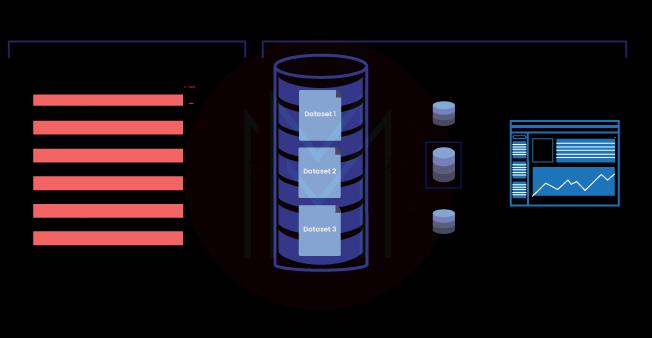
8. What makes Adobe Analytics different from Adobe Target?
Adobe Target is a tool for personalization that lets users set up different tests, such as A/B and Multivariate tests, and give end users customized experiences. Adobe Analytics is an analytics insights tool that collects data from all digital touchpoints to connect the user journey.
9. What is Adobe Target's objective with AEM?
Marketers use Adobe Target to plan and execute online experiments, establish real-time audience groups (based on behavior), and automate content and online experience targeting. AEM has used Adobe Target Standard's targeting procedure.
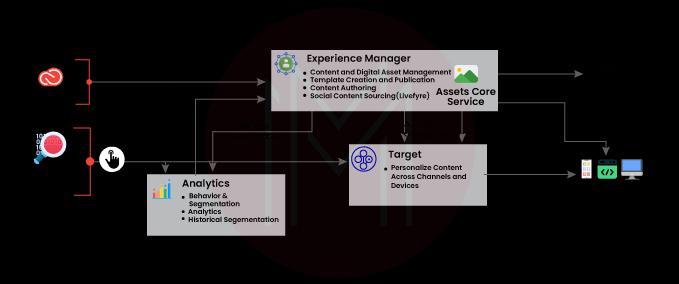
10. What is Adobe Target Mbox?
A "marketing box," or "mbox," is a spot on a web page that Adobe Target uses to show different content to visitors as part of a campaign. Adobe Target Mboxes are little snippets of Javascript that can be placed on a page to facilitate the execution of a test or user experience. In addition to keeping tabs on users and their performance, it also manages the test itself and modifies the code so the user can access it.
| Related Article: Adobe Marketing Cloud Interview Questions And Answers |
Intermediate Level Adobe Target Interview Questions
11. What are the advantages of Adobe Target?
Adobe's Target advantages are
- The interface is easy to use, and there isn't much to learn.
- Provides excellent research and support for the KPI measures of pricing, visual appeal, engagement, and conversion.
- Target is very scalable due to the ability to perform several tests simultaneously and to segment traffic to specific tests.
- Plug-in integration with other tools saves a great deal of time and resources.
- Determine the most effective mobile campaign offerings by testing the content of mobile applications and websites.
- To give the optimal experience, target audiences by device type, operating system, screen size, geography, or profile (whether anonymous or registered).
12. What is Web Analytics 101?
Web analytics 101 is a cutting-edge approach that gathers information from several websites to study and learn from it to enhance advertising and manufacturing processes. Adobe targets and Adobe analytics provide several data representations, allowing for easy comparison.
13. How Does at.js 2.0 Work for Adobe Target?
At.js 2.0 improves Adobe Target's support for single-page applications (SPA) and lets it work with other Adobe Experience Cloud (AEC) solutions.

14. What is a Merchandising eVar?
The Merchandising eVars feature allows you to assign the current value of an eVar to an item when an event is successful. This value is bound to the item even if additional values are added to the eVar.
15. What is the Adobe Target Standard?
Adobe Target Standard offers the following functionality and components in the Target part of the user interface for (Adobe Experience Cloud):
- Multivariate testing
- A/B testing augmented
- Geo-targeting
- Rules-based targeting
- Server-side optimization.
16. How do you use the term "Adobe Calculated Metric"?
The Adobe calculated metrics tool lets you build, collect, and manage metrics in many different ways. With the help of calculated metrics, product managers, marketers, and analysts can ask questions about data without changing how your analytics are set up. Custom metrics are another name for the calculated metrics, which can be made from the existing metrics.
17. How does Adobe Target work?
Automatization is made possible for Target by the Adobe marketing cloud's real-time tracking of customer behavior. Adobe Target examines your customers' master profiles to identify correlations between their actions and the outcomes. When creating a new page, you only need to include a spot for customized content.

18. What are the Features of Adobe Target?
Some of the Features of Adobe Target are
- A/B & Multivariate Testing to identify the optimal deals, messaging, and content.
- Implement flexible test elements and provide the opportunity to link multi-page tests across numerous channels and web pages.
- An important aspect of the reporting tool is incorporating confidence levels, which allows users to determine when results are statistically significant readily.
- Utilizing location-based targeting, re-engage clients via mobile apps.
- A self-learning system that automates the delivery of customer-specific content.
19. What do you mean by Experience Targeting (XT)?
Experience Targeting (XT) sends content to a certain group of people based on a set of rules and criteria set by the marketer.
Experience Targeting, which includes geotargeting, is a must-have for setting up rules that tailor an experience or piece of content to a specific audience. You can put several rules in a to-do list to help you change the content for different audiences. Experience Targeting (XT) looks at the people who visit your site to see if they meet the criteria you set. If they meet the criteria, they enter the apprehension and see what kind of experience they can expect. You can make experiences for different groups of people with the same to-do list.
20. What is the purpose of the Analysis Workspace?
This Analysis Workspace's primary benefit is that it does away with the typical limitations of a single analytics report. The canvas on which analytic projects can be built is sturdy and versatile. Any number of tables, components, and visualizations can be added to a project using the drag-and-drop interface.
Advanced Level Adobe Target Interview Questions
21. Which part of the click map should the s_objectid variable be put in if you want better Tracking?
The S_objectid should be added to the onClick event handler link to improve click map tracking.
22. How can I create a mbox file with Adobe Target?
Include the following in the mbox
- Expand the Adobe Target section.
- Determine using a CSS selector which element the mbox should wrap.
- Identify the mbox.
- Use the default Timeout setting of 1500 milliseconds.
- Include variables.
23. How do I implement a QA in Adobe Target?
Here are the steps to create a QA in Adobe Target
- Create an A/B test.
- Activity URL.
- Add experience.
- Select the audience.
- Goals and settings.
- Use Analytics Data.
- Set metrics.
- Multiple experience audiences in an A/B Test.
24. How do I Implement Adobe Target?
To personalize the content of your web pages, connect Adobe Target with AEM.
- Introduce content targeting.
- Use Target audiences to create experiences that are unique to each person.
- When people interact with your pages, send context data to Target.
- Track the rates of conversion.
25. How does Adobe Target divide Traffic?
Depending on the objectives of the A/B test, Adobe Test and Target will randomly split a percentage of the traffic to either the control or experimental version of the experience.
26. How can Meta-data be included in SiteCatalyst variables most Effectively?
The data should be categorized before being added to Site Catalyst variables, as this is the most effective method for introducing metadata to the system.
27. What is the difference between Targeting and Personalization?
When marketers and merchants consider the offers and products they wish to promote, they are targeting. Personalization occurs when shops let visitors make decisions using their data based on their intent in real-time.
28. What's the difference between Adobe Analytics and Google Analytics?
Google Analytics' intuitive dashboards make it harder to share data visualizations with other users, but they are easy to customize. Google Analytics is harder to use than Adobe Analytics, even though it is much easier to share data with other users.
Compared to Google Analytics, which only stores data for 24 months, Adobe Analytics allows businesses to keep consumer records indefinitely. In addition, AA can keep cookies for almost 15 years, but GA can only keep them for a month.
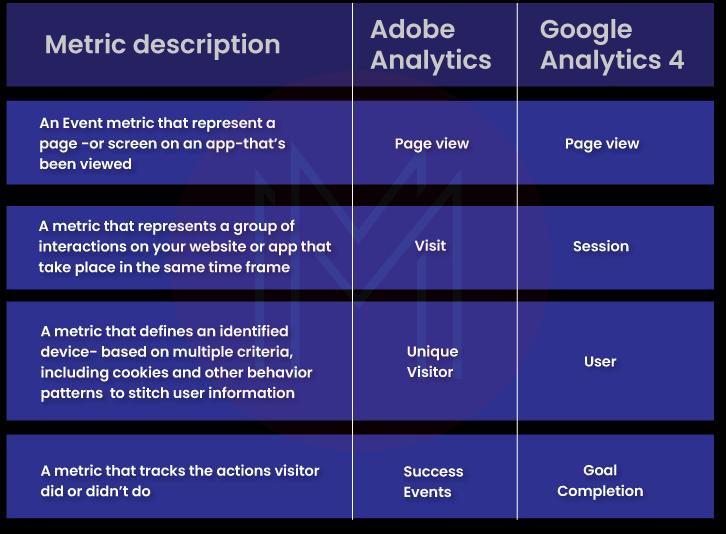
29. What is Auto-Target (AT) exactly?
Auto-Target employs cutting-edge robot learning to prefer integrated tall-temporary marketer-defined experiences. It delivers each visitor with the most personalized experience based on their unique customer profile and the behavior of previous visitors with comparable profiles.
30. What is Adobe's Target Personalization?
You can effectively personalize experiences at scale through Adobe Target, making thousands of automated offers and millions of recommendations.
31. What does Adobe Target's "No Cloaking" mean?
Cloaking is when you show your users one set of content and a different set of content to search engine bots by identifying them and giving them different content on purpose.
Target has been configured to treat search engine bots the same as any other user. This means that if the bots are chosen at random and can "see" the test variations, they may benefit from your tests.
32. What is the AEM Launch?
An AEM launch is designed to allow you to make changes in preparation for future publication (while maintaining your current pages). You promote your launch pages back to the source after editing and updating them, and then you activate the source pages (top-level).
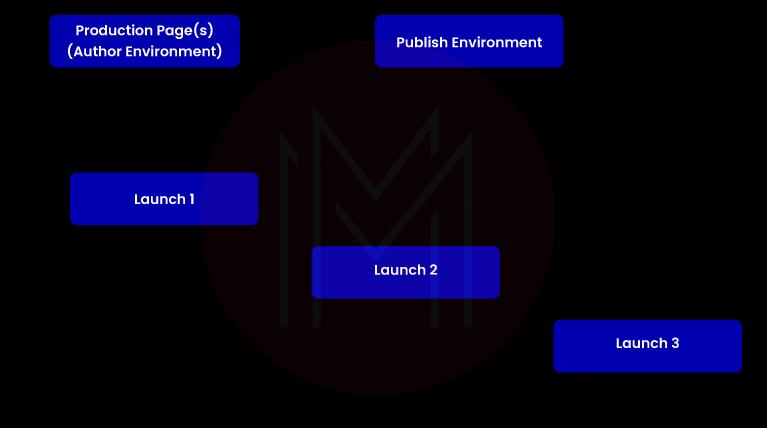
33. Can you explain how to use Adobe Analytics to set up Event Tracking?
Setting up event tracking in Adobe Analytics is actually a very easy process
- You'll need to add the event tracking code to your website.
- You'll need to use the Admin console to make a new event variable.
- You will need to test the event tracking to make sure it works.
34. What is Adobe Analytics Workspace Used for?
Analytics workspaces can be made, changed, and saved with Adobe Analytics Workspace. A workspace for analysis is a group of reports and tools you can use to look at your data.
| Related Article: Adobe Analytics Interview Questions |
35. What are the Processing rules in Adobe Analytics Used for?
Processing rules in Adobe Analytics are used to change data as it is being collected and before it is sent to the Adobe Analytics servers. This makes it possible to do things like change the data that is sent or the variables that are used.
Most Common Adobe Target FAQs
1. What is the use of Adobe Target?
Adobe Target is the Adobe Experience Cloud product that offers everything required to customize and personalize customer experiences. Target assists you in optimizing income across your web and mobile sites, applications, social media platforms, and other digital channels.
2. What is the main Objective of the Evar?
The primary purpose of the Evar is to observe conversion occurrences within the context of the data dimension.
3. Can you use Adobe Target without AEM?
Adobe products can be used on any website, no matter how it's built. Even if a business's site wasn't built with AEM, it could still be optimized with Adobe Launch, Adobe Analytics, and Adobe Target, all of which are AEC technologies that work together.
4. Is Adobe Target a CDP?
Yes, with support for governance and privacy, the Adobe Target destination in Real-Time CDP (customer data platform) enables the use of experience platform segments in Adobe Target for subsequent page and same-page customization.
5. What does Adobe's Campaign mean?
Adobe Campaign automates offline, web, mobile, and email marketing initiatives. Additionally, it provides a central location for accessing client data and profiles.
6. Is Adobe a Target SaaS?
Yes, we have Adobe Target, Adobe Analytics, Adobe Advertising Cloud, and Adobe Audience Manager in the SaaS (software as a service) category.
7. Does Adobe have a CRM?
Yes, Adobe Experience Cloud has all the tools you need for a smooth CRM strategy when you're ready to streamline your business.
8. What is Multivariate Testing (MVT)?
Multivariate Testing (MVT) compares different combinations of elements on a page to find out which one works best for a certain audience and which element has the most effect on the cartoon's actions.
9. When to use s_account?
While configuring the reporting suite, the S account is required.
Adobe Target Interview Preparation Tips
1. Analyze the Job
If you have access to the job advertising, reviewing it carefully is vital to being ready for the interview. Think about what the company values most when you read the job description.
2. Research the Company
Before going to a job interview, you should learn as much as possible about the job and the company. Researching the company is an essential part of getting ready for an interview. It will help you prepare to talk about the company in an interview and ask the interviewer questions about it.
3. Practice Interviewing
Take the time to practice your responses to likely interview questions. This will also aid in calming your anxiety since you will not be fumbling for an answer during the interview.
4. Prepare Your Answers
Practice your answers to the Adobe Target interview questions out loud, or even do a mock interview. Say your answers out loud until they come quickly. Ask a friend you trust to be the interviewer and give you feedback. You should record your practice session on the video to look at your posture and eye contact.
5. Plan your Outfit
Ensure that your interview outfit is prepared before the last minute. Have an interview outfit on hand at all times, so you don't have to worry about what to wear when you're rushing to prepare for a job interview.
6. Listen and Ask Questions
It's important to listen to what the interviewer says, pay attention, and if you need to, take some time to think of a good answer. It's also important to talk about your skills in a way that will make the interviewer want to hire you.
Conclusion
These Adobe Target interview questions and answers are designed to help you prepare for the most commonly asked questions in job interviews. These interview questions are helpful for beginner, advanced, and experienced programmers and job seekers with varying degrees of expertise. Enrolling in the "Adobe Target Training" course will help you to advance your career in the adobe field.
 On-Job Support Service
On-Job Support Service
Online Work Support for your on-job roles.

Our work-support plans provide precise options as per your project tasks. Whether you are a newbie or an experienced professional seeking assistance in completing project tasks, we are here with the following plans to meet your custom needs:
- Pay Per Hour
- Pay Per Week
- Monthly
| Name | Dates | |
|---|---|---|
| Adobe Target Training | Feb 07 to Feb 22 | View Details |
| Adobe Target Training | Feb 10 to Feb 25 | View Details |
| Adobe Target Training | Feb 14 to Mar 01 | View Details |
| Adobe Target Training | Feb 17 to Mar 04 | View Details |

Madhuri is a Senior Content Creator at MindMajix. She has written about a range of different topics on various technologies, which include, Splunk, Tensorflow, Selenium, and CEH. She spends most of her time researching on technology, and startups. Connect with her via LinkedIn and Twitter .












