Golang was designed to answer the challenges of creating efficient, dependable, and scalable software. Go has acquired appeal among developers for a wide range of applications, from system programming to web development, due to its simple syntax and emphasis on performance. It is useful when developing online services, apps, and systems that can manage many users or data without slowing down. It enables developers to construct high-quality applications faster and with fewer headaches.
How to Install Go - Table of Contents
- What is Golang?
- Features of Golang
- Prerequisites to Install Golang
- Steps to Install Golang on Windows
- FAQs
What is Golang?
Golang, often referred to as Go, stands as a programming language that bears resemblance to the C language in terms of syntax. Created by Rob Pike, Robert Griesemer, and Ken Thompson back in 2007, it emerged with the aim of enhancing the performance of extensive multicore and network devices. Go was meticulously crafted to overcome the limitations of existing programming languages and to establish a swift and dependable environment for software development. Golang code can be written using simple text editors like Notepad or Notepad++. Additionally, there's an option to utilize web-based IDEs for coding in Golang.
| If you want to enrich your career and become a professional in Golang, then enroll in "Golang Certification Training". This course will help you to achieve excellence in this domain. |
Features of Golang
The essential features of Golang are given below:
- Compilation: Go's compiler is designed for speed, ensuring quick development cycles.
- Concurrency: Goroutines are lightweight threads that enable developers to quickly handle thousands of concurrent processes,
- Simplicity: Its syntax is easy to understand.
- Garbage Collector: The garbage collector manages memory allocation and deallocation automatically. This reduces the danger of memory leaks and makes it easier to design dependable software.
- Tooling: Go comes with powerful built-in tools like go fmt, go vet, and go test. These tools enhance the development experience and help maintain code quality.
- Interfaces: Interfaces are used in Go to define behavior without describing the underlying type. This encourages decoupling and makes it simple to write flexible, reusable code.
Prerequisites to Install Golang on Windows
Several prerequisites must be met before installing Golang. These are discussed below:
- Administrative Access: Administrator access is needed to install software, change system settings, or change environment variables.
- System Requirements: Go is lightweight and efficient, having minimal system requirements. However, ensure your system matches the fundamental criteria, such as having enough disc space for the installation.
- Versatility: Go is cross-platform, with official support for Windows, macOS, and several Linux variants. Ascertain that you are running a supported version of the operating system.
- Basic Terminal Usage: Having a basic knowledge of using the terminal will be beneficial. You’ll need to execute commands to install Go and configure environment variables.
- Package Manager: On Linux systems, a package manager such as yum, apt, or dnf can make installation easier. Ensure you understand how to use the package manager in your distribution.
- Code Editor: Special add-ons for editors like GoLand, Visual Studio Code, and Atom provide useful functionalities such as smart suggestions, color coding, and troubleshooting tools for programming in Go.
[ Check out How to Install Flutter on Windows? ]
How to Download and Install Golang on Windows?
A step-by-step guide on how to install Golang is below:
Download Go Installer
Step 1: Go to golang.org/dl to access the official website. Download the latest version of Go’s Windows installer according to your system.
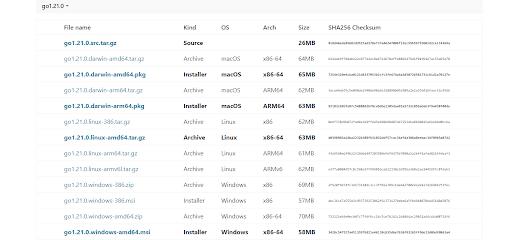
Step 2: Run Installer: Run the installer and select “Yes” to allow the installer to modify your device.
Step 3: Choose Installation Location: By default, Go will be installed in ‘C:Go’. The default path can be changed, but it’s preferable to leave it alone. To proceed, click the “Next” button.
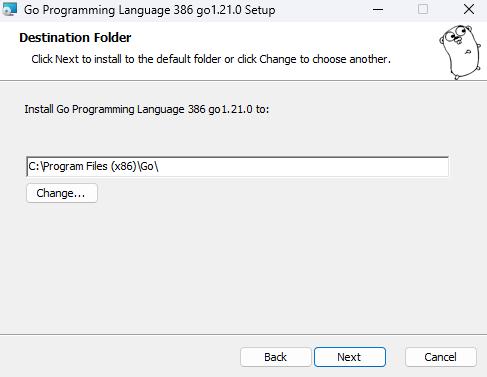
Adjust Path Environment Variable
Step 4: Set the Environment variables now. Right-click My PC and choose Properties.
Select Advanced System Settings from the left side and then click on Environment Variables, as seen in the photos below.

[ Learn How to Download and Install Node.js? ]
Step 5: Click Edit after selecting Path from the system variables.
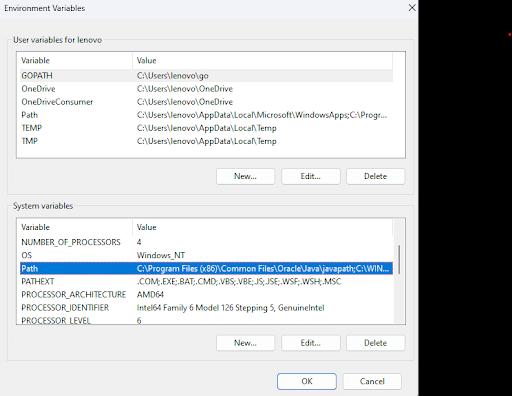
Step 6: Add the Path with the bin directory where you pasted the Go folder by clicking New. As seen below, we are editing the path “C:\go\bin” and click OK.
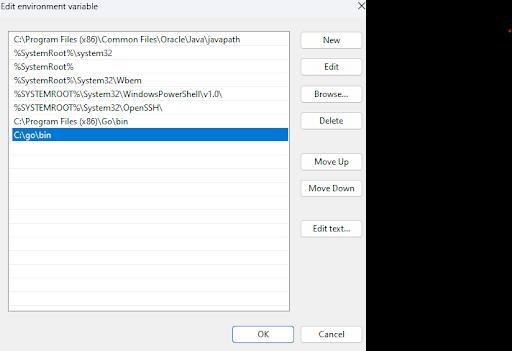
[ Related Blog: Installation of Angular js on Windows ]
Step 7: Create a new user variable that tells the Go command where the Golang libraries are located. Click New on User Variables.
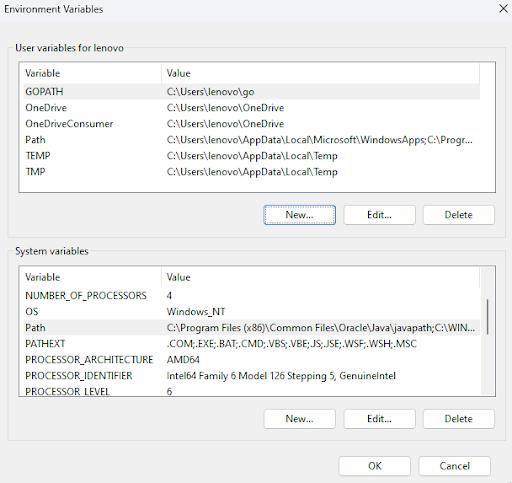
Step 8: Now enter “GOROOT” as the variable name and the Path to your Golang folder as the variable value. So the Variable Value is “C:\go\” in this case. After filling out the form, click OK.
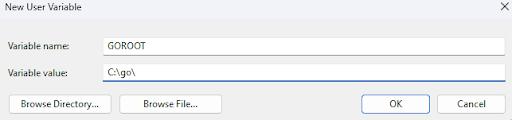
Verify Go Installation
Step 9: Start Command Prompt (CMD) or PowerShell. Type “cmd” or “PowerShell” into the Windows search box.
Step 10: Type “go version” and press Enter. You should see the version of Go that you’ve installed, confirming that Go has been successfully installed on your system.
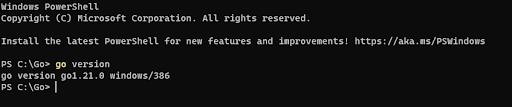
| Learn Top Golang Interview Questions and Answers that help you grab high-paying jobs |
Golang Installation Faqs
1. How to install Golang on Windows 10?
All versions of Go for Windows are available for download from golang.org. Download Golang for your system architecture and then follow the installation instructions for Golang. Unzip the downloaded archive file after it has been downloaded.
2. How to write Golang code?
Golang code can be written through an online IDE or by installing it on the system. IDE makes it easy to write code through its editor, compiler, and debugger features.
3. How to check the Golang version?
Enter GOROOT as the variable name and the path to your Golang folder as the variable value. So Variable Value is C:go in this case. After filling out the form, click OK. Then, on Environment Variables, click OK, and your configuration is complete.
4. What is Golang in PowerShell?
The term Golang was derived from the Go domain, which is golang.org. PowerShell will now install Go, producing output within PowerShell while it does so. When the installation is finished, you should see the following output: Environment variables have changed.
5. Is Go open source?
Go is an open-source project that focuses on concurrency and usability. Its source code is publicly available, to freely contribute, change, and utilize it for different applications.
Conclusion
Congratulations! You’ve successfully installed Go on your system. You can start coding and exploring the language’s capabilities with Go Up and Running. Whether you’re building web applications, command-line tools, or backend services, Go’s simplicity and performance will undoubtedly empower your development journey. Happy coding!
Regularly check for updates on the official Go website and consider exploring Go’s documentation and vibrant community to further enhance your skills and knowledge.
 On-Job Support Service
On-Job Support Service
Online Work Support for your on-job roles.

Our work-support plans provide precise options as per your project tasks. Whether you are a newbie or an experienced professional seeking assistance in completing project tasks, we are here with the following plans to meet your custom needs:
- Pay Per Hour
- Pay Per Week
- Monthly
| Name | Dates | |
|---|---|---|
| Golang Training | Feb 10 to Feb 25 | View Details |
| Golang Training | Feb 14 to Mar 01 | View Details |
| Golang Training | Feb 17 to Mar 04 | View Details |
| Golang Training | Feb 21 to Mar 08 | View Details |

Viswanath is a passionate content writer of Mindmajix. He has expertise in Trending Domains like Data Science, Artificial Intelligence, Machine Learning, Blockchain, etc. His articles help the learners to get insights about the Domain. You can reach him on Linkedin
















