- 6 Hot And In-Demand Tech Areas In 2024
- How To Forward Your Career With Cloud Skills?
- Top 7 On-Demand IT Certifications
- Most In-demand Technologies To Upskill Your Career
- Top 10 Hottest Tech Skills to Master in 2024
- Top Skills You Need to Become a Data Scientist
- Groovy Interview Questions
- Facets Interview Questions
- Crystal Reports Tutorial
- VAPT Interview Questions
- Flutter Tutorial
- Saviynt VS Sailpoint
- Flutter vs Xamarin
- PingFederate Interview Questions and Answers
- Dart vs Javascript : What's the Difference?
- Terraform Private Registry
- Cylance Interview Questions and Answers
- Sophos Interview Questions and Answers
- Top Camunda Interview Questions
- NUnit Interview Questions and Answers
- Impala Interview Questions and Answers
- ETL Tutorial
- Ionic Interview Questions
- Grafana Tutorial
- What is VAPT? - A Complete Beginners Tutorial
- SnapLogic Interview Questions
- Saviynt Interview Questions
- What is PingFederate? - A Complete Beginners Tutorial
- SnapLogic Tutorial
- Grafana Interview Questions
- RHCE Interview Questions and Answers
- Web Services Interview Questions
- Domo Interview Questions and Answers
- Terraform Interview Questions
- What is Sophos? | Sophos Turorial for Beginners
- Top Servlet Interview Question And Answers
- NLP Interview Questions and Answers
- Microsoft Intune Interview Questions
- Top XML Interview Questions And Answers
- Tosca Commander
- Katalon vs Cypress
- SQLite Tutorial
- Tosca Tutorial - A Complete Guide for Beginners
- Xamarin Interview Questions and Answers
- UiPath vs Automation Anywhere - The Key Differences
- OpenShift Interview Questions
- What is Katalon Studio - Complete Tutorial Guide
- Kronos Interview Questions
- Tosca Framework
- Burp Suite Tutorial
- Mendix Interview Questions
- Power Platform Interview Questions
- Burp Suite Interview Questions
- What is Mendix
- What is Terraform ?
- Burp Suite Alternatives
- Dart vs Kotlin
- What is Kronos?
- ES6 Interview Questions
- Entity Framework Interview Questions
- COBOL Interview Questions
- Express JS Interview Questions
- OSPF Interview Questions
- LINQ Tutorial
- CSS3 Interview Questions and Answers
- Auth0 Tutorial
- MS Access Interview Questions
- What is SPARQL - A Complete Tutorial Guide
- ExpressJS Tutorial
- UML Tutorial
- HTML vs XML
- Cypress vs Jest
- Impacts of Social Media
- OWASP Interview Questions
- Security Testing Interview Questions
- OpenShift vs Docker
- ES6 Tutorial
- Spark SQL Interview Questions
- Spark SQL Tutorial
- What is OWASP?
- AppDynamics Interview Questions
- Dynatrace Interview Questions
- Rest Assured Tutorial
- New Relic Interview Questions
- REST API Tutorial
- Datadog Interview Questions
- Rest API Interview Questions
- Rest Assured Interview Questions
- PTC Windchill Interview Questions
- Easiest Tech Skills To Learn
- Python SQLite Tutorial - How to Install SQLite
- Datadog Tutorial - Datadog Incident Management
- What is AppDynamics - AppDynamics Architecture
- RabbitMQ Interview Questions And Answers
- What is Dynatrace
- Datadog Vs Splunk
- Web Developer Job Description
- JP Morgan Interview Questions
- Types of Corporate Training
- Benefits of Corporate Training
- What is Corporate Restructuring?
- Blended Learning in Corporate Training
- What is Corporate Level Strategy?
- Flutter Projects and Use Cases
- How to Become a Web Developer
- How To Install Keras?
- How to Install Cypress on Windows?
- How to Become a Computer Scientist?
- How to Install Katalon Studio in Windows
- How to Become a Programmer
- OWASP Projects and Use Cases
- How to Install Sophos?
- Workato Tutorial
- Workato Tutorial - What is Workato?
Flutter uses a widget-based approach to create user interfaces. Widgets are user interface components that represent items such as text fields, buttons, and layouts. Flutter is a dynamic framework for developing simple mobile apps into large cross-platform applications that operate on various devices and platforms. These widgets are customizable and can be used to build elaborate user interfaces.
How to Install Flutter - Table of Contents
- What is Flutter?
- Features of Flutter
- Importance of Flutter
- Prerequisites to Install Flutter
- Steps to Install Flutter on Windows
- FAQs
What is Flutter?
Google’s Flutter is an open-source UI software development framework. It is free and works with existing programs. Flutter enables developers to construct visually beautiful, high-performance applications that provide a uniform user experience across platforms.
Assume you want to design a toy automobile that can go on smooth and uneven roads. You have two choices: create two distinct cars, one for each terrain type, or build a single car that can adapt to various surfaces. Flutter is a versatile tool for developing apps. It allows you to create apps that function on both iPhones and Android phones without building two separate versions.
| If you want to enrich your career and become a professional in Flutter, then enroll in "Flutter Certification Training". This course will help you to achieve excellence in this domain. |
Features of Flutter
Some of the key features of Flutter are given below:
- Single Codebase: It lets you write your app’s code once and deliver it across many platforms. Development time and resources can be saved as you don’t have to maintain different codebases for each platform.
- Fast Performance: Flutter apps are compiled directly into native ARM code, resulting in outstanding performance. The framework’s architecture enables it to reach 60 fps performance, which is essential for delivering fluid animations and interactions.
- Widgets: Flutter includes a large number of customizable widgets for generating a variety of UI components. These widgets adhere to Android’s Material Design guidelines and iOS’s Cupertino design principles, delivering a native look and feel.
- Hot Reload: The “Hot Reload” feature enables developers to make code changes and immediately view the results in the running app without restarting or losing the app’s state. It significantly speeds up the development and testing processes.
- Access to Native Features: Through a plugin system, Flutter provides developers with access to native device functionality and APIs. This implies you may connect to device hardware, sensors, and services such as camera, location, etc.
- Expressive UIs: The animation library enables developers to create creative and engaging user experiences. To improve the user experience, you may quickly build complicated animations and transitions.
Importance of Flutter
Flutter is significant in the field of software development for several reasons. These are stated below:
- Developers can create visually appealing and consistent user interfaces across multiple platforms. This helps to retain brand identification and gives customers a consistent experience.
- Flutter apps are built to native ARM code, so no bridge is required between the app and the platform. As a result, the app performs quickly and smoothly, equivalent to apps designed in traditional local languages.
- There are plenty of resources for learning and debugging available in Flutter. Its ecosystem contains several packages and libraries that can be used to increase functionality and solve common problems
- The use of a single codebase minimizes development and maintenance costs. This is beneficial for startups and small firms with limited resources.
- Flutter’s fast development cycle and hot reload capabilities make it a good alternative for rapid prototyping. Developers can more efficiently iterate on concepts and user feedback.
- The nature of Flutter’s architecture positions it well for future technological advancements. Its adaptability to changes and evolving platforms can help your applications stay relevant over time.
[ Check out Flutter Projects For Beginners ]
Prerequisites to Install Flutter in Windows
- Sufficient Disc Space
- Windows PowerShell
- Git is required to be installed on your system
- Command Prompt is required
- Install Android Studio and SDK for Android development.
How to Download and Install Flutter on Windows?
Follow the steps given below to install Flutter on your operating system.
Step 1: Go to Flutter. dev on your website. Select Docs > Install Flutter > Windows from the top navigation bar.
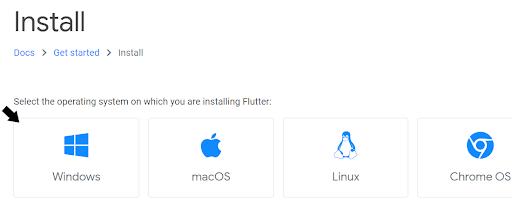
Step 2: Click the download link and navigate the Flutter Software Development Kit (Flutter SDK) installation page. A page will show up as shown below:
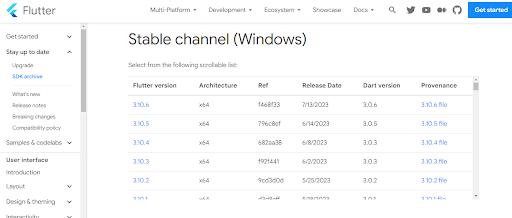
Flutter Software Development Kit is a set of tools and resources for developing mobile, desktop, and web-based applications. Flutter enables developers to develop high-quality applications using a single codebase for different platforms.
[ Learn How to Install Angular Js on Windows ]
Step 3: Extract the ‘flutter’ folder to any path/directory on the system where you get read and write access after downloading the zip file.

Step 4: Double-click the ‘flutter’ folder now. Double-click the ‘flutter_console.bat’ file to launch a command prompt window. The CMD will look as shown below:
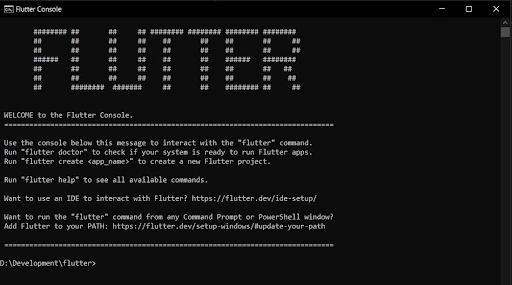
[ Related Blog: How to Install TensorFlow on Windows ]
Step 5: Type ‘flutter’ in the CMD to see a list of all available flutter commands.
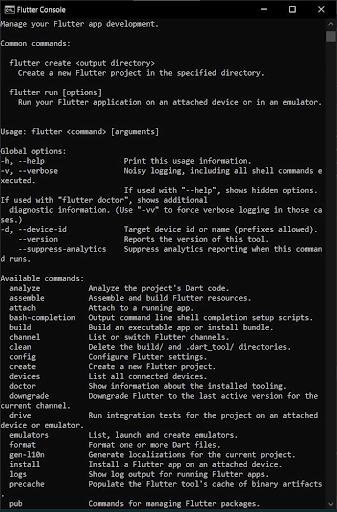
Step 6: Navigate to System and Security > System > Advanced System Settings > Environment Variables to edit environment variables. A dialogue box with a list of available environment variables will display. Edit these variables for global system access.
Step 7: Double-click the ‘Path’ variable and create a new entry by clicking on the column below.
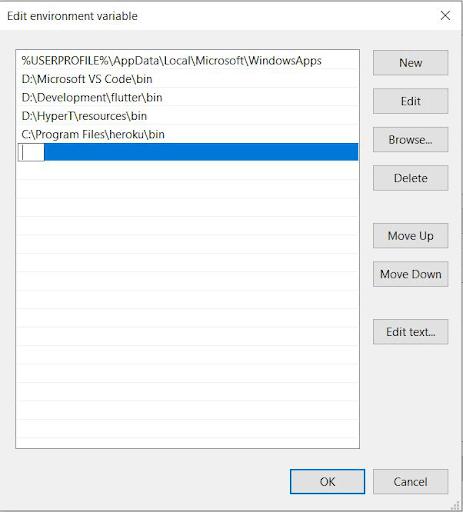
[ Learn Steps to Install Node.js on Windows ]
Step 8: Copy and paste the entire directory of the flutter\bin folder into the path. To finish the setup, click ‘Ok’ twice.
Step 9: Open Command Prompt, enter ‘flutter,’ and see whether you get the same list of commands as you did from the.bat terminal before.
Step 10: After this, determine whether anything is missing or needs further installation. To do so, open the Command Prompt terminal and type ‘Flutter Doctor’ to see if there are any further requirements.
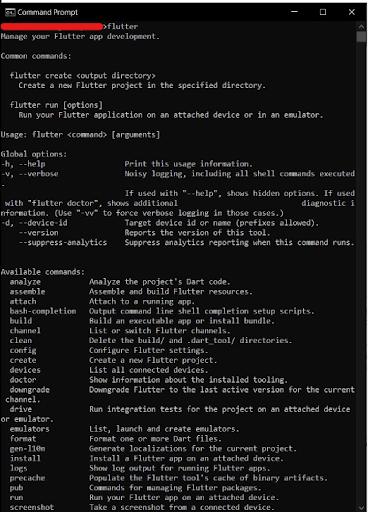
| Learn Top Flutter Interview Questions and Answers that help you grab high paying jobs |
Flutter Installation FAQs
1. How to install Flutter on Windows?
Go to flutter.dev on your website. Select Docs > Get Started > Install > Windows from the top navigation bar. Step 2: Determine the System Requirements. You can now begin the installation.
2. How do I install Android Studio on Flutter?
Download the Android Studio from the website and complete the installation through follow up installation screens. Use the plugin manager to set up Android Studio with flutter.
3. Does Flutter use Android SDK?
Flutter doesn't directly use the Android SDK. It has its own tools for cross-platform operations. If you want Flutter to utilize a different Android SDK installation, you must set the ANDROID_SDK_ROOT environment variable to that path.
4. How to download Flutter software development kit?
To download Flutter, go to the official website and select your operating system. Follow the installation instructions and then add the Flutter bin directory to your system's PATH.
Conclusion
Flutter addresses cross-platform development challenges by providing a robust and quick framework for creating high-quality apps that run smoothly across multiple platforms. This article helped you understand the basics of Flutter and how to install it on your computer. Its ease of use and developing ecosystem make it an effective tool for developers looking to create modern, engaging, and feature-rich applications.
 On-Job Support Service
On-Job Support Service
Online Work Support for your on-job roles.

Our work-support plans provide precise options as per your project tasks. Whether you are a newbie or an experienced professional seeking assistance in completing project tasks, we are here with the following plans to meet your custom needs:
- Pay Per Hour
- Pay Per Week
- Monthly
| Name | Dates | |
|---|---|---|
| Flutter Training | Feb 21 to Mar 08 | View Details |
| Flutter Training | Feb 24 to Mar 11 | View Details |
| Flutter Training | Feb 28 to Mar 15 | View Details |
| Flutter Training | Mar 03 to Mar 18 | View Details |

Viswanath is a passionate content writer of Mindmajix. He has expertise in Trending Domains like Data Science, Artificial Intelligence, Machine Learning, Blockchain, etc. His articles help the learners to get insights about the Domain. You can reach him on Linkedin







