Tricentis Tosca is a Model-Based Test Automation solution. It supports the most commonly used technologies for executing end-to-end tests in software development and enterprise applications. Tosca is a Continuous Testing platform that speeds up testing in order to keep up with Agile and DevOps practices.
Tosca Framework is designed to serve as a good starting point for people who are new to TOSCA and wish to study and build a career in it.
The following topics will be covered in this blog:
| Table of Content - Tosca Framework |
|
➤ Features of the Tosca Testsuite ➤ Advantages and Disadvantages of Tosca ➤ What is the Tosca Frameworks? ➤ What is the Tosca TBox Framework? |
What is Tricentis Tosca?
Tricentis Tosca is a test automation tool developed by Tricentis.. Tricentis Tosca is a model-based test automation solution. End-end testing is supported for the most widely used technologies in application development and enterprise applications. Tosca is a Continuous Integration platform that helps you keep up with Agile and DevOps.
| If you want to enrich your career and become a professional in Tosca, then enroll in "Tosca Certification Training" - This course will help you to achieve excellence in this domain. |
Features of the Tosca Testsuite
- Model-Based Testing Approach: Tosca's primary feature as a test automation tool is its model-based testing approach. Tosca is, therefore, more appropriate than some other test automation solutions on the market. We must design modules in each departmental level functionalities as part of the test case creation. Test objects' technical attributes are saved in modules and integrated with test data throughout the test creation process.
- Risk-Based Testing Approach: Tosca's support for the risk-based testing strategy is another significant feature. With the test cases, Tosca can measure the risk. In other words, it can select the subset of the entire test suite that will reduce the probability of failure. Risks are assessed when the execution is complete by considering the test execution outcome and risk coverage.
- Scriptless test cases: Tosca provides scriptless automation, implying that test cases can be created by dragging and dropping modules in Tosca's TestCase section. Configuration allows for test data parametrization and checkpoint implementation. As a result, anyone with a basic set of skills and training will be able to create tests.
- Dynamic test data: Dynamic test data can be kept distinct from technical test cases. To do so, Tosca has advanced features, including TDM, TCD, and TDS.
- Simple to maintain: If an application or data enhancement is made, the entire test suite may be updated by updating the modules or data in the single repository. Compared to other test automation solutions, the time spent here is far less.
- Distribute Execution: This refers to the dispersion of test execution over many systems to reduce human effort and the test execution cycle. We can plan the test execution in various systems based on the distributed execution settings.
- API Testing: When the complete application isn't ready, but some of its components are, API testing comes in handy. Tosca may test the respective application components via the API.
- Test Recording: Tosca may record test scenarios to produce linear test cases with checkpoints, saving time. This capability comes in handy for one-time testing.
- Detailed Reporting: Tosca generates detailed execution of reports and logs, complete with captured screens. The execution logs are beneficial when looking into any issues.
- Mobile App Testing: Tosca can test mobile apps on Android and iOS devices. Additional MAC infrastructure is required for iOS testing.
- Supported applications: Tosca is compatible with various applications, including Salesforce, SAP, Web, PowerBuilder, DotNet, Mainframe, Mobile Devices, etc.
- Integration with third-party tools: Tosca can help you integrate with third-party products like Perfecto, Selenium, Azure, Jenkins, and others with minimal customization.
Why use Tosca?
- Tosca is an enterprise solution for large-scale projects.
- Tosca is the most popular and effective automation solution for large-scale projects.
- Tosca assists testers in the automotive, financial, educational, metal, and mining industries.
- Tosca tools may be used to reuse test data and artifacts.
- It cuts regression testing time in half, from weeks to minutes.
Tosca Components
Tosca Commander:
Tosca Commander is the tool's central component for creating, managing, executing, and analyzing test scripts. Tosca Commander is divided into five pieces, each employed in most projects.
- Modules: This section stores all of the Modules (the test object's technical information).
- Testcase: This part contains the technical components of all test cases.
- TestCaseDesign: This part is responsible for organizing and isolating the test data from the test case. This section's primary goal is to avoid modifying the test data by touching the technical test cases.
- Execution: This section preserves a log of test execution results in the execution lists. It is mainly used to control the execution of tests.
- Requirements: This section contains all of the requirements-related data.
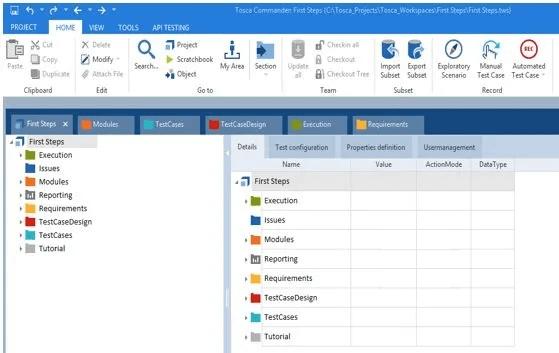
Tosca Wizard:
We need to scan the application and construct modules (object maps) to automate test automation. The old model of application scans is Tosca wizard. It can also be opened from the Commander as a standalone component.
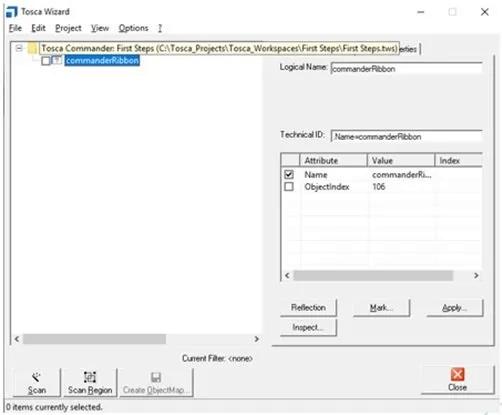
Tosca Executor:
The Tosca Executor program is used to run Tosca test cases. This is an alternative to opening the Tosca commander to test execution. We can access the Tosca executor through the Windows start menu: Tosca Executor can be found in Start-> All Programs-> Tricentis.
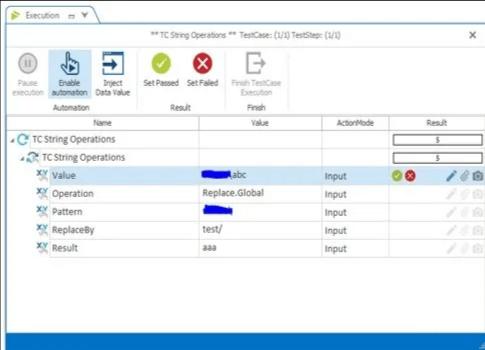
Tosca Repository:
External shared repositories/databases, such as Oracle, SQLServer, SQLite, and others, can be used to store test cases. In Tosca, test data can also be stored in an external repository using processes like TDM – Test Data Management and TDS – Test Data Service. Several testers can work simultaneously with the help of the test repository.
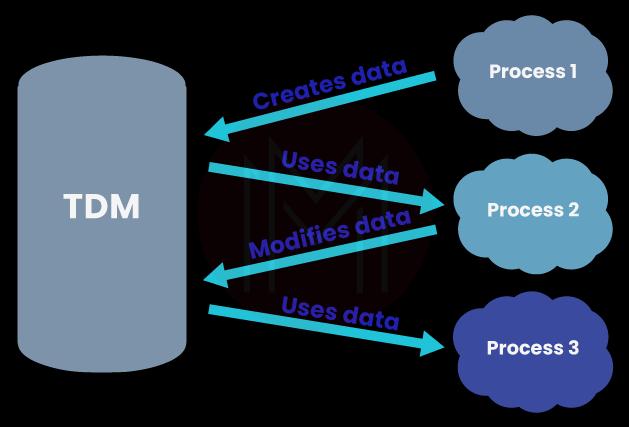
Advantages and Disadvantages of Tosca
Below are some of the advantages of Tosca:
- Scriptless automation is available with Tosca.
- It is pretty simple to understand, allowing you to teach your workforce quickly. As a result, testing specialists will have no trouble getting started with automation.
- Provides a model-based automation process that eliminates framework development requirements. You'll get it automatically.
- Allows for asset reuse and copy-paste functionality for various test cases and modules.
- Manual testing and a test management system are both accessible.
- Tosca may be integrated with HP ALM and allows users to run numerous scripts simultaneously.
Now let us look at the disadvantages of Tosca:
- The main disadvantage is that Tosca tools are not compatible with the MAC and LINUX operating systems.
- Tosca stores elements in the form of modules, which are similar to page objects. However, these modules are more difficult to use than page objects.
- Noun first keywords or a proprietary-based test runner model. This causes needless friction in tests, resulting in maintenance issues.
- When writing test cases, this necessitates a lot of clicking.
- The Tosca tool does not support Git for version control of testing assets. Tosca has its repository, and you can attach GitHub modifications to it.
- The Tosca testing tool is only for commercial use.
| Related Article: Tosca Interview Questions & Answers |
What is the Tosca Frameworks?
Tosca has two different automation frameworks for recognizing controls and creating modules. One of them is the TBox framework and the other one is the Classic framework.
The Tosca TBox framework is used to power UI and non-UI programs like XBrowser, GUI, API, XML, and others. It was written in C#.
All other apps that aren't supported by the TBox framework are built using the classic framework. Windows 32, Excel, and other programs are among them. The visual Basic script is used to create the traditional engine.
Next, let’s discuss in-depth more about the TBox framework.
What is the Tosca TBox Framework?
TBox is one of the several frameworks in Tosca that aid with control identification. This framework is the foundation for all engines that test graphical and non-graphical user interfaces. The Tosca TBox framework can guide UI and non-UI applications such as a browser. C# is the programming language used.
All other apps not accepted by the TBox framework use the classic framework as their foundation. Win 32, Excel, and other programs are among them. In the VB script, the classic engine is written. The TBox framework is compelling. It provides additional functionalities such as business recovery in its standard installation.
Advantages of Tosca TBox framework
The TBox framework offers numerous benefits detailed below.
- The controls or options on a GUI or non-GUI environment are being constructed using various new emerging technologies, such as ajax, Java, Oracle app controls, etc. These TBox frameworks provide a single interface to support all of these technologies.
- All of your efforts become more efficient from module design through test case development and execution. In an agile environment, everything from modules to test cases must be completed as quickly as possible to accommodate new modifications and validate them faster while supporting the existing execution list in the discussion.
| Related Article: Tosca vs Selenium Which one is Better? |
What are the components of TBox?
Tosca XScan:
To assist you in identifying controls in your test application, Tosca XScan provides various identification options. Tosca XScan identifies controls based on their attributes, the default identification method. If controls cannot be uniquely identified by their controls, there are additional ways to identify them.
Controls can be identified in the following ways:
- Identify controls by properties,
- Identify controls via anchor,
- Identify controls by index,
- and Identify controls via an image.
Tosca XML Engine:
Tosca XML Engine 3.0 allows you to modify, create, validate, and verify XML structures. XML elements, CDATA sections, and XML declarations can all have their properties, values, and comments guided at the same time. The Tosca XML Engine 3.0 is included in the basic installation of Tricentis Tosca.
Tosca XBrowser Engine:
Tosca XScan allows you to construct XBrowser Modules for web application testing. You'll need to install the Tosca Automation Extension for your browser to use the XBrowser Engine. Depending on your browser, you can install it immediately or manually.
Tosca Webservice Engine:
Tosca Webservice Engine 3.0 allows you to steer Web Services using HTTP (HTTP). It's possible to guide web services that use SOAP (Simple Object Access Protocol) or REST Webservices (Representational State Transfer). During the basic Tricentis Tosca installation, the Tosca Webservice Engine 3.0 is deployed automatically.
Tosca Mobile Engine:
Tosca Mobile Engine 3.0 from Tricentis allows you to automate the testing of mobile applications. TestCases can be run on various mobile platforms, devices, and applications utilizing various connection methods. The topics in this chapter cover how to set up and run tests with the Mobile Engine 3.0.
Conclusion
Tricentis Tosca is one of the leading automation testing solutions on the market today, making the jobs of software testers easier. This solution aids in the faster detection and correction of errors. In this post, we discussed the main components of the Tricentis TOSCA testing tool as well as the details of the Tosca TBox framework. Hope this information is helpful to get started with TOSCA.
 On-Job Support Service
On-Job Support Service
Online Work Support for your on-job roles.

Our work-support plans provide precise options as per your project tasks. Whether you are a newbie or an experienced professional seeking assistance in completing project tasks, we are here with the following plans to meet your custom needs:
- Pay Per Hour
- Pay Per Week
- Monthly
| Name | Dates | |
|---|---|---|
| Tosca Training | Feb 21 to Mar 08 | View Details |
| Tosca Training | Feb 24 to Mar 11 | View Details |
| Tosca Training | Feb 28 to Mar 15 | View Details |
| Tosca Training | Mar 03 to Mar 18 | View Details |

Madhuri is a Senior Content Creator at MindMajix. She has written about a range of different topics on various technologies, which include, Splunk, Tensorflow, Selenium, and CEH. She spends most of her time researching on technology, and startups. Connect with her via LinkedIn and Twitter .
















