- 6 Hot And In-Demand Tech Areas In 2024
- How To Forward Your Career With Cloud Skills?
- Top 7 On-Demand IT Certifications
- Most In-demand Technologies To Upskill Your Career
- Top 10 Hottest Tech Skills to Master in 2024
- Top Skills You Need to Become a Data Scientist
- Groovy Interview Questions
- Facets Interview Questions
- Crystal Reports Tutorial
- VAPT Interview Questions
- Flutter Tutorial
- Saviynt VS Sailpoint
- Flutter vs Xamarin
- PingFederate Interview Questions and Answers
- Dart vs Javascript : What's the Difference?
- Terraform Private Registry
- Cylance Interview Questions and Answers
- Sophos Interview Questions and Answers
- Top Camunda Interview Questions
- NUnit Interview Questions and Answers
- Impala Interview Questions and Answers
- ETL Tutorial
- Ionic Interview Questions
- Grafana Tutorial
- What is VAPT? - A Complete Beginners Tutorial
- SnapLogic Interview Questions
- Saviynt Interview Questions
- What is PingFederate? - A Complete Beginners Tutorial
- SnapLogic Tutorial
- Grafana Interview Questions
- RHCE Interview Questions and Answers
- Web Services Interview Questions
- Domo Interview Questions and Answers
- Terraform Interview Questions
- What is Sophos? | Sophos Turorial for Beginners
- Top Servlet Interview Question And Answers
- NLP Interview Questions and Answers
- Microsoft Intune Interview Questions
- Top XML Interview Questions And Answers
- Tosca Commander
- SQLite Tutorial
- Tosca Tutorial - A Complete Guide for Beginners
- Xamarin Interview Questions and Answers
- UiPath vs Automation Anywhere - The Key Differences
- OpenShift Interview Questions
- What is Katalon Studio - Complete Tutorial Guide
- Kronos Interview Questions
- Tosca Framework
- Burp Suite Tutorial
- Mendix Interview Questions
- Power Platform Interview Questions
- Burp Suite Interview Questions
- What is Mendix
- What is Terraform ?
- Burp Suite Alternatives
- Dart vs Kotlin
- What is Kronos?
- ES6 Interview Questions
- Entity Framework Interview Questions
- COBOL Interview Questions
- Express JS Interview Questions
- OSPF Interview Questions
- LINQ Tutorial
- CSS3 Interview Questions and Answers
- Auth0 Tutorial
- MS Access Interview Questions
- What is SPARQL - A Complete Tutorial Guide
- ExpressJS Tutorial
- UML Tutorial
- HTML vs XML
- Cypress vs Jest
- Impacts of Social Media
- OWASP Interview Questions
- Security Testing Interview Questions
- OpenShift vs Docker
- ES6 Tutorial
- Spark SQL Interview Questions
- Spark SQL Tutorial
- What is OWASP?
- AppDynamics Interview Questions
- Dynatrace Interview Questions
- Rest Assured Tutorial
- New Relic Interview Questions
- REST API Tutorial
- Datadog Interview Questions
- Rest API Interview Questions
- Rest Assured Interview Questions
- PTC Windchill Interview Questions
- Easiest Tech Skills To Learn
- Python SQLite Tutorial - How to Install SQLite
- Datadog Tutorial - Datadog Incident Management
- What is AppDynamics - AppDynamics Architecture
- RabbitMQ Interview Questions And Answers
- What is Dynatrace
- Datadog Vs Splunk
- Web Developer Job Description
- JP Morgan Interview Questions
- Types of Corporate Training
- Benefits of Corporate Training
- What is Corporate Restructuring?
- Blended Learning in Corporate Training
- What is Corporate Level Strategy?
- Flutter Projects and Use Cases
- How to Become a Web Developer
- How To Install Keras?
- How to Install Flutter on Windows?
- How to Install Cypress on Windows?
- How to Become a Computer Scientist?
- How to Install Katalon Studio in Windows
- How to Become a Programmer
- OWASP Projects and Use Cases
- How to Install Sophos?
- Workato Tutorial
- Workato Tutorial - What is Workato?
Katalon Studio is a robust automation tool with a Selenium-based engine that was initially released in January 2015. Katalon is primarily meant for building and reusing automated UI test scripts without the need for coding. Cypress is a JavaScript test automation tool for web automation. It helps teams to construct web test automation scripts.
This Katalon Vs Cypress blog will assist you in understanding and selecting which tool will be beneficial to the success of your organization.
| Katalon Vs Cypress - Table of Content |
|
3. Katalon Studio Pros and Cons |
What is Katalon?

Katalon Studio is a free web, mobile, and web service test automation tool. It offers a record & playback feature as well as a manual mode to assist non-programmers in creating automation test cases successfully. It also offers a script option for people who are familiar with programming, which allows them to write Groovy test scripts.
| If you want to enrich your career and become a professional in Cypress, then enroll in "Cypress Online Training". This course will help you to achieve excellence in this domain. |
Katalon Studio Features
Given below are some of the key features of Katalon Studio
Simple Deployment:
Everything a tester needs to deploy a robust test automation solution in a single, well-organized deployment package.
Quick & Easy Set-up:
Beyond the first setup, Katalon Studio provides an easy way to configure the workspace. Using Katalon's which was before layouts and testing requirements, testers may execute their initial test suite quickly and easily.
Faster Outcomes:
Testers can quickly build and perform automation test rough writings thanks to built-in example copies and explicit procedures on field-specific training. Katalon can handle every step of the process, including project organisation, test engendering, execution, report generation, and support.
Flexible Modes:
Expert testers can utilise a full IDE to produce increased rough scripts, while new testers can use recordings and keywords to create automation tests.
Easy Usage:
Manual testers with very rudimentary programming knowledge can reap the full benefits in a few simple steps.
Cross-Browser Application:
Katalon is compatible with Windows 32 and 64 bit (7, 8, and 10) as well as OS X 10.5+.
Hands-on:
In order to set up a new project, Katalon studio reduces the amount of time required by automation teams and individual testers. Executing test cases and monitoring the outcomes is quite simple for them.
[Also Read: Cypress Tutorial]
Katalon Studio Pros and Cons
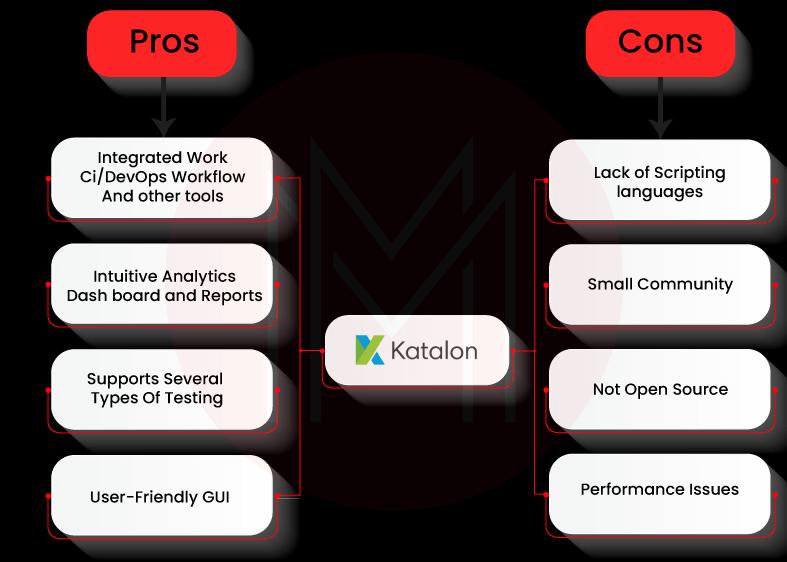
What is Cypress?

Cypress is a modern web-based front-end automated testing solution. Cypress is based on a new architecture and runs in the same run-loop as the programme under test. As a result, Cypress can test everything that runs in a browser better, faster, and more reliably. Any front-end framework or website can use Cypress.
Cypress Features
It has a number of features that make the job of a test developer much easier:
Time Travel:
While the tests are running, it can take screenshots of the software. We can then utilise the Test Runner window to hover over each command and examine what happens at each level as a test developer.
Debuggability:
It allows you to debug your tests using familiar tools like Developer Tools. Debugging is a breeze thanks to the legible errors and stack traces.
Automatic Waiting:
There's no need to add explicit waits or sleeps to your tests using Cypress. Before proceeding, it automatically waits for orders and assertions.
Spies, Stubs, and Clocks:
Using the spies and stubs supplied by Cypress, you may verify and control the behaviour of functions, server responses, and timers at run time, similar to unit test scenarios.
Network Traffic Control:
You may stub network traffic and tailor the response of your API calls with Cypress.
Consistent Results:
Because Cypress doesn't use Selenium or WebDriver and instead runs tests directly in the browser, it facilitates quick, consistent, and flake-free testing.
Screenshots and Videos:
When running from the command line, it automatically captures screenshots of failure and records videos of your complete test suite.
Cypress Pros and Cons
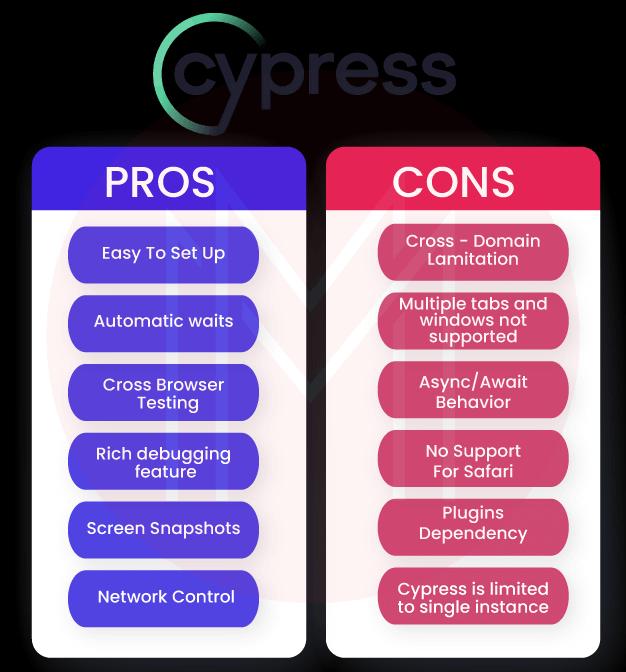
Can you use Cypress for Mobile Testing?
Instead of Cypress, you'll need to utilise an app testing solution like Appium to test a phone device for iOS or Android (but Gleb Bahmutov's React Native examples are worth looking at). Cypress is often described as a browser-based testing tool.
Katalon vs Cypress - Comparisons
Katalon, one of many no-code interfaces for creating Selenium scripts and allowing developers to make manual changes.
Cypress, another open-source testing framework that is similar to Selenium but is built in JavaScript and has major modifications to help incorporate automation testing into the development workflow. Cypress, unlike Selenium, does not support widely used programming languages such as Java, Python, Ruby, C#, PHP, and others.
These two web automation technologies include built-in test management and parallel testing (i.e., running several tests at the same time) features, so you won't have to pay for extra services like a testing grid. Here is some terminology that provides a clear comparison to help you grasp how each strategy works in practice.
- Testing the visual layer vs. the underlying code
- Writing Test Scripts
- Maintaining Tests
- Finding the root cause of test failures
- Testing actions outside of a browser
- Cross-browser testing abilities and compatible web browsers
- Pricing
1. Testing the Visual Layer vs. The Underlying Code
- Cypress.io: An Open-Source Testing Framework for Testing the Underlying Code Using JavaScript
- Cypress tests are built on top of the JavaScript testing frameworks Mocha and Chai and evaluate the functionality of a web app's underlying code. You'll be comfortable with the syntax if you've used JavaScript frameworks before, and you'll be able to get started with Cypress fast, but you'll still be evaluating the underlying code rather than the visual layer of your app.
- Another factor to consider is the contemporary JavaScript's complexity. Because current JavaScript is generated by a computer rather than written by hand in simple lines of code, each element has more layers and wrappers, making it harder to tell where one element stops and another begins. You can add specific properties to help you identify these code-based locators during setup, but this adds to the time it takes to create and maintain tests.
- Katalon: A No-Code Tool That Tests the Underlying Code with Selenium Scripts
- Katalon is a no-code solution for testing an app's underlying code using Selenium scripts. To construct a test, you go through the steps of the user path you wish to test, and Katalon records the code that corresponds to your motions. While this allows anyone with little or no technical knowledge to participate, you'll need coding skills to figure out why tests fail and how to repair them.
2. Who Can Write Tests and Who Owns QA
- Cypress.io: Usable by Front-end Developers (or Anyone Who Knows JavaScript)
- Anyone who is familiar with JavaScript can write Cypress test scripts (which includes most front-end developers). You will face a high learning curve if you are unfamiliar with JavaScript.
- The Test Runner displays the activities in the browser on one side of the screen and the matching lines of code on the other when you've installed the Cypress software on your hard drive.
- Clocks, Stubs, and Spies are examples of pre-defined functions and tools that help the developer control test functions and speed up the test creation process.
- Because building and maintaining tests requires knowledge of JavaScript, only software engineers and QA engineers may use Cypress for QA. Most developers are held to a higher bar for release speed than overall product quality, even if they are in charge of quality assurance. This may lead them to value speed over quality, resulting in quality issues that could put the organisation at risk.
- Katalon: Anyone Can Create a Test (But Developers Have to Fix Complex Bugs)
- Anyone can write Katalon tests, and automation engineers can intervene at any point to manually change the code.
- Katalon includes features like built-in keywords and project templates that make it easier to develop test cases. While adopting Katalon relieves some of the burdens on developers by allowing anybody to contribute to the creation of tests, only software engineers have the ability to update them. This frequently causes a backlog in your release pipeline.
3. Maintaining Automation Tests
- Cypress.io: Easy to Fix Tests If You Know JavaScript
- If you know JavaScript, Cypress tests are reasonably simple to fix, but they can be unresponsive to changes in the underlying code.
- Cypress does provide tutorials and lists of recommended practises to assist you in writing less brittle tests, but they largely consist of specific approaches to wrap locators in extra text.
- Katalon: More Time-Consuming than Other Solutions
- Katalon tests take longer to repair than other solutions. A software engineer can pause a test at any time, make a few modifications to solve a bug and resume the test, although this requires familiarity with Selenium.
- If someone without programming abilities wishes to fix a test, they'll almost always have to re-record entire portions of tests.
4. Finding the Root Cause of Test Failures
- Cypress.io: Sort through Lines of Code to Understand Test Failures
- If you use Cypress's API to run tests, it will snap screenshots of any test failure and provide you messages with advice for what went wrong and how to solve it.
- Cypress can record videos of the lines of code during test execution if the tests are run through the Command Line Interface (CLI), but you must set this up manually every time. Furthermore, the videos are destroyed each time a fresh run begins.
- The failed step will be indicated in red, as it is in most automated testing applications. Because current JavaScript can be difficult to read, only someone with a working knowledge of JavaScript will be able to understand and fix a test failure.
- Katalon: Only Software Engineers Will Understand Test Failures
- Katalon also includes a recording and replay feature. In a browser, you may see the actions on one side of the screen and the underlying code for those activities on the other.
- This is a useful tool if you have coding skills. You won't be able to read or fix the tests unless you have prior coding skills.
5. Testing Actions Outside of a Web Browser
- Cypress.io and Katalon: Only Test Elements within a Browser Tab
- The Cypress and Katalon tests are simply a series of instructions that must be followed inside the confines of a webpage. They can't start new tabs or confirm downloads because they can't get out of the site in any manner. This also means that iFrames are only partially supported.
- Cypress has a few solutions for verifying statements about acquired or published data, but it can't test how a web programme interacts with desktop software effectively.
6. Cross-Browser Testing and Compatible Browsers
- Cypress.io: Supports Newer Versions of Chrome, Microsoft Edge, and Firefox
- Cypress provides cross-browser compatibility for Chrome (64+ and Electron), Microsoft Edge (79+), and Firefox (86+) however, they do not presently enable testing on Safari.\
- Katalon: Supports Newer Versions of Major Browsers
- Katalon supports Chrome (58+), Firefox (56+), Safari (9+), Microsoft Edge, Linux, and Internet Explorer (9+) for cross-browser testing.
7. Pricing
Cypress.io
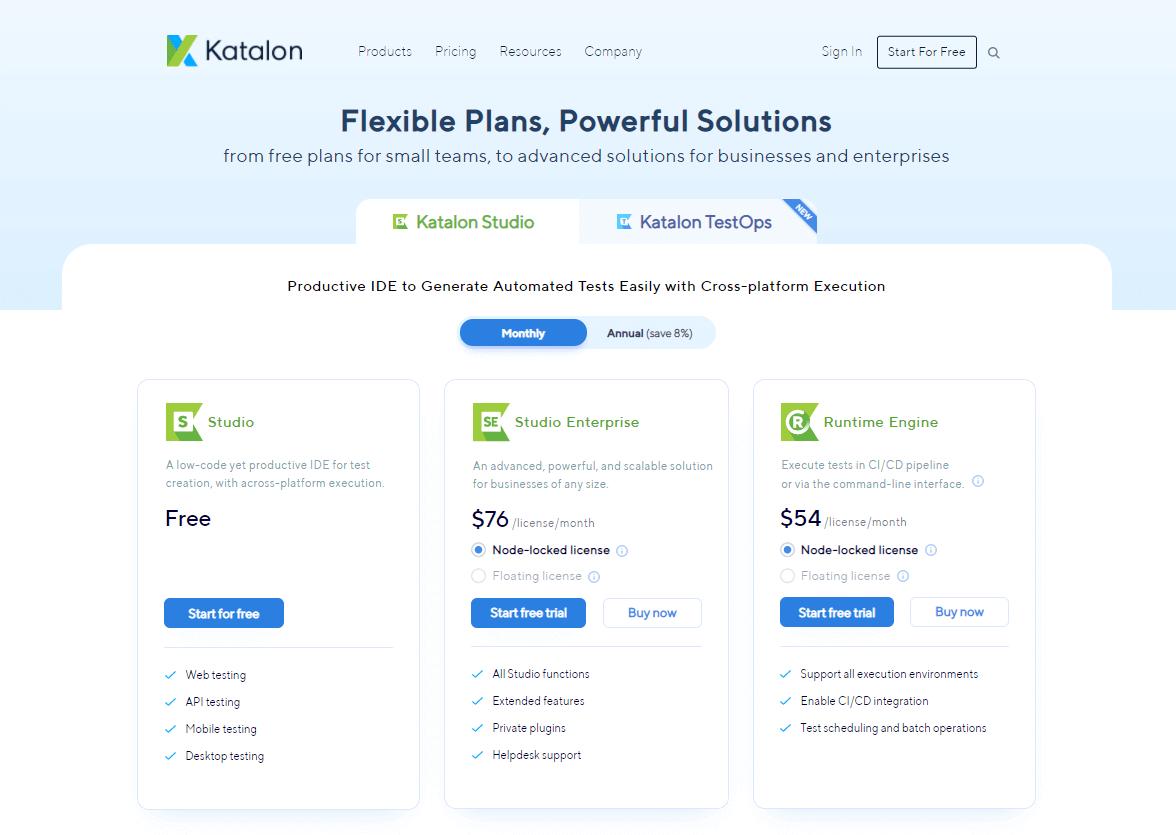
Free: Multiple tests can be run at the same time in the free edition of Cypress, as well as test debugging via screenshots and manual editing, API integration, analytical reporting, and community support. You can have up to three users and receive 500 test results every month.
Team: Everything in the free version is included in the 'Team' plan, plus flake detection, Jira integration, and direct email assistance. For $75 per month, this package covers up to 10 users and 10,000 test results every month.
Business: In addition to all of the capabilities found in the 'Team' plan, the 'Business' plan includes organisational features like SSO and the ability to run failed specs first and stop runs when they fail. This plan allows up to 40 users and 10,000 test results each month for $300 per month.
Enterprise: The 'Enterprise' plan from Cypress allows for complete customisation of price, user counts, and legal terms. They also provide individualised assistance.
Katalon
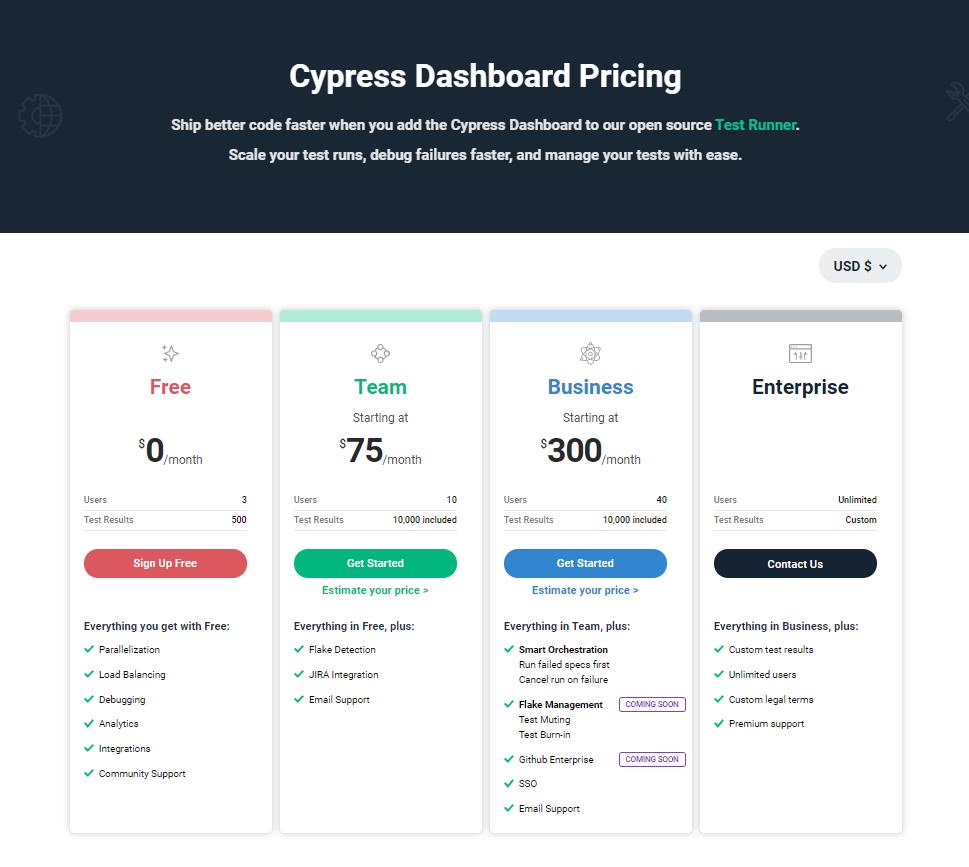
Katalon Studio: Katalon Studio is a free version of Katalon's software designed for personal use. They evaluate websites, desktops, mobile devices, and APIs. The testing capabilities are rather minimal at this level. You can run the test and see if it succeeded or failed, but you won't have access to screenshots, recordings, or suggested fixes.
Katalon Studio Enterprise:
- You can get suggested repair features, images of test breaks, data-driven testing, report history, private plugins, and help desk support with the Katalon Studio Enterprise package.
- Katalon's price is based on monthly or yearly licence payments. A monthly licence can only be used by one device (a 'node-locked' licence), whereas a yearly licence can be used by one device or three devices per session (a 'Floating' licence).
- The Katalon Studio Enterprise plan ranges in price from $76 per month per licence to $839 per year per licence to $1,689 per year per licence, depending on your preferences.
Katalon Runtime Engine: Katalon Runtime Engine is an add-on for either of the studio plans listed above, rather than a distinct product. It works in any execution context, including console mode and the command line interface. You can run tests in batches and schedule them.
Conclusion
Finding out the advantages and disadvantages of Katalon and Cypress becomes a lot easier once you are aware of their various features. As a result, you'll be able to make a more informed decision. So, now that you've read this comparison, choose the tool that best matches your requirements.
 On-Job Support Service
On-Job Support Service
Online Work Support for your on-job roles.

Our work-support plans provide precise options as per your project tasks. Whether you are a newbie or an experienced professional seeking assistance in completing project tasks, we are here with the following plans to meet your custom needs:
- Pay Per Hour
- Pay Per Week
- Monthly
| Name | Dates | |
|---|---|---|
| Cypress Training | Feb 14 to Mar 01 | View Details |
| Cypress Training | Feb 17 to Mar 04 | View Details |
| Cypress Training | Feb 21 to Mar 08 | View Details |
| Cypress Training | Feb 24 to Mar 11 | View Details |

Madhuri is a Senior Content Creator at MindMajix. She has written about a range of different topics on various technologies, which include, Splunk, Tensorflow, Selenium, and CEH. She spends most of her time researching on technology, and startups. Connect with her via LinkedIn and Twitter .
















