- 6 Hot And In-Demand Tech Areas In 2024
- How To Forward Your Career With Cloud Skills?
- Top 7 On-Demand IT Certifications
- Most In-demand Technologies To Upskill Your Career
- Top 10 Hottest Tech Skills to Master in 2024
- Top Skills You Need to Become a Data Scientist
- Groovy Interview Questions
- Facets Interview Questions
- Crystal Reports Tutorial
- VAPT Interview Questions
- Flutter Tutorial
- Saviynt VS Sailpoint
- Flutter vs Xamarin
- PingFederate Interview Questions and Answers
- Dart vs Javascript : What's the Difference?
- Terraform Private Registry
- Cylance Interview Questions and Answers
- Sophos Interview Questions and Answers
- Top Camunda Interview Questions
- NUnit Interview Questions and Answers
- Impala Interview Questions and Answers
- ETL Tutorial
- Ionic Interview Questions
- Grafana Tutorial
- What is VAPT? - A Complete Beginners Tutorial
- SnapLogic Interview Questions
- Saviynt Interview Questions
- What is PingFederate? - A Complete Beginners Tutorial
- SnapLogic Tutorial
- Grafana Interview Questions
- RHCE Interview Questions and Answers
- Web Services Interview Questions
- Domo Interview Questions and Answers
- Terraform Interview Questions
- What is Sophos? | Sophos Turorial for Beginners
- Top Servlet Interview Question And Answers
- NLP Interview Questions and Answers
- Microsoft Intune Interview Questions
- Top XML Interview Questions And Answers
- Tosca Commander
- Katalon vs Cypress
- SQLite Tutorial
- Tosca Tutorial - A Complete Guide for Beginners
- Xamarin Interview Questions and Answers
- UiPath vs Automation Anywhere - The Key Differences
- OpenShift Interview Questions
- What is Katalon Studio - Complete Tutorial Guide
- Kronos Interview Questions
- Tosca Framework
- Burp Suite Tutorial
- Mendix Interview Questions
- Power Platform Interview Questions
- Burp Suite Interview Questions
- What is Mendix
- What is Terraform ?
- Burp Suite Alternatives
- Dart vs Kotlin
- What is Kronos?
- ES6 Interview Questions
- Entity Framework Interview Questions
- COBOL Interview Questions
- Express JS Interview Questions
- OSPF Interview Questions
- LINQ Tutorial
- CSS3 Interview Questions and Answers
- Auth0 Tutorial
- MS Access Interview Questions
- What is SPARQL - A Complete Tutorial Guide
- ExpressJS Tutorial
- UML Tutorial
- HTML vs XML
- Cypress vs Jest
- Impacts of Social Media
- OWASP Interview Questions
- Security Testing Interview Questions
- OpenShift vs Docker
- ES6 Tutorial
- Spark SQL Interview Questions
- Spark SQL Tutorial
- What is OWASP?
- AppDynamics Interview Questions
- Dynatrace Interview Questions
- Rest Assured Tutorial
- New Relic Interview Questions
- REST API Tutorial
- Datadog Interview Questions
- Rest API Interview Questions
- Rest Assured Interview Questions
- Easiest Tech Skills To Learn
- Python SQLite Tutorial - How to Install SQLite
- Datadog Tutorial - Datadog Incident Management
- What is AppDynamics - AppDynamics Architecture
- RabbitMQ Interview Questions And Answers
- What is Dynatrace
- Datadog Vs Splunk
- Web Developer Job Description
- JP Morgan Interview Questions
- Types of Corporate Training
- Benefits of Corporate Training
- What is Corporate Restructuring?
- Blended Learning in Corporate Training
- What is Corporate Level Strategy?
- Flutter Projects and Use Cases
- How to Become a Web Developer
- How To Install Keras?
- How to Install Flutter on Windows?
- How to Install Cypress on Windows?
- How to Become a Computer Scientist?
- How to Install Katalon Studio in Windows
- How to Become a Programmer
- OWASP Projects and Use Cases
- How to Install Sophos?
- Workato Tutorial
- Workato Tutorial - What is Workato?
In simple words, PTC Windchill is the software for Product Lifecycle Management (PLM). It is a tool that supports high-degree of automation and interoperation between different teams of product development and manufacturing. It simplifies Product Data Management (PDM) so that you can manage operational process data most beneficially. It smoothly supports configuration management as well as multi-system orchestration.
PTC Windchill offers enhanced security to the product data with the support of advanced protection tools. Windchill’s integration with IoT technology provides 'always on' process monitoring and data collection in a secure way. It offers many benefits to users, such as faster lead time, lower costs, optimum quality, and improved security. On top of all, you can seamlessly deploy PTC Windchill on-premises and in the cloud.
In this blog, we have curated PTC Windchill interview questions and answers for 2024 in the following categories.
- Windchill Developer Interview Questions
- Windchill Support Engineer Interview Questions
- Windchill Upgrade Engineer Interview Questions
- Windchill Migration Expert Interview Questions
- Windchill Implementation Interview Questions
Top PTC Windchill Interview Questions and Answers
- What is PTC Windchill?
- What is the role of the PTC Windchill Group Manager?
- How can you implement Change Management in PTC Windchill?
- What is the function of the Windchill Scheduler?
- How can enterprises sustain an accurate and persistent CAD system?
- Why do you use the purging method in PTC Windchill?
- What is the use of a Critical Patch Set (CPS) in PTC Windchill?
- What are the components of Windchill ESI architecture?
- How can you transform eBOM into mBOM in PTC Windchill?
- What do you understand by VRD in PTC Windchill?
PTC Windchill Developer Interview Questions
1) What is PTC Windchill?
Windchill is nothing but Product Lifecycle Management (PLM) software. This software supports managing all the data and operations involved in product development and manufacturing. Windchill uses IoT technology to collect real-time operational data from different processes. This data helps users make informed decisions and optimize process performance. Another essential thing is that Windchill acts as a single source of information.
| If you want to enrich your career and become a professional in PTC Windchill, then enroll in "PTC Windchill Training". This course will help you to achieve excellence in this domain. |
2) Explain Windchill PDM Essentials.
Windchill PDM (Product Data Management) Essentials is developed on the PTC Windchill software. The Windchill PDM essentials streamline the data management aspects by translucently integrating them into the design process. It handles all kinds of information like customer requirements, CAD Drawings, Bills of Materials, and Schematics created in the product development. This advanced product data management solution makes handling, sharing, and reviewing the data accessible.
3) What is the prime difference between PLM and PDM?
PLM stands for Product Lifecycle Management. It manages a product from ideation to production to disposal. In other words, the product cycle starts from design, moves to production, sales, and service, and finally ends with product disposal.
On the other hand, PDM stands for Product Data Management. PDM manages data consistently from its creation to deletion. PDM covers technical specifications, version control, and many other data associated with a product.
4) What are the different products of PTC Windchill?
Following are the different products of PTC Windchill.
- Thingworx Navigate
- PTC Windchill ProjectLink
- PTC Windchill Integrations
- PTC PLM Cloud
- PTC Windchill PartsLink
- PTC Windchill PDMLink
- PTC Windchill Supplier Management
- PTC Windchill Archives.
5) What are the crucial features of PTC Windchill?
- Users can build their own custom apps with ThingWork Navigate.
- OSLC integration with PTC Toolchain helps to find and fix issues quickly
- Windchill is embedded with Creo View 7. So you can easily make visual comparisons as well as identify the changes in the process states.
- BOM tools support the reconciliation of upstream changes with downstream processes.
6) What do you mean by end item in PTC Windchill?
They are the parts that can be used to release a final product.
7) What is the role of the PTC Windchill Group Manager?
Windchill Group Manager is a framework that integrates Windchill with multiple CAD applications. In other words, it is a client application with which you can easily manage CAD data in the Windchill database. With this manager, you can efficiently work design processes in the Windchill environment. For instance, it provides a workspace where you can create designs before testing them in Windchill.
8) What is Windchill PDMLink?
Windchill PDMLink is nothing but a Product Data Management (PDM) system. It is a web-based tool with which you can effectively perform change, content, and configuration management. With this tool, you can build product structure views. It seamlessly integrates with various CAD applications, ERP systems, embedded software tools, and others. Further, this tool offers advanced version management and control.
9) What do you mean by Windchill ProjectLink?
Windchill ProjectLink is closely linked with Windchill PDMLink. This tool integrates with multiple CAD solutions, MS Office applications, and Windows desktops. It offers improved visibility across all the current parts, documents, and plans. It allows users to share information with all the associated users – keeping them on track always. It is possible to automate crucial business processes and optimize their performance with the Windchill ProjectLink.
10) What is the Windchill PartsLink?
The Windchill Partslink is used to classify objects as well as reuse them. You can organize design libraries with this tool. With PartLink, you can perform classification searches, standardize all the classifiable objects, and reuse components throughout the product lifecycle. As a result, you can increase productivity, reduce costs, and quickly deliver products.
11) What do you mean by Windchill MPMLink?
MPMLink provides both a central repository and a design environment. You can effectively manage manufacturing data with MPMLink. MPMLink supports Manufacturing Process Management (MPM) to manage the process, product, and data in a single system. Also, it offers a collaborative work environment where you can validate product designs and significantly reduce errors. MPMLink offers significant features such as MAPSB, manufacturing Gantt explorer, process plan browser, and Creo View.
12) How can you implement Change Management in PTC Windchill?
We can implement Change management in Windchill through two methods. The methods are CN-controlled publishing and object-controlled publishing.
When it comes to CN-controlled publishing, you can publish objects with CN from the Windchill PDMLink. On the other hand, you can publish objects without CN in object-controlled publishing,
13) What are the different integrations used in PTC Windchill, and how can you use them?
- MES and ERP Integration: With this integration, you can easily publish BOMs, Documents, Process plans, Parts, and Changes.
- Embedded Software Integration: You can use this integration for software configuration and defect tracking.
- Cloud Integration: This integration allows connecting with ALM, CRM, and DevOps tools in the cloud.
- EDA Integration: It is a BOM-level integration that supports ECAD visualization.
14) What are the listicles of Object Types available in PTC Windchill?
Following are the different listicles of object types available in Windchill.
- Attachments: They are the local files uploaded to the server. An attachment can be a URL link. Or, it can be an external source content. We can add an attachment when we create an object. Similarly, we can remove an attachment when we remove an object.
- Baselines: It is a snapshot of the collection of product data objects. They include parts, CAD documents, documents, and so on.
- Documents: The documents can be MS Word, PowerPoint, and Excel. We can attach them with CAD documents as well as part objects. Note that we cannot manage CAD documents in a workspace.
- CAD Documents: They have design data created with the help of CAD applications. They are associated with Windchill parts.
- Dynamic Documents: They contain XML files created with the help of the Arbortext Editor. Not only that, it has graphic information files too.
- Managed Collections: A set of objects created when we select specific collection options. Although managed collections and baselines are the same, there is a crucial difference. It means we can update a managed collection, whereas we cannot update a baseline since it is a snapshot.
- Parts: They are the core elements used to build an assembly or a product. We can associate parts with CAD documents.
- Notes: A note provides extra design information about a part.
- Packages: They are the group of objects that we can transfer to external sources.
15) What do you mean by ‘Context’ in Windchill, and mention the different Context Types?
Context plays a crucial role in organizing the Windchill database to become consistent with the organization’s function. Know that context has three essential components: people, data, and process.
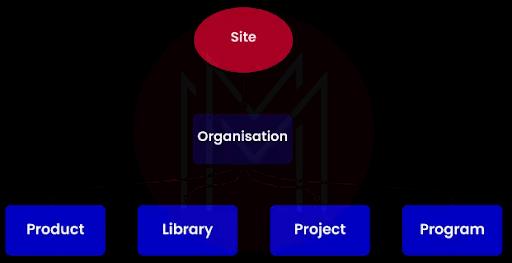
Let’s see the list of different Context types used in Windchill below.
- Products
- Projects
- Libraries
- Programs
- Organizations
- Site.
16) What do you mean by Tree Picker in PTC Windchill?
Tree picker is a search tool that comes with a structural view of objects as well as a visualization panel. Using these options, you can easily select and manage the objects such as parts and resources. Note that Parts and resources are usually associated with process plans and operations. With the help of the Tree Picker, You can simplify defining associations when your author processes plans and operations.
17) What is Windchill ProductPoint?
Windchill ProductPoint supports teams to work concurrently as well as share the correct data across multiple teams. It encourages collaboration among product development teams through web-based workspaces, blogs, discussion forums, etc. With the help of Windchill ProductPoint, users can seamlessly integrate and work with different authoring tools such as AutoCAD. Besides, it comes with enhanced visualization in addition to reporting capabilities.
18) What are the benefits of PTC Windchill software?
- Windchill accesses operational data throughout the product lifecycle.
- It provides good visibility across product development as well as the manufacturing process.
- It offers high flexibility. So it easily integrates with other enterprise systems.
- It simplifies distributed product development in addition to supporting real-time collaboration.
- Windchill is scalable. Also, you can deploy Windchill on the cloud.
19) What is PMI, and how will you use the workgroup manager to read PMI?
PMI is the short form of Product manufacturing information. This information can be used in the planning stage to transform the 3D drawing into a single source of engineering. Also, PMI is used to identify the product information to manufacture a product.
We can use the workgroup manager to read PMI as follows:
- First, we need to check the 3D model in the Windchill workspace
- We need to define control characteristics
- Then, we need to transform eBOM and mBOM.
- Reconcile the upstream as well as downstream processes
- Finally, prepare process plans in addition to work instructions to produce, check, and maintain a part or an assembly of a product.
20) What do you mean by Context Inheritance, and how is inheritance defined for different items in PTC Windchill?
Windchill's context inheritance is defined by context types such as Site, Library, Project, Product, and Program. Organizational context is the child context of the site context. The organization context has the child contexts such as product, project, library, and program.
Know that Administrative items such as policies, templates, processes, etc., are inherited by child contexts. At the same time, general document templates are defined in the site context.
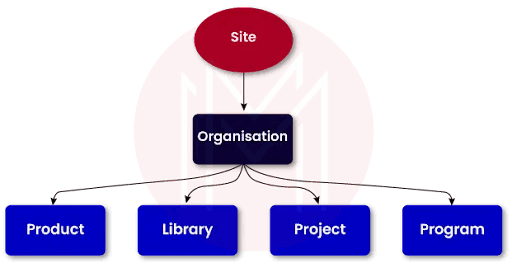
21) Why is PTC Windchill known as a single source of truth for product data?
There are four reasons why Windchill is famous as the single source of truth for operational product data.
First, Windchill is multi-dimensional since it integrates product requirements with PLM data with the help of OSLC technology. Secondly, Windchill is transformational because it supports synchronized manufacturing. Another thing is, that Windchill is process-driven just because it has essential PLM functions such as change, workflow, and visualization. Windchill is model-based because it leverages a parts-centric design approach to deliver CAD data to downstream processes.
22) What do you understand about the ERP Connector, and what is its key function?
The ERP connector is a product designed only with Windchill ESI capabilities. There is no role of any EAI software in building the ERP connector. This ERP connector is a uni-directional integration that transfers business objects to distribution targets. Moreover, it acts as a strong foundation for sophisticated transaction-managed integrations.
With the ERP connector, Windchill PDMLink users can publish different objects to distribution targets. They can publish objects using many methods, such as sample workflow, custom calls, customized workflow, and Ad-hoc operations.
[ Check out Types of ERP ]
23) How can we use PTC Windchill for handling vendors and suppliers?
Using PTC Windchill, we can designate and identify the suppliers and vendors and track their status, like approval and preference.
PTC Windchill Support Engineer Interview Questions
24) Describe the PTC Windchill support release.
To reduce the time and effort required to be updated with the latest PTC Windchill software fixes, PTC Global Support releases monthly software updates called critical patch sets, besides the conventional support releases. These releases are restrained to crucial software fixes.
25) Define Metadata?
Metadata is defined as data about data. It contains object creators, sourcing information, custom attributes, and last modifications.
26) What is the function of the Windchill Scheduler?
Windchill scheduler never fails to log every completed task in the historical objects. It is one of the Windchill internal tools used to schedule the execution of various tasks. With the help of this scheduler, we can execute tasks periodically, only once, at a specific time, or even immediately after scheduling. In this regard, the ‘Windchill queue service’ is vital in executing the scheduled tasks.
27) What is the use of the FV Loader and Replica Loader in PTC Windchill?
FV Loader is nothing but a File Vault object loader. It is one of the classes of utilities that we use to perform tasks in both remote as well as master sites. We can create a file vault host and file vault mount with an FV Loader. Also, we can create and remove a file vaulting rule using FV Loader.
Like FV Loader, Replica loader is also one of the classes of utilities that we use to perform tasks in both remote and master sites. With a Replica loader, we can create a replica file vault host and replica file vault mount. Also, we can create and remove a replication rule with the replica folder.
28) What is the meaning of Windchill Replication?
Essentially, Windchill Replication helps to reduce the time required to access data. This is because users access data from replica vaults. Replica vaults are nothing but external vaults. This is where users access data rapidly. Note that replica vaults store data from the slower external vaults as well as the Windchill database.
29) What is the External File Vault in PTC Windchill?
Whenever you create an object, such as a part or document, in Windchill, you can find some content files associated with the object. These content files are usually stored in a logical container. This container is known as the external file vault. Every external file vault contains folders where you can store content files instead of storing them in Windchill databases.
30) How can enterprises sustain an accurate and persistent CAD system?
To sustain accurate and persistent CAD systems, enterprises can conduct regular maintenance and updates, assuring appropriate employee training, and executing quality control measures.
31) How does PTC Windchill software ensure the CAD models' access control and data security?
PTC Windchill acts as the CAD data management vault, offering version history and access control, assuring that only authenticated users can modify and access CAD models.
32) Describe Windchill Quality Solutions.
The PTC Windchill Quality Solutions suite will determine your access to the applications. The desktop version of Windchill Quality Solution suite is the foundation of it. It is available in both enterprise and team editions. The enterprise edition includes Windchill Quality Solutions Administrator, which contains features for administrative controls covering options for supporting secure login.
33) What is the role of the Task Assistant in PTC Windchill?
We can use the Task Assistant when we move from the ‘task information page’ to other Windchill pages. Essentially, the task assistant contains all the information of a task type. It has a link to the task information page. Not only that, but it also has a link to the page that contains the subject of the task. We can open the Task Assistant when we start a task and close it when we complete it.
34) What is SharePoint?
SharePoint is the Microsoft technology infrastructure for social and collaboration computing. It is a plug-and-play application but also a technology platform for web-based application development.
35) Why do you use the purging method in PTC Windchill?
We use the purging method to remove objects from a production system permanently. With the help of the purging method, you can specify the selection criteria to identify the objects to be removed from the system. More to the point, you can remove both metadata as well as content using this method.
36) What do you mean by Baseline in PTC Windchill?
Every baseline in Windchill has a static list of objects along with a snapshot of the objects. It also indicates the objects' status at a given time. With a baseline, you can track the progress of a product over time. Know that one object can be included in any number of baselines. Windchill allows adding or removing objects in baselines at any time. Besides, you can compare two baselines so that you can find the differences between the two.
PTC Windchill Upgrade Engineer Interview Questions
37) What is the use of a Critical Patch Set (CPS) in PTC Windchill?
CPS is a set of fixes for critical issues and security updates. It is periodically released for Windchill users. These updates and fixes don't change the existing use cases. The significant thing is that CPS has yet to develop any new features. It means CPS is released purely for fixing issues and security updates.
38) What are the newly added features in the Windchill 9.1 Release?
Windchill 9.1 provides enhanced support for the product development processes and a blend of enhancements in enterprise product content management, supportability, and usability.
39) What are the new modules of Windchill 9.0?
The new modules of Windchill 9.0 are as follows:
- Windchill MPMLink: It is an inherent module of Windchill PDMLink. Windchill MPMLink helps design and manufacturing engineer resolve their regular challenges.
- Windchill Business Report Monitor: It enables us to create agents that specify report metrics or parameters and the related conditions to call when the variable exceeds one of these boundaries.
- Windchill Business Report Author: This Module allows you to utilize Cognos to create reports or modify the available ones.
40) Describe the PTC Windchill support release.
To reduce the time and effort required to be updated with the latest PTC Windchill software fixes, PTC Global Support releases monthly software updates called critical patch sets, besides the conventional support releases. These releases are restrained to crucial software fixes.
41) What are some enhancements included in PTC Windchill 10.2?
- Quality-driven Change Management: Speed up the problem resolution by launching the change requests from any module of the Windchill Quality Solutions.
- Visual Process Plans: Rise efficiency by building manufacturing princess plans from the engineering part structure.
- Visually examine data relationships: Enhance productivity by understanding relationships between different product elements through the graphical flowcharts.
- Share the product configurations with ERP: Assure that the same configuration rules are applied throughout both ERP and PLM systems.
42) What is the use of configuring different destinations for different stages of the object’s lifecycle in PTC Windchill?
The use of configuring different destinations for different stages of the object’s lifecycle is to handle its status and progress.
43) What do you mean by ‘Context Teams’ and the associated roles in PTC Windchill?
Context teams in Windchill have a set of members of an application context. Windchill allows assigning roles to the context team members. Every context team has guests, members, and a collaboration manager. A Member is a user who can access every action included in the context. Guest is another context team member who can only view the context but cannot change the context. The collaboration manager is the member who provides users with the necessary access controls with which users share objects with other application contexts.
PTC Windchill Migration Expert Interview Questions
44) What do you mean by Windchill ESI?
Windchill ESI stands for Windchill Enterprise Systems Integration. It is a product designed by integrating Product Lifecycle Management (PLM) with distribution targets such as ERP systems. In other words, this is the product that is a combination of PDMLink and ERP Systems. Besides, Windchill ESI maps business objects such as Parts, Change Notices, BOMs, etc., with distribution targets.
45) What are the components of Windchill ESI architecture?
The Windchill ESI architecture includes many crucial components, such as:
- PTC Windchill ESI services
- CBO data model
- XML schema specification
- Default and cross-referencing
- Transaction management process
- Error handling and notification process
- Message logging process.
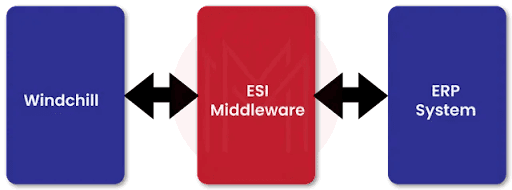
46) Can you mention the significant thing about PLM Architecture?
IoT technology is the backbone of PLM architecture. Through IoT technology, users can access operational data of the entire product lifecycle and use the data to optimize product and process performance. IoT-enabled performance advisor is the tool used to optimize PTC Windchill. Furthermore, Windchill uses real-time failure reporting to analyze product data and deliver error codes with the support of IoT technology.
47) What are eBOM and mBOM?
- eBOM - Engineering Bill of Materials: It has the elements used to define a product. The elements can be the fit, form, and function of the product.
- mBOM - Manufacturing Bill of Materials: It has the list of parts required to build a product. Not only parts, it includes the quantities of the parts too.
48) How can you transform eBOM into mBOM in PTC Windchill?
We can transform eBOM into mBOM in the many ways as follows:
- We can rename eBOM Parts or create new Part numbers. Note that we use this method when eBOM and mBOM come with different part numbers. Also, we use this method when we need to use multiple mBOM assemblies instead of a single eBOM assembly.
- We can reuse eBOM Parts in the mBOM or add selected parts. Note that we use this method when we don’t need to change the eBOMs. Also, we use this method when we don’t need to manage parts separately.
- We can create a new branch of the eBOM PartPart. Note that we use this method when separate management is required for parts.
- Lastly, we can use visualization options for the transformation if we want to copy and paste parts.
49) What is the use of Sequences in PTC Windchill?
We can execute Windchill sequences sequentially. By using sequences, we can group many operations together. Also, we can use sequences to document operations.
There are two types of sequences in Windchill – Alternate and Parallel.
An alternate is a sequence we can use instead of a set of operations in another sequence. A parallel is a type of sequence that occurs parallel to other sequences.
PTC Windchill Implementation Interview Questions
50) What do you mean by ‘Part’ in PTC Windchill?
A part in Windchill is a database object representing a physical component of a manufactured product. Generally, a part contains all the information about the component.
51) Can you list out some of the Part Attributes of PTC Windchill?
Following are the some of the Part Attributes of Windchill.
- Assembly Mode
- Context
- Unit
- End item
- Gathering PartPart
- Life cycle template
- Line number
- Location
- Type
- View.
52) What do you understand by VRD in PTC Windchill?
VRD stands for Value Ready Deployment. VRD minimizes planning as well as design time in deployment significantly since VRD provides pre-configurable in addition to adaptable best practice processes. With VRD, you can deploy software on a cloud-based architecture. Windchill's role-based adoption capabilities remarkably minimize potential slowdowns and resistance to changes.
53) How can you implement Change Management in PTC Windchill?
We can implement Change management in Windchill through two methods. The methods are CN-controlled publishing and object-controlled publishing.
When it comes to CN-controlled publishing, you can publish objects with CN from the Windchill PDMLink. On the other hand, you can publish objects without CN in object-controlled publishing,
54) Do we have other Windchill software for process and product management?
- Windchill FlexpLM is a product lifecycle management solution that is extensively used for footwear, retail, consumer, and apparel product companies.
- Windchill PPMLink is the program that offers portfolio management capabilities to individual manufacturers.
- Windchill service information manager creates interactive and associative service parts information utilized across the product’s serviceable lifecycle.
- Windchill service parts will enhance the service operations by allowing service information to be optimized and organized for accuracy,
- Windchill MPMLink serves as the inherent solution for Manufacturing Process Management.
Explore PTC Windchill Sample Resumes! Download & Edit, Get Noticed by Top Employers!
Conclusion
To wrap this up, we hope you are ready to attend PTC interviews confidently. This blog post might have enriched your knowledge of PTC Windchill. We advise you to read the blog frequently to make your knowledge foundation on PTC Windchill strong and evergreen. Always remember that if you want to ride the wave of success, you must learn continuously and repeatedly.
 On-Job Support Service
On-Job Support Service
Online Work Support for your on-job roles.

Our work-support plans provide precise options as per your project tasks. Whether you are a newbie or an experienced professional seeking assistance in completing project tasks, we are here with the following plans to meet your custom needs:
- Pay Per Hour
- Pay Per Week
- Monthly
| Name | Dates | |
|---|---|---|
| PTC Windchill Training | Feb 24 to Mar 11 | View Details |
| PTC Windchill Training | Feb 28 to Mar 15 | View Details |
| PTC Windchill Training | Mar 03 to Mar 18 | View Details |
| PTC Windchill Training | Mar 07 to Mar 22 | View Details |

Madhuri is a Senior Content Creator at MindMajix. She has written about a range of different topics on various technologies, which include, Splunk, Tensorflow, Selenium, and CEH. She spends most of her time researching on technology, and startups. Connect with her via LinkedIn and Twitter .





