- 6 Hot And In-Demand Tech Areas In 2024
- How To Forward Your Career With Cloud Skills?
- Top 7 On-Demand IT Certifications
- Most In-demand Technologies To Upskill Your Career
- Top 10 Hottest Tech Skills to Master in 2024
- Top Skills You Need to Become a Data Scientist
- Groovy Interview Questions
- Facets Interview Questions
- VAPT Interview Questions
- Flutter Tutorial
- Saviynt VS Sailpoint
- Flutter vs Xamarin
- PingFederate Interview Questions and Answers
- Dart vs Javascript : What's the Difference?
- Terraform Private Registry
- Cylance Interview Questions and Answers
- Sophos Interview Questions and Answers
- Top Camunda Interview Questions
- NUnit Interview Questions and Answers
- Impala Interview Questions and Answers
- ETL Tutorial
- Ionic Interview Questions
- Grafana Tutorial
- What is VAPT? - A Complete Beginners Tutorial
- SnapLogic Interview Questions
- Saviynt Interview Questions
- What is PingFederate? - A Complete Beginners Tutorial
- SnapLogic Tutorial
- Grafana Interview Questions
- RHCE Interview Questions and Answers
- Web Services Interview Questions
- Domo Interview Questions and Answers
- Terraform Interview Questions
- What is Sophos? | Sophos Turorial for Beginners
- Top Servlet Interview Question And Answers
- NLP Interview Questions and Answers
- Microsoft Intune Interview Questions
- Top XML Interview Questions And Answers
- Tosca Commander
- Katalon vs Cypress
- SQLite Tutorial
- Tosca Tutorial - A Complete Guide for Beginners
- Xamarin Interview Questions and Answers
- UiPath vs Automation Anywhere - The Key Differences
- OpenShift Interview Questions
- What is Katalon Studio - Complete Tutorial Guide
- Kronos Interview Questions
- Tosca Framework
- Burp Suite Tutorial
- Mendix Interview Questions
- Power Platform Interview Questions
- Burp Suite Interview Questions
- What is Mendix
- What is Terraform ?
- Burp Suite Alternatives
- Dart vs Kotlin
- What is Kronos?
- ES6 Interview Questions
- Entity Framework Interview Questions
- COBOL Interview Questions
- Express JS Interview Questions
- OSPF Interview Questions
- LINQ Tutorial
- CSS3 Interview Questions and Answers
- Auth0 Tutorial
- MS Access Interview Questions
- What is SPARQL - A Complete Tutorial Guide
- ExpressJS Tutorial
- UML Tutorial
- HTML vs XML
- Cypress vs Jest
- Impacts of Social Media
- OWASP Interview Questions
- Security Testing Interview Questions
- OpenShift vs Docker
- ES6 Tutorial
- Spark SQL Interview Questions
- Spark SQL Tutorial
- What is OWASP?
- AppDynamics Interview Questions
- Dynatrace Interview Questions
- Rest Assured Tutorial
- New Relic Interview Questions
- REST API Tutorial
- Datadog Interview Questions
- Rest API Interview Questions
- Rest Assured Interview Questions
- PTC Windchill Interview Questions
- Easiest Tech Skills To Learn
- Python SQLite Tutorial - How to Install SQLite
- Datadog Tutorial - Datadog Incident Management
- What is AppDynamics - AppDynamics Architecture
- RabbitMQ Interview Questions And Answers
- What is Dynatrace
- Datadog Vs Splunk
- Web Developer Job Description
- JP Morgan Interview Questions
- Types of Corporate Training
- Benefits of Corporate Training
- What is Corporate Restructuring?
- Blended Learning in Corporate Training
- What is Corporate Level Strategy?
- Flutter Projects and Use Cases
- How to Become a Web Developer
- How To Install Keras?
- How to Install Flutter on Windows?
- How to Install Cypress on Windows?
- How to Become a Computer Scientist?
- How to Install Katalon Studio in Windows
- How to Become a Programmer
- OWASP Projects and Use Cases
- How to Install Sophos?
- Workato Tutorial
- Workato Tutorial - What is Workato?
Crystal Reports is specifically designed to work with databases to help you evaluate as well as interpret essential information. By understanding this Crystal Reports Tutorial, you get to understand how to use this software better for product reports from virtually any type of data source, such as Microsoft Excel, XML Data Source, MySQL, Oracle, SQL Server, and more.
Furthermore, Crystal Reports is easy to use and can allow you to create anything, right from simple to complex reports. To help you out understand this software thoroughly, this post covers the basics of crystal reports.
- What are SAP Crystal Reports?
- Why Do We Use Crystal Reports?
- History
- Crystal Reports vs Cognos
- Components
- Data Sources
- Features
- Uses
- GUI Navigation
- Advantages
- Disadvantages
What are SAP Crystal Reports?
It is a BI tool that is used for generating analytical reports from both SAP as well as non-SAP sources of data, such as Microsoft Excel, XML Data Source, MySQL, SQL Server, Oracle, and more. The tool’s knowledge assists businesses to create advanced level reports and taking precisely as well as profitable business decisions on the basis of these reports.
| If you want to enrich your career and become a professional in Crystal Reports, then enroll in "Crystal Reports Training" - This course will help you to achieve excellence in this domain. |
Why Do We Use Crystal Reports?
The primary purpose of using Crystal Reports is to let users pull the preferred data from a data source, be it an MS SQL Server database, Oracle, or any other database supported by this software. And then, users get to present the data in an organized and repeatable way.
History of Crystal Reports
Back in 1991, the Crystal Reports software was created by Terry Cunningham and his peers. However, later it was acquired by Seagate Technology in 1994. And then, in 2003, Crystal Decisions software was again taken over by BusinessObjects.
Its 11th version was released in the year 2004. Later, on October 8, 2007, SAP acquired BusinessObjects. In the last few years, versions 14.0, 14.1, and 14.2 were released in 2011, 2013, and 2016 respectively.
Crystal reports vs Cognos
Companies have a variety of choices regarding how they wish to pursue developing business intelligence resources. There is an extensive consensus that a variety of businesses can’t ignore this factor any longer. So, while Crystal Reports is in the limelight, Cognos is another alternative that is developed by IBM and is being used by several companies are using. Let’s have a brief comparison between Crystal Reports vs Cognos.
|
Factors |
Crystal Reports |
Cognos |
| Data Visualization | With Crystal Reports, you can find rich formatting tools that offer detailed customization options. It can use complex and simple data sources to sort, evaluate and showcase reporting in an effective format for a certain recipient. If your organization relies heavily on generating customized reports with complex data correlation, this one would be an ideal choice. | This is ideal for smarter self-service and promotes the ability to allow users to personalize results as well as create modern dashboards from almost anywhere, over the cloud. Along with standard visualization-building features, it also takes report creation one step ahead with recommendations. |
| Analytics | Crystal Reports is an enterprise reporting system instead of a basic business intelligence tool. However, its streamlined functionality doesn’t compromise its analytics abilities at any cost. The program offers insights forward through organizational, filtering tools as well as search systems | Cognos provides a solution for data comparison, benchmarking, trend forecasting, predictive analytics, mapping functionalities, and social media analytics. This one is an AI machine learning tool that concentrates on uncovering unseen insights and trends. |
| Online Analytical Processing (OLAP) | This software features powerful reporting tools along with drill-down capabilities that reveal primary business insights in OLAP cube reports. You can also connect to OLAP sources through software, allowing you to explore data layers thoroughly. | It places information in an OLAP space where you can get into the data to explore its layers, and uncover the problems as well as possible solutions. Cognos offers additional data exploration features and time series analysis as well. |
| Document Management | With this software, the information can be made available both online and offline in several formats. You can share your reports through mobile, email, and web. | You can convert your reports into Microsoft Excel files, CSV, PDF, XML, and HTML. There are extensions that offer version control ability as well. |
Components of Crystal Reports
To begin with, the Report Design Canvas assists you in designing the report’s structure. You can include a variety of elements in it, such as data objects, tests, charts, and more. Let’s find out some of the common but significant components of crystal reports:
Rules
This specific option showcases a rule above the report canvas. However, the tool lets you change the measurement unit by changing the unit option on the design canvas tab.
Structure Mode & Page Mode
The structure and page mode assists you in defining the reports’ layout. Every object in the structure mode is signified by a frame. Some of the important components are mentioned below:
| Name of the Component | Details |
| Report Header | It is specifically used for adding the Report title or any other information at the top of the report. |
| Page Header | This one is used to display information at the top of every page. This section basically comprises chapter names, document heading, and more. |
| Page Footer | The page footer is used to display page numbers or other information at the end of every page. |
| Body | This specific section is meant to show the report’s body. All of the report’s data should be included in this specific section. |
| Page Mode | Page mode is to represent the actual data when the report will be published and printed. |
| Check out Crystal Reports Interview Questions and Answers that help you grab high-paying jobs. |
Data Sources
With crystal reports, you can effortlessly connect to several data sources, such as:
- HANA view
- Excel spreadsheets
- Relational connection
- SAP BEx Query
If you wish to connect to the data sources, follow these steps:
- From Data Source, visit the File section
- Click New
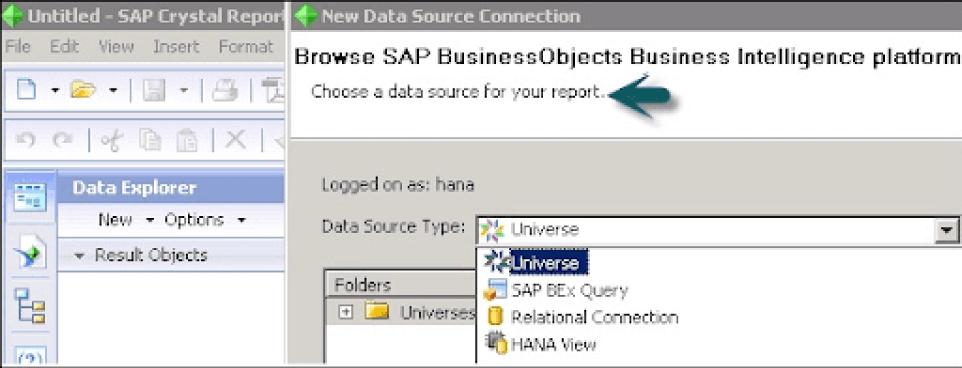
To choose a data source, make sure you have connected to the SAP Business Objects platform server. For that, follow these steps:
- Go to File and click New
- Choose From Data Source and select a data source connection
- A dialogue box will appear on your screen
- Now, click on Browse Repository
- Choose Data Source Type List
- Choose a data source that you wish to connect and click Next.
Features of Crystal Reports
Here are some of the features of SAP Crystal Reports that you must know:
- Lets you interact with a variety of data sources
- ROLAP (SQL-layer querying)
- Can avoid the intervention of middle layers
- OLAP (Pre-processed cube representation)
- Seamless interaction with SAP HANA
- Multi-data source reporting
- Significant report design
- Live connection to external data
- Tracks information
- Keeps data organized
- Flexible development of application
- Effortless navigation system
- Report management and delivery
- Administration through a web interface
Uses of Crystal Report
The SAP crystal reports are usually used to extract customized analytical reports from a variety of data sources. These reports also assist businesses in developing a database reporting environment to access, format, and view the data along with integrating the reports with a variety of applications to make them available for everybody in the organization.
Crystal Reports – GUI Navigation
For enterprises, crystal reports provide an interface that allows you to create, format, and publish efficient reports. The menu bar offers an extensive range of features as shown below:
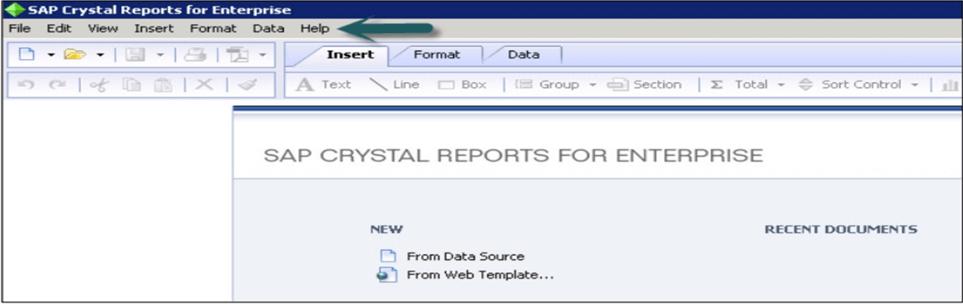
- With the insert tab, you can insert an object in the reports, such as lines, text, groups, boxes, pictures, sections, and charts.
- The format tab, lets you use functions for formatting the chosen files, such as changing the font, size, background colour, alignment, and more.
- With crystal reports, you can conditionally format the reports, such as highlighting value, etc.
Advantages of SAP Crystal Reports
Jotted down below are some advantages of SAP Crystal Reports:
- Lets you create pixel-perfect reports through effective workflows and a seamless design interface
- Assists you in creating a customized reporting view for the business
- Helps you develop personalized reports in the preferred format and language
- Lets you navigate to the lowest data level without any hassles
- Allows you to connect to information sources directly, including web services, OLAP, JDBC connectivity to relational DB, ODBC OLE DB, native data, and more.
| Explore Crystal Reports Sample Resumes! Download & Edit, Get Noticed by Top Employers! |
Disadvantages of SAP Crystal Reports
Here are some disadvantages of SAP Crystal Reports:
- Not a user-friendly tool for learning because it is tiring to decrypt errors and is hard to figure out
- No free trial plan
- Using sub-reports makes the process slower than usual
- Can’t function without a stable internet connection
- Security could be a major concern
Conclusion
Now that you have understood that the crystal reports are helpful for business leaders when it comes to developing advanced reporting to take accurate decisions, it is the time you integrate them into your business. Apart from this crystal reports tutorial, you can move ahead and explore this software more to understand its hidden factors and create personalized reports in no time.
 On-Job Support Service
On-Job Support Service
Online Work Support for your on-job roles.

Our work-support plans provide precise options as per your project tasks. Whether you are a newbie or an experienced professional seeking assistance in completing project tasks, we are here with the following plans to meet your custom needs:
- Pay Per Hour
- Pay Per Week
- Monthly
| Name | Dates | |
|---|---|---|
| Crystal Reports Training | Feb 14 to Mar 01 | View Details |
| Crystal Reports Training | Feb 17 to Mar 04 | View Details |
| Crystal Reports Training | Feb 21 to Mar 08 | View Details |
| Crystal Reports Training | Feb 24 to Mar 11 | View Details |

Vinod M is a Big data expert writer at Mindmajix and contributes in-depth articles on various Big Data Technologies. He also has experience in writing for Docker, Hadoop, Microservices, Commvault, and few BI tools. You can be in touch with him via LinkedIn and Twitter.
















