- 6 Hot And In-Demand Tech Areas In 2024
- How To Forward Your Career With Cloud Skills?
- Top 7 On-Demand IT Certifications
- Most In-demand Technologies To Upskill Your Career
- Top 10 Hottest Tech Skills to Master in 2024
- Top Skills You Need to Become a Data Scientist
- Groovy Interview Questions
- Facets Interview Questions
- Crystal Reports Tutorial
- VAPT Interview Questions
- Flutter Tutorial
- Saviynt VS Sailpoint
- Flutter vs Xamarin
- PingFederate Interview Questions and Answers
- Dart vs Javascript : What's the Difference?
- Terraform Private Registry
- Cylance Interview Questions and Answers
- Sophos Interview Questions and Answers
- Top Camunda Interview Questions
- NUnit Interview Questions and Answers
- Impala Interview Questions and Answers
- ETL Tutorial
- Ionic Interview Questions
- Grafana Tutorial
- What is VAPT? - A Complete Beginners Tutorial
- SnapLogic Interview Questions
- Saviynt Interview Questions
- What is PingFederate? - A Complete Beginners Tutorial
- SnapLogic Tutorial
- Grafana Interview Questions
- RHCE Interview Questions and Answers
- Web Services Interview Questions
- Domo Interview Questions and Answers
- Terraform Interview Questions
- What is Sophos? | Sophos Turorial for Beginners
- Top Servlet Interview Question And Answers
- NLP Interview Questions and Answers
- Microsoft Intune Interview Questions
- Top XML Interview Questions And Answers
- Tosca Commander
- Katalon vs Cypress
- SQLite Tutorial
- Tosca Tutorial - A Complete Guide for Beginners
- Xamarin Interview Questions and Answers
- UiPath vs Automation Anywhere - The Key Differences
- OpenShift Interview Questions
- What is Katalon Studio - Complete Tutorial Guide
- Kronos Interview Questions
- Tosca Framework
- Burp Suite Tutorial
- Mendix Interview Questions
- Power Platform Interview Questions
- Burp Suite Interview Questions
- What is Mendix
- What is Terraform ?
- Burp Suite Alternatives
- Dart vs Kotlin
- What is Kronos?
- ES6 Interview Questions
- Entity Framework Interview Questions
- COBOL Interview Questions
- Express JS Interview Questions
- OSPF Interview Questions
- LINQ Tutorial
- CSS3 Interview Questions and Answers
- Auth0 Tutorial
- MS Access Interview Questions
- What is SPARQL - A Complete Tutorial Guide
- ExpressJS Tutorial
- UML Tutorial
- HTML vs XML
- Cypress vs Jest
- Impacts of Social Media
- OWASP Interview Questions
- Security Testing Interview Questions
- OpenShift vs Docker
- ES6 Tutorial
- Spark SQL Interview Questions
- Spark SQL Tutorial
- What is OWASP?
- AppDynamics Interview Questions
- Dynatrace Interview Questions
- Rest Assured Tutorial
- New Relic Interview Questions
- Datadog Interview Questions
- Rest API Interview Questions
- Rest Assured Interview Questions
- PTC Windchill Interview Questions
- Easiest Tech Skills To Learn
- Python SQLite Tutorial - How to Install SQLite
- Datadog Tutorial - Datadog Incident Management
- What is AppDynamics - AppDynamics Architecture
- RabbitMQ Interview Questions And Answers
- What is Dynatrace
- Datadog Vs Splunk
- Web Developer Job Description
- JP Morgan Interview Questions
- Types of Corporate Training
- Benefits of Corporate Training
- What is Corporate Restructuring?
- Blended Learning in Corporate Training
- What is Corporate Level Strategy?
- Flutter Projects and Use Cases
- How to Become a Web Developer
- How To Install Keras?
- How to Install Flutter on Windows?
- How to Install Cypress on Windows?
- How to Become a Computer Scientist?
- How to Install Katalon Studio in Windows
- How to Become a Programmer
- OWASP Projects and Use Cases
- How to Install Sophos?
- Workato Tutorial
- Workato Tutorial - What is Workato?
RESTAPI makes things simpler for developers by reducing the complexity of the application. We walk you through setting up a RESTful API in this beginner-friendly guide.
Additionally, this REST API tutorial will teach you the fundamental components of a REST API operation, methods, and design limitations.
APIs, or application programming interfaces, are fundamental concepts in computer programming. And if you take the time to familiarize yourself with these interfaces, your workload might light up considerably. A REST API is one of the most frequent application programming interfaces. A public API is used if you've ever contemplated pulling information from a different website, like Twitter or GitHub.
Some of the RESTful Services Include
- REST Clients: REST Clients are code or applications that can use REST services. You are now using one! The browser can function as an unrestricted REST client (the website handles the browser requests).
- RPI Service: The construction of these servers is made simple by many well-known tools, such as ExpressJS for NodeJS and Django for Python.
- REST API: REST API specifies the endpoint and techniques allowed for server access and data submission.
| If you want to enrich your career and become a professional in HTML, then visit Mindmajix - a global online training platform: " HTML Training " This course will help you to achieve excellence in this domain |
What is REST API?
REST APIs have become the most popular technique to link components in microservices architectures because they offer a flexible, lightweight way to integrate applications.
Representational State Transfer (REST) is an architectural design that establishes guidelines for producing web services. REST advises creating an object out of the data the client requests and sending the object's values back to the user via a client-server conversation.
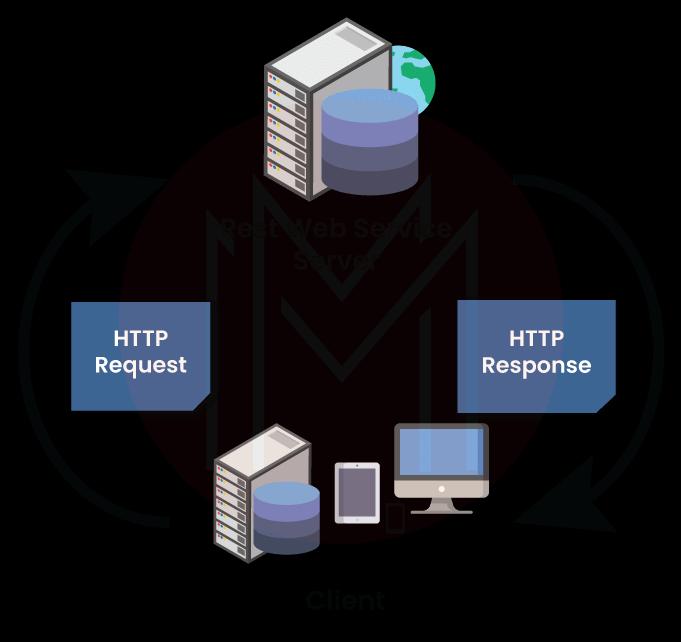
How does REST API work?
In the world of REST APIs, parameters are an important idea. When someone sends a REST API request, they can use more specific search criteria. It changes a request with key-value pairs and filters the data that comes back as a response. The data being worked with is a variable part of a resource whose parameters are set by REST.
Some API parameters include cookies, path, query, and headers. Unlike the fixed parts of a URL, path parameters can be changed to direct a user to a specific file or folder inside the data. Query parameters are the last part of a URL and might be necessary or optional, depending on the context. A header parameter is a piece of information that gets included in the header section of a request to an API. When a REST client requires cookie authentication, cookie arguments are required.
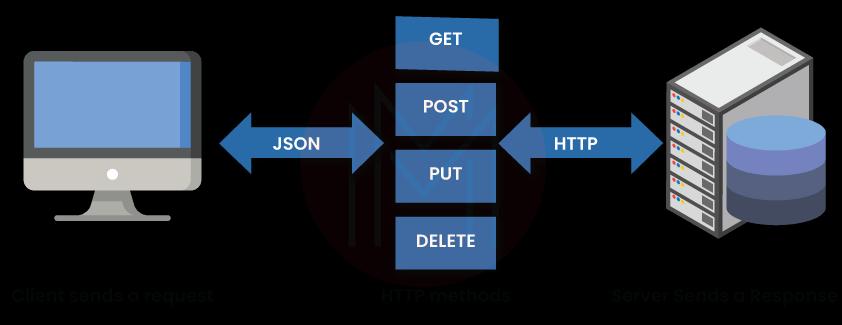
The REST API client requests the server through a web URL that is an HTTP GET, POST, PUT, or DELETE request. After that, the server will respond to the client as a resource. This response might include XML, HTML, an image, or JSON. On the other hand, JSON has quickly become the most preferred format for usage in web services.
Related Article: "Salesforce Platform Events"
What are the types of REST API requests?
The five most used HTTP verbs in a RESTful architecture are POST, GET, PUT, PATCH, and DELETE.
All of these techniques are presented in alphabetical order. RESTful API requests describe these actions, which include creating, updating, reading, and removing content. Other methods include OPTIONS and HEAD.
GET: To read or retrieve a resource representation, use the HTTP GET technique. The HTTP response code for the safe path is 200, and the GET command returns a representation in XML or JSON. It typically returns a 404 error (NOT FOUND) or 400 error (BAD REQUEST).
POST: The action of producing additional resources is the primary function of the POST. In particular, it is used to produce resources at a lower level. It means it is subservient to some other resource, such as a parent. If the resource was successfully generated, the newly-formed resource should have an HTTP status of 201, and the location header should contain a link to the resource.
PUT: It is used to keep the capabilities up to date. However, PUT can create a resource when the client chooses the resource ID rather than the server. Suppose the PUT is to a URI containing the value of an invalid resource ID. On successful update, return 200 (or 204 if no content is returned in the body) from a PUT. Return HTTP status 201 on successful creation when using PUT. Although PUT is not a safe operation, it is idempotent.
PATCH: It is applied to change capacities. Only the resource changes, not the entire resource, need to be included in the PATCH request. It is similar to PUT, except the request body contains instructions on changing a resource on the server to create a new version. It indicates that the PATCH body should be written in a patch language, such as JSON Patch or XML Patch, rather than simply being a modified portion of the resource. Neither PATCH is safe nor is it idempotent.
DELETE: Its purpose is to remove a URI-referenced resource. If the deletion was successful, the response should include HTTP status 200 and a body.
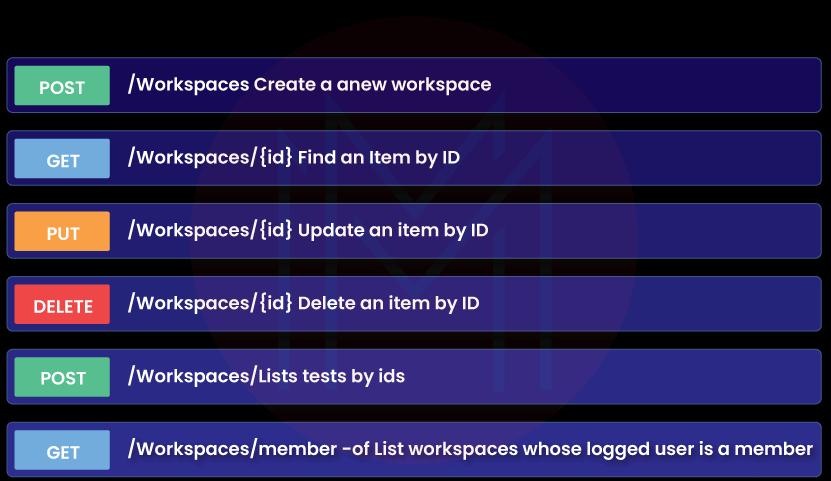
How to Create a REST API?
Follow these steps to develop a REST API by defining the resources, models, and operations:
- Select File > New > REST API to launch the Create a REST API wizard.
- Make a selection for the REST API's naming. You can give your App Connect Enterprise Toolkit project whatever name you like.
- Choose to Create a REST API and specify your own resources and operations.
- After selecting Finish, the REST API will be created.
How to Test REST API?
A few different testing tools are available for REST APIs, such as Advanced Rest Client, Postman-Rest Client, and Curl in Linux. These tools can be used to test whether or not a REST API has been completely established and is ready to be used.
Step 1: Enter the API's URL in the tool's textbox.
Step 2: Choose an available HTTP method for this API (GET, POST, PATCH, Etc).
Step 3: If any headers are necessary, enter them in the Headers textbox.
Step 4: Send the API's request body as a set of keys and values.
Step 5: Enter the appropriate content type (such as application or JSON).
Step 6: Enter the send button.
When you click Send, the REST API will respond in various ways, indicating whether the API testing was successful or unsuccessful. The response code, message, and body should all be considered.
Related Article: "What Is Salesforce Marketing Cloud?"
What are the best practices of REST API?
The flexibility of REST API design is a big plus, but it also makes it easy to make an API that needs to be fixed. Because of this, professional developers share the best ways to use the REST API in API specifications.
Building a REST API becomes more tangible, with new best practices emerging as the Internet industry develops. To facilitate development and boost client acceptance, it's crucial to construct your RESTful API following industry best practices because RESTful web services, except for HTTP, don't adhere to specific standards.
- The OpenAPI Specification (OAS) sets up a way to describe an API so that any developer or application can find it and fully understand its capabilities and parameters. It includes information about available endpoints, operations that can be done on each endpoint, authentication methods, operation parameters, and other information. The latest version, OAS3, has hands-on tools like the OpenAPI Generator for making API clients and server stubs in different programming languages.
- Best practices in the industry, like using hashing algorithms to protect passwords and HTTPS from sending data securely, are also an excellent place to start when securing a REST API. An authorization framework like OAuth 2.0 can help limit the permissions of third-party applications. Using a timestamp in the HTTP header, an API can also turn down any request that comes in after a specific time. JSON web tokens and parameter validation are further ways to limit API access to authorized customers.
Related Article: Rest API Interview Questions
Components of a RESTful API
The following components are found in RESTful APIs:
1. The endpoints
The data endpoint identifies its physical location on the server. The API endpoints are the resource URLs you will use to access the API's functionality.
2. The method
The four HTTP methods (GET, PUT, POST, and DELETE) used by APIs to manipulate data have already been explained. The server must use one of these approaches to comprehend an API request.
3. The headers
HTTP headers in RESTful APIs contain data like proxies, metadata, and HTTP connection types. The header of a request message includes details about the nature of the request and the kinds of acceptable answers. The header of a response message also includes status codes and details about the request's status. For instance, "404" indicates that the API could not obtain the requested data from the server.
4. The data (or body)
Additional details about the resources the client has requested are contained in the RESTful API's data (or body). Additional information is not required for a straightforward GET request. The client specifies the kind of material in the header of a POST request, and the body contains the actual information. The client may be sending the server a brand-new resource in this case. The server will check the content type to determine its suitability before locating the resource in the body.
REST API framework
The REST API manages requests from external customers and is a component of the integration framework. Looking at the REST API framework below, you may get a feel for how the REST API processes requests.
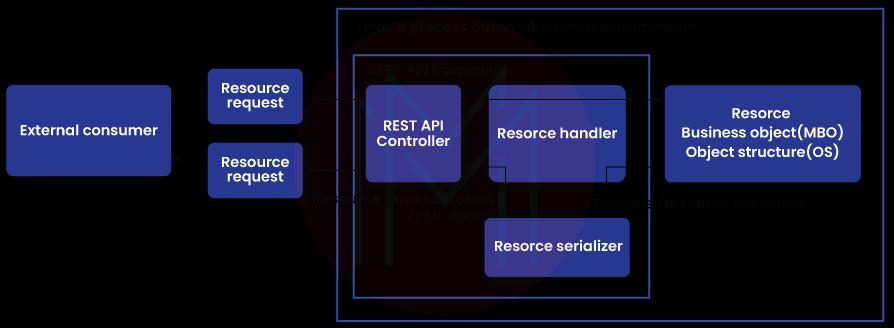
A REST API controller routes a resource request made by an external consumer to the proper resource handler. To carry out the request, the resource handler works with resources. The resource serializer processes the returned resource or collection after the request has been fulfilled. The representation is the resource response that the resource serializer returns. There are serializers available for JSON and XML. The REST API can use the process automation engine's authentication, authorization, and system properties because it is a part of the integration framework. The controller for the REST API is a servlet. As with other web components, performance and scalability tweaking are done at the application server level.
What are the Principles of REST API?
Roy Fielding first proposed the idea of REST API and its six principles. This means that, despite some limitations, RESTful APIs are typically simpler to implement, create, and integrate.
The six principles of REST API are as follows:
1) Stateless
All requests sent using a REST API must be stateless. Therefore, all the information required to complete the contact is included in each request and response, making each interaction autonomous. The client sends each request as a brand-new request by the server, which does not maintain an account of earlier ones.
Stateless transfers considerably reduce the amount of memory required for the server and increase the likelihood that a response will be successful because the server does not need to perform additional effort to obtain past data. It ensures that these interactions can scale, so programmers don't have to worry about using a lot more memory or stressing the server as their product grows and receives more requests.
2) Client-Server Separation
In a REST architecture, a client and server can only communicate by sending requests and receiving responses from the other. The client starts all interactions; neither servers nor clients can begin with responses.
RESTful APIs make it easy to separate the two by facilitating client-server interaction. This method won't inadvertently hurt client machines by modifying server-side data, and client programs can be updated without worrying about breaking other servers.
3) Uniform Interface
Every request and response must adhere to the same protocol, or standard, as outlined in this set of rules. There is a need for an intermediate since applications and servers are written in various languages that communicate poorly with one another.
Any two REST API clients can speak the same language using a uniform interface. A consistent user interface would rule out that scenario. The HyperText Transfer Protocol (HTTP) is the universal language for most REST APIs. It's important to note that REST is not intended to be used for HTTP. Instead, REST has made this protocol the de facto standard for all RESTful apps.
4) Layered System
Although simplified API queries thus far by saying they involve a client and a server, this is only partially accurate. In practice, however, there are frequently additional servers between these two organizations. These layers, or servers, help with security, traffic management, and more.
According to this principle, all communications between a target server and a client must follow the same rules for structure and processing, regardless of the number of intermediate layers. There shouldn't be any interference between client and server communications due to additional levels. This standard ensures that the fundamental request-response mechanism remains unaffected by any changes made to the server infrastructure.
5) Cacheable
When a user visits a website, their device may temporarily store media files in a process known as caching. When a user revisits a site that has been bookmarked, rather than reloading the page from the server, the data is loaded rapidly from the user's local cache.
Caching is used by most popular websites since it speeds up page loads while reducing the number of server resources required. Caching of data is a fundamental design principle behind REST APIs. The server's response to a client should include information about whether or not the provided resource is cacheable and for how long.
6) Code on Demand (Optional)
The REST API's last principle is entirely optional. Clients can receive executable code from an API in response to a request. The client can now use its server to execute the program. Any API that follows these rules is considered RESTful. However, these rules give developers much leeway in customizing their API's functioning. REST APIs are more adaptable than the rival web API framework, Simple Object Access Protocol (SOAP).
Key Elements of a REST API
The REST API Tutorial covers key REST API elements. We have listed all nine essential components of REST APIs:
- Resources – The REST API allows clients to access data stored on remote servers.
- Resource identifier – The unique name given to the resource.
- Resource Metadata – Additional information on the resource has been supplied.
- Response – The data that was sent to the client. The response data representation can be in various formats, such as HTML, JSON, XML, Etc.
- Response Metadata – The client is given more data with the response so they can process it.
- Request Headers – Includes further data such as authorization information, answer formatting, Etc.
- Response Body – This is the primary point being made in the response.
- Response Status codes –Standard HTTP response code signaling a successful or unsuccessful request. For instance, the server would provide status code 200 to the client if there were no issues with the request.
- Request Body – All the information required to locate and change the resource is contained in the request data.
Advantages of RESTful APIs
RESTful APIs are scalable, flexible, quick, and have various applications. A few of the main benefits of these RESTful APIs are as follows:
All file formats are fully supported: Data format flexibility is typically an issue with other kinds of APIs. While traditional APIs may only accept JSON or XML, RESTful APIs accept any format.
Excellent performance in web browsers: You can use RESTful APIs to perform an HTTP request, receive data in JavaScript Object Notation (JSON), and then use that data in your client applications after parsing it. For this reason, it's the top pick among browsers. It's very simple to include these APIs into an already existing website.
It's more efficient with bandwidth: Reduced bandwidth requirements are one of the many benefits of RESTful APIs, which employ JSON. It is only valid for web APIs that use the JSON data format. Whether or not it follows the REST architectural guidelines, an XML-based web API's payload will be the same as that of a non-RESTful one.
Doesn't call for a brand-new layout: You can usually find templates to work from. Both NetApp and Mailgun, for instance, offer code samples and comprehensive documentation for creating a custom API. If you need to construct an API from scratch, for example, when creating a private API, Stack Overflow is an excellent resource for you to use.
Simple for most programmers: When communicating, RESTful APIs use HTTP. These APIs are more accessible to developers because they can be written in Python, JavaScript (Node.js), Ruby, C#, and other languages.
Summary
REST API works because it allows us to return to the world of being pragmatic. You could create a system for functional-style APIs and separate it from your REST-ful API so that you can tell the user group that your API is pure. Finally, REST is handy for developing large, scalable systems. Remember that our job is to provide excellent solutions, and giving in to dogma only hinders that.
 On-Job Support Service
On-Job Support Service
Online Work Support for your on-job roles.

Our work-support plans provide precise options as per your project tasks. Whether you are a newbie or an experienced professional seeking assistance in completing project tasks, we are here with the following plans to meet your custom needs:
- Pay Per Hour
- Pay Per Week
- Monthly
| Name | Dates | |
|---|---|---|
| HTML Training | Feb 17 to Mar 04 | View Details |
| HTML Training | Feb 21 to Mar 08 | View Details |
| HTML Training | Feb 24 to Mar 11 | View Details |
| HTML Training | Feb 28 to Mar 15 | View Details |

Madhuri is a Senior Content Creator at MindMajix. She has written about a range of different topics on various technologies, which include, Splunk, Tensorflow, Selenium, and CEH. She spends most of her time researching on technology, and startups. Connect with her via LinkedIn and Twitter .
















