- 6 Hot And In-Demand Tech Areas In 2024
- How To Forward Your Career With Cloud Skills?
- Top 7 On-Demand IT Certifications
- Most In-demand Technologies To Upskill Your Career
- Top 10 Hottest Tech Skills to Master in 2024
- Top Skills You Need to Become a Data Scientist
- Groovy Interview Questions
- Facets Interview Questions
- Crystal Reports Tutorial
- VAPT Interview Questions
- Flutter Tutorial
- Saviynt VS Sailpoint
- Flutter vs Xamarin
- PingFederate Interview Questions and Answers
- Dart vs Javascript : What's the Difference?
- Terraform Private Registry
- Cylance Interview Questions and Answers
- Sophos Interview Questions and Answers
- Top Camunda Interview Questions
- NUnit Interview Questions and Answers
- Impala Interview Questions and Answers
- ETL Tutorial
- Ionic Interview Questions
- Grafana Tutorial
- What is VAPT? - A Complete Beginners Tutorial
- SnapLogic Interview Questions
- Saviynt Interview Questions
- What is PingFederate? - A Complete Beginners Tutorial
- SnapLogic Tutorial
- Grafana Interview Questions
- RHCE Interview Questions and Answers
- Web Services Interview Questions
- Domo Interview Questions and Answers
- Terraform Interview Questions
- What is Sophos? | Sophos Turorial for Beginners
- Top Servlet Interview Question And Answers
- NLP Interview Questions and Answers
- Microsoft Intune Interview Questions
- Top XML Interview Questions And Answers
- Tosca Commander
- Katalon vs Cypress
- SQLite Tutorial
- Tosca Tutorial - A Complete Guide for Beginners
- Xamarin Interview Questions and Answers
- UiPath vs Automation Anywhere - The Key Differences
- OpenShift Interview Questions
- What is Katalon Studio - Complete Tutorial Guide
- Kronos Interview Questions
- Tosca Framework
- Burp Suite Tutorial
- Power Platform Interview Questions
- Burp Suite Interview Questions
- What is Mendix
- What is Terraform ?
- Burp Suite Alternatives
- Dart vs Kotlin
- What is Kronos?
- ES6 Interview Questions
- Entity Framework Interview Questions
- COBOL Interview Questions
- Express JS Interview Questions
- OSPF Interview Questions
- LINQ Tutorial
- CSS3 Interview Questions and Answers
- Auth0 Tutorial
- MS Access Interview Questions
- What is SPARQL - A Complete Tutorial Guide
- ExpressJS Tutorial
- UML Tutorial
- HTML vs XML
- Cypress vs Jest
- Impacts of Social Media
- OWASP Interview Questions
- Security Testing Interview Questions
- OpenShift vs Docker
- ES6 Tutorial
- Spark SQL Interview Questions
- Spark SQL Tutorial
- What is OWASP?
- AppDynamics Interview Questions
- Dynatrace Interview Questions
- Rest Assured Tutorial
- New Relic Interview Questions
- REST API Tutorial
- Datadog Interview Questions
- Rest API Interview Questions
- Rest Assured Interview Questions
- PTC Windchill Interview Questions
- Easiest Tech Skills To Learn
- Python SQLite Tutorial - How to Install SQLite
- Datadog Tutorial - Datadog Incident Management
- What is AppDynamics - AppDynamics Architecture
- RabbitMQ Interview Questions And Answers
- What is Dynatrace
- Datadog Vs Splunk
- Web Developer Job Description
- JP Morgan Interview Questions
- Types of Corporate Training
- Benefits of Corporate Training
- What is Corporate Restructuring?
- Blended Learning in Corporate Training
- What is Corporate Level Strategy?
- Flutter Projects and Use Cases
- How to Become a Web Developer
- How To Install Keras?
- How to Install Flutter on Windows?
- How to Install Cypress on Windows?
- How to Become a Computer Scientist?
- How to Install Katalon Studio in Windows
- How to Become a Programmer
- OWASP Projects and Use Cases
- How to Install Sophos?
- Workato Tutorial
- Workato Tutorial - What is Workato?
The fast-paced business world today; is in the ever-growing need of low-code development platforms. To get 100% of their workforce capacity, organizations are trying to relieve them from the burden of complex app development processes. This brings into picture the requirement of a robust and low-code application development platform.
To cater to this market demand, Mendix software was developed in 2005. Mendix is a no to a low-code application development platform that enables organizations to build multi-functional customized apps at scale. It is made to handle everything right from the ideation to its operation.
Mendix was acquired by a giant German technology company, Siemens in 2018 for $700 million.
Let us have a look at some useful facts and insights about Mendix:
- Mendix bagged first place in the Computable Awards Software/SaaS category-2021.
- Mendix was also named as the leader in the 2019 and 2021 Magic Quadrant for Multi-experience Development Platforms by Gartner.
- Around 3400 organizations across the globe use Mendix for their operations.
- Junior Mendix developers can expect an average salary of about $70,000 per annum. And the average expected salary of senior developers is $120,000 per annum.
We have categorized Mendix Interview Questions into:
Top 10 Mendix Interview Questions
- What are the features available in Mendix Studio?
- What is Mendix Cloud?
- What is the function of a microflow in Mendix?
- What are the features of the drop-down filter widget?
- What are the elements of the toolbox on a page?
- List the building blocks available in the pages of Studio.
- How can a workflow be triggered via a microflow?
- Explain the elements of the general section in the toolbox of workflows.
- Mention the various panels available in Studio Pro.
- What is a domain model in Studio pro?
Mendix Interview Questions And Answers For Freshers
1. What are the features available in Mendix Studio?
The following features are available in Mendix Studio:
- Microflow creation
- Drag-and-drop page creation as well as page editing
- The ability to create as well as edit domain model
- Collaboration with developers who use Mendix studio pro
- Easy tracing via Navigation document.
2. What features are available in Mendix Studio Pro?
The following features are available in Mendix Studio Pro:
- Access to version control
- Ability to run Java Actions
- Ability to run the workflow debugger for fixing and testing workflows
- Ability to review the changelogs
- Ability to configure security settings
3. What is meant by a workflow in Mendix?
Workflow is a visual language in Mendix Studio pro as well as Mendix Studio that enables building extendable processes for the business. There is complete integration available with the page editor and microflow editor as well.
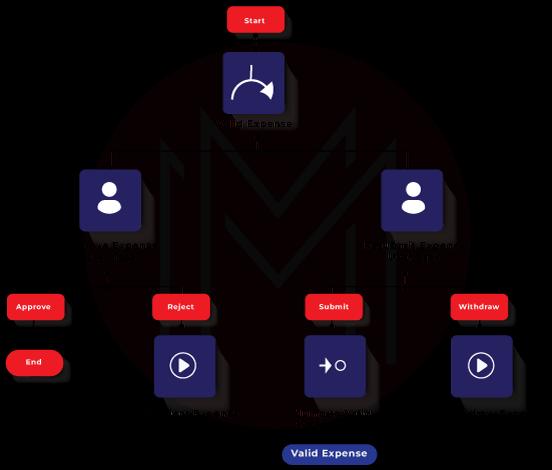
4. What basic functions can be performed with workflows?
We can perform the following functions with workflows:
- Allow workflow functionality
- Open a workflow
- Create a workflow
- Copy as well as paste a workflow
- Duplicate a workflow
- Add elements to a workflow
| If you would like to Enrich your career with a Mendix certified professional, then Enrol: "Mendix online training". This course will help you to achieve excellence in this domain. |
5. What are the main documents available in the workflows category?
The following main documents are available in the workflows category:
- Workflow context parameter: The workflow context, the business-related data, and the properties are described in this document.
- Workflow properties: Workflow properties are described in this document.
- User task: Properties of a user task are described in this document.
6. What is Mendix Cloud?
When we start with the Mendix platform, the default deployment is available in the Mendix cloud. Multiple backups, environments, high availability, and monitoring are included in a licensed node on the Mendix cloud as an integrated solution.
The cloud notes available in the Mendix cloud can be viewed within the Mendix studio pro. Also, a deployment package can be created in the developer portal, and from there, it can be transported to start running the application.
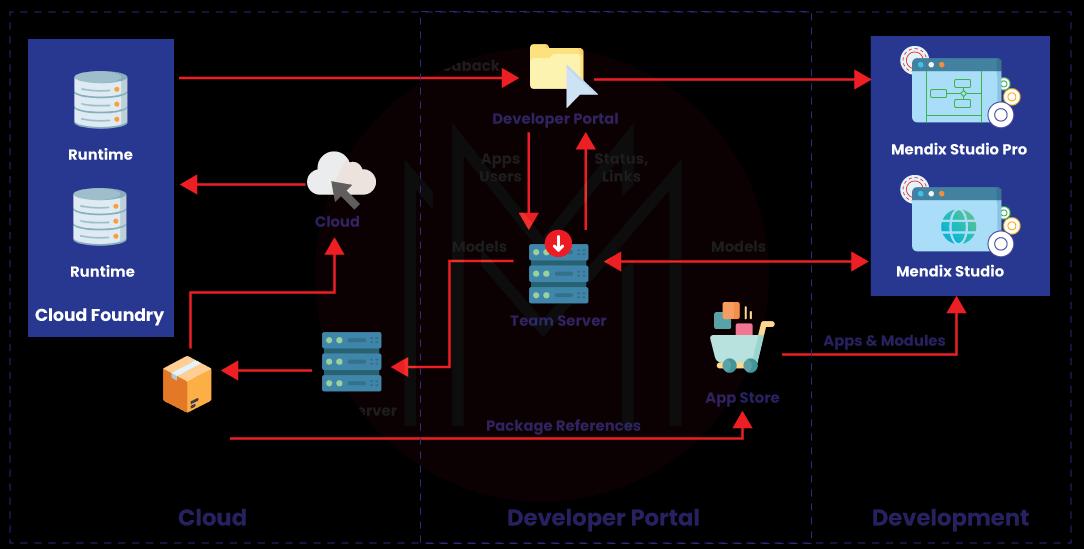
7. Which options are available in the control center dashboard of the Mendix platform?
Various options for the activities of the company are available on the control center dashboard, such as:
- Mendix versions
- Apps created
- External members
- Certification level
- Company feed
8. What is the function of a microflow in Mendix?
Microflows enable expressing the logic of the application. We can create objects, update objects, show pages, and make choices using a microflow. It is a visual representation of the traditional textual program code. Microflows can't be used in offline apps as they run on a run-time server.

9. What is the function of a nanoflow in Mendix?
Nanoflows are somewhat similar to microflows in the context that they enable expressing the logic of the application. But we can use them in an offline app as well because they directly run on the device/browser. Also, there is a speed benefit for logic for which access to the server is not needed because of the actions being run directly on the device.

10. Which widgets are available in the ListView controls?
We can filter and search a list view with the XPath data sources and the database by using ListView Controls. The widgets available in the list view are given below:
- Drop-down filter
- Check box filter
- Header sort
- Drop-down sort
- Text box search
- Pagination
Related Article: Xpath Interview Questions
11. What are the features of the check box filter widget?
We can filter a list view at the runtime with various restrictions. Its features are given below:
- Filtering items by XPath
- Filtering items by attribute
- Setting as default a checked check box
- Configuring filter actions when the widget is unchecked or checked
- Multiple filters are supporting on the same list view.
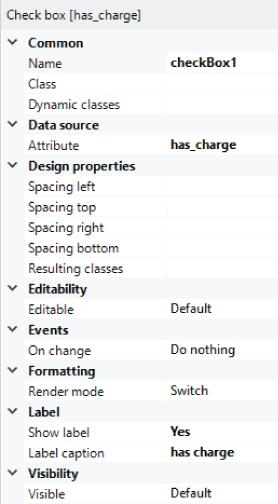
12. What are the features of the drop-down filter widget?
We can filter a list view at runtime with various options when the drop-down widget is placed above a list view. Its feature are given below:
- Filtering items by XPath
- Filtering items by an attribute
- Setting a default filter option
- Selecting a filter from an options list
13. Explain what is Mendix Marketplace?
The Mendix Marketplace is an advanced and vibrant marketplace containing a list of sample apps that are capable of being used right away. It also contains several components such as widgets, connectors, and modules to customize apps in quick time. At this marketplace, we can get what we need, browse the content, and share the content that we have created.
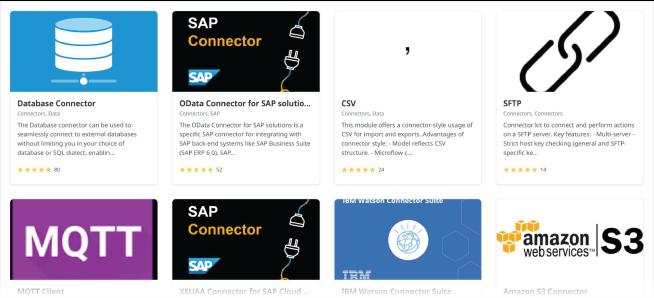
14. Mention some cloud vendors supported by Mendix.
Most of the public cloud vendors are supported by the Mendix platform, such as:
- Mendix cloud
- IBM cloud
- SAP cloud platform
- Amazon web services
- Microsoft Azure
15. What are the elements of the toolbox on a page?
The Toolbox, as the name suggests, shows the available tools on a page. The following are contained in this tab:
- Widgets
- Building Blocks
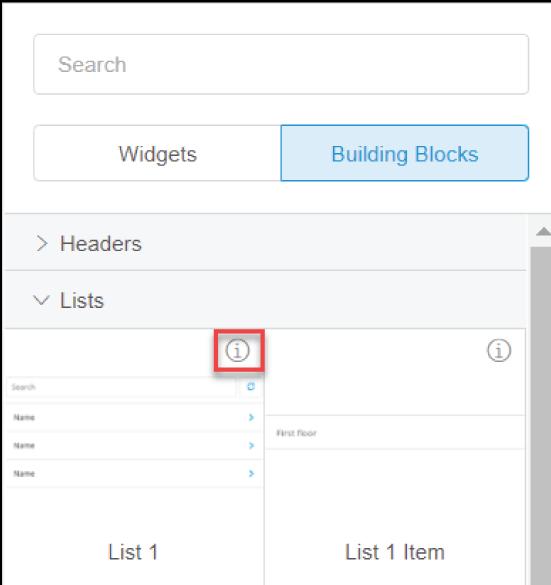
Mendix Interview Questions and Answers For Experienced
1. What is the function of the company brand page?
The company logo that will be appeared on the company page can be added and edited on this page. We can avail the company page in the control center’s future iteration.
We can also add and set a cover image as the background header of our company page through this feature. And if we don’t set an image by clicking upload, it will use the primary color set in the Brand colors section.
2. Mention the steps which need to be followed to create a new page in Studio.
The given steps need to be followed:
- Click on ‘Pages.’
- Select the module to which you would like to add a new page. Click on ‘+’ next to this module.
- A ‘Create new page’ dialog box will appear. Here, give the page its title, layout, and page template.
- Click on ‘Create.’
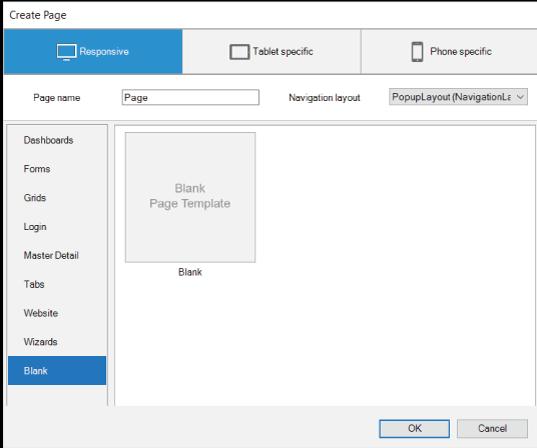
3. List the building blocks available in the pages of Studio.
The following building blocks are available in the Studio:
- Lists
- Headers
- Charts
- Cards
- Forms
- Master-detail
- Breadcrumbs
- List controls
- Wizards
- Timeline
- Alignments
- Notifications
4. Mention the steps that need to be followed to create a workflow using the Wizard.
Do the following to create a workflow (say for travel approval) using Wizard:
- In the left menu bar, click on ‘Workflow.’ Click on ‘+’ next to the module to which you would like to add a workflow.
- A 'Create workflow' dialog box will appear on the screen. Set the title as 'Travel Approval.' Click on the 'Start Wizard' option.
- A ‘Create request form’ will appear on the screen. Now define the input field which will be used when submitting a request. Name, date, cost, destination, and a travel document will have to be filled by the employee.
- Click on ‘Create.’
5. How can a workflow be triggered via a microflow?
- Open a microflow to trigger the workflow.
- Ensure it has a necessary parameter and the workflow context identity.
- Drag and drop the ‘Call workflow’ to the microflow from the toolbox.
- Open activity properties option.
- Set the desired workflow.
- Set ‘Workflow object’ as the workflow context.
- Set the ‘Workflow name.’
6. Why are microflows needed?
- For adding custom logic to our application,
- For extending/changing the standard behavior of the buttons,
- For integrating with other databases, systems, web services, etc.
7. Explain the functions of a loop.
When building microflows, we can use a loop for iterating over a list of objects and performing actions on each list item as well. For instance, a list of orders can be retrieved from the database, the list can be looped over, and orders can be marked as processed.
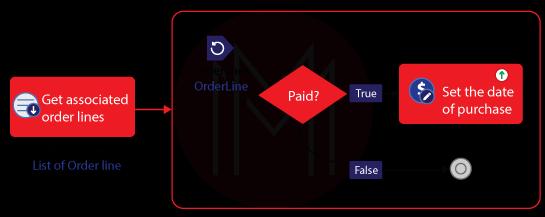
8. Explain the use of a break event and a continuing event in loops.
We use a break event in loops to stop it from iterating over the list of objects and continue with the rest of the flow in our microflow. In contrast, we use a continuing event in loops for stopping the current iteration and starting the next object iteration.
9. What options does the Workflow activities section contain?
Various activities to interact with workflows are contained in the Workflow activities section, such as:
- Call workflow
- Complete task
- Retrieve workflow data
- Show user task page
10. Explain the elements of the general section in the toolbox of workflows.
Start event: This is used to open the workflow properties.
Decision: A choice is made based on a condition. And only one of the outgoing paths is used.
Jump activity: It is used to jump on other activities in the workflow.
Parallel split: It is used for adding two or more parallel paths to the workflow.
End activity: It is used for ending the path of our workflow.
11. Mention the steps to upload a company logo.
- Open the 'Theme customizer' by clicking on the paintbrush icon in the left menu bar.
- Click on ‘Select file’ in the ‘Upload Logo’ section.
- Select the image you want to upload a logo in the dialog box.
- Check the preview
- Set the logo height and logo width to 40PX in the ‘UI customization section.’
- Now select page view from the upper-right corner.
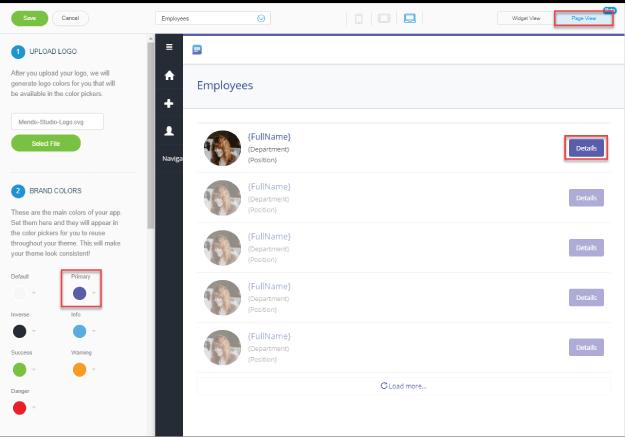
12. Mention the various panels available in Studio Pro.
- Changes
- Stories
- Console
- Errors
- MxAssist performance bot
- Advanced
- Properties
- Data hub
- Connector
- Toolbox
13. What is the function of a connector panel in Studio Pro?
A connector panel is used to link the data with pages quickly. An entity could be dragged onto a data grid or data view for displaying the app’s data quickly on a page using the connector.
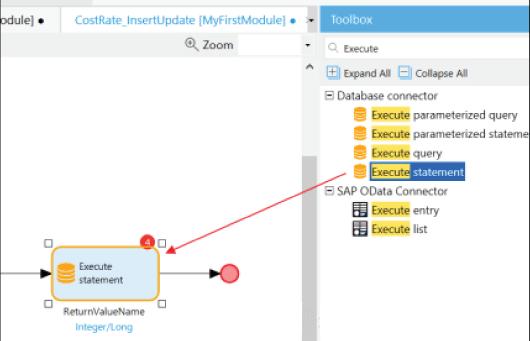
14. What is a domain model in Studio pro?
The information used by our application abstractly is described by the domain model. It is an integral part of the architecture of any application. There is a specific domain module attached to each module describing its data. The data from all the domains can be used by all modules in an application.
In each domain model, ‘associations’ represent the relationship of its ‘entities’ with other entities. ‘Annotations’ can also be added for further explanation.

15. What are the three main characteristics of the progressive web apps in studio pro?
The three main characteristics of progressive web apps are:
- Reliable
- Installable
- Capable
Top 10 Frequently Asked Mendix Interview Questions
1. Why are low-code development platforms in demand these days?
Low-code as well as No-code platforms are considered the future of software development. This is because these platforms enable us to build applications and perform edits without complications in a quick time. There is no need to write, research, and test new codes. Hence these services are time-saving along with being highly efficient.
2. Mention some of the competitors of Mendix.
Appian, OutSystems, Quickbase, Salesforce, ServiceNow, Kissflow, Zoho Corporation, Oracle Application Express, Claris, and Oracle Corporation are some of the competitors of Mendix.
3. Which major companies use Mendix in their operations?
Some major companies that use Menix are:
- Massachusetts Institute of Technology
- Nine United Denmark A/S
- Crowe Horwath LLP
- Ryerson
- Parker Hannifin
- eXp World Holdings
- TuSimple
3. What can different functions be performed with Mendix?
Mendix can be used to perform the following functions:
- Automate processes as well as workflows
- Application Development
- Digitize customer experiences
- Modernize systems
- More use cases
4. List some features of Mendix.
Some of the Mendix features are listed below:
- Enterprise Integration
- App Governance
- Multi-channel
- Multi-device
- Drag and drop Forms builder
- Public/private application stores
- Model-driven development
5. With which services is Mendix integrated?
Integrations with the following services are available by Mendix:
- Lync Online
- Skype
- GitHub
- Tableau Software
- Microsoft Excel
- SAP CRM on-demand
- Salesforce app cloud
7. Which two environments are provided by Mendix to edit and create applications?
The following two environments are provided by Mendix to create and edit applications:
- Mendix Studio
- Mendix Studio Pro

8. Tell us something about Mendix studio.
It is a no-code application development platform. Mendix studio is specially designed for people who do not know much code, such as citizen developers and business users. The user doesn't even have to install software to use it.
The intuitive design and the drag-and-drop environment allow a non-IT professional to build a no-code application. This is highly beneficial because the in-depth knowledge of the business needs mostly rests with business users.
9. Tell us something about Mendix Studio Pro.
It is a low-code application development platform. The Mendix applications can be created, viewed, and edited in this environment. Developers with different experience levels can use Mendix studio pro to develop mobile and web apps through complex logic.
A wider set of features are available in Mendix studio pro than in Mendix studio. The code can be edited and customized with the in-built editors as well in Mendix studio pro. Also, it allows the users to control integration, build extensions, manage security, and manage branch lines. It is not provided in Mendix studio. Domain-specific languages are available in studio pro. The developer can also access the page editor, domain model, integrations, debugger, microflow editor, and security configuration within studio pro.
10. Which great apps have been built with Mendix so far?
The following great apps have been invented by Mendix:
- Solomon group’s RFID wristband event access application
- AntTail’s app to track medicine
- Smart building management app based on Heijman’s IoT
- Equipment tracking app of KLM’s IoT
Conclusion:
Earlier the amount of data used in any organization was limited. But now, the amount of data is massive, which requires automation and simplification of the data processes to increase efficiency. And that's why the demand for these no-code platform developers is on the rise. This has created a vast pool of opportunities for the youth. So stay focused like this, and you will get succeeded one day. We hope we can contribute to your preparation of Mendix Interview Questions through this article.
 On-Job Support Service
On-Job Support Service
Online Work Support for your on-job roles.

Our work-support plans provide precise options as per your project tasks. Whether you are a newbie or an experienced professional seeking assistance in completing project tasks, we are here with the following plans to meet your custom needs:
- Pay Per Hour
- Pay Per Week
- Monthly
| Name | Dates | |
|---|---|---|
| Mendix Training | Feb 24 to Mar 11 | View Details |
| Mendix Training | Feb 28 to Mar 15 | View Details |
| Mendix Training | Mar 03 to Mar 18 | View Details |
| Mendix Training | Mar 07 to Mar 22 | View Details |

















