- 6 Hot And In-Demand Tech Areas In 2024
- How To Forward Your Career With Cloud Skills?
- Top 7 On-Demand IT Certifications
- Most In-demand Technologies To Upskill Your Career
- Top 10 Hottest Tech Skills to Master in 2024
- Top Skills You Need to Become a Data Scientist
- Groovy Interview Questions
- Facets Interview Questions
- Crystal Reports Tutorial
- VAPT Interview Questions
- Flutter Tutorial
- Saviynt VS Sailpoint
- Flutter vs Xamarin
- PingFederate Interview Questions and Answers
- Dart vs Javascript : What's the Difference?
- Terraform Private Registry
- Cylance Interview Questions and Answers
- Sophos Interview Questions and Answers
- NUnit Interview Questions and Answers
- Impala Interview Questions and Answers
- ETL Tutorial
- Ionic Interview Questions
- Grafana Tutorial
- What is VAPT? - A Complete Beginners Tutorial
- SnapLogic Interview Questions
- Saviynt Interview Questions
- What is PingFederate? - A Complete Beginners Tutorial
- SnapLogic Tutorial
- Grafana Interview Questions
- RHCE Interview Questions and Answers
- Web Services Interview Questions
- Domo Interview Questions and Answers
- Terraform Interview Questions
- What is Sophos? | Sophos Turorial for Beginners
- Top Servlet Interview Question And Answers
- NLP Interview Questions and Answers
- Microsoft Intune Interview Questions
- Top XML Interview Questions And Answers
- Tosca Commander
- Katalon vs Cypress
- SQLite Tutorial
- Tosca Tutorial - A Complete Guide for Beginners
- Xamarin Interview Questions and Answers
- UiPath vs Automation Anywhere - The Key Differences
- OpenShift Interview Questions
- What is Katalon Studio - Complete Tutorial Guide
- Kronos Interview Questions
- Tosca Framework
- Burp Suite Tutorial
- Mendix Interview Questions
- Power Platform Interview Questions
- Burp Suite Interview Questions
- What is Mendix
- What is Terraform ?
- Burp Suite Alternatives
- Dart vs Kotlin
- What is Kronos?
- ES6 Interview Questions
- Entity Framework Interview Questions
- COBOL Interview Questions
- Express JS Interview Questions
- OSPF Interview Questions
- LINQ Tutorial
- CSS3 Interview Questions and Answers
- Auth0 Tutorial
- MS Access Interview Questions
- What is SPARQL - A Complete Tutorial Guide
- ExpressJS Tutorial
- UML Tutorial
- HTML vs XML
- Cypress vs Jest
- Impacts of Social Media
- OWASP Interview Questions
- Security Testing Interview Questions
- OpenShift vs Docker
- ES6 Tutorial
- Spark SQL Interview Questions
- Spark SQL Tutorial
- What is OWASP?
- AppDynamics Interview Questions
- Dynatrace Interview Questions
- Rest Assured Tutorial
- New Relic Interview Questions
- REST API Tutorial
- Datadog Interview Questions
- Rest API Interview Questions
- Rest Assured Interview Questions
- PTC Windchill Interview Questions
- Easiest Tech Skills To Learn
- Python SQLite Tutorial - How to Install SQLite
- Datadog Tutorial - Datadog Incident Management
- What is AppDynamics - AppDynamics Architecture
- RabbitMQ Interview Questions And Answers
- What is Dynatrace
- Datadog Vs Splunk
- Web Developer Job Description
- JP Morgan Interview Questions
- Types of Corporate Training
- Benefits of Corporate Training
- What is Corporate Restructuring?
- Blended Learning in Corporate Training
- What is Corporate Level Strategy?
- Flutter Projects and Use Cases
- How to Become a Web Developer
- How To Install Keras?
- How to Install Flutter on Windows?
- How to Install Cypress on Windows?
- How to Become a Computer Scientist?
- How to Install Katalon Studio in Windows
- How to Become a Programmer
- OWASP Projects and Use Cases
- How to Install Sophos?
- Workato Tutorial
- Workato Tutorial - What is Workato?
The last two years have been a rollercoaster for everyone. Almost everyone has discovered an unexpected ability for baking, from remote employment, homeschooling, and Zoom calls to almost everyone discovering a surprising talent for baking. The year 2020 will be remembered as a watershed moment in technological history. One in which the world realized that end-to-end process automation, backed by agile, scalable technology and combined with IT and business engagement, are essential components for the new century.
According to Gartner, firms will explore hyper-automation in 2023, which is the strategy of automating everything that can be automated in an enterprise. Camunda is a Java-based open-source model that enables Business Process BPMN for Process Automation, Workflow, and DMN for Business Decision Management. Using Camunda's REST API, the Complaint Decision Engine and Workflow Engine can be integrated into Java applications and other applications.
So, in a recent survey 400, IT leaders discovered that 84 percent are likely to expand the investment in automation technology as a result of tech market demands — as well as the rise of a virtual team — and that process automation is absolutely necessary to digital transformation, according to nine in ten. So, our team compiled the Top 30 Camunda Interview Questions and Answers which helps you to crack the Camunda Interview.
| Table of Contents - Camunda Interview Questions |
This blog is mainly focused on Camunda, its features and components, Business Process Management, BPMN, and Camunda's Workflow.
Basic Camunda Interview Questions:
1. What is meant by Camunda?
Ans: It is an open-source workflow built on the Java platform. It generates workflow and determines the models by running implemented models in production, as well as allowing users to complete workflow tasks that have been allocated to them.
Camunda can also be used as a single workflow engine server within a Java application, and it provides non-Java developers with the REST API as well as all of the particular client libraries for connecting to the remote workflow engine. It also includes BPMN (Business Process Model and Notation) and DMN (Decision Model and Notation), both of which may be incorporated in Software applications and communicated with via REST.
2. Explain the features of Camunda?
Ans: Following are the few features of Camunda:
- Camunda is a lightweight material.
- It is a Java-based platform that assists with the handling of engine servers.
- It also provides the REST API and client frameworks for non-Java developers to develop applications.
- Reports Dashboards
- Camunda is suitable for live editing.
| Do you want to get certified and build your career in the Camunda Platform? Then enroll in "Camunda Training" this course will help you to achieve excellence in this domain. |
3. What are the components of Camunda?
Ans: Camunda is made up of the following components:
- Shared Engine Distribution. Tomcat.
- RPA Bridge on the Camunda Platform.
- Remote Engine Distribution.
4. What are the Web applications offered by Camunda?
Ans: Camunda offers developers the following web applications:
- Cockpit – It assists all users in monitoring production workflows and processes, as well as analyzing and resolving technical issues.
- Tasklist – It provides greater visibility to end-users, allowing them to allocate all tasks.
- Optimize - It aids in the detection of workflow faults and bottlenecks.
- Cawemo - It is a tool that allows users to create, amend, and specify all BPMN workflows.
- Admin -It helps users to manage Camunda Web Applications or REST API Users with the aid of Admin.
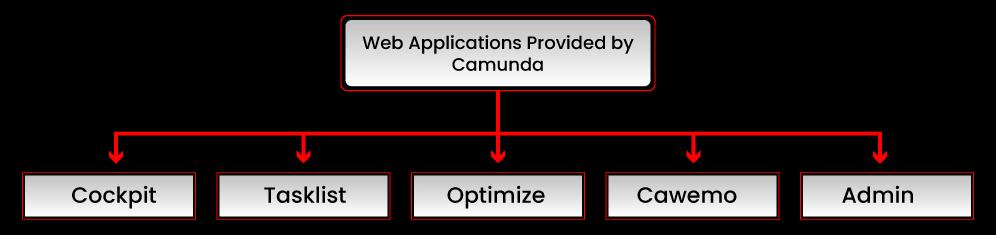
5. Explain the Camunda Cloud?
Ans: It offers software as a service (SaaS) for microservice automation. Camunda Cloud ensures that flows are completed in their entirety once they are started, retrying phases if they fail. Camunda Cloud maintains a thorough audit trail on the way, making it possible to track the development of flows. Camunda Cloud is a turn-key service that speeds up the implementation of your business. It's especially well-suited to connecting disparate systems and coordinating activities written in various programming languages.
6. Explain workflow in the Camunda?
Ans: Camunda's Workflow Engine executes processes defined by the BPMN (Business Process Model and Notation), a collective term for data modeling. BPMN (Business Process Modeling Notation) is the visual design methodology that can be used for automating critical business processes.
7. What is Camunda Optimize?
Ans: It Optimize provides insights into our computerized systems and decisions, allowing continual decision and process table enhancement. Optimize enables us to create personalized reports using an intuitive report builder for revealing insights from our business processes and decision database tables.
8. Explain the Tasklist in the Camunda?
Ans: The tasklist is an out-of-box online application that integrates with Camunda's workflow automation functionalities. Build the business process in BPMN and upload it to Workflow Processor; the job will appear in Tasklist anytime a user requires to work on it.
9. What is meant by Camunda task and activity?
Ans: The activity is a global class that includes call activities, subprocesses, tasks, and so forth. As a direct consequence, the task is also an activity, however not always an activity.
10. Explain how you deploy the Camunda?
Ans: For deploying the business process in Camunda modeler, you need to click the deploy button, next a dialogue box will display on the screen where you need to enter the Deployment name and click the button name with the deploy. In version, 3.0 users should specify the URL for deployment details and endpoint configuration.
Intermediate Camunda Interview Questions:
11. Explain Camunda BPM?
Ans: Business Process Management (BPM) is a term that refers to the management of business processes. BPM has two distinct aspects: BPM as a management discipline and BPM as a software engineering discipline. BPM companies have been attempting to separate those two distinct aspects for a long time. That path resulted in more perplexity than anything else. Every strategic senior manager is responsible for BPM as process management. It is to ensure that the organization's fundamental business operations run smoothly. This entails comprehending the organization's values and how they are delivered. This entails examining, recording, and improving how people and systems interact. Working with models and diagrams is beneficial as part of that process. BPMN diagrams depict the stages that must be completed to achieve a specific goal. It's worth noting that these models are intended for one-on-one conversation. They can be indefinable, which implies they can provide useful data on approximately without obtrusive details. Conceptual business processes are a term for such semantical process models.
12. What is meant by JBPM?
Ans: Java Business Process Management is abbreviated as jBPM. It is a versatile Business Process Management (BPM) Suite written in the Java programming language. It bridged the communication gap between developers and business analysts. It is lightweight and completely open-source. It enables us to design, deploy, execute, and track business operations throughout their project lifecycle. It is transmitted under the Apache License agreement and was released by the JBoss Company under the ASL.
13. Explain the business process?
Ans: A business process is a series of tasks that, when performed by humans or systems, can be repeated to achieve a business objective. It has the potential to significantly improve the visibility and flexibility of business logic.
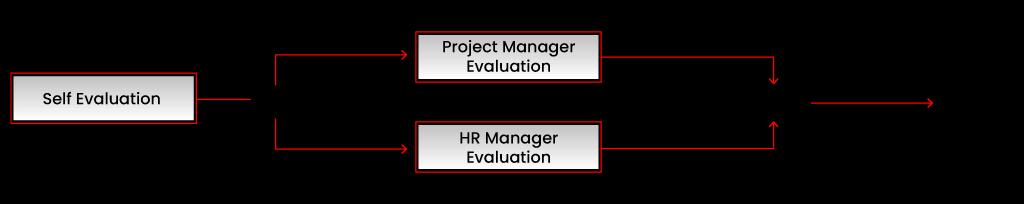
14. What is meant by JTA?
Ans: JTA (Java Transaction API) is a high-level, integration, framework API that enables transactions to be accessed by requirements and design servers. JTA defines standard Java integrations between a transaction executive and the various parties involved in a decentralized transaction system, including the application server, resource manager, and transactional application. The Java Transaction API (JTA) enables applications to carry out decentralized transactions, which are transactions that access and modify data on two or more globally connected computer resources. A higher compression transaction demarcation interface, a high-level transaction executive interface designed for an application server, and a standard Java mapping of the X/Open XA protocol designed for a transactional resource manager comprise the Java Transaction API.
15. Explain BPMN?
Ans: BPMN (Business Process Modeling Notation) is a graphical representation of a business process' phases. BPMN stands for Business Process Modeling Notation. It is a collection of diagramming rules for representing business processes. It's made to show a wide range of process flow interpretations within a business process, as well as communication between separate processes. The full form of BPMN is Business Process Modeling and Notation. It is a flow chart method for modeling the steps of a planned business process from beginning to end. It is an essential piece of Business Process Management as it visually illustrates the series of business tasks and information flows required for completing a process.
16. What does JBPM do?
Ans: Using a flow chart, you may illustrate your business goals by outlining the steps that must be completed to accomplish that goal and the sequence in which they must be completed. This increases the visibility and adaptability of your business logic, resulting in higher-level and domain-specific models that are easier to understand and monitor by business users. The heart of jBPM is a lightweight, scalable workflow engine developed in pure Java that lets you run business processes according to the updated BPMN 2.0 specification. It can be embedded in your application or run as a service in any Java environment.
17. What is the difference between traditional JBPM and BPM?
Ans: The following is a comparison of traditional BPM with jBPM:
- Traditional BPM process engines are only concerned with non-technical individuals, whereas jBPM workflow engines are concerned with both technical and non-technical people.
- Traditional BPM systems require an additional server to be installed, making it difficult to incorporate into the Java agile methodology. jBPM is simply embeddable into a Java project.
- While the concept of BPM is not yet stable, jBPM supports many process languages. There are now numerous diverse interpretations of BPM, resulting in significant market fragmentation.
- Transaction management in jBPM is quite versatile. If the application in the Java environment uses a JDBC connection, jBPM leverages the JDBC connection to accomplish its task. If we utilize hibernate in our application,
- jBPM may use the same hibernate session factory. If our application runs in an enterprise context, jBPM can bind with the JTA transaction that surrounds it, whereas BPM does not.
18. Tell us about the Camunda Modeler?
Ans: Camunda Modeler is a program that provides developers with all of the tools they need to install and design BPMN and DMN-based automated systems, decision tables, and prerequisite diagrams.
19. What are the components of JBPM?
Ans: The following are the primary components of JBPM:
- Core Engine is a Java Workflow Engine that is lightweight.
- The Human Task Life Cycle is provided by Human Task Services.
- Persistence - It is a runtime feature that allows you to keep your state.
- CDI/REST/JMS - It uses a Java API to connect our application to the main engine.
- Process Designer is a graphical editor that allows us to see and update our Business Processes.
- Data Modeler is a program that creates physical and logical data models.
- Form Modeler - We can use this modeller tool to construct forms without having to know any code or template markup.
- Rule Authoring enables us to specify several types of business rules.
- All types of assets utilized in the Business Processes are saved and maintained in the Guvnor Repository.
- Process Management - The web-based management interface can be used to manage processes.
- It helps us to connect our Business Processes to our development environment using Eclipse Developer Tools.
20. Explain about the Camunda cockpit?
Ans: Camunda, The Cockpit is where monitoring and operations take place. It enables the deployment of BPMN processes and DMN determinations, as well as the querying, executing, and terminating of instances and the execution of operations. The cockpit is expandable, enabling plugins to be added.
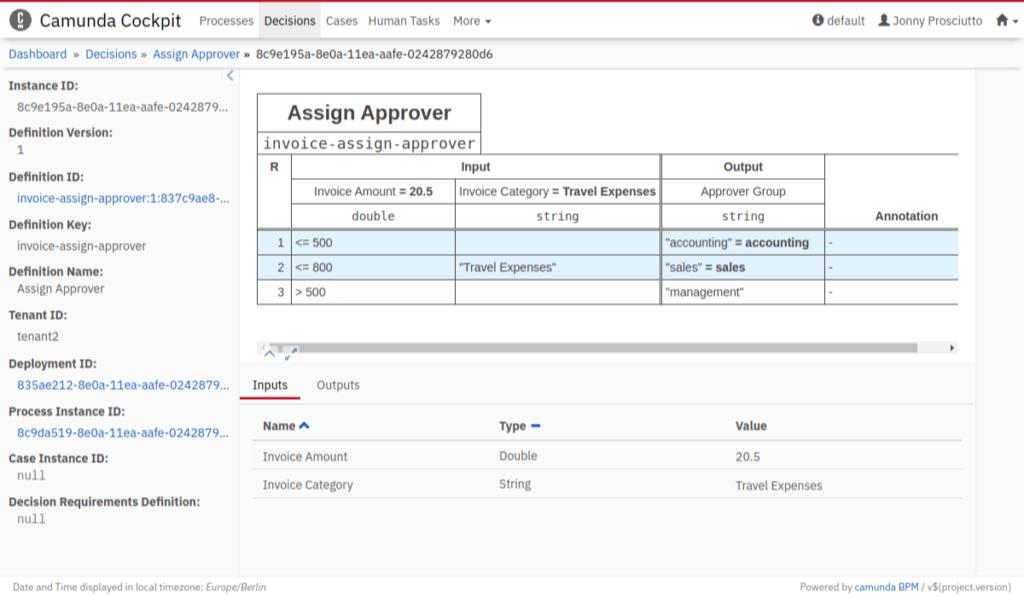
21. Explain Drools?
Ans: Drools is a BRMS (Business Rules Management System). For core development, it comes with an Eclipse IDE plugin. Users write rules that explain what action should be taken when a certain condition is satisfied using these frameworks. It's typically utilized in projects to define Business Rules, which are made up of facts and conditional statements. It also includes Drools Workbench, a web authoring and rules administration tool, as well as full runtime support for Decision Model and Notation (DMN) models.
22. What are the advantages of JBPM?
Ans: We can utilize several computational models for business processes and rules using jBPM. This paradigm employs a knowledge-based approach. Although the jBPM application is neither process- or rule-oriented, end users can represent their business logic in a variety of ways.
Some of the benefits of jBPM are:
- JBPM is a lightweight, open-source, Java-based business process management system.
- With jBPM, you can use graphical developers to design complicated operations. The graphical developer assists non-developers in the creation of business processes and offers a much better view of a process's current state at runtime.
- Human users can build tasks using jBPM Workflow. Manual testing or signing off on releases, for example.
- The workflow graph is included in jBPM Workflow definitions, as well as the Java code that performs the operations prompted by the workflow. Existing processes are unaffected by new workflow definitions.
23. What are the features of the Camunda modeler?
Ans: Camunda Modeler has the following features:
- It has the ability to develop and share reusable templates.
- It can create forms without requiring the use of code.
- It works in our preferred development environment.
- It can be personalized to satisfy your particular requirements.
24. How can we start the Camunda Process in the suspended state?
Ans: The below code can be used to start a process:
runtimeService.crteProcessInstanceByKey1("procss-key1")
.businessKey1("some-business-key1")
.setVar(vars)
.startBeforeActivity("yyy")
.exec();Advance Camunda Interview Questions:
25. Explain the Gateway and list out various types of gateways in Camunda?
Ans: Gateways are actions that can aid in the adjustment of a flow's course based on certain parameters. Following are various types of Gateways in Camunda:
- Event-based gateway.
- Parallel event-based gateway.
- Complex gateway.
- Exclusive gateway.
- Parallel gateway.
- Inclusive gateway.
26. Give a brief description of various types of gateway in Camunda?
Ans: Here is a glimpse of various types of gateways in Camunda:
-> Event-Based Gateway: Because both include one path in the flow, an event-based gateway is similar to an exclusive gateway. An event-based gateway, on the other hand, evaluates which event has occurred rather than whether criteria have been met.
The decision to delay fire until your forces can see the whites of their foes' eyes is an example of an event-based gateway. If a specific period passes without the British arriving, the soldiers will be sent home. Event-based gateways are represented with the following symbol:

-> Parallel Event-based Gateway: This gateway is comparable to a parallel gateway, as the name implies. Multiple processes can take place at the same time, but unlike the simultaneous gateway, the processes are dependent on certain events. A parallel event-based gateway can be thought of as a non-exclusive event-based gateway in which numerous events can activate multiple processes while the processes remain dependent on the particular events.

-> Complex Gateway: Complex gateways are only used for the most dynamic simulations in the business process, as their name implies. They omit symbols in favour of words, necessitating more specific language. If you need numerous gateways to explain the business flow, use the complicated gateway; otherwise, use a simplified gateway. The following Symbol represents the Complex Gateway:

-> Exclusive gateway: An exclusive gateway assesses the situation of the business process and divides the flow into two or even more independently exclusive pathways, depending on the circumstance. The following symbol represents the Exclusive gateway:

-> Parallel Gateway: A parallel gateway differs from the preceding gateways in that no requirement or trigger is evaluated. Instead, two simultaneous jobs in a business flow are represented by a simultaneous gateway. In a UML activity diagram, it's the same as a fork. The following symbol represents the Parallel Gateway:

-> Inclusive Gateway: The process flow is divided into one or more flows by an inclusive gateway. Based on how clients replied to a product survey, the sample below displays an inclusive gateway that activates several workflows. The customer is added to the Product A mailing list if they are happy with A. The consumer is added to the Product B mailing lists if they are happy with B. If the customer is unhappy with A, they will be sent a voucher. The following symbol represents the Inclusive Gateway:

27. What is meant by Camunda Custom form field type?
Ans: The following code will represent the Camunda custom form field type:
if(isEnumber(formField1)) {
// <select ...>
renderSelBox(formField1, docBuilder);
} else if (isDate(formField1)){
renderDatePicker(formField1, docBuilder);
} else {
// <input ...>
renderInputField(formField1, docBuilder);
}28. What is versioning in Camunda?
Ans: Versioning aids in the verification of changes between versions. It will mark deployment as the latest iteration of the definition, attempt to function on the version they started with, and be generated by default by the most recent version of the definition.
For example, let's start a process:
- By Key - assists in launching the latest delivered version of the executing commands.
- By id - assists with the database id throughout the deployment procedure.
29. How to execute batch scripts in Camunda?
Ans: Camunda allows us to run batch scripts. An example of a batch script is as follows:
some parameters java -jar custom.jar
30. When to use a User Task in Camunda?
Ans: A user task is a representation of activities that must be completed by a human actor. A new job, analogous to a service task, is produced when the process execution reaches such a user task. At this moment, the process instance comes to a halt and waits for the work to finish.
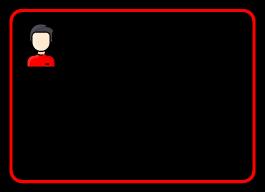
31. How to implement the BPMN manual task in the Camunda?
Ans: A stepwise instruction for incorporating the BPMN Manual Task in the Camunda using the Spring Boot request. Camunda BPM is a free and freeware decision-making and workflow platform.
Manual Task: A task that cannot be controlled by a business process engine is referred to as a manual task. It's the unmanaged Task in a way that a business process engine doesn't track when it starts and finishes." BPMN (Business Process Modeling Notation) is a model for business processes.
The Following step-by-step tells you how to utilize a Spring Boot Application to implement the BPMN Manual Task in the Camunda.
Step 1: Create a Spring Boot Application
Make a spring boot application with the Camunda BPM Engine in it. To help you create a Spring Boot application, use the Camunda BPM Initializr website. To bootstrap, your application, go to the following URL and fill out the form.
Step 2: Model the Process
For modeling the process, use Camunda Modeler. Four manual tasks make up the process model:
Retrieve the Coffee Order: This is the Manual Task with the Delegate Expressions value of the $executionlistener that is attached to an Execution Listener.
Make Coffee: This is the Manual Task with the Delegate Expressions value of the $executionlistener that is attached to an Execution Listener.
Pour the Coffee in the Cup: This is the Manual Task with the Delegate Expressions value of the $executionlistener attached to an Execution Listener.
Deliver the Coffee Order: This is the Manual Task with a Delegate Expressions value of $executionlistener attached to the Execution Listener.

Step 3: Create the ExecutionListener
Incorporate org.camunda.bpm.engine.delegate.ExecutionListener interface:
@Comp("executionlistener1")
public class ManualTaskExecutionListener1 implements ExecutionListener1 {
privte final Logger1 LOGGER1 = LoggerFactory.getLogger(ManualTaskExecutionListener1.class.getName());
public void notify(DelegateExecution delegateExecution1) throws Exception {
LOGGER.info("Manual Task Process1: " + delegateExecution.getCurrentActivityName1());
}
}Step 4: Reference a ExecutionListener from the BPMN
We can access the ExecutionListener via the process Engine namespace's delegate expression attribute:
<bpmn:manual task id1="retrieve-coffee-order" name1="Retrieve Coffee Order">
<bpmn:extensionElements1>
<camunda:executionListener1 delegateExpression1="${executionlistener}" event1="start" />
...
<bpmn:manualTask id1="make-coffee" name1="Make Coffee">
<bpmn:extensionElements1>
<camunda:executionListener1 delegateExpression1="${executionlistener}" event1="start" />
...
<bpmn:manualTask id1="pour-coffee-in-cup" name="Pour Coffee in Cup">
<bpmn:extensionElements1>
<camunda:executionListener delegateExpression1="${executionlistener}" event1="start" />
...
<bpmn:manualTask id1="deliver-coffee-order" name="Deliver Coffee Order">
<bpmn:extensionElements1>
<camunda:executionListener1 delegateExpression1="${executionlistener}" event1="start" />Configure manual tasks in the Camunda Modeler's properties panel:
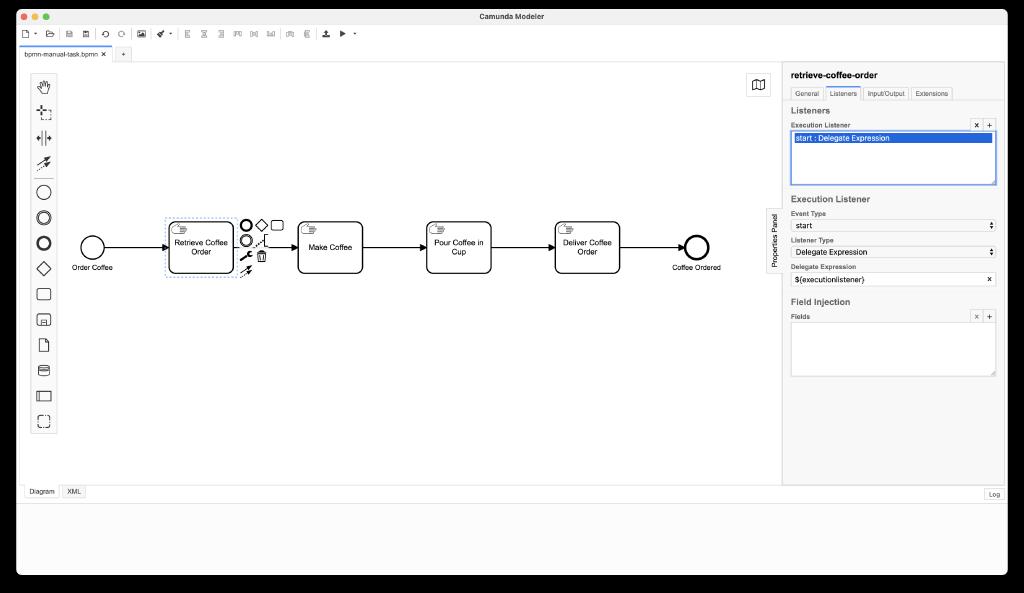
Step 5: View Spring Boot Application class
A class known as BasicManualTaskApplication implements the Spring Boot application. @SpringBootApplication annotation is present in the class, and it allows spring boot data forwarding mechanism, as well as component scan on bundles and the ability for registering the extra beans in the specific situation.
@SpringBootApplication
public class BasicManualTaskApplication1 {
public static void main(String[] args) {
SpringApplication1.run(BasicManualTaskApplication1.class);
}
}Step 6: Configuring Camunda Spring Boot Application
The Spring Boot Application's configuration and properties can be identified in the application.YAML file located in src/main/resources folder. For getting access to the Camunda BPM Spring Boot implementation, you must first set some characteristics.
The following properties are required for configuring your admin-user:
spring.datasource.url: jdbc:h2:mem:camunda-h2-database;DB_CLOSE_DELAY=-1;DB_CLOSE_ON_EXIT=FALSE
camunda.bpm.admin-user:
id1: demo1
pswrd: demo1
spring.h2.console:
enabled1: true
path: /h2-console132. What is the difference between BPM and workflow?
Ans: A workflow is typically a series of activities or tasks that centralize resources and personnel into a flow of work and roles toward the closing of a goal. Workflow management is the establishment of a process that gives the architecture for monitoring, automating, and enhancing a workflow. Workflow software is a process automation tool.
BPM is a larger process-optimization system that incorporates works collaboratively, automation tools, and human capital. It is a system that gets all of the cogs turning in unison to produce the best possible result. Business processes are used by all businesses to produce results, and BPM software simplifies those approaches to improve a more agile and responsive business.
33. Differentiate between String Builder, string buffer classes, and String?
Ans: String Buffer: A string buffer is mutable, which means that the value of the object can be changed. The object created by the string buffer is saved to the heap. String Buffer has the same processes as String Builder, but each technique in StringBuffer is synchronized, which means that StringBuffer is thread-safe. The toString() method can be used to transform a String Buffer into a string.
String: A string is a deterministic object (once created, it cannot be changed). The Constant String Pool holds the object that was created as a String. Because every deterministic object in Java is thread-safe, String is also thread-safe. The string could be used by multiple threads at the same time. Once assigned, a string cannot be changed.
String Builder: String Builder is similar to String Buffer in that it records the object in heap and can be adapted. The main distinction among both String Buffer and String Builder is that String Builder is not threaded safe. String Builder is quick because it isn't threaded safe.
34. Explain about Business Rule Engine?
Ans: A business process management (BPM) system's BRE (Business Rule Engine) is a software element that enables non-programmers to create or alter business logic. A declaration that defines a corporate policy or practice is defined as a business rule. To perform the business rule, functionality uses data from a database and a series of activities.
35. What are the Advantages of Rule Engine?
Ans: Following are the few advantages of Rule Engine:
- Greater adaptability: storing your policies in a level of understanding allows you to readily adapt your decisions as they evolve.
- Easier to grasp: Rules are easier to grasp than static methods, making them a good way to make a connection between developers and business analysts.
- Reduced complexity: Incorporating a large number of decision points into your procedural coding might quickly transform your system into a nightmare. Because they employ a framework configuration of business rules, on the other hand, can handle rising complications much better.
- Reusability: Having all of your business rules in one location makes them more reusable. Furthermore, typical procedural code sometimes imposes superfluous variants of underlying rules, making it more difficult to reuse in various situations.
36. What is the difference between the Embedded sub-process and the Reusable Sub-process?
Ans: Embedded Sub Process
Inline SubProcess and Embedded SubProcess are both terms for the same thing. It's a subprocess that can't be reused outside of it.
We can add some more variables to be accessible within that Embedded Subprocess enclosure so that it can connect all of the other process variables where it is defined.
Embedded SubProcess can also access flow pieces that have been grouped to make the business operation more comprehensible. The parent subprocess includes subcomponents.
Reusable Sub Process
Sustainable Subprocess is a stand-alone procedure. It is unable to securely connect the parent process parameters. Whenever we wish to use it, we must map the in and out values using Subprocess attributes. Reusable Subprocesses enable the creation of business operations that may be invoked from other business operations.
The subsequent characteristics define reusable processes:
- It has to begin with a single event that does not start.
- It can have several different end events in it.
- Other business procedures can only call it.
Conclusion:
These Camunda interview questions and answers give you insights into the various types of questions that might be asked in your Camunda job interview. I hope these Camunda interview questions and answers will help you ace the job interview. After attending the interview, if you found any other questions asked other than this in the blog, feel free to post them in the comment section below and our experts will include them in the blog along with the best possible solution to help other learners learn from your experience.
 On-Job Support Service
On-Job Support Service
Online Work Support for your on-job roles.

Our work-support plans provide precise options as per your project tasks. Whether you are a newbie or an experienced professional seeking assistance in completing project tasks, we are here with the following plans to meet your custom needs:
- Pay Per Hour
- Pay Per Week
- Monthly
| Name | Dates | |
|---|---|---|
| Camunda Training | Feb 14 to Mar 01 | View Details |
| Camunda Training | Feb 17 to Mar 04 | View Details |
| Camunda Training | Feb 21 to Mar 08 | View Details |
| Camunda Training | Feb 24 to Mar 11 | View Details |

Usha Sri Mendi is a Senior Content writer with more than three years of experience in writing for Mindmajix on various IT platforms such as Tableau, Linux, and Cloud Computing. She spends her precious time on researching various technologies, and startups. Reach out to her via LinkedIn and Twitter.
















