- Home
- Programming & Frameworks Courses
- PowerApps Training


Real-time Use cases | 24/7 Lifetime Support | Certification Based Curriculum |
Flexible Schedules | One-on-one doubt clearing | Career path guidance |
MindMajix’s Power Apps course empowers you to create apps from templates, blank canvas apps, and SharePoint sites and lists. You will learn to work with Power Apps connectors and variables, customize forms and gallery controls, and create collections.
The Power Apps training makes you proficient in fundamental and advanced Power Apps concepts, with extensive hands-on experience. At the end of the training, you will become a skilled Power Apps professional.
| Course Duration |
|
| Prerequisites | Basic knowledge of the Software Development Lifecycle (SDLC) and MS Excel. |
| Lab Environment | We will assist you in setting up a free trial of Power Apps for hands-on practice. |
| Certification Alignment |
|
| Post-Training Support |
|
| Role Alignment |
|
| Target Audience |
|
MindMajix’s Power Apps course curriculum is developed by industry experts and covers key learning modules for both beginners and advanced learners. We include the latest Power Apps Studio version 3.25092 to keep you up to date with Power Apps capabilities. The curriculum consists of hands-on labs, real-time projects, and use cases to enhance your technical skills.
14+ More lessons
Most of the Power Apps Jobs in the industry expect the following add-on skills. Hence, we offer these skills-set as FREE Course (Basics) to ease your learning process and help you stay ahead of the competition.
Our PowerApps Training course aims to deliver quality training that covers solid fundamental knowledge on core concepts with a practical approach. Such exposure to the current industry use-cases and scenarios will help learners scale up their skills and perform real-time projects with the best practices.
18 hrs of Self-Paced Videos

Get Pricing
20 hrs of Remote Classes in Zoom/Google meet
2026 Batches
Start - End
Local Time
Weekdays
Feb 10 - Feb 25
07:00 PM
Weekend
Feb 14 - Mar 01
07:00 PM
Weekdays
Feb 17 - Mar 04
09:00 AM
Weekend
Feb 21 - Mar 08
09:00 AM
Customize your schedule here

Empower your team with new skills to Enhance their performance and productivity.

Course Completion Certification:
MindMajix will issue a Power Apps course completion certificate once you complete the quizzes and assessments conducted by MindMajix.
Power Apps Certifications:
Our course curriculum is designed to align with various Microsoft Power Platform certification exam topics, as shown in the table below. It helps you gain the skills and confidence to pass the exams.
| Certification Exam | Exam Topics | MindMajix Course Modules |
| Microsoft Power Platform Fundamentals certification (PL-900) | Demonstrate the capabilities of Power Apps | Power Apps Canvas Overview Overview of canvas controls and example Data tables, gallery and form Sharing Power Apps Export/import Power Apps Power Apps variables |
| Demonstrate the capabilities of Power Apps | Introduction to Power Automate | |
| Demonstrate the capabilities of Power Apps (Build model-driven apps) | Introduction to Dataverse Introduction to Model-Driven Power Apps |
|
| Manage the MS Power Platform environment | Versioning in Power Apps Sharing Power Apps Export/import Power Apps |
|
| Microsoft Power Platform developer certification (PL-400) | Implement Power Apps improvements | Power Apps Advanced formulas Components in Power Apps Collections in Power Apps |
| Build Power Platform solutions | Versioning in Power Apps Sharing Power Apps Export/import Power Apps |
|
| Microsoft Power Platform functional consultant certification (PL-200) | Configure Microsoft Dataverse | Introduction to Dataverse |
| Create apps by using MS Power Apps | Power Apps Canvas Overview Beginning with Power Apps Introduction to Model-Driven Power Apps |
|
| Create and manage logic and process automation | Introduction to Power Automate Logical condition in Power Apps Power Apps advanced formulas |
|
| Manage environments | Versioning in Power Apps Sharing Power Apps Export/import Power Apps |
Last reviewed: 30 Oct 2025 · Sources: PL-900, PL-400, PL-200
Microsoft Power Platform Fundamentals certification (PL-900) exam follows below pattern:
Exam PL-400: Microsoft Power Platform Developer measures the skills around design, develop, secure, and troubleshoot Microsoft Power Platform solutions.
Exam Information:
Microsoft Power Platform functional consultant certification (PL-200) exam follows below pattern:

Learn from the certified and real time working professionals.

Syed , having 5+ yrs of experience
Specialized in:PowerApps
Syed has got 5+ years of industrial experience working for global MNCs. He chose to deliver online training and contribute informative articles and blogs to various websites to share his technical expertise.
The teachers are very knowledgeable and use a wonderful strategy to assist the learners to understand without any difficulty. you will acquire knowledge on connecting to services relatable to Dynamics 365, Microsoft Excel, to automatically build your own apps or utilize common data service to capture new data. I suggest those who are planning to learn Powerapps Training in Hyderabad, Mindmajix is best suited for them.
Positive
Quality, Professionalism
Hyderabad
Thank you for such a wonderful experience with power apps training it was good and very helpful,thanks to syed who was our trainer ,he was very patient and explained everything,and thanks to Mind Majix for making this to me .. thanku
Bangalore
PowerApps course content and teaching is very good. Life time access to the recorded class sessions is another best feature. Strongly believe Mindmajix is the best platform to learn PowerApps. Support team was supported well and responded quickly.
Positive
Communication, Quality, Professionalism, Value
Hyderabad
Lead - Salesforce Cloud, D&IT
Senior Technical Manager
Global Head of Infra, Security and Networks,
Business Analyst at American Red Cross, Culpeper, Virginia, United States
IT Business Systems Analyst, Sales Applications • CX GTM Global Program Manager - WomenConnect
Team Leader - DB Admin
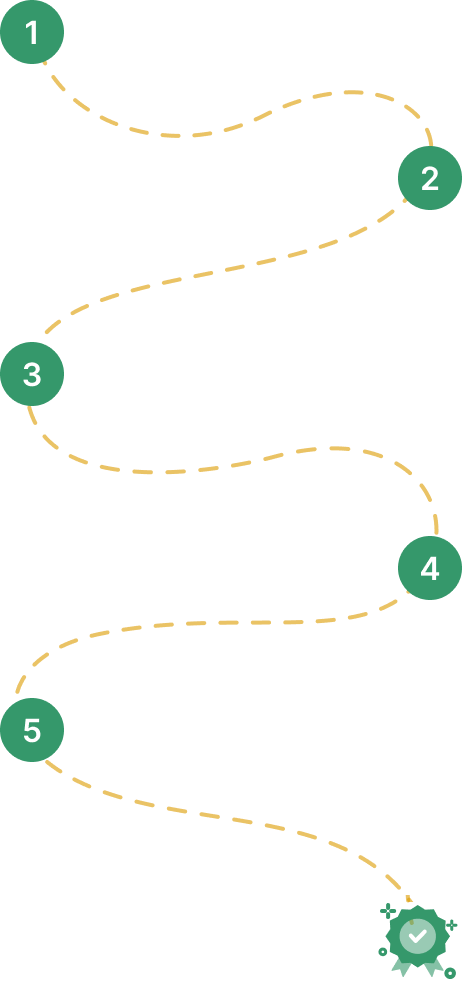

Our work-support plans provide precise options as per your project tasks. Whether you are a newbie or an experienced professional seeking assistance in completing project tasks, we are here with the following plans to meet your custom needs:
To meet the learning needs of people spread across various geographical locations, we are offering our high-quality training services at the location of your choice to ensure you obtain maximum impact for your training investment. Choose your city below.
