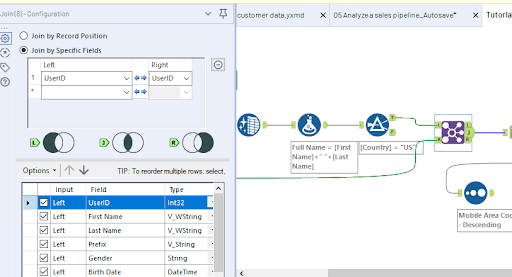Each day, we produce copious amounts of data as a result of our daily actions. Modern science makes use of Alteryx technology to manage and analyze this data. Before using any information, researchers should do data cleansing, mistake correction, and analysis. Previously, there was just one tool available for controlling data manipulation: Microsoft Excel.
However, as data continues to expand in size and quality, researchers developed this Alteryx approach. This alleviates the shortage of computerized data manipulation and contributes to the business's growth. Let’s explore further about the same in this Alteryx Tutorial.
Alteryx Tutorial - A Beginners Guide to Explore Alteryx
| Table of Content: Alteryx Tutorial |
What is Alteryx?
Alteryx is a well-known self-service data analysis application. This enables business users to rapidly develop their data processes and accelerate the preparation of data blends without the need for programming expertise. Alteryx enables us to do a variety of activities, including drag-and-drop workflow creation and data cleansing.
By evaluating the data input, these activities help business users to generate data output rapidly and effectively. Alteryx is a California-based software firm with a development facility in Broomfield, Colorado. These tools are mostly used in data analytics.
Why Alteryx?
Alteryx is a simple-to-implement, end-to-end analytical approach that is utilized in an organization. This empowers data analysts and research scientists to address business challenges more quickly than ever before. Alteryx comes with an intuitive graphical user interface. These analytics tools execute data extraction, transformation, and loading collectively referred to as ETL. This Alteryx technique is used to analyze, forecast, and statistically analyze various data sets.
Alteryx Architecture
Alteryx Analytics is available in two deployment models:
Alteryx Designer
Alteryx Designer is a Windows computer program built mostly in C# that performs workflows via a native Alteryx Engine instance. It enables users to design recurring workflow processes using an easy drag-and-drop user interface. To construct Alteryx workflows, applications, and macros, clients may drag items from a toolbox into a workspace, link them together, and change their attributes. These processes enable users to combine and enhance data from a variety of sources, run complex analyses, and generate findings fast and readily shareable with others.
| If you want to enrich your career in Business Intelligence and Analytics domain, then visit Mindmajix - A global online training platform: "Alteryx Online Training" Course. This course will help you to achieve excellence in this domain |
Alteryx Server
It is a complete and extensible server-based analytical component that allows end-users and corporate industry leaders to share and execute analytic applications through the web. Moreover, it enables Alteryx Designer users to plan their processes to execute at specified periods.
Alteryx Tutorial: Alteryx Features
#1. Data Loading
A workflow's initial step is to import a dataset. This may be accomplished by simply dragging an "input data" tool into the canvas. You are instantly requested to choose a data source; options range from basic flat and CSV records to various datasets, including SQL Server, Oracle, and others.
#2. Consolidating Data
Often, you'll have multiple distinct datasets that, when merged, can give more information than a single file could. If you have a different spreadsheet that has a number of consumer visits to a shop, you may build a parallel process and use the "join" function to merge them.
#3. Tools for Predictive Modeling
Anything that will help you boost your conversions is excellent direct marketing. Through the use of sound data analysis, you may ascertain aspects relating to those who have previously replied and utilize this information to ascertain essential features about this group of individuals. With a large enough dataset, predictive modeling may be used to estimate which subgroups are most willing to respond favorably to a mailer and to develop a model to aid in future efforts.
#4. Visualization of Data
Alteryx offers a range of industry-leading solutions for data visualization. By integrating several datasets, you may overlay findings to observe how they appear spatially.
Alteryx Tutorial: Four Major Steps in the Alteryx Method
Data Entry:
Input data might be files or databases.
Data Processing and Data Merging:
Alteryx prepares and mixes data for subsequent processing. This can be accomplished more quickly than the usual method.
Analytics:
It is impossible for a company to evaluate a considerable amount of data in order to expand its business. Three sorts of analytics may be used to address this issue:
- Predictive
- Spatial
- Visualization
Publish:
Once all of these steps have been completed, the information is ready to be published.
Alteryx Vs Tableau
Alteryx and Tableau are both market-leading data analytics software solutions, but their functionality is somewhat different.
Alteryx's function is as follows:
Preparing data may consume the majority of a Data Analyst's work. Prior to undertaking data analysis, it must complete a series of difficult activities, including integrating accessible data sources and converting data types. This process can be carried out in Alteryx by using ETL.
Alteryx is the market leader in terms of simplifying the ETL process. This package includes a wide variety of array utilities for data manipulation and management. Alteryx provides tools for any activity, from data input through analytical work. Once the data has been updated, we can utilize Alteryx's tools and technologies to do sophisticated studies such as prediction and forecasting.
Tableau's purpose is as follows:
Tableau is a data visualization application that is frequently used in data analytics activities. Tableau's primary tasks are as follows:
- It assists with the conversion of data to graphs and dashboards.
- Utilizable insights illuminating the data processing workflow.
- With Tableau technologies, we can build high-quality charts.
[ A Complete Guide on Alteryx Macro ]
Alteryx Tools
The following are the most frequently used Alteryx Developer Tools:
IN/OUT
- Input Data: Alteryx's input tool enables data to be entered. It is quite easy to use. Simply executing drags and drops effectively completes the task.
- Output Data: This tool serves as an exit for the data.
PREPARATION TOOLS
- Filter: Alteryx products do not require SQL expertise. It arranges itself according to simplified tables. Alteryx contains two rows for your information. If your queries return true, then this row is true; otherwise, this row is false.
- Select: This is an identical function to filter. Your query is immediately discovered, allowing you to update and take action on it.
- Formula: Comparable to the formula in an excel sheet, the Alteryx formula tool operates with customized formulae. Personalization of information is a competence associated with data processing.
JOIN TOOLS
- Union: Assists in combining cells from a datasheet that have distinct rows and columns.
- Join: Assists in combining cells from several datasets that have certain common fields.
PARSE TRANSFORMATION TOOLS
- Transpose: This tool assists in vertically reversing horizontal data.
- Crosstab: This is simply the opposite of transpose. It enables you to convert horizontal values to vertical values.
- Regex: You may use regex to query the database for a specific letter, alphabet, or integer.
| Related Article: Alteryx Interview Questions |
Alteryx Filters, Joins, & Formulas
The Filter Tool is split into two categories: Basic and Custom filters.
The basic filter enables users to share simple expressions by categorizing them according to which records should be retained and which should be deleted using a filtering field. Users may either use relational operators or a value in this field.
The custom filter is used to develop complex expressions that contain multiple fields or data values as subexpressions.
There are three sorts of joins: inner, outer, and unions:
- Inner Joins: These produce data records that contain just those where the relevant field value is known. For instance, suppose you wish to combine order and customer information. You will obtain an output depending on the relationships between these two sources.
- Outer Joins: These are classified into three types: right, left, and outer. This outer join generates a data file that includes all records from both accessible data sources.
- Union: A union combines data columns-by-column and appends any records from one data collection to another that contain common fields.
Alteryx's Formula Tool enables us to accomplish this by combining fundamental arithmetic operations with more sophisticated functions included in the tool.
Inside the Formula Tool setup box, you may add new columns by choosing "New Column" from the "Select Column" menu bar. After that, you'll be given a text box in which to enter the column's title. Also, you may change the existing fields by tapping on the column name.
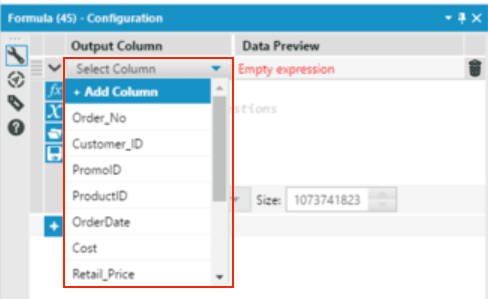
By clicking the f(x) icon, you may input any Alteryx built-in functions that can be customized to your specifications. Alteryx has a wide library of functions that may be manually written after you get comfortable with the function nomenclature.
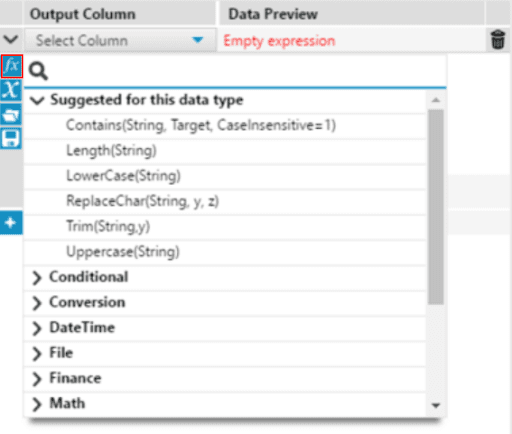
Alteryx Benefits
Alteryx's primary advantages are that it instantly and elegantly prepares and mixes data, has a simple drag-and-drop layout, and requires little time to implement or understand.
Alteryx enables users to collect data in a variety of forms — and from a variety of sources, such as spreadsheets, warehouses, and MS Office files. Users may simply integrate new data with old data using the provided programming tools. And, owing to predictive tools, creating reports is a breeze.
Alteryx saves incalculable amounts of money and effort in the long term since it is customizable, customized, and easy to use.
What makes Alteryx different?
Alteryx platform is reshaping consumers' perceptions about data analytics. Its products and services are primarily focused on fostering new data partnerships between users such as data scientists, IT groups, and similar business squads. This Alteryx system provides any project manager or data analyst to quickly and easily tackle difficult analytical problems.
This also assists your organization in growing in a variety of methods without encountering any difficulties. Alteryx tools are critical components because they enable data analytics to be performed more effectively.
| Related Article: Tableau and Alteryx |
Alteryx Certification
Obtaining an Alteryx Certification might help you differentiate yourself in the job market. For Alteryx candidates interested in pursuing a profession, it is critical that you are aware of the most recent Alteryx certifications accessible.
#1 Alteryx Designer Core
This exam assesses your ability to comprehend fundamental user interface/operational features and frequently used tools in Alteryx Designer.
#2 Alteryx Designer Advanced
This test assesses your ability to implement Alteryx Designer's advanced features. The test is divided into two sections: Part I comprises four questions about practical application, and Part II contains 36 multiple-choice, matching, and multiple-select questions.
#3 Alteryx Designer Expert
Professionals who possess a thorough understanding of a Designer and the ability to use it efficiently and effectively to complete difficult tasks are eligible to sit for this test.
| Explore Alteryx Sample Resumes! Download and Edit, Get Noticed by Top Employers! |
Conclusion
Alteryx is a widely used data analytics application that enables users to input data from different sources, combine it, cleanse it, and change it. Alteryx has a number of sophisticated capabilities, including tools, filtration, joining, and structures. The ETL tool is a critical component of what differentiates Alteryx from other systems.
We hope this Alteryx Tutorial may assist some of you in learning the fundamentals of Alteryx.
 On-Job Support Service
On-Job Support Service
Online Work Support for your on-job roles.

Our work-support plans provide precise options as per your project tasks. Whether you are a newbie or an experienced professional seeking assistance in completing project tasks, we are here with the following plans to meet your custom needs:
- Pay Per Hour
- Pay Per Week
- Monthly
| Name | Dates | |
|---|---|---|
| AlterYX Training | Feb 03 to Feb 18 | View Details |
| AlterYX Training | Feb 07 to Feb 22 | View Details |
| AlterYX Training | Feb 10 to Feb 25 | View Details |
| AlterYX Training | Feb 14 to Mar 01 | View Details |

Anjaneyulu Naini is working as a Content contributor for Mindmajix. He has a great understanding of today’s technology and statistical analysis environment, which includes key aspects such as analysis of variance and software,. He is well aware of various technologies such as Python, Artificial Intelligence, Oracle, Business Intelligence, Altrex, etc. Connect with him on LinkedIn and Twitter.