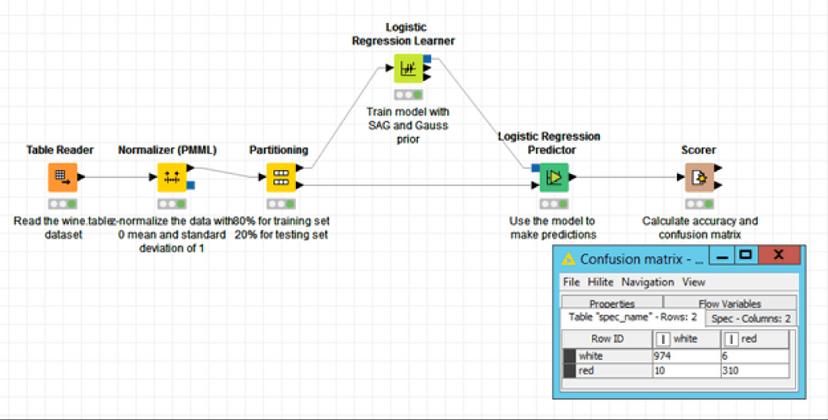This blog Alteryx vs. Knime aims to compare the two tools in depth. Alteryx and Knime are potent ETL tools; nevertheless, the tool to employ is determined mainly by the user's goal. Alteryx has an advantage if the user searches for a user-friendly solution that can manage data preparation by semi-technical or technical users. Knime comes out on top if they are looking for severe analytical alternatives and have a more technical understanding of data. Alteryx has a larger community, is more user-adaptive, and has a more inviting support environment.
| Table of content: Knime Vs Alteryx |
Introduction to ETL Tools
Marketing firms and their agencies rely on ETL (Extract, Transform, and Load) tools to perform essential functions. Many businesses have spreadsheets or databases with customer lists or future clients. They may also have target market information, a list of possible contacts provided by sales, or a set of purchased leads. This information could be dispersed over a variety of formats. They contain information, but finding it or making sense of it can be challenging, and in some situations, if the data sources are enormous enough, genuinely daunting.
Knime Vs Alteryx
Knime is a data analytics, reporting, and integration tool that is entirely free and open-source. Knime's modular data pipelining "Building Blocks of Analytics" concept integrates numerous machine learning and data mining components. Using a graphical user interface in conjunction with JDBC allows for creating nodes that combine several data sources and pretreatment for modeling, data analysis, and visualization, all without or with very little code.
Alteryx is a software solution for data access, modification, analysis, and output. This can be done once or regularly. Alteryx builds processes so that users can observe, collaborate on, support, and improve them. It's possible to read and write to files, databases, and APIs. Alteryx also provides spatial analysis and predictive analytics tools.
| If you want to enrich your career in Business Intelligence & Analytics domain, then visit Mindmajix - A Global online training platform: “Alteryx Online Training” Course. This course will help you to achieve excellence in this domain. |
1. User Interface
Knime
A list of nodes in a repository separated into segments can be viewed in Knime. Each node can be moved onto the canvas and connected to other nodes by dragging a line from one node's output to another node's input. You can set configurations for a node's functionality by right-clicking on it.
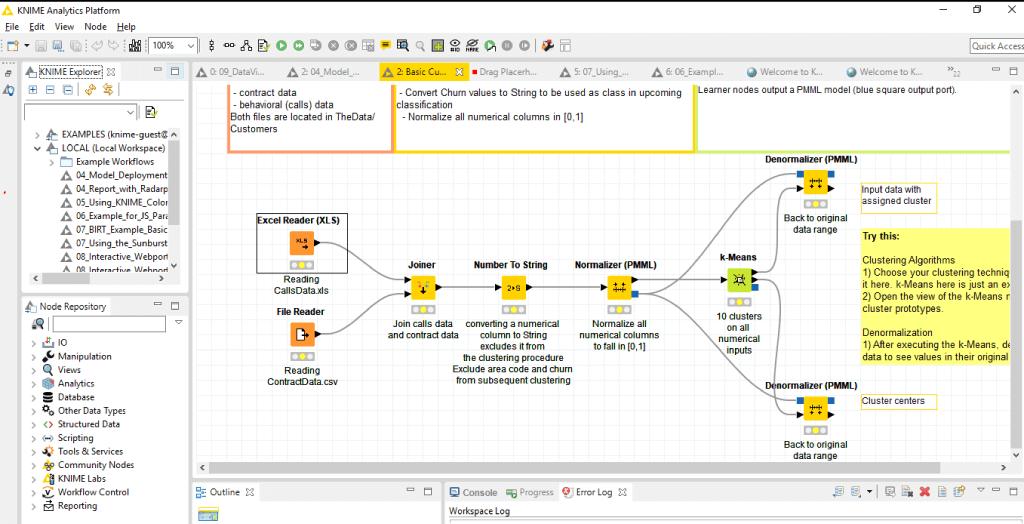
Alteryx
Alteryx has a comparable interface. The application's nodes are organized into a simple menu at the top. In/Out, Data Preparation, Join, Parse, Transform, Reporting, and other sorts of nodes are color-coded. Each node in Alteryx has its configuration. The interface can be enlarged or closed by clicking on a node. It's a lot easier than using Knime to move between nodes. You could end up having a lot of superfluous windows all over the place if you use Knime, which can eat up a lot of memory. On a slow machine, this can be an issue.
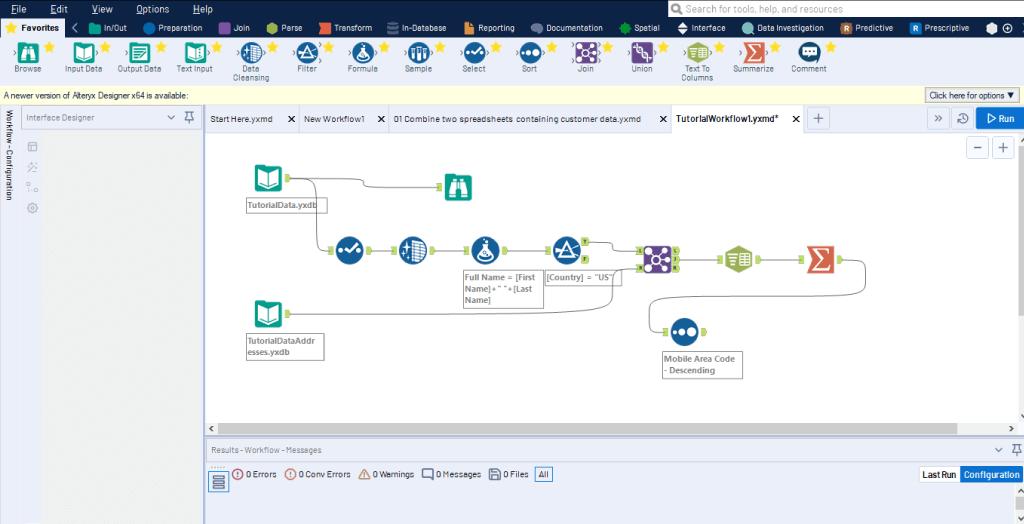
2. Input/Data Preparation:
These ETL tools are typically used to prepare data. Because this component of a direct marketing campaign accounts for roughly 80% of the time spent on analysis, the simplicity of use and functionality of these tools is critical. Data can be retrieved from a variety of sources, including CSV files, databases, and cloud sources, in both Knime and Alteryx.
In Knime, we may access configuration options by double-clicking on a node. This is a file reader that opens a CSV file:
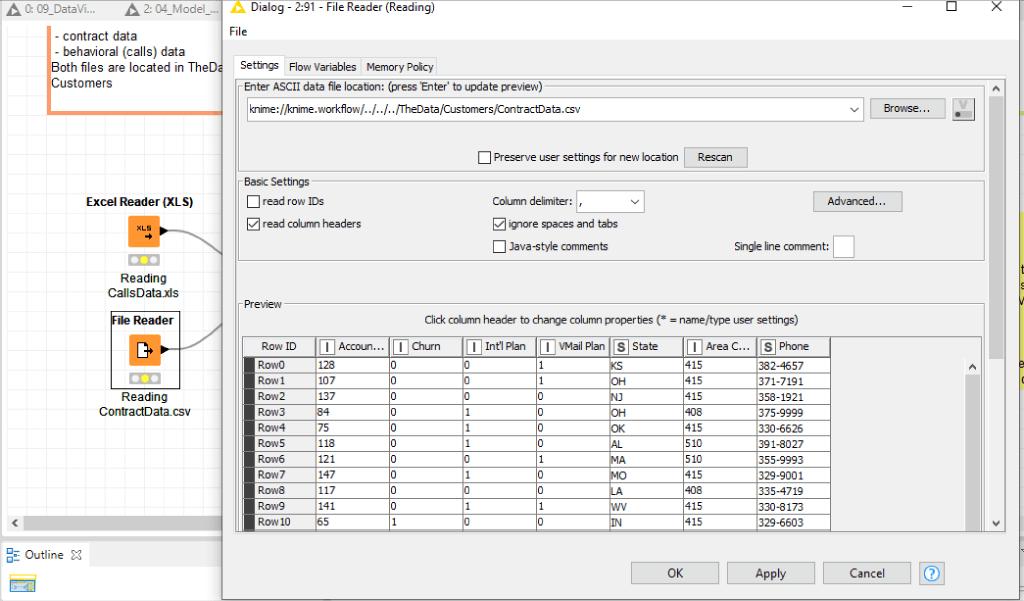
When we load a file, we get a preview of the contents in the file as well as the opportunity to alter it, including file formats and other options. Knime allows you to filter not just for rows, but also for columns, which is important if you have a database or spreadsheet with a lot of keys.
Alteryx has a number of panels that allow for visual drag-and-drop and datatype selection. When we connect an Input/Output tool to a database or a file, we are presented with a fast visualization that includes complete information about each data point.
The data cleansing tool from Alteryx is really straightforward and simple to use. The use of a drop-down menu to select data types makes it simple to change data kinds.
While both tools are capable of handling data preparation and purification, Knime's UI is a little more difficult to understand. Converting data type fields takes time and isn't always intuitive. Because preparing data for analysis is a time-consuming procedure in and of itself, the time spent simply putting data types into the suitable format can add to the effort and, as a result, lengthen the time it takes to begin actual analysis to aid in marketing campaigns. As a result, Alteryx's data preparation tools appear to be slightly superior to Knime's in a world of equals. It does, however, miss several of the features included in Knime, most notably the ability to filter by columns.
| Related Article: Alteryx Interview Questions |
3. Data Blending
Knime and Alteryx both offer good data combining tools, however, their capabilities and ease of use differ.
Knime
When merging multiple datasets based on typical shared IDs, the join function in Knime is simple to learn and use. For example, assuming that a phone number is a unique identifier, we can link two datasets using two files that contain both the area code and the phone number, as seen below.
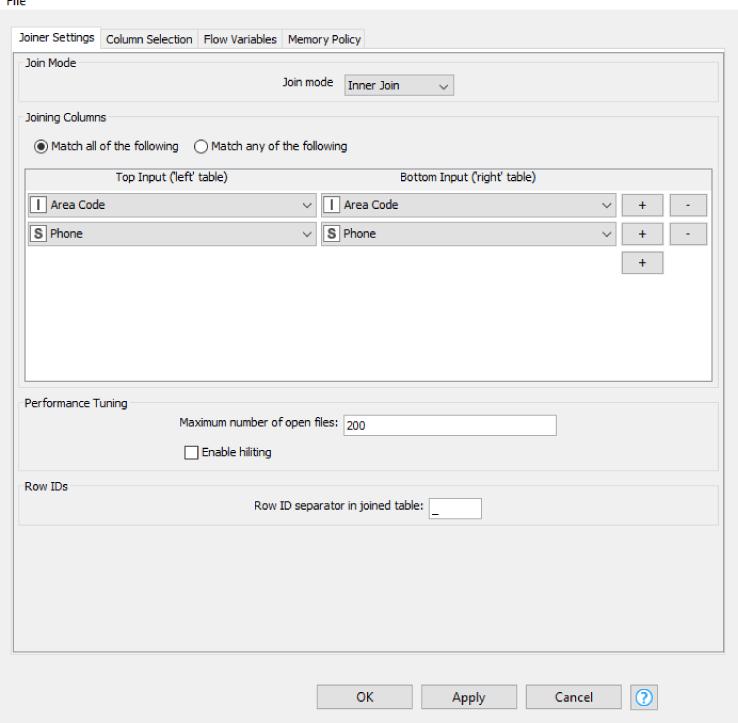
We can then quickly filter data from each dataset and select whether or not to include it in the final destination database.
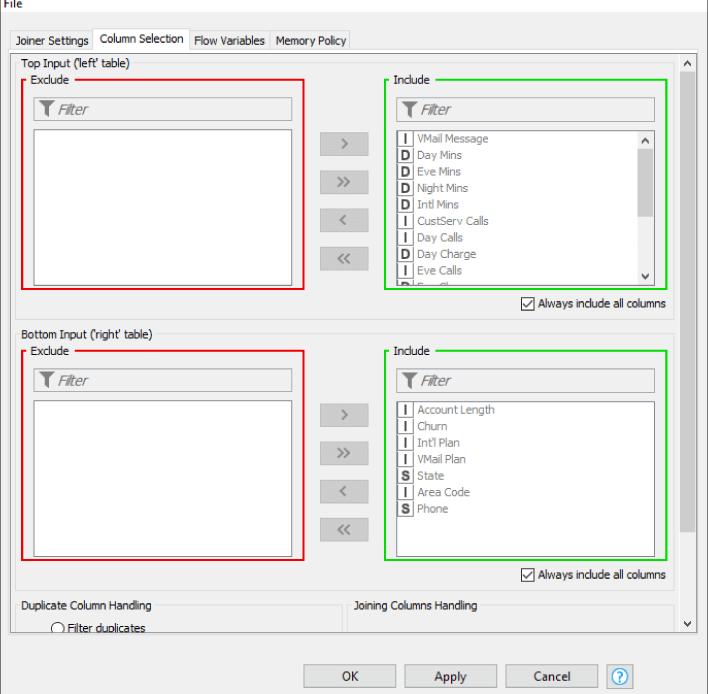
Alteryx
Alteryx's connect tool functions in a similar manner. To connect the two databases, we can use a basic identifier. It allows you to create SQL queries without having to write a single line of code. One of the major advantages is that the data does not need to be completely transformed into a new file before connecting datasets – all of the work can be done on existing data, and the manipulation can be done on the fly – no messy spreadsheets with detailed inserts are required to get the data into the database. Cleaning and connecting are done before the load is loaded.
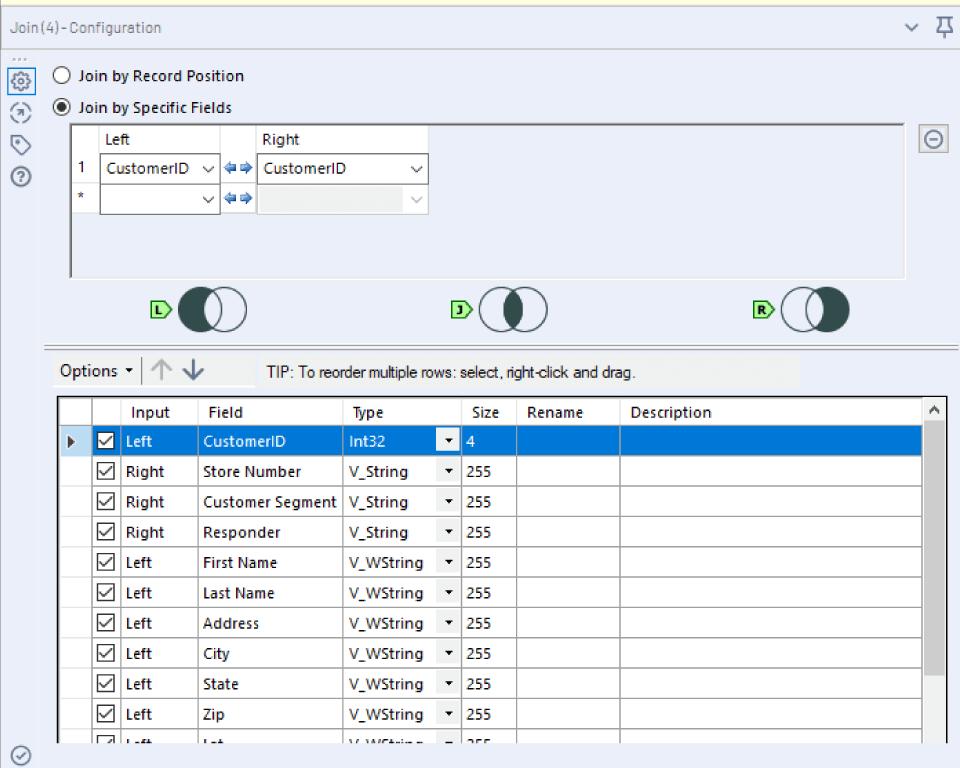
However, there is a critical caveat to be made concerning Alteryx's user-friendliness. Developers may, in good faith, design a system that is designed to be simple to use, but by oversimplifying processes, end up making it more difficult to use.
Alteryx uses SQL's UNION functionality in conjunction with JOIN (inner and left/right joins, for example). While this may work for tiny datasets, it made dealing with it unnecessarily time-consuming because it required waiting for Alteryx to run each application before proceeding. Alteryx's performance when combining data degrades as a result of this. Knime, on the other hand, considers each activity to be its own node. While this may appear complicated at first (especially for those of us who are used to working with SQL), the performance reward is substantial in the long term.
As we've seen, both Knime and Alteryx feature strong data manipulation and joining capabilities. While the user interfaces differ slightly, both allow you to easily merge two or more datasets on the fly. When it comes to working with larger datasets, though, Knime came out on top.
4. Data Analysis
Many data science purists have a strong desire to program their own modules by hand. Python is a powerful tool for this procedure, therefore writing custom programs to determine model behavior is typically thought to be simple. However, reality dictates that difficulty varies greatly depending on the user. It's not always a bad idea to have some citizen-as-data-scientist tools built in. This can be useful for finding some preliminary trends that can subsequently be used to inform more extensive analytics.
Knime
When it comes to incorporating numerous predictive analytical techniques, Knime is fairly good. Because it is open-source, hundreds of developers have labored to create a diverse set of plugins and adapters that allow you to leverage a wide range of pre-existing features, many of which will handle practically all of the work for you.
Knime has a number of machine learning-style tools for learning from current models and creating new predictive models. It can handle a variety of regressions, as well as assist in the construction of decision trees and participate in model evaluation.
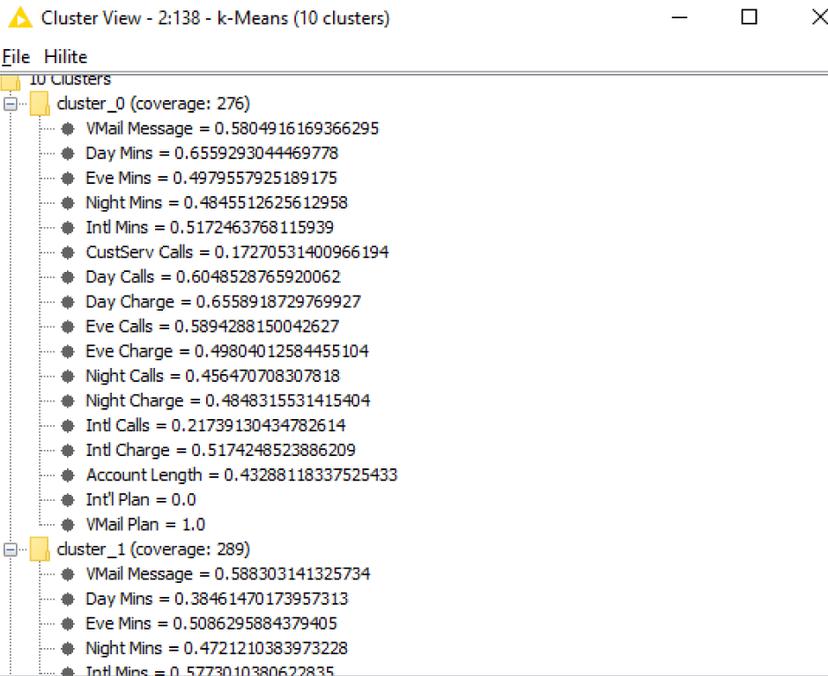
Knime has a huge toolbox. A high-level list of the many data-mining modules available is shown below:
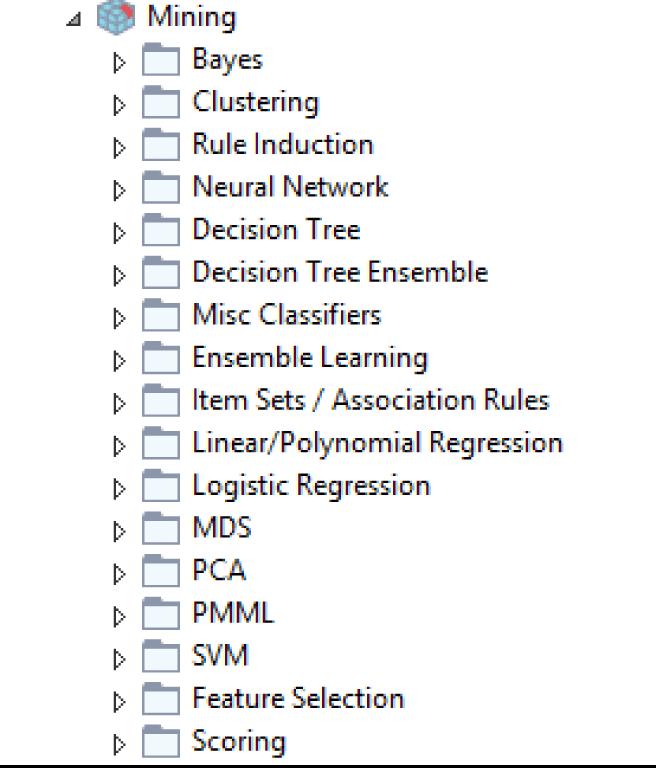
They also come with a huge number of statistical tools, such as:
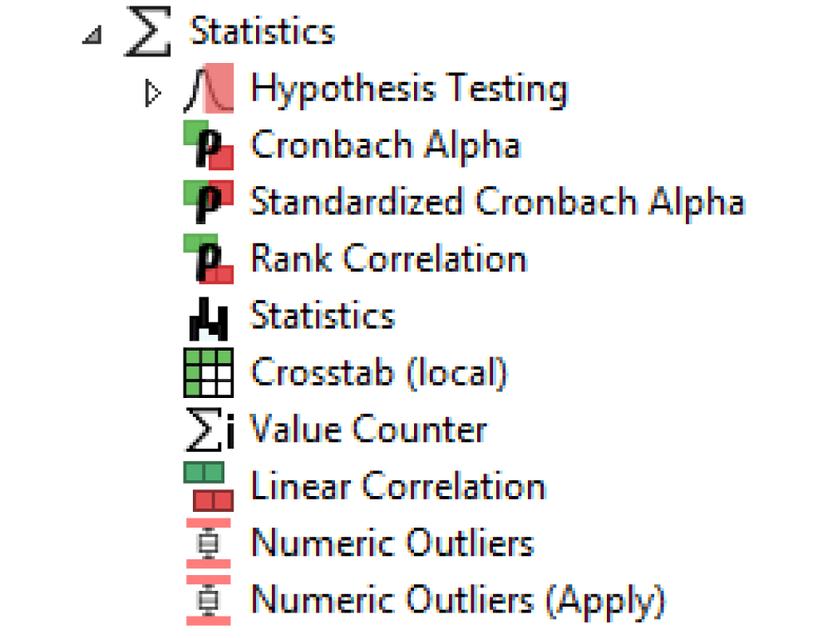
They give an excellent set of distance computation tools for determining distances between data items, both analytically and literally:
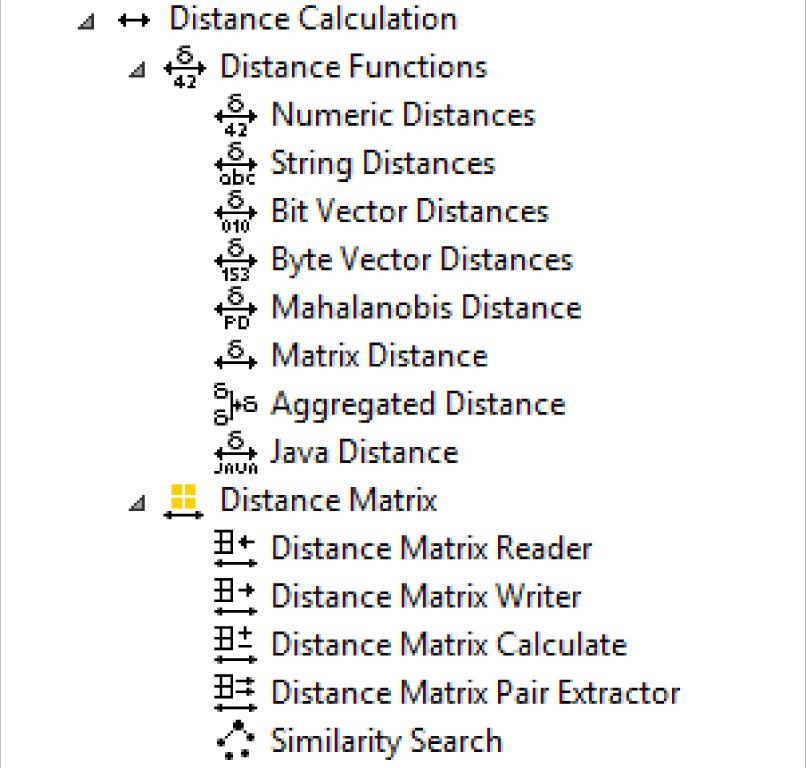
Here's an example of how a logistic regression model might be used to solve a classification problem:
Alteryx
Alteryx comes with a few essential data analysis tools, such as Pearson and Spearman correlations. It features a built-in scoring model for predicting values or classes of datasets, and it may be used to score new models. Alteryx also has simulation sampling built-in. However, unlike Knime, Alteryx does not provide nearly as many analytical capabilities. If substantial modeling and testing are required, it is probably advisable to use external tools designed specifically for this purpose. Alteryx, on the other hand, allows for the easy export of data for use by such tools.
5. Graphing / Reporting
The ability to produce a few graphs to discover trends or concentrations of likeliness of purchasing behavior within a certain population is a crucial aspect of any data study.
While the ability to generate a few quick graphs or visualizations isn't the primary goal of ETL tools like Knime or Alteryx, it is useful.
Knime
Since Knime is open-source, it can generate a broad variety of charts and graphs, many of which are simple to make. Here's an example of a basic bar chart:
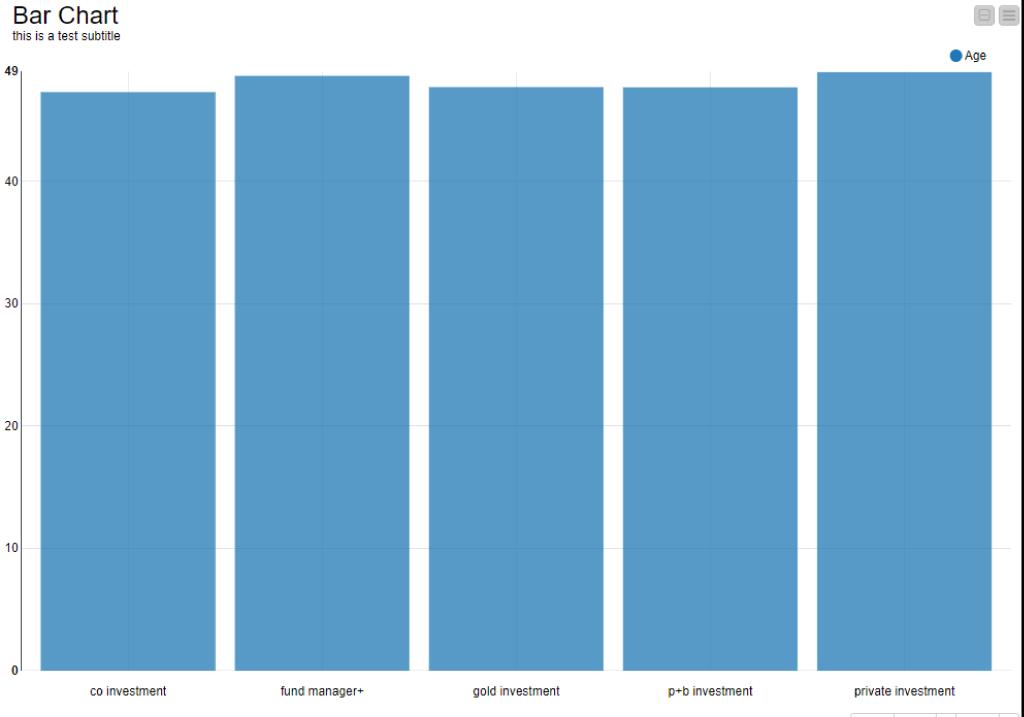
However, combining these into a dashboard is a far more time-consuming task. From the perspective of a direct marketing company, external software that is more suited to developing business/marketing-friendly visuals is likely to be preferred. This opinion is strengthened by the fact that Knime makes it simple to connect to BIRT and Tableau.
Alteryx
Alteryx has some graphics as well, but they aren't built for this purpose, therefore the visualizations aren't very good. Nonetheless, there are a lot of useful solutions. Here's an example of a map showing a store's trade area:
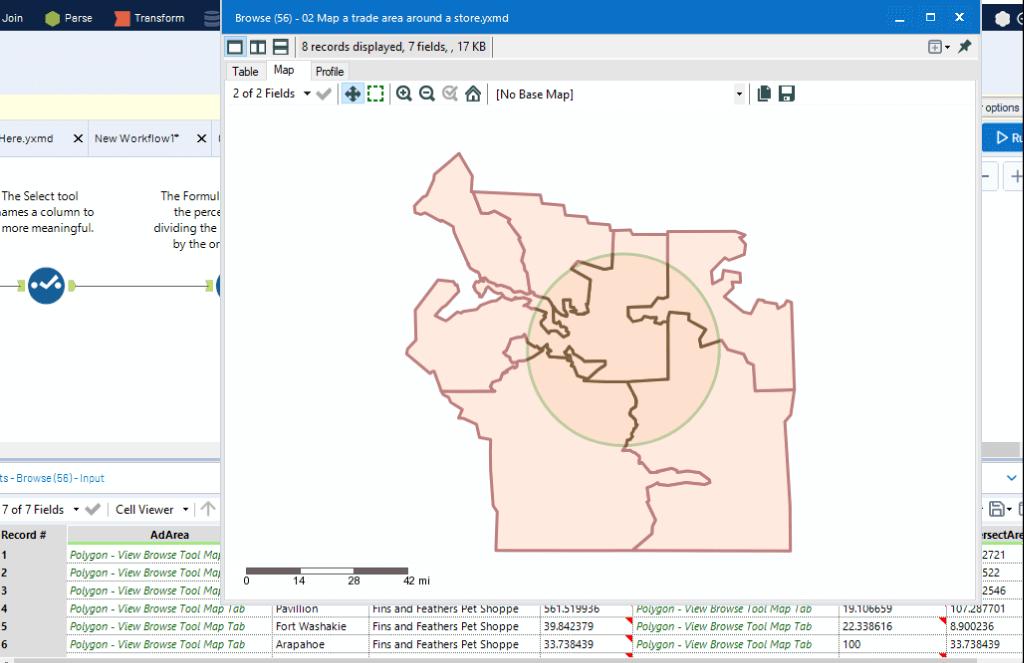
| Explore Alteryx Sample Resumes! Download & Edit, Get Noticed by Top Employers! |
Conclusion
To wrap it up, both Knime and Alteryx are robust ETL solutions that will be useful in a variety of marketing scenarios. How they compare to one another is primarily determined by who will be utilizing them and how they will be used. We hope that this blog is useful for you to choose the tool suitable for your work.
 On-Job Support Service
On-Job Support Service
Online Work Support for your on-job roles.

Our work-support plans provide precise options as per your project tasks. Whether you are a newbie or an experienced professional seeking assistance in completing project tasks, we are here with the following plans to meet your custom needs:
- Pay Per Hour
- Pay Per Week
- Monthly
| Name | Dates | |
|---|---|---|
| AlterYX Training | Mar 03 to Mar 18 | View Details |
| AlterYX Training | Mar 07 to Mar 22 | View Details |
| AlterYX Training | Mar 10 to Mar 25 | View Details |
| AlterYX Training | Mar 14 to Mar 29 | View Details |

Madhuri is a Senior Content Creator at MindMajix. She has written about a range of different topics on various technologies, which include, Splunk, Tensorflow, Selenium, and CEH. She spends most of her time researching on technology, and startups. Connect with her via LinkedIn and Twitter .