In general, reports allow users to convert raw data into valuable insights and information, which will help them to make confident business decisions. The quality of the information in the reports and its integrated approach will enable companies to enhance productivity, thereby yielding tangible benefits. Suppose you would like to be a stable and consistent business player in the competitive market. In that case, you essentially need powerful reporting tools that will provide end-to-end solutions to your financial and all other business processes.
This blog helps you learn various NetSuite reporting tools that allow businesses to optimize their financial and business operations. NetSuite reporting tools are nothing but embedded analytic tools that enable access to data faster to gain valuable reports and information. By reading this blog, you will know how NetSuite reporting tools support boosting the performance of all the departments of a business.
What is NetSuite Analytics and Reporting
NetSuite Analytics and reporting help to understand the real-time visibility of a company's financial and operational performance. The powerful NetSuite reporting tools derive real-time analytics along with actionable and meaningful insights by analyzing the data. These tools have the capability to generate reports in multiple versions based on the requirement.
| If you would like to become a master in managing financial and human applications, then visit Mindmajix a global online training platform: "Oracle Netsuite Online Certification Training". |
What are Various Netsuite Reporting Tools and their Functions
NetSuite software generates reports through two channels. They are as follows;

NetSuite reporting tools allow visualizing your customers' journey and evaluating the effectiveness of your existing strategies and methods from a bird's view. Therefore, quick monitoring over all the business operations can be easily achieved. These tools help to streamline reporting processes and improve communication among stakeholders. On top of all, they increase the perception about your business with accurate reports, which allows driving business on the right path.
Besides, they track the financial and other data patterns and support decision-makers to take proactive measures to prevent potential risks. Simply put, NetSuite reporting tools provide a comprehensive view of all the activities in a business precisely.
Features of NetSuite Reporting Tools:
A 360-degree view of your business can be visualized through NetSuite analytics and reporting tools
- It creates interactive analytics in the form of maps, charts, etc. The 'Drag and drop interface' provision makes users easily and quickly manage these tools.
- Reports and information can be shared with stakeholders securely with role-based authentication to access them.
- NetSuite reporting tools have multiple layout options to represent financial reports in a customized way as per the need of users.
- NetSuite reporting tools apply multi-dimensional analysis to all data types at a granular level to retrieve meaningful insights.
- NetSuite reporting tools offer a multi-book feature that allows companies to generate multiple versions of the same report according to various accounting standards, tax codes, and requirements.
| Related Article: Netsuite Interview Questions and Answers |
Challenges that NetSuite Reporting Tools Overcome
Extra time for reports creation:
Creating and customizing reports and workbooks is tedious and time-consuming. NetSuite reporting tools generate reports in a few seconds with the support of a No-code UI facility.
Too much dependency on spreadsheets:
In general, if we want to extract the required information from the raw data, we need to filter and clean up data using spreadsheets manually; Whereas the analytics and reports provided by NetSuite reporting tools reduce the need for spreadsheets by analyzing data from a central database
Narrow Visibility:
NetSuite dashboard allows users to know the status of all the business functions in a single place through dashboards in the form of KPIs, saved searches, and snapshots. Therefore, more comprehensive visibility over business functions is achieved with the help of NetSuite reporting tools.
Dilemmas in Decision-making:
In order to make confident decision-making, we need quality and accurate real-time data. In this way, NetSuite reporting tools support arriving at a concrete decision with the support of deep insights and KPIs.
| Related Article: NetSuite Modules |
What are the various NetSuite Analytics and reporting tools and their uses?
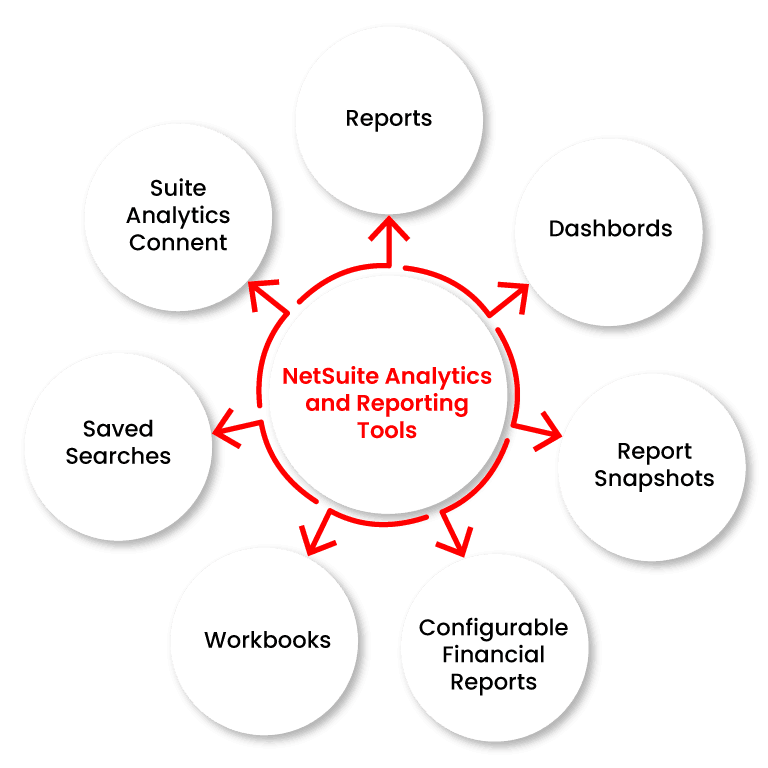
Reports:
This tool provides meaningful insights into financial and other business operations. We can use either pre-built reports or customized reports based on the requirements. Generally, the reports are provided with drill-down options, which simplify accessing data from summary to the granular level.
Dashboards:
They display actionable insights in the form of KPIs, reminders, and snapshots of reports. Viewing KPIs at a single point helps employers know critical business information at a single glance. And, KPIs are updated with the performance of essential business operations at regular intervals. It simplifies the decision-making process and supports improving business agility. The dashboard customization option provides a more personalized experience to users.
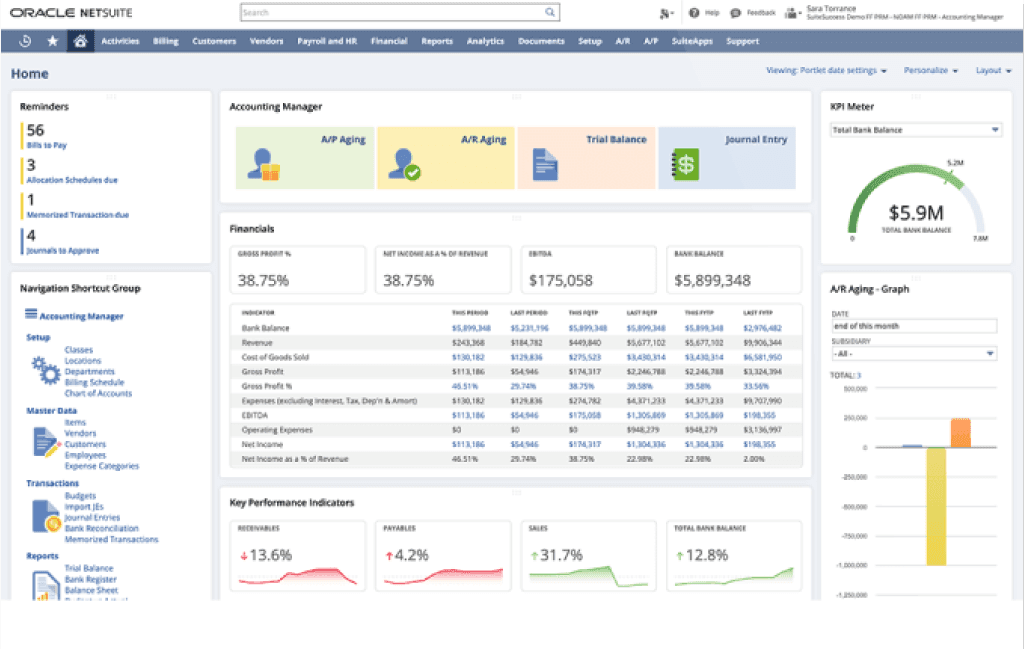
Report Snapshots:
We know that dashboards allow continuous tracking of all business performances. At the same time, viewing all the information in one place seems to be redundant and difficult to understand. This way, report snapshots provide a high-level summary of reports and the links that connect with the relevant data. Report snapshots reduce the burden of viewing all the information from the reports and trying to understand all the data.
Configurable Financial Reports:
NetSuite software can generate hundreds of reports that can be customized based on user requirements. The reports are highly flexible so that users can filter, group, or sort data to retrieve the required information. For example, this tool can quickly generate crucial financial reports such as consolidated Profit and Loss statements, balance sheets, and multi-currency accounts. Moreover, Actuals Vs Budget, Month-on-Month, and Year-on-Year comparison reports can be generated using this tool.
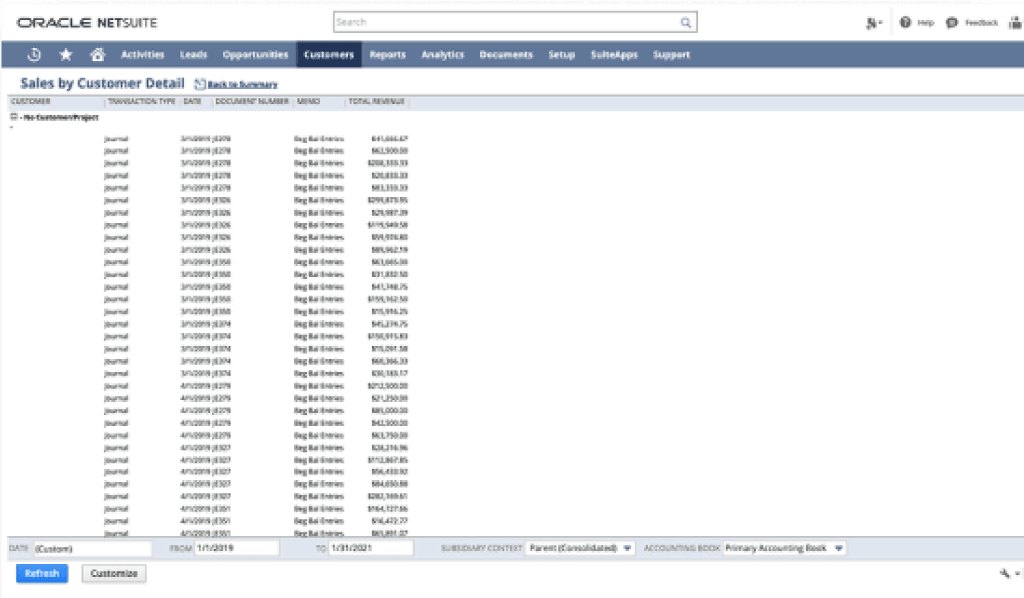
Workbooks:
Raw data is converted into charts and pivot tables without writing any codes using this tool. Pivot tables are used to deal with large datasets faster, and charts are used to visualize the data for ease of interpretation. Also, the multi-level joins option helps to join multiple record types. Workbooks can be deployed in dashboards as portlets and reused; they can be shared with stakeholders. This tool provides the 'drag and drops' option by which even inexperienced users can build complex workbooks.
Saved Searches:
This reusable search tool helps make fast and optimized searches in NetSuite software. This tool provides real-time results based on the filters and criteria set by the user. And, we can save the settings of filters and criteria in the NetSuite software; as a result, it provides real-time results based on the settings that are already made. Saved searches can be private as well as shared with others, and they can be used as shortcuts on dashboards. We can have all the essential information in one place through the saved search tool.
Suite Analytics Connect:
This tool is used to send large volumes of data to third-party systems from NetSuite software. Therefore, the data can be analyzed further at third-party applications.
What are NetSuite Data Warehouse and its uses?
NetSuite data warehouse is a pre-built analytic solution embedded with NetSuite software. It consolidates multiple sources of data of a business function in a single place. As a result, actionable insights can be derived from the analytics. The fields in the analytics are customizable; therefore, personalized dashboards, decks, and charts can be created. NetSuite warehouse helps get more insights into trends, outliers, and patterns among the data. Besides, the data can be filtered using a drill-down approach and exported in different formats such as PNG, Excel, and PDF files.
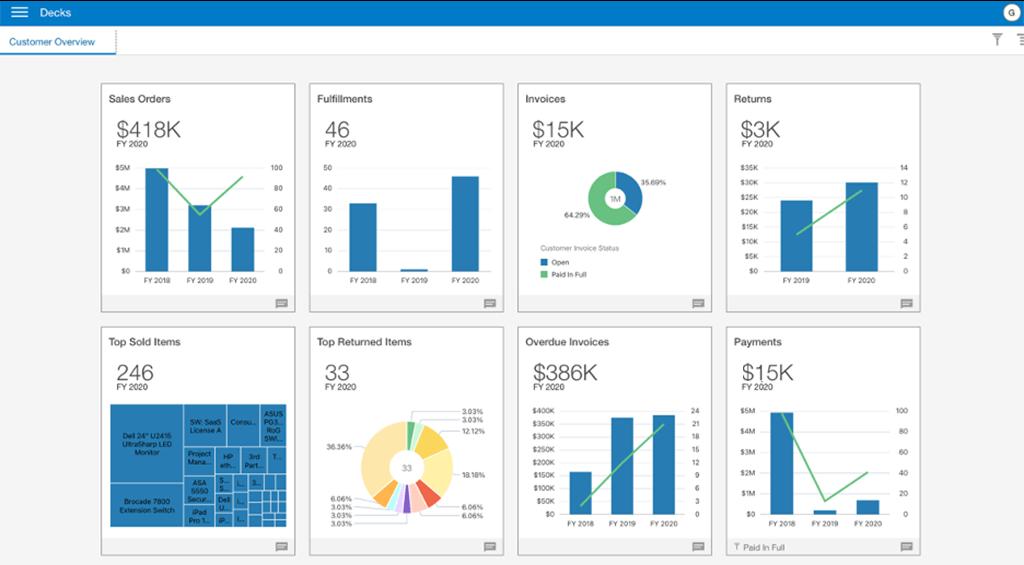
NetSuite data warehouse supports accelerating business decisions because of its self-service data discovery and extensive visualization library. Large datasets can be analyzed with the support of powerful analytic tools so that fast and accurate results will be derived. Moreover, high data security is achieved via transparent data encryption, multifactor access control, data restrictions for users monitoring database activity, and many more. The external users can access NetSuite information through the NetSuite warehouse; therefore, extensive data access is achieved.
| Related Article: NetSuite Sandbox |
Benefits that NetSuite Reporting Tools will bring to your business
- NetSuite reporting tools allow the internal teams to be informed with real-time and accurate data, which stimulates a speedy decision-making process at all levels. Employees could have the ability to make smarter decisions with the support of analytics and crucial information
- NetSuite reporting tools generate reports automatically at defined schedules and send them to the concerned people. As a result, the workflow becomes more manageable, quicker, and error-free.
- Displaying KPIs through the dashboard helps you focus on performance and achieve the expected outcomes.
- NetSuite reporting tools provide personalized information through customized layouts, reporting templates, and saved searches.
- NetSuite reporting tools provide access control to crucial financial information via configurable role-based access and permissions.
- These tools support confident decision-making processes by drilling down the data from summary to transaction level.
- These tools are less dependent on IT support.
Conclusion:
NetSuite reporting tools help you to analyze data in multiple dimensions. Pre-built reports, KPIs, and customizable dashboards help to optimize business operations and accelerate them towards higher productivity. More agile business functions would be achieved through NetSuite reporting tools instead of static processes. We can generate reports within seconds using these tools; otherwise, it would take hours. NetSuite reporting tools have the capacity to interact with third-party applications. Above all, your company's bottom line will be increased with the support of NetSuite reporting tools.
 On-Job Support Service
On-Job Support Service
Online Work Support for your on-job roles.

Our work-support plans provide precise options as per your project tasks. Whether you are a newbie or an experienced professional seeking assistance in completing project tasks, we are here with the following plans to meet your custom needs:
- Pay Per Hour
- Pay Per Week
- Monthly
| Name | Dates | |
|---|---|---|
| NetSuite Training | Feb 21 to Mar 08 | View Details |
| NetSuite Training | Feb 24 to Mar 11 | View Details |
| NetSuite Training | Feb 28 to Mar 15 | View Details |
| NetSuite Training | Mar 03 to Mar 18 | View Details |

Madhuri is a Senior Content Creator at MindMajix. She has written about a range of different topics on various technologies, which include, Splunk, Tensorflow, Selenium, and CEH. She spends most of her time researching on technology, and startups. Connect with her via LinkedIn and Twitter .
















